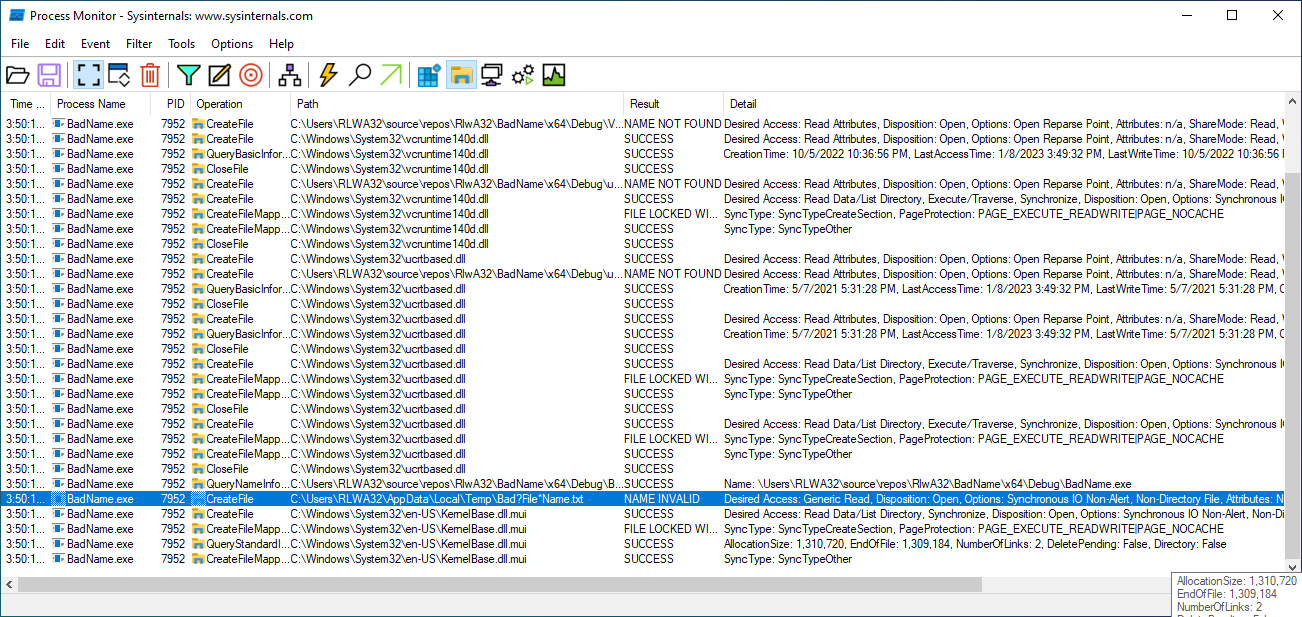For Macrium Reflect Home v8, when I click on “Check for updates…” within the “Other Tasks” menu, the Macrium Reflect Updater fails with the following message:
Macrium Reflect Updater
The filename, directory name, or volume label syntax is incorrect.
Unfortunately, I have absolutely no idea what it is looking at (should I ?).
I tried uninstalling and reinstalling, but that did not fix anything.
I posted my dilemma on the Macrium Forum and was advised to open a problem ticket, which I did.
Macrium Tech Support was responsive and had me retry the uninstall / reinstall which of course fixed nothing. I also ran the installer in Repair mode which did not fix anything either.
The next suggestion was to run the ReflectUpdater directly from File Explorer, but still same result.
The next suggestion was to set up and perform a Clean Boot disabling non-Microsoft items in msconfig and Task Manager Startup. After restart, I also disabled Norton Smart Firewall and Auto-Protect. None of this resolved the error.
I have also undertaken my own investigations. Restored using system image back before 22H2 feature update and before December 2022 updates. Problem existed back then too.
I went into REGEDIT and tried searching the registry for something obvious – but nothing in the registry is obvious.
I concur that there is something unique on my system causing the error. My gut feeling is most likely a registry entry getting picked up that does not conform somehow. (I am pretty sure this is the machine I had installed Macrium Reflect Home V7 Free and then uninstalled that before I installed a licensed V8). The uninstaller for many software products often leave debris behind in the registry.
I have tried pleading that the wording of the error message (Macrium Reflect Updater –
The filename, directory name, or volume label syntax is incorrect.) is not worded at all for a customer to be able to diagnose. Rather it seems the wording is targeted more toward a Macrium software developer.
I have asked that a Macrium software person look at the code to determine what ReflectUpdater is looking at (eg registry key?) that triggers the error message.
If anyone knows what
Macrium Reflect Updater
The filename, directory name, or volume label syntax is incorrect.
is caused by, please share as I don’t think any customers would know what to do with that.
I am hoping Macrium will come through for me (cuz I got nothing). If I could just get a breadcrumb (eg registry key), I would have something to go on.
My system is Windows 10 Pro 64bit at 22H2 with December updates installed.