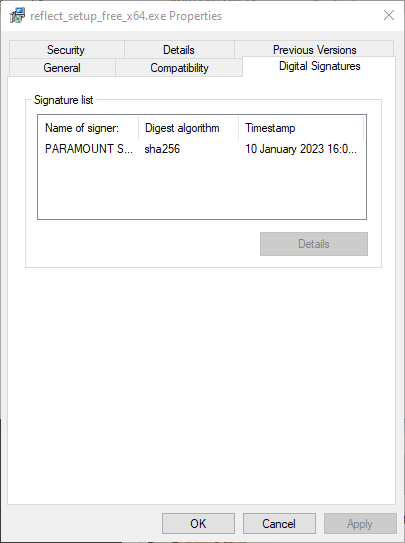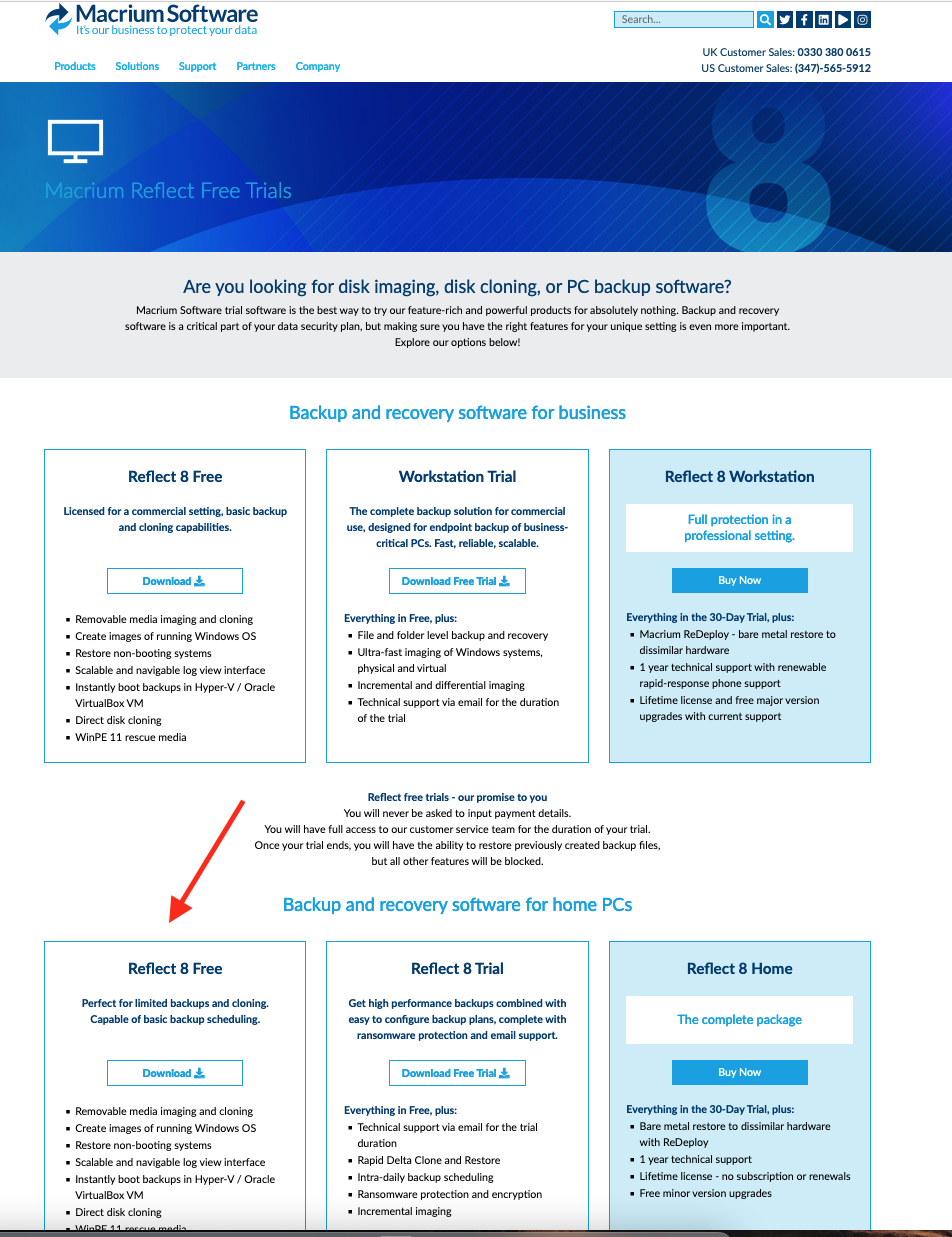What’s New
Backup Progress
We’ve added a live backup total progress bar to the Reflect task bar icon.Backup blocked
A few customers have noticed backups hanging after completion which could prevent the next backup from starting. We’ve improved the communication between backup instances to prevent a potential race condition.ReDeploy
Some customers have noticed poor CPU performance after redeploying to new hardware. ReDeploy has been improved to only reset CPU drivers if a CPU change is detected

|
Patch reliability is unclear. Unless you have an immediate, pressing need to install a specific patch, don't do it. |
| SIGN IN | Not a member? | REGISTER | PLUS MEMBERSHIP |
-
Macrium Reflect 8.0 free end-of-support got an update
Home » Forums » AskWoody support » Productivity software by function » Non-MS Apps/programs » Macrium Reflect 8.0 free end-of-support got an update
- This topic has 48 replies, 14 voices, and was last updated 1 year ago.
AuthorTopicAlex5723
AskWoody PlusJanuary 12, 2023 at 2:12 pm #2521007Viewing 18 reply threadsAuthorReplies-
JohnW
AskWoody LoungerJanuary 13, 2023 at 3:27 pm #2523241https://www.ghacks.net/2022/11/27/backup-software-macrium-reflect-free-is-being-retired/
Users of Macrium Reflect Free may receive information about the end of the product as a service announcement during updates. It states:
Macrium Reflect Free – Service Announcement
This is to notify that Macrium Reflect Free Edition is being retired. Security patches will be provided until 1st January 2024, but there are no planned feature changes or non security related updates following this update.
Note: This notice only applies to Macrium Reflect Free.
Please see the section ‘Macrium Reflect Free Product – End Of Life (EOL)’ in our support policy for more information.
The information is not shown in the Macrium Reflect interface nor on the Macrium website when you open the Macrium Reflect Free section. There is a product support policy page on the website, however, which provides information on the end of life of Macrium Reflect Free.
Paramount Software UK Limited plans to provide security updates for Macrium Reflect Free until January 1, 2024. No further updates will be provided after that date. Macrium Reflect Free v8.0.7167 was the last release to receive bug fixes, compatibility updates and features. Users of the free version may continue to use it, but they are on their own when they run into issues.

Windows 10 Pro 22H2
-
Alex5723
AskWoody PlusJanuary 14, 2023 at 1:36 pm #2523388Macrium Reflect Free v8.0.7167 was the last release to receive bug fixes,
So, early statement as Macrium free has been updated with none-security updates.
-
JohnW
AskWoody LoungerJanuary 14, 2023 at 6:19 pm #2523422Macrium free has been updated with none-security updates.
Don’t agree. It appears that source quoted the update log for the general release of Macrium 8, not specifically for the free version. If I’m wrong I will stand corrected…

Windows 10 Pro 22H2
-
TheFamilyIT
AskWoody Lounger -
Paul T
AskWoody MVPJanuary 29, 2023 at 12:15 am #2529967Which link?
Go to the Macrium site.
Download the software.
Right click it and run a virus scan.
Right click it, Properties > Digital signatures. Check it’s from Macrium.
Run it to install.cheers, Paul
1 user thanked author for this post.
-
TheFamilyIT
AskWoody Lounger -
Paul T
AskWoody MVP -
JohnW
AskWoody LoungerJanuary 30, 2023 at 8:07 am #2530336Yep, always check that!
Plus I usually go even one step further and double-check each installer that I download with VirusTotal.com to get the file hash verified with many AV scanners (usually 60+).
Simply click and drag a file to the “Choose file” icon on the web page. The file hash is automatically uploaded and compared with existing results in seconds. If the file has no current history, it will be re-scanned automatically.

Windows 10 Pro 22H2
-
TheFamilyIT
AskWoody LoungerJanuary 30, 2023 at 4:53 pm #2530522This is totally weird, I went into Properties by clicking on Properties Icon that’s located in one of the top toolbars and now the Digital Signatures Tab shows up and I right clicked the file and each file’s Properties window now has Signatures Tab…weird. I also checked the Details tab, now that it also showed up and in both Tabs it says Paramount Software.
But, the ISO file from the link, Properties window still doesn’t have Signatures tab and in Details tab it says Attributed: A.
-
JohnW
AskWoody LoungerJanuary 30, 2023 at 5:18 pm #2530530The official download from the Macrium site should be an .exe file, not an .iso file.
There is no need to download files from that Techspot site linked to in the OP, especially a rescue .iso that can easily be created from within Macrium Reflect once you have installed Reflect.
Always get your installers from the manufacturer’s site when available, rather than a 3rd party site.
Official Reflect 8 Free download here: https://www.macrium.com/reflectfree#

Windows 10 Pro 22H2
-
TheFamilyIT
AskWoody Lounger
-
-
-
-
Alex5723
AskWoody PlusJanuary 29, 2023 at 1:29 am #2529976Which link?
The link at the top post
-
TheFamilyIT
AskWoody Lounger -
Alex5723
AskWoody Plus -
TheFamilyIT
AskWoody Lounger -
PKCano
Manager -
TheFamilyIT
AskWoody Lounger -
PKCano
ManagerJanuary 30, 2023 at 6:24 pm #2530555 -
TheFamilyIT
AskWoody Lounger -
JohnW
AskWoody Lounger -
TheFamilyIT
AskWoody Lounger -
TheFamilyIT
AskWoody LoungerFebruary 2, 2023 at 5:28 pm #2531260I turned off any type of ad blockers that Firefox settings have and I even added Macrium site as an exemption and and I turned off the recommended extension in the Config Page now only when website is refreshing for a second the 3rd box titled Reflect 8 Free with download button appears. I don’t know if running Firefox is Troubleshoot Safe Mode will auto fix the issue. I think I just need to use the link that the OP had since digital signature is correct.
-
-
-
Alex5723
AskWoody PlusJanuary 31, 2023 at 3:36 am #2530652That’s where I went and it is missing the box/download button
Its not missing with my Chrome, Edge, Firefox, Brave browsers.
What browser do you use ?-
TheFamilyIT
AskWoody Lounger
Alex5723
AskWoody PlusJanuary 31, 2023 at 12:45 pm #2530758Turn off the ad blockers in your web browser.
I tested with Chrome, Edge, Firefox, Brave all with uBlock Origin and got the free download button.
-
TheFamilyIT
AskWoody LoungerFebruary 2, 2023 at 5:29 pm #2531261I turned off any type of ad blockers that Firefox settings have and I even added Macrium site as an exemption and and I turned off the recommended extension in the Config Page now only when website is refreshing for a second the 3rd box titled Reflect 8 Free with download button appears. What does mean?? How to fix?
I don’t know if running Firefox is Troubleshoot Safe Mode will auto fix the issue. I think I just need to use the link that the OP had since digital signature is correct…
-
b
AskWoody_MVP -
TheFamilyIT
AskWoody Lounger -
b
AskWoody_MVPFebruary 2, 2023 at 7:48 pm #2531277Check at Do I have JavaScript enabled?
If not, disable NoScript/Ghostery and check Firefox settings:
What Is NoScript, and Should You Use It to Disable JavaScript?
JavaScript settings and preferences for interactive web pages
-
TheFamilyIT
AskWoody LoungerFebruary 2, 2023 at 9:05 pm #2531283 -
Energy Saver
GuestFebruary 3, 2023 at 12:12 am #2531284If you already have any Macrium 8 free installer file on any computer you can copy it to any other computer (and then use the in-built updater to get caught up to date). Also you might be able to get the installer from any reputable download site https://www.majorgeeks.com/files/details/macrium_reflect_free_edition.html
Remember the ability to check the “publisher” information on (almost) any legitimate downloaded file.
-
-
-
vnffrmpn
GuestFebruary 3, 2023 at 12:15 am #2531282FYI
Perhaps this may help.
From Majorgeeks Macrium Reflect FREE Edition download page :
“Editor’s Note:
Steps for Free Version:
When running the downloaded file, in the options on the top, change from the HOME Edition to FREE
Click Options, then choose Download Installer and PE Components
Uncheck Run Installer when downloaded (optional)
After the download is complete, run the setup to install
Thanks to our friend, Snappy Phoenix, for the info.”Actually you can download the Macrium Reflect Download Agent (a small file ReflectDLHF.exe about 6MB in size) from Majorgeeks and run it, you can then choose to download the Macrium Reflect FREE version of the full installer (either the x64 or x86 version) which is now at v8.0.7279 which is the latest Free edition. Do remember to Uncheck the Run Installer option if you do not intend to run the downloaded full installer automatically.
HTH.
1 user thanked author for this post.
opti1
AskWoody PlusFebruary 10, 2023 at 9:39 am #2533182The Major Geeks page shows ‘Macrium Reflect FREE Edition 8.1.7367 / 8.0.7279’.
My understanding from the Macrium Reflect Forums is that the Free (not Trial) version ended at v8.0 and v8.1 and higher are the Free Trial which reverts to Restore only after the trial ends (unless you pay for a license).
Has anyone in the past few days followed the “Editors Note: Steps for Free Version” instructions that vnffrmpn (above) pulled from the Major Geeks page to successfully get the Free (not Free Trial) 8.0.7279 version?
Currently it seems that all the ‘Free’ downloads from the Macrium Reflect site are the v8.1 Free Trial, not v8.0 Free. 🙁
Thanks!
JohnW
AskWoody LoungerFebruary 10, 2023 at 4:44 pm #2533291Currently it seems that all the ‘Free’ downloads from the Macrium Reflect site are the v8.1 Free Trial, not v8.0 Free. 🙁
I concur. Verified that here from the US with 3 different web browsers. That appears to be a recent change.
Following the instructions given by the Major Geeks page appears the best way to get the free version now. I guess the archive mirrors may be the only recourse for the free edition.
I checked the first 3 downloads (all but the bootable rescue) from the Major Geeks site with VirusTotal and they appear totally clean according to 60 AV scanner engines.

Windows 10 Pro 22H2
1 user thanked author for this post.
vnffrmpn
GuestOctober 12, 2023 at 10:14 pm #2593724FYI
Update Available – Macrium Reflect 8.0.7690 is now available.
————————————————————
1) This morning my Macrium Reflect Free 8.0.7279 prompted that Windows pop-up notification. A check with the In-program Macrium Reflect Updater presented the changelog details and reproduced below in truncated format for space:Macrium Reflect v8.0.7690
Date 11th October 2023
Macrium Reflect Free – Service Announcement
——————————————-
This is to notify that Macrium Reflect Free Edition is being retired. Security patches will be provided until 1st January 2024, but there are no planned feature changes or non security related updates following this update.Note: This notice only applies to Macrium Reflect Free.
Please see the section ‘Macrium Reflect Free Product – End Of Life (EOL)’ in our support policy for more information.
Bug fixes and Security Updates v8.0.7690 – 11th October 2023
———————————————————–
Security Update – CVE-2023-43896
-This update applies a security patch to psmounterex.sys. We advise you to install this release to ensure the security of your system.Rescue Media Builder
-If the Rescue Media drivers override settings were modified in a particular sequence, then the Rescue Media Builder could delete drivers from the host system C:\Windows\Inf folder. This has been resolved.Unfortunately, I was not able to locate this changelog within Macrium’s website. In any case you can also refer to Macrium Reflect 8 Free (8.0.7690) with a security update for the changelog for this latest version (website in German though). There is an ongoing discussion at Eleven Forum – Macrium Reflect free edition 8.0.7690 update regarding this latest version.
2) The Majorgeeks download page Macrium Reflect FREE Edition 8.0.7690 / 8.1.7675 has both the latest 8.0.7690 FREE installers for 64bit and 32bit available for download.
VirusTotal Results :
reflect_setup_free_x64.exe
0/68 No security vendors and no sandboxes flagged this file as malicious
————————————————————————————–
https://www.virustotal.com/gui/file/b2d1e4ed483d063c6474dfcf26e7f1a54fabfb577eabf8eff85089277863ff6b/detectionreflect_setup_free_x86.exe
0/69 No security vendors and no sandboxes flagged this file as malicious
————————————————————————————–
https://www.virustotal.com/gui/file/8f627ca7afeacb37a22091b955498d9e1aed66fa10d6a1abdc77a96bc79e81783) There is another thread on Askwoody forum on Macrium Reflect Free that may be of interest:
Macrium Free being discontinued.HTH.
vnffrmpn
GuestOctober 17, 2023 at 10:38 pm #2595019Hi
If at all possible, suggest this thread be moved under the Askwoody Forum’s Backup software – Macrium Reflect as it seems ‘ophaned’ under the current Non-MS Apps/programs .
Thanks in advance.
vnffrmpn
GuestDecember 2, 2023 at 6:03 pm #2607566FYI
1) Update Available – Macrium Reflect 8.0.7783 is now available.
—————————————————————
Macrium Reflect v8.0.7783
Date 1st December 2023
Macrium Reflect Free – Service Announcement
——————————————-
This is to notify that Macrium Reflect Free Edition is being retired. Security patches will be provided until 1st January 2024, but there are no planned feature changes or non security related updates following this update.Note: This notice only applies to Macrium Reflect Free.
Please see the section ‘Macrium Reflect Free Product – End Of Life (EOL)’ in our support policy for more information.
Bug fixes and Security Updates v8.0.7783 – 1st December 2023
————————————————————
Rescue Media
————-
– We have successfully addressed a longstanding issue related to the rescue media, rectifying the potential failure to auto-populate the ‘Existing Backups’ view. The root cause of this problem was identified as a change, made by Windows Update on some systems, to a GPT attribute setting that concealed the system volume at PE startup.via MajorGeeks
2) The Majorgeeks download page is also hosting both the latest 8.0.7783 FREE installers for 64bit and 32bit for download.
3) The other Askwoody thread that may be of interest:
Macrium Free being discontinued.HTH.
3 users thanked author for this post.
-
Deo
AskWoody PlusDecember 2, 2023 at 6:41 pm #2607578Assume this means creating new rescue media? I use RE, is PE win 10 a better alternative? (Tried PE rescue once 2 mos ago, and it added odd drivers from non-existent wim; is stuck there. Have all usb rescues made pre-post MR Oct update, yet issue carried over to all. Let’s hope this is the fix! Am Uefi) I read on AW that MR rescue media was an issue for another poster, can’t find the post.
-
TechTango
AskWoody PlusDecember 2, 2023 at 7:01 pm #2607581I’m a paid stand alone Macrium user. After every Macrium software update I always go to “Other Tasks” and “Create Rescue Media” and update the Windows Boot Menu and my USB Macrium boot sticks.
The most recent update was unusual:
Bug fixes and Improvements v8.1.7784 – 1st December 2023
Rescue Media
We have successfully addressed a longstanding issue related to the rescue media, rectifying the potential failure to auto-populate the ‘Existing Backups’ view. The root cause of this problem was identified as a change, made by Windows Update on some systems, to a GPT attribute setting that concealed the system volume at PE startup.
We’ve resolved a problem where an auto restore could hide the main Reflect window in the rescue media.Desktop Asus TUF X299 Mark 1, CPU: Intel Core i7-7820X Skylake-X 8-Core 3.6 GHz, RAM: 32GB, GPU: Nvidia GTX 1050 Ti 4GB. Display: Four 27" 1080p screens 2 over 2 quad.
1 user thanked author for this post.
-
Deo
AskWoody PlusDecember 2, 2023 at 8:35 pm #2607594It is unusual. Thankful they patched for us Free users under the wire? Doesn’t bode well for our free M/R future with M/soft messing with their program. (Paid or free.) Sense MS wants a monopoly on back up (Cloud no less). Let’s see what impacts other 3rd party software options. Shame. M/R was a great piece of mind.
Alex5723
AskWoody PlusDecember 3, 2023 at 12:22 am #2607630Sense MS wants a monopoly on back up (Cloud no less).
Windows OS is owned by Microsoft to do with it whatever it pleases.
Cybertooth
AskWoody PlusDecember 3, 2023 at 12:42 am #2607645Sense MS wants a monopoly on back up (Cloud no less).
Windows OS is owned by Microsoft to do with it whatever it pleases.
Deo’s and Alex5723’s statements can both be true at the same time. 🙂
1 user thanked author for this post.
Wolfgang Jaekel
GuestApril 11, 2024 at 12:42 am #2658694Yesterday, I had installed the free version 8 of Macrium Reflect on my new computer that I had downloaded some time ago and sucessfully got a 9 digits’ Registration Code from them by email after the installation. Today, I was notified of a patch and bugfix . However, after installing it, I’m on Trial Home Mode now expiring in 28 days. That’s a bad and underhanded approach to silently force the customers to the paid version, IMO. There’s no Free version anymore or way back to it as others have already posted.
Since the trial mode shows an “Invalid Registration Key, I tried to enter the valid Registration Key I had received in the past after I had installed MR on my previous computer and it seems to be accepted on their registration server. However, by continuing, it says “registered for”: without displaying my name I had sent them in the past for getting the Reg-Key, of course. There’s no option to enter a name, though. In the end, Im back in the Trail mode. Too bad. Probably, I will deinstall MR and try to reinstall the free version 8 again from the previous exe-file but ignore future update and bugfix notifications popping up. Of course, it’s normally a valid option to buy the program. But I’m not willing to do so after that untrustworthy strategy mentioned above.
-
PL1
AskWoody LoungerApril 11, 2024 at 9:29 am #2658823Also, from https://www.macrium.com/product-support-policy
Can I continue to use Macrium Reflect Free?
Yes, you can continue to use the software in perpetuity, your license to use the software is unaffected. -
lmacri
AskWoody PlusApril 11, 2024 at 10:36 am #2658840Yesterday, I had installed the free version 8 of Macrium Reflect on my new computer that I had downloaded some time ago and sucessfully got a 9 digits’ Registration Code from them by email after the installation. Today, I was notified of a patch and bugfix . However, after installing it, I’m on Trial Home Mode now expiring in 28 days.
Hi Wolfgang Jaekel:
The 32-bit and 64-bit links for the Macrium Reflect FREE Edition 8.0.7783 .exe installers currently offered on the MajorGeeks site at https://www.majorgeeks.com/files/details/macrium_reflect_free_edition.html should now download the correct v8.0 Free installer and will no longer offer a trial version – see the Editor’s Note at the bottom of that download page for installation instructions.
Also see my 03-Jan-2024 post # 2617640 in thebox’s Macrium Free Being Discontinued for more information about changes that MajorGeeks made to that download page a few months ago that moved the installer for the trial version of Reflect 8 Home (currently v8.1.7909) to a separate download page.
————
Dell Inspiron 5584 * 64-bit Win 10 Pro v22H2 build 19045.4170 * Firefox v124.0.2 * Microsoft Defender v4.18.24030.9-1.1.24030.4 * Malwarebytes Premium v4.6.12.323-1.0.2309 * Macrium Reflect Free v8.0.7783 -
RDRguy
AskWoody LoungerApril 11, 2024 at 10:57 am #2658846From @opti1 reply #2533182 above (dated: Feb 10, 2023)…
Currently it seems that all the ‘Free’ downloads from the Macrium Reflect site are the v8.1 Free Trial, not v8.0 Free. 🙁
I suspect that the “free” version you downloaded some time ago was actually the “free trial” version if you downloaded it directly from Macrium …
However, MajorGeeks still has the “free” free 8.0 version available for download & it’s fully updated with the very last “free” Macrium update released in Dec 2023 – version 8.0.7783 …
https://www.majorgeeks.com/files/details/macrium_reflect_free_edition.html
This is what I use & just checking … it still runs “free” 👌
Win7 - PRO & Ultimate, x64 & x86
Win8.1 - PRO, x64 & x86
Groups A, B & ABS1 user thanked author for this post.
PL1
AskWoody LoungerApril 11, 2024 at 9:22 am #2658820Yesterday, I had installed the free version 8 of Macrium Reflect on my new computer that I had downloaded some time ago and sucessfully got a 9 digits’ Registration Code from them by email after the installation.
I don’t know if this still works, but:
Download reflectdlfull.exe and change to any other name and it will offer the free version
TO GET OLD FREE VERSIONS
https://www.filehorse.com/download-macrium-reflect-64/old-versions/
opti1
AskWoody PlusApril 11, 2024 at 11:41 am #2658854I suspect that the “free” version you downloaded some time ago was actually the “free trial” version if you downloaded it directly from Macrium
Right. Later, in December (2023) I went to majorgeeks and downloaded the Free Edition v8.0.7783. I have a note by that download with a reminder to follow the Editor’s Note on how ‘to get to the Free Edition’.
Viewing 18 reply threads -

Plus Membership
Donations from Plus members keep this site going. You can identify the people who support AskWoody by the Plus badge on their avatars.
AskWoody Plus members not only get access to all of the contents of this site -- including Susan Bradley's frequently updated Patch Watch listing -- they also receive weekly AskWoody Plus Newsletters (formerly Windows Secrets Newsletter) and AskWoody Plus Alerts, emails when there are important breaking developments.
Get Plus!
Welcome to our unique respite from the madness.
It's easy to post questions about Windows 11, Windows 10, Win8.1, Win7, Surface, Office, or browse through our Forums. Post anonymously or register for greater privileges. Keep it civil, please: Decorous Lounge rules strictly enforced. Questions? Contact Customer Support.
Search Newsletters
Search Forums
View the Forum
Search for Topics
Recent Topics
-
Washington State lab testing provider exposed health data of 1.6 million people
by
Nibbled To Death By Ducks
5 minutes ago -
WinRE KB5057589 fake out
by
Susan Bradley
6 hours, 9 minutes ago -
The April 2025 Windows RE update might show as unsuccessful in Windows Update
by
Susan Bradley
6 hours, 17 minutes ago -
Firefox 137
by
Charlie
9 hours ago -
Whisky, a popular Wine frontend for Mac gamers, is no more
by
Alex5723
12 hours, 28 minutes ago -
Windows 11 Insider Preview build 26120.3863 (24H2) released to BETA
by
joep517
12 hours, 41 minutes ago -
Windows 11 Insider Preview build 26200.5551 released to DEV
by
joep517
12 hours, 43 minutes ago -
New Windows 11 PC setup — can I start over in the middle to set up a local id?
by
ctRanger
5 hours, 48 minutes ago -
Windows 11 Insider Preview Build 26100.3902 (24H2) released to Release Preview
by
joep517
16 hours, 15 minutes ago -
Oracle kinda-sorta tells customers it was pwned
by
Nibbled To Death By Ducks
22 hours, 16 minutes ago -
Global data centers (AI) are driving a big increase in electricity demand
by
Kathy Stevens
1 day, 8 hours ago -
Office apps read-only for family members
by
b
1 day, 11 hours ago -
Defunct domain for Microsoft account
by
CWBillow
1 day, 8 hours ago -
24H2??
by
CWBillow
22 hours, 16 minutes ago -
W11 23H2 April Updates threw ‘class not registered’
by
WindowsPersister
16 hours, 30 minutes ago -
Master patch listing for April 8th, 2025
by
Susan Bradley
30 minutes ago -
TotalAV safety warning popup
by
Theodore Nicholson
7 hours, 31 minutes ago -
two pages side by side land scape
by
marc
3 days, 9 hours ago -
Deleting obsolete OneNote notebooks
by
afillat
3 days, 11 hours ago -
Word/Outlook 2024 vs Dragon Professional 16
by
Kathy Stevens
2 days, 13 hours ago -
Security Essentials or Defender?
by
MalcolmP
2 days, 16 hours ago -
April 2025 updates out
by
Susan Bradley
1 hour, 48 minutes ago -
Framework to stop selling some PCs in the US due to new tariffs
by
Alex5723
2 days, 10 hours ago -
WARNING about Nvidia driver version 572.83 and 4000/5000 series cards
by
Bob99
2 days ago -
Creating an Index in Word 365
by
CWBillow
3 days, 2 hours ago -
Coming at Word 365 and Table of Contents
by
CWBillow
1 day, 14 hours ago -
Windows 11 Insider Preview Build 22635.5170 (23H2) released to BETA
by
joep517
4 days, 6 hours ago -
Has the Microsoft Account Sharing Problem Been Fixed?
by
jknauth
4 days, 9 hours ago -
W11 24H2 – Susan Bradley
by
G Pickerell
4 days, 11 hours ago -
7 tips to get the most out of Windows 11
by
Alex5723
4 days, 9 hours ago
Recent blog posts
Key Links
Want to Advertise in the free newsletter? How about a gift subscription in honor of a birthday? Send an email to sb@askwoody.com to ask how.
Mastodon profile for DefConPatch
Mastodon profile for AskWoody
Home • About • FAQ • Posts & Privacy • Forums • My Account
Register • Free Newsletter • Plus Membership • Gift Certificates • MS-DEFCON Alerts
Copyright ©2004-2025 by AskWoody Tech LLC. All Rights Reserved.