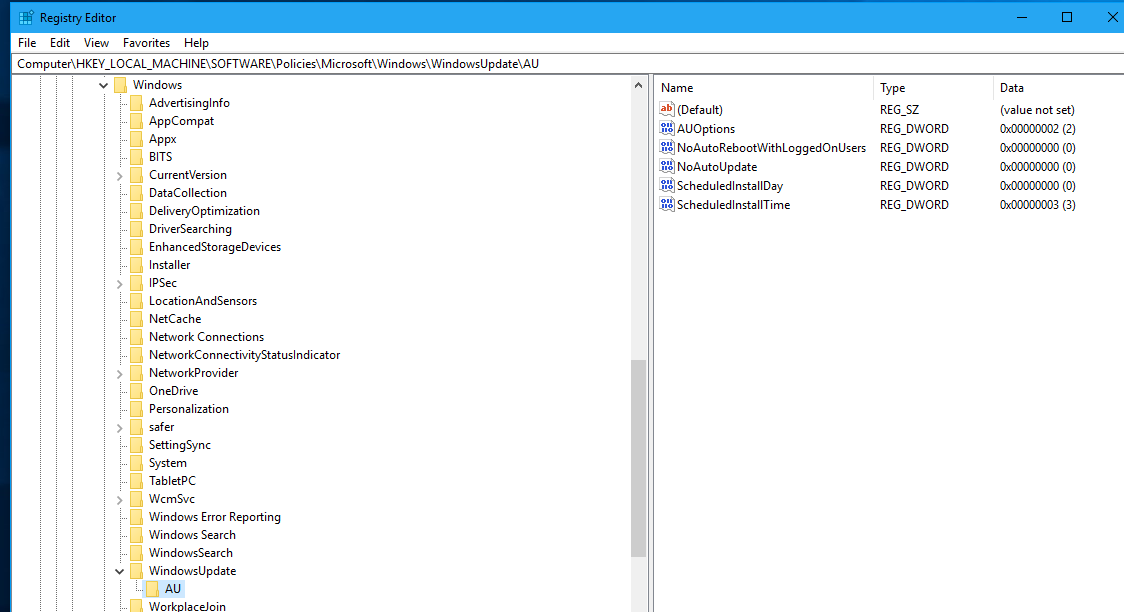Then there’s the “upgrade privacy warning” patch that looks like more advertising, the bizarre “Surface – HIDClass 4/26/2018 12:00:00 AM – 3.3.206.0”
[See the full post at: Lots of little patches, but nothing that puts a dent in this month’s big bugs]

|
There are isolated problems with current patches, but they are well-known and documented on this site. |
| SIGN IN | Not a member? | REGISTER | PLUS MEMBERSHIP |
-
Lots of little patches, but nothing that puts a dent in this month’s big bugs
Home » Forums » Newsletter and Homepage topics » Lots of little patches, but nothing that puts a dent in this month’s big bugs
- This topic has 42 replies, 12 voices, and was last updated 7 years ago.
AuthorTopicViewing 10 reply threadsAuthorReplies-
anonymous
Guest -
anonymous
GuestMay 19, 2018 at 6:09 am #193143Looks like the HID class has just got a (more sensibly named) second update – “Microsoft – HIDClass – 5/14/2018 12:00:00 AM – 3.3.207.0”
1 user thanked author for this post.
-
Charlie
AskWoody PlusMay 23, 2018 at 11:45 am #193914Is this necessary, safe, and okay to install? This is the first time I’ve seen something like this in my Windows Update marked Important.
Microsoft – HIDClass – 5/14/2018 12:00:00 AM – 3.3.207.0
Download size: 441 KB
You may need to restart your computer for this update to take effect.
Update type: Important
Microsoft HIDClass driver update released in May 2018More information:
http://sysdev.microsoft.com/support/default.aspxBeing 20 something in the 70's was so much better than being 70 something in the insane 20's
-
-
geekdom
AskWoody_MVPMay 16, 2018 at 8:47 am #192656Peabody here.
Offered May 15, 2018 and installed without issue:
May 2018 Preview of the Quality Rollups for .NET Framework 3.5.1, 4.5.2, 4.6, 4.6.1, 4.6.2, 4.7, and 4.7.1 for Windows 7 SP1 and Server 2008 R2 SP1 (KB 4103472)
https://support.microsoft.com/en-us/help/4103472/may-2018-preview-of-the-quality-rollups-for-net-framework-3-5-1-4-5-2On permanent hiatus {with backup and coffee}
offline▸ Win10Pro 2004.19041.572 x64 i3-3220 RAM8GB HDD Firefox83.0b3 WindowsDefender
offline▸ Acer TravelMate P215-52 RAM8GB Win11Pro 22H2.22621.1265 x64 i5-10210U SSD Firefox106.0 MicrosoftDefender
online▸ Win11Pro 22H2.22621.1992 x64 i5-9400 RAM16GB HDD Firefox116.0b3 MicrosoftDefender2 users thanked author for this post.
-
Geo
AskWoody Plus
-
-
anonymous
Guest -
EP
AskWoody_MVPMay 16, 2018 at 10:42 am #192675looks like MS security advisory ADV180002 was updated on May 15 to mention the KB4100347 Intel microcode update for Win10 v1803. At least KB4100347 also include microcode updates for Ivy Bridge & Sandy Bridge CPUs, which the KB4090007, KB4091663, KB4091664 & KB4091666 updates have not yet covered (unless these patches get revised to include Ivy Bridge & Sandy Bridge CPUs).
1 user thanked author for this post.
-
WildBill
AskWoody PlusMay 16, 2018 at 12:15 pm #192697On Windows 8.1-x64, Group A… haven’t seen any Meltdown/Spectre microcode come through Windows Update yet. Unless it’s in the Microsoft Catalog & I have to manually download…
Bought a refurbished Windows 10 64-bit, currently updated to 22H2. Have broke the AC adapter cord going to the 8.1 machine, but before that, coaxed it into charging. Need to buy new adapter if wish to continue using it.
Wild Bill Rides Again... -
anonymous
GuestMay 16, 2018 at 5:04 pm #192797You probably got it. It was in one of those big rollups from last month ( I forget exactly which). Use InSpectre to check. I had to uninstall both the Quality Update and the Security Only update because it slowed down my computer too much. Now I don’t have Meltdown or Spectre protection. As Woody has said, there is no evidence of this malware in the wild. My computer works as before, although the Windows Store is still slow loading, as I posted a while back.
Windows 8.1 (although I’m writing this on Ubuntu).
-
-
Larry B
AskWoody LoungerMay 16, 2018 at 1:23 pm #192726Not sure if this is the right place to ask, but here goes anyway. I will be returning to a Windows 7 HP 64 bit machine that has not been updated since 10/2017. What would be my best strategy for bringing this PC up to date. I was group B until then, but have switched to doing the monthly rollups on the PC I am typing on. I will not know what WU will offer me for about 2 weeks. I am leery of the March and May rollups. Thanks
-
PKCano
ManagerMay 16, 2018 at 1:33 pm #192728You should wait until you see what you are offered through Windows Update. Most likely, two weeks from now, the May DEFCON will apply.
The first thing you should do before you go online is set Windows Update to “Never check for updates” so you will have control of what is installed.
If you are patching Group A Rollups, you will probably be offered the May Rollup. If the go-ahead to install it has not happened, you should hide the May Rollup so you will be offered the April Rollup. The important thing is what other patches you are offered, because that may dictate the install sequence.
-
-
_Reassigned Account
AskWoody LoungerMay 16, 2018 at 1:36 pm #192729Long as were talking things that bug us. Why in the world when I install a HP printer that I automatically get their stupid Windows 10 app installed and then get nagged in notifications to use it? This is what really bugs me about Windows 10, everything tries to decide for you what you need. We get drivers we don’t want, apps will never use, and half baked updates we want to delay until they are finished baking. A definite recipe for disaster in a OS if you ask me. Which of course does happen to some of us occasionally with Windows 10. Grrr
1 user thanked author for this post.
-
anonymous
GuestMay 16, 2018 at 4:29 pm #192785
-
-
Jan K.
AskWoody LoungerMay 16, 2018 at 2:32 pm #192749Weird month.
Sounds like a perfectly normal month?
Just reread the article and yep, nothing unusual there.
1 user thanked author for this post.
-
anonymous
Guest -
anonymous
GuestMay 16, 2018 at 4:07 pm #192782Running Windows 10 Pro x64 v1709, last update April KB4093112 (and almost daily Defender Updates). Group A updater.
Have Group Setting for Updates on 2, Semi-Annual Channel, Feature 365 days, Quality 21 days.
Dont know when it started but just noticed if when I go to Settings>Update and Security>Windows Update It shows *Some settings are managed by your organization.
Settings screen also says “Will ask you to download updates ……..”
The View configured update policies screen shows “Notify to download updates.”
However; upon closing the Setting screen and then re-opening it, the Settings screen now shows “Will automatically download and install updates ……..” Even though everything else mentioned above remains the same.
If I select the View configured update policies screen, it still shows “Notify to download Updates”, and if I select the back arrow (top left corner) and go back to the Settings screen, it will now show “Will ask you to download updates ……” once again.
Close the Settings screen and the cycle starts over. Anyone else notice this? So what is the actual setting that Windows is using?
-
PKCano
ManagerMay 16, 2018 at 4:25 pm #192786Dont know when it started but just noticed if when I go to Settings>Update and Security>Windows Update It shows *Some settings are managed by your organization.
You are seeing this because you changed some Group Policy settings from the default (Auto update = enabled, 2, for example)
My settings screen doesn’t change. It shows “Notify to download updates.” If you read the Group Policy carefully it says “notify download/install” so when you click the download button it’s going to install as well.
-
anonymous
GuestMay 16, 2018 at 4:59 pm #192795PK, I understand all of your comments.
The issue is that, without changing any of my described settings, the Setting screen wording keeps changing from (in abbreviated wording) “Will ask you to download updates ……” (which it has from day the day I set the Group Policy to 2) to “Will automatically download and install updates…….” (which is the standard wording before setting Group Policy to 2 – even though the GP is still set at 2), and then change back and forth.
Seems as though whatever triggers the Setting page wording is receiving, then not receiving the indicator from the Group Policy setting of 2?
My concern is what is being signaled to Microsoft regarding update status?
-
anonymous
GuestMay 20, 2018 at 11:43 am #193246 -
PKCano
Manager
-
-
-
anonymous
Guest -
anonymous
Guest -
anonymous
GuestMay 21, 2018 at 9:57 am #193419My settings screen doesn’t change. It shows “Notify to download updates.”
PK, OP here
Since I dont know how to send a screen print, I want to make sure we are looking at the same Setting Screen. If I go to Windows Settings>Update & Security>Windows Update screen, about half way down that screen, under “Update settings”- there is a short paragraph that says the wording that I am referring to and it keeps changing back and forth between “*We’ll ask you to download updates etc ……..” to We’ll automatically download and install updates etc ……”.
The wording you are referrencing is on a different screen, the “View configured update policies” that is accessed from the top of the Windows Update screen under *Some settings are managed by your organization>View configured update policies.
On that screen under “Policies set on your device” I also show “Notify to download updates” and this NEVER changes; however the above referenced windows explanatory paragraph wording half way down on the “Windows Update” screen DOES keep periodically changing at various times by clicking between screens or closing and opening the master Settings menu and going back in.
So far it seems to be observing the “Policies set on your device” wording, but disturbing why the Windows Update explanatory paragraph keeps changing.
I unplugged from the internet and set all my settings (Group Policy and Adanced options back to their defaults, rebooted, re-set them back, rebooted, plugged back into internet but the oddity did not change.
Do you know what Registry settings are related to the Group Policy 2 setting so I can check the registry manually to see what is in there?
-
-
-
PKCano
Manager -
anonymous
GuestMay 21, 2018 at 10:53 am #193433Great, yes those are the screens.
My “View Configured Update Policies” screen looks exactly like yours! And the wording never changes.
However I just selected “Update & Security” which opened the “Windows Update” screen which showed under Update settings “We’ll automatically download and install updates etc …..”
Clicked onto the “View Configured update policies” screen (still shows set as yours) then the top left back arrow and now the Windows Update screen shows under Update settings “We’ll ask you to download updates etc ….” just like your first and third screen!!!?
Closed out of master Settings, clicked back in to Windows Update screen and shows “We’ll automatically download and install updates ……”
Any ideas what is going on? Since Group Policy is interface to registry changes, do you know what selecting Enable and option 2 is changing/adding to the actual registry so I can check that to ensure that change is actually made?
-
-
PKCano
Manager -
anonymous
GuestMay 21, 2018 at 11:59 am #193440Interesting, my computer was fresh built by Maingear and came with fresh install of Windows 10 Pro x64 ver1709 in March, now updated to April KB.
Followed your registry path and have none of your entries under Auto Update. However; I located several sites that say that Group Policy setting makes (and those without Group Policy can add) its entries at HKEY_LOCAL_MACHINE/SOFTWARE/Policies/Microsoft/Windows/WindowsUpdate/ AU Name=AUOptions Value 2
Which is what I have. Folder also contains what appears to be Names and Values for other options applicable if option 4 were selected. Group Policy says that none of these are applicable unless option 4 is selected. Which it is not.
So guess I’m ok here. Still no answer
-
-
PKCano
Manager -
anonymous
GuestMay 21, 2018 at 5:17 pm #193502PK, just wondering did you make any other Update changes/limitations via the Group Policy program that may have created your first entries?
As I said, first noticed this behavior after April update KB4093112 and missed the install of the next KB4093105?
Cant be long before Woody makes a call on May KB4103727 – maybe wait until after that to see if it corrects?
-
PKCano
ManagerMay 21, 2018 at 5:25 pm #193507My settings for WU are:
Updates for other MS products checked
Semi Annual Channel
Delay Feature updates = 365
Delay quality Updates = 0
No Pause
Auto Updates = Enabled, 2
Delivery Optimization\DownloadMode = Enabled, 99 (but I think UUP overrides this)1 user thanked author for this post.
-
anonymous
GuestMay 22, 2018 at 10:25 am #193622PK, to tag onto your settings response above,
I have my Win10 Pro x64 v1709 settings same as yours except my Quality Update is deferred for 21 days (hoping by then Woody has made a decision each month).
So so far nothing but Defender updates come down and request to be installed.
However, was thinking that since we no longer EVER want to become a Seeker and press the Check for Updates button, how do I bring down the current updates if we got the all clear and it was only say 15 days from inital release?
How do you have a setting of 0 days yet not installing until the OK from Woody?
-
PKCano
ManagerMay 22, 2018 at 10:40 am #193631If you have the Auto Update set Enabled, 2 the updates will not be downloaded until you click the “Download” button.
If you have Quality Updates set to delay 21 days, you may not see the updates in the queue for 21 days. During that time, if you check for updates, you get them like it of not.
I set the Quality Update delay to 0 because that way they show up in the queue, but they DO NOT download until I click the button. I don’t have to look for updates – they are visible. I use wushowhide.diagcab to hide the ones I don’t want to download.If you get in a bind and WU starts preparing for install here is how to stop it.
-
anonymous
GuestMay 22, 2018 at 12:56 pm #193656 -
PKCano
Manager -
anonymous
GuestMay 23, 2018 at 8:12 am #193850PK
So with your setting at 0 days, have you already received (and hid) the 2 May cumulative updates KB4103727 and KB4103714??
If so, what happens when you hide superceding cumulative updates? Does the older one disappear? If not, to eventually install, do you unhide (and install) the older, then unhide (and install) the newer one?
-
PKCano
ManagerMay 23, 2018 at 8:27 am #193857I have already installed KB4103727 Build 16299.431 on my 1709. It is in a VM and I do testing before the DEFCON go-ahead to report problems (if any) to Woody. KB4103727 is a security CU issued on Patch Tuesday.
KB4103714 is a CU issued later in the month. I think these patches are like the “Preview” patches for Win7/8.1 that are also issued later in the month. I do not install Preview patches on my Win7/8.1 – they are UNCHECKED optional updates.
With my WU settings in 1709 set to Semi Annual Channel, I do not see KB4103714 in the WU queue (or other non-security updates). It is my guess that setting WU to Semi Annual Channel (Targeted), the “hit-me-with-everything” setting, that the updates released later in the month after Patch Tues may show up in WU (once a month is enough for me!). But that may also expose you to “Feature updates” (upgrades) right out of the box that you don’t want as well.
Just a guess.2 users thanked author for this post.
-
anonymous
GuestMay 23, 2018 at 3:28 pm #193986PK, Answer to my questions in above Reply 193656 – and a new issue:
So I reset my quality deferral days to 10 and rebooted. Within 3-5 mins the following 4 updates came down (and since my Group update setting was 2) awaited me to press the Download button:
Defender update
May Cumulative KB4103727
Adobe KB4103729
Malicious Removal Tool for May
(First time I’ve done this next step) So I opened wushowhide, advanced, unchecked fix and the hide updates area. All 4 updates showed so I checked KB4103727 pressed Next and it went through an acknowledgement for a fix or something or other. Closed wush and double checked confirmed it was hidden. Rebooted computer then checked again. It was no longer available to hide, and upon checking the unhide option, it was hidden.
Then went to the Windows Update section. It still showed all 4 as Awaiting Download. Not knowing if this was correct behavior, I clicked the Download button.
All 4 updates downloaded and installed. Before pressing Restart to complete installation, I again checked wush and it still showed KB4103727 as hidden (and available to check to unhide).
Restarted and all 4 installed (so far with no problems noted with May KB). Checked wush once again and this time it shows no updates available to hide or unhide.
So where did I go wrong? Or is wush not affective once an update appears in the download cue?
-
PKCano
ManagerMay 23, 2018 at 3:34 pm #193990 -
anonymous
GuestMay 23, 2018 at 3:59 pm #193991PK, that ananoymous was not me, but you did make reference to that post.
Not having much experience or chance to try options with Windows 10 update techniques, and seeing how you have your Quality deferrals set to 0 days, and I though I read a post by you a month or so ago that you let the updates come in then hide them with wush until you want to install them, that I would answer my days reset question and try out the wush tool.
Seems the wush tool doesnt work? May be better to keep Quality update deferral days at 21 or 30, then upon Defcon 3 dial it back to 0 and hopefully they will come down like they did for me here.
-
PKCano
ManagerMay 23, 2018 at 4:06 pm #193995You can try that. But look at the link here and try @mcbsys ‘s technique if you get in a problem with it downloading and wushowhide seeming not to work.
-
-
-
-
-
radosuaf
AskWoody LoungerMay 17, 2018 at 3:31 am #192858Is KB4100347 a separate download? Don’t see it in WU…
Fractal Design Pop Air * Thermaltake Toughpower GF3 750W * ASUS TUF GAMING B560M-PLUS * Intel Core i9-11900K * 4 x 8 GB G.Skill Aegis DDR4 3600 MHz CL16 * ASRock RX 6800 XT Phantom Gaming 16GB OC * XPG GAMMIX S70 BLADE 1TB * SanDisk Ultra 3D 1TB * Samsung EVO 840 250GB * DVD RW Lite-ON iHAS 124 * Windows 10 Pro 22H2 64-bit Insider * Windows 11 Pro Beta Insider -
PKCano
Manager
-
Viewing 10 reply threads -

Plus Membership
Donations from Plus members keep this site going. You can identify the people who support AskWoody by the Plus badge on their avatars.
AskWoody Plus members not only get access to all of the contents of this site -- including Susan Bradley's frequently updated Patch Watch listing -- they also receive weekly AskWoody Plus Newsletters (formerly Windows Secrets Newsletter) and AskWoody Plus Alerts, emails when there are important breaking developments.
Get Plus!
Welcome to our unique respite from the madness.
It's easy to post questions about Windows 11, Windows 10, Win8.1, Win7, Surface, Office, or browse through our Forums. Post anonymously or register for greater privileges. Keep it civil, please: Decorous Lounge rules strictly enforced. Questions? Contact Customer Support.
Search Newsletters
Search Forums
View the Forum
Search for Topics
Recent Topics
-
Windows hosting exposes additional bugs
by
Susan Bradley
47 minutes ago -
No more rounded corners??
by
CWBillow
3 hours, 12 minutes ago -
Android 15 and IPV6
by
Win7and10
1 hour, 53 minutes ago -
KB5058405 might fail to install with recovery error 0xc0000098 in ACPI.sys
by
Susan Bradley
13 hours, 8 minutes ago -
T-Mobile’s T-Life App has a “Screen Recording Tool” Turned on
by
Alex5723
15 hours, 50 minutes ago -
Windows 11 Insider Preview Build 26100.4202 (24H2) released to Release Preview
by
joep517
10 hours, 25 minutes ago -
Windows Update orchestration platform to update all software
by
Alex5723
23 hours, 9 minutes ago -
May preview updates
by
Susan Bradley
10 hours, 32 minutes ago -
Microsoft releases KB5061977 Windows 11 24H2, Server 2025 emergency out of band
by
Alex5723
2 hours, 7 minutes ago -
Just got this pop-up page while browsing
by
Alex5723
15 hours, 21 minutes ago -
KB5058379 / KB 5061768 Failures
by
crown
12 hours, 25 minutes ago -
Windows 10 23H2 Good to Update to ?
by
jkitc
1 hour, 45 minutes ago -
At last – installation of 24H2
by
Botswana12
1 day, 14 hours ago -
MS-DEFCON 4: As good as it gets
by
Susan Bradley
1 hour, 43 minutes ago -
RyTuneX optimize Windows 10/11 tool
by
Alex5723
2 days, 2 hours ago -
Can I just update from Win11 22H2 to 23H2?
by
Dave Easley
1 hour, 19 minutes ago -
Limited account permission error related to Windows Update
by
gtd12345
2 days, 16 hours ago -
Another test post
by
gtd12345
2 days, 16 hours ago -
Connect to someone else computer
by
wadeer
2 days, 10 hours ago -
Limit on User names?
by
CWBillow
2 days, 14 hours ago -
Choose the right apps for traveling
by
Peter Deegan
2 days, 3 hours ago -
BitLocker rears its head
by
Susan Bradley
1 day, 11 hours ago -
Who are you? (2025 edition)
by
Will Fastie
1 day, 10 hours ago -
AskWoody at the computer museum, round two
by
Will Fastie
2 days, 6 hours ago -
A smarter, simpler Firefox address bar
by
Alex5723
3 days, 2 hours ago -
Woody
by
Scott
3 days, 12 hours ago -
24H2 has suppressed my favoured spider
by
Davidhs
1 day, 11 hours ago -
GeForce RTX 5060 in certain motherboards could experience blank screens
by
Alex5723
4 days, 2 hours ago -
MS Office 365 Home on MAC
by
MickIver
3 days, 20 hours ago -
Google’s Veo3 video generator. Before you ask: yes, everything is AI here
by
Alex5723
4 days, 16 hours ago
Recent blog posts
Key Links
Want to Advertise in the free newsletter? How about a gift subscription in honor of a birthday? Send an email to sb@askwoody.com to ask how.
Mastodon profile for DefConPatch
Mastodon profile for AskWoody
Home • About • FAQ • Posts & Privacy • Forums • My Account
Register • Free Newsletter • Plus Membership • Gift Certificates • MS-DEFCON Alerts
Copyright ©2004-2025 by AskWoody Tech LLC. All Rights Reserved.