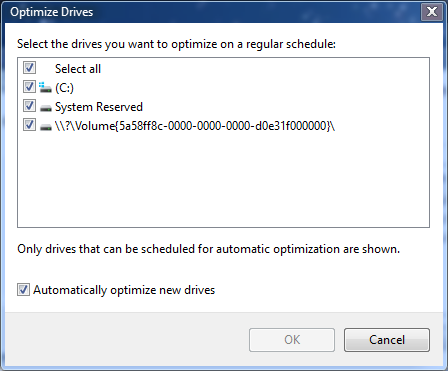The new 1 TB Surface Pro 2017 actually has two 512 GB drives buried inside, leading to a panoply of problems Post coming in Computerworld.
[See the full post at: Looking at a 1 TB Surface Pro 2017? Make sure you know what you’re getting]

|
There are isolated problems with current patches, but they are well-known and documented on this site. |
| SIGN IN | Not a member? | REGISTER | PLUS MEMBERSHIP |
-
Looking at a 1 TB Surface Pro 2017? Make sure you know what you’re getting
Home » Forums » Newsletter and Homepage topics » Looking at a 1 TB Surface Pro 2017? Make sure you know what you’re getting
- This topic has 36 replies, 13 voices, and was last updated 7 years, 3 months ago.
Tags: Surface Pro 2017
AuthorTopicViewing 14 reply threadsAuthorReplies-
AlexN
AskWoody LoungerAugust 18, 2017 at 5:58 am #129842At this point, anyone who buys one of these needs to take a good, long, hard look in the mirror and ask himself, “What am I doing?!”
Fortran, C++, R, Python, Java, Matlab, HTML, CSS, etc.... coding is fun!
A weatherman that can code5 users thanked author for this post.
-
_Reassigned Account
AskWoody LoungerAugust 18, 2017 at 6:20 am #129845I had one Surface device a RT tablet, which was enough for me with Microsoft devices. This is the same company who installs Windows 10S on a premium product as default OS. I don’t know who’s to blame on the Surface problems? But there are problems, and for a premium device they seem to have cut corners and they are difficult to fix. I’ll pass.
1 user thanked author for this post.
-
NetDef
AskWoody_MVPAugust 18, 2017 at 8:49 am #129854More troubling: What happens if you need to wipe out your hard drive (in this case, hard drives) and reinstall Windows? Ends up, the installer hiccups on the two-512GB configuration, and Win10 won’t combine the reformatted drives.
I see this as the right solution, not a workaround. RAID 0 is one of the worst curses (and really not needed for these SSD’s) you could wish on your on device data. Two partitions instead of one also has other advantages: You can redirect your user folders to the other drive, split the IO workload a small bit, use it for photo’s or video only, all sorts of good choices. Best of all this should fix the defrag versus trim confusion as Windows sees the two drives as SSD’s instead of a raid controller. If you’re not going too crazy on storage needs you could even use the second partition as an on device backup target.
But all this motivates me to mention what has become a pet peeve over the years about portable devices: more storage is NOT wise. Too many end users get massive storage on a laptop, forget to take OFF-device backups of that data regularly . . . then the portable device gets lost, broken, or stolen. (Or as has actually happened to one of my clients: confiscated by TSA.)
Laptops/mobile devices should never – ever – be anyone’s primary storage device.
~ Group "Weekend" ~
8 users thanked author for this post.
-
MrJimPhelps
AskWoody MVPAugust 18, 2017 at 10:08 am #129876@NetDef, I agree with everything you are saying, except for one thing: The customer is being sold a 1TB internal SSD. Microsoft needs to provide what they say they are providing. And in this case, they clearly are not.
I would really be ticked off if my one big drive became two smaller drives, and there was nothing I could do to once again have one big drive, because I prefer the one big drive; one big drive would have been a big reason why I spent the big bucks to purchase the device.
Group "L" (Linux Mint)
with Windows 10 running in a remote session on my file server4 users thanked author for this post.
-
Noel Carboni
AskWoody_MVPAugust 18, 2017 at 11:03 am #129886Why would splitting I/O workload onto two volumes make be better than splitting it evenly amongst each of the two drives comprising one striped array? The latter will almost certainly extend the overall life of the SSDs. We know that surfaces are glued together, so I’m not sure we expect to be able to replace just one drive.
Is more storage not better? Try to imagine that those using a high-end device might actually make backups when in the vicinity of external storage. Besides, aren’t you supposed to have everything sync’d to the cloud nowadays to protect against loss from (or of) your device?
I’m no fan of “devices” (vs. desktop systems) myself, but it seems to me that RAID is actually a good thing (better I/O performance from and lower load on the tech). More storage is better – not running out seems better than running out, presuming you’re actually using the thing for more than watching cat videos.
You’d have to do MTBF calculations to say whether the increased likelihood of failure of two SSDs combined in RAID 0 is any kind of practical issue in the context of the overall system. Base SSD hardware has well known MTBFs. It might be the battery or the screen or something else in the device that’s FAR more likely to be a problem. We certainly HOPE the manufacturer does those kinds of calculations. The usable life might not be as long as we’d like, but I’ll bet using RAID 0 doesn’t significantly reduce the device’s viability for the few years it’s supposed to work.
If the user DOES do backups, would losing the entire volume be any worse than losing the data files and not the OS or vice versa (which would leave the device completely inoperable)?
Having spent the last 5 years using systems that boot and run from big SSD RAID arrays, with the performance that has entailed – and never having so much as a lost byte – I personally would not want to use a system without it, except maybe a new M.2 system with even higher performance, lower latency, and more storage.
Hm… Maybe a RAID 0 array of M.2s. 🙂
-Noel
-
Noel Carboni
AskWoody_MVPAugust 18, 2017 at 8:54 am #129856Simple rules of thumb, such as “SSD drives don’t need defragmenting” simply aren’t true.
The reality is more complex, and defies being oversimplified.
The file system can and does become fragmented, even on an SSD, and WILL necessarily lose performance, simply because the computer must do more end-to-end I/O operations to retrieve data.
SSDs only make the problem less important / intrusive, since end-to-end I/O operations involve only microseconds instead of milliseconds.
A single sequential I/O operation of even the best SSD STILL reads or writes data faster than multiple random I/O operations.
msintle points out:
I use the Defragment and Optimize Drives tool to TRIM my Surface SSD. Clearly, you don’t want (or need) to defrag an SSD. Unfortunately, that’s exactly what this built-in system tool does, instead of trimming. … Upon investigation, it appears that this may be due to the new Storage Spaces software RAID 0 on the system. … While I appreciate having a software RAID 0 on a tablet this size, its ridiculous that Microsoft’s own software does *not* recognize underlying SSD hardware and cannot TRIM the storage, instead running a defrag operation when I try to optimize.
I suggest, without verifying for oneself that Microsofts software consistently makes the wrong choices, asking msintle for more detailed information. Since msintle is oversimplifying things that should not be oversimplified, it’s possible he/she may not have observed the full behavior of the software. Or it might really have a bug; I’m not discounting that.
Bear in mind it can take some time for the WEI process to properly characterize disk storage.
Or it may be that Microsoft’s drive optimization tool occasionally defrags SSDs on purpose.
Or it’s possible msintle started a defrag manually instead of observing the behavior of an automatic operation doing trim.
Or it could be a bona fide bug with the WEI process consistently misclassifying the array as HDD rather than SSD. Honestly I’d like to see the evidence of that, as I’m sure would Microsoft, before condemning a RAID-based setup, which otherwise should provide enhanced performance.
Microsoft’s Mark Ole isn’t wrong – the maintenance software built into Windows is SUPPOSED to do the right things depending on the storage class. I have personally observed it doing the right things (under Win 8.1), once the storage has been properly classified. I have ALSO observed it misclassifying drives.
If the specific instance on the Surface 1TB model did not under one observed condition recognize that the composite striped volume was based on SSD storage – or chose to do a full defrag – it may be A) a permanent condition and thus a bug, or B) a temporary condition, or C) appropriate under some unspecified conditions known only to Microsoft.
Finally, bear in mind that Microsoft DOES provide a method for controlling what drives are managed by the optimization maintenance process:
Try to put the idea out of your head that SSDs don’t need defragmenting. It’s an oversimplification. They need it less, and there may be downsides to doing it, but there can also be upsides. Folks in the know about computer performance actually defrag their SSD storage yearly.
-Noel
P.S., I run my workstation and server systems from RAID arrays of SSDs. I’ve had zero problems in 5 years, and my performance is very, very good.
5 users thanked author for this post.
-
NetDef
AskWoody_MVPAugust 18, 2017 at 9:11 am #129861Re: raid controllers and Windows (making decisions on how to treat hard drives for optimization/defrags as well as many other things.):
I’ve yet to see Windows “any version” (and many assorted drive tools like SMART monitors running in Windows) see HDD and SSD properties, er, properly . . . when that drive is under an actual raid controller and in a raid configuration (not a stand alone drive for example.)
It’s been a long time annoyance for me, because every time we deploy a new controller model, and sometimes after a firmware update – I have to re-hack my monitoring scripts so I can get alerts on my phone when a drive drops from an array on one of the sites we serve.
~ Group "Weekend" ~
-
Noel Carboni
AskWoody_MVPAugust 18, 2017 at 9:22 am #129866I’ve personally seen it properly classify, per the display in the Optimize Drives panel, a RAID array based on a HighPoint controller as SSD storage in an actual system.
And also misclassify a Storage Spaces composite striped array of SSDs as a “Hard disk drive”. I’m not clear on whether that always means the wrong kind of optimization is performed. It might, but it’s not a certainty.
Note that individual drives are shown in diskmgmt.msc for composite Storage Spaces volumes. Thus some parts of the system think there are two “drives” and other parts think there is one “drive” (i.e. volume). I’d love to know for sure what that disparity means to drive optimization.
-Noel
-
ch100
AskWoody_MVPAugust 18, 2017 at 4:05 pm #129918This is an interesting discussion and there are arguments on both sides.
Defragging of the file system is needed now and then, even if strictly speaking the underlying hardware do not require defragmentation.
Apple seems to be against defragmentation even on mechanical disks for reasons which are unknown to me.
I think the best conclusion is the one which NC reaches and even operating systems on SSDs require occasional defragmenting which does not impact normal usage and life span of SSDs.
See this blog post for reference:
https://www.hanselman.com/blog/TheRealAndCompleteStoryDoesWindowsDefragmentYourSSD.aspxI think PerfectDisk sets the standards in defragging Windows, but there are other useful tools like Diskeeper or the freeware UltraDefrag.
Another very useful tool for maintaining SSDs and mechanical disks too:
http://www.puransoftware.com/DiskFresh.html
Disk Fresh is free for home users.-
Noel Carboni
AskWoody_MVPAugust 18, 2017 at 5:27 pm #129933even if strictly speaking the underlying hardware do not require defragmentation.
Depends on what you mean by the “underlying hardware”.
1. If you consider that the (e.g., SATA) link to the SSD delivers better performance on the CPU to SSD link with big, sequential operations than with small, random ones, then the line gets a bit blurry. But okay, let’s exclude the link and just consider “underlying” what’s inside the SSD…
2. SSD controllers (whose implementations are kept as trade secrets), when they do their internal maintenance, very likely organize the flash blocks in such a fashion as to maximize sequential performance. Why? Because big published best-case sequential read/write specifications help sell drives.
Regarding drive life…
Once upon a time it was considered bad, bad, bad to defrag SSDs because it was perceived that doing so would “wear them out”. Flash memory does have a limited number of write cycles. However, internal controllers have been smart enough since about 5 years ago to wear-level the flash memory internally. As a rule of thumb, you can now expect to be able to write to between 1,000 and 10,000 times the full capacity of the disk before even approaching wear-out.
Watch the drive SMART stats on even a heavily used computer system, and you’ll see that it would take decades to do that.
For example, I host 5 different VMs on one RAID 0 bank of 4 x 480 GB SSDs. Those systems are not always running, but they ARE quite heavily used when I do run them. Let’s say that’s roughly one system per SSD of usage. I keep track of the stats, and I see that in the last 2 years each drive has received about 3 TB per year of writes.
480 GB x 1,000 = 480 TB of writes for the usable life, more or less. And that’s WITH defrags in the VMs. Quite a few more than one per year, actually.
480 TB of usable life / 3 TB per year == a projected lifespan of over 100 years!
You can see that wear-out lifespan is really a non-issue in a practical sense with modern wear-leveling drives.
-Noel
1 user thanked author for this post.
lurks about
AskWoody Lounger-
flackcatcher
AskWoody LoungerAugust 18, 2017 at 9:59 pm #129960Of course I know what raid is. It’s bug spray. I use on hornet, yellow jackets and tech sales reps all the time. Best thing ever. RAID!
2 users thanked author for this post.
MrJimPhelps
AskWoody MVPAugust 18, 2017 at 9:54 am #129872Incredible. It appears to me that Microsoft is utilizing testers who have little to no real-world experience supporting these or other devices. In other words, they don’t have a clue as to how to test them. Anyone who has done much desktop support in a corporate environment would have immediately realized the following:
* Joining two drives into one could result in potential problems, and so it needs to be thoroughly tested. For example, what if one drive goes out? Are files split across the two drives, meaning that all such files would be permanently corrupted because part of the file is now gone?
* If the customer ever needs to wipe the drive, he will need a way to rejoin the drives; so you should put whatever tools you used to set the drives up that way, as well as step-by-step instructions on how to do this, on your website and in your training materials.Apparently these things never occurred to whoever is running the testing dept. at Microsoft.
Microsoft needs to hire testers who have years of experience doing desktop support in a large corporate environment. I’ll bet there are a lot of available people who fit that description, because many of these jobs have been contracted out, and the total number of these jobs has gone down, because a lot of support is now done remotely, so they don’t need as many techs as they used to.
In addition to following the testing script, the testers need to tear the device apart and rebuild it; and they need to see if they can break the device utilizing the knowledge they have gained from their years of desktop support.
I’ll bet there wouldn’t be a $2000 disposable Surface if they used desktop support techs to test their devices. The testers would have immediately discovered the flawed design and would have demanded a redesign that you can actually take apart and put back together without damaging it in any way.
Group "L" (Linux Mint)
with Windows 10 running in a remote session on my file server3 users thanked author for this post.
dph853
AskWoody PlusAugust 18, 2017 at 10:02 am #129874Is there an easy way to check if Windows 10 is defragging an SSD or trimming it?
Thx.
1 user thanked author for this post.
anonymous
GuestAugust 18, 2017 at 10:32 am #129873“We’re forever seeking innovation, encouraging positive change. It’s what we do, and what our customers do, but I can promise you one thing that will never change is our commitment to our customers and our dedication to ensuring your Surface experience only gets better.”
More blather from Microsoft. Simplified, when you are at rock bottom the only change possible is improvement.
anonymous
GuestAugust 18, 2017 at 11:01 am #129884When I got the 1TB version I was surprised that they decided to use a raid0. But I was able to load my image from the older Surface Pro 4 on it anyway. It took several tries but I made. Then I was thinking, should I take it back or keep it. Well, then I made a speed test… I can compile our code nearly 3 times faster than with the Surface Pro 4 512GB. Also I checked how fast I can copy on the tablet to it self. I don’t know how many device can say you can copy with over 1000Mbyte/s. Once I saw this insane speed, I decided to keep it. And so far I certainly do NOT regret it.
4 users thanked author for this post.
-
Noel Carboni
AskWoody_MVPAugust 18, 2017 at 11:10 am #129887I checked how fast I can copy on the tablet to it self. I don’t know how many device can say you can copy with over 1000Mbyte/s.
Thank you for pointing out the reality of RAIDing SSDs. Performance is multiplied with little downside.
Out of curiosity, can you post a screen grab of what it shows in the Optimize Drives panel?
-Noel
-
PKCano
ManagerAugust 18, 2017 at 11:42 am #129895@anonymous #129884
Please convert your post to text (.txt) before cut/paste. We could not remove the HTML from your last reply. -
anonymous
GuestAugust 18, 2017 at 12:00 pm #129898Sorry, it was actually the print screen.
the print screen says:
Drive Media type Last run current status
Windows (C:) Storage Space 8/18/2017 OK (2% fragmented)
New Volume (M:) Storage Space 8/16/2017 OK (0% fragmented)
New Volume (Q:) Storage Space 8/16/2017 OK (0% fragmented)optimization was on automatic, but I have turned it off just now.
I presume, because the Media type is Storage Space it doesn’t recognize that there are two SSD’s in the Raid01 user thanked author for this post.
-
Noel Carboni
AskWoody_MVPAugust 18, 2017 at 5:32 pm #129936I presume, because the Media type is Storage Space it doesn’t recognize that there are two SSD’s in the Raid0
I wouldn’t presume that, frankly.
That it recognizes “Storage Space” and doesn’t say “Hard drive” is a good sign. It may well be doing the right things.
That it says 2% and not 0% is another sign that it’s not been regularly defragging the SSD storage. A self-maintained system will usually say 0%.
-Noel
-
-
anonymous
GuestAugust 18, 2017 at 11:28 am #129888The reason it doesn’t trim the drive is because whatever raid driver they are using blocks the trim feature. Many raid (hardware) controllers block non-basic non-mandatory commands like trim because no-one ever bothered to implement them (more work/time = more cost and testing). This sounds like the raid controller is microsoft software raid, which (no surprise since microsoft wrote in in recent times) doesn’t support trim. Not supporting trim is far worse for an SSD than defraging. Some drives deal with adversity better than others.
Samsung is cutting edge, often glitch and poorly tested, but has good performance (unless you data is old, or you didn’t have time to wipe the drive to install the latest firmware, or todays new bug, etc..). Sandforce based controllers for SSDs are just wrong because they compress data (falsely inflating performance numbers for highly compressible test data). Micron/Crucial tends to be all around high quality (perhaps not bleeding edge).
Does anyone know what brand of SSD microsoft has used and what their formfactor is? I assume micrsoft went cheap since they are selling the PC for less than $5000 USD. Are they easy to replace when one fails?
-
anonymous
Guest -
MrJimPhelps
AskWoody MVPAugust 18, 2017 at 11:46 am #129897Does anyone know what brand of SSD microsoft has used and what their formfactor is? I assume micrsoft went cheap since they are selling the PC for less than $5000 USD. Are they easy to replace when one fails?
If previous Surface models are any indication, you will likely destroy this Surface if you try to replace the SSD:
https://www.askwoody.com/forums/topic/ifixit-gives-the-new-surface-laptop-010-repairability-score/
This is a key reason why I DO NOT want this Surface. If I intentionally had two hard drives in my computer, and I needed to reinstall Windows, I would first unplug one of the drives, and I would then install Windows on the other drive. Then after I am completely finished with the reinstall, I would reconnect the other drive. In this way, Windows has to put all of its files on the one drive; it won’t be able to spread its files across two drives.
But you probably can’t do that with this Surface, because you likely can’t get to the drives without destroying the device in the process.
Group "L" (Linux Mint)
with Windows 10 running in a remote session on my file server1 user thanked author for this post.
-
Noel Carboni
AskWoody_MVPAugust 18, 2017 at 5:40 pm #129938This sounds like the raid controller is microsoft software raid, which (no surprise since microsoft wrote in in recent times) doesn’t support trim.
Can you cite a source for this?
The information I have been turning up online says just the opposite – that the Storage Spaces implementation DOES support TRIM.
The OS itself most certainly supports TRIM, and has since Win 8.1. Why would you think the Storage Space RAID implementation would not?
-Noel
-
anonymous
GuestAugust 18, 2017 at 7:20 pm #129953As far as I can tell with the trimcheck utility:
https://github.com/CyberShadow/trimcheck
it says trim is working properly.1 user thanked author for this post.
-
Noel Carboni
AskWoody_MVPAugust 19, 2017 at 2:03 am #129975…it says trim is working properly.
Thank you. For those reading carefully, this speaks volumes about how much misinformation is in this thread.
I may be coming across as pro-Surface here – I’m not really. I’m neutral – but I’m very much for seeing to it that we have accurate information during discussions.
I dislike it when technical things that are good get twisted into criticism by folks who don’t really understand the tech. I imagine at some point such a conversation, if not corrected, could influence manufacturers to change direction – for the worse!
I’d personally prefer two 512 GB SSD drives in RAID 0 over one 1 TB drive. But it WOULD have to be serviceable. What we haven’t discussed sufficiently here is whether upon the need to reinstall Windows (or install the next update, etc.) there are blind spots or can’t-get-there-from-here gotchas because the pair of drives is set up as a striped array via Storage Spaces. I have set up data volumes but not a boot volume via Storage Spaces myself.
Anonymous with the Surface 1TB… You said above that you managed to get your preferred Windows 10 configuration moved onto the new device. What was involved with that?
-Noel
-
anonymous
GuestAugust 21, 2017 at 1:12 am #130103For imaging I’m using Acronis.
1. Disable Bitlocker on the Surface Pro
2. usually when I want restore a image, I want make the destination disk empty. With Acronis I’m doing it by select “add new disk” but that didn’t work. Somehow Microsoft is able to lock the storage spaces.
3. So I had to restore my image from the Surface Pro 4 “dirty” over whatever they had created.
But that just worked. In other words, it was actually not so that big of a work to get it working.
What I’m still puzzled how fast this Storage Spaces Raid0 is.
Because my other personal experience with Storage spaces were quite disappointing because they were sooo slow. And as this tablet does have a new Intel processor chip, I would go with the Intel raid 0. I’m kind of wondering do they might use that as the speed is more like my experience with the Intel raid 0. But then I’m wondering why I’m not able to clean with Acronis because usually with Intel that works.
Anyway… I’m working now since over a month with it and already wrote 3TB data to it. So far no complaints.
How I know how many data I wrote, well, interestingly, HDSentinel Pro 5.01 can get the status of each SSD. and it says to each SSD where written 1.5TB so totally 3TB.
-
-
-
anonymous
GuestAugust 18, 2017 at 1:38 pm #129907I personally use the free “Auslogics Disk Defrag” software which can be configured to use TRIM, but will do nice things like optimizing file placement, consolidating files etc. in SSD friendly ways
If a file has been heavily fragmented into 1000s of pieces even on an SSD there’ll be a performance hit.
3 users thanked author for this post.
ch100
AskWoody_MVPAugust 18, 2017 at 5:28 pm #129934Laptops/mobile devices should never – ever – be anyone’s primary storage device.
Laptops have been the new desktops for at least 7 years.
This is where File History for the data drive becomes useful, while an image of the system partition now and then is useful too. But as I understand, File History is planned to be deprecated sometime soon, so we may have to look around for alternative solutions.2 users thanked author for this post.
-
Noel Carboni
AskWoody_MVP
anonymous
Guestflackcatcher
AskWoody LoungerAugust 18, 2017 at 11:51 pm #129962I believe the Surface Pro line is a perfect example of the degrading of a once great company. Hardware built to last surrounded by an outer cover that falls apart after mild use. Built to be thrown away. A perfect metaphor for the current Microsoft. And here’s the kicker. It all can be fixed with no or little effort, both Surface Pro and the company it self. All it takes is the will to do so, the knowledge and ability already exists inside Microsoft. Does Microsoft have the will to fix their own problems, or has the cultural rot spread too deeply already.
3 users thanked author for this post.
-
Noel Carboni
AskWoody_MVPAugust 19, 2017 at 11:13 am #130005Built to be thrown away…
…Which not only means “difficult or impossible to service upon failure”, but is also another way of saying “built not to be upgraded“.
Imagine wanting, after say a couple of years, to upgrade those internal SSDs to a couple of terabytes. The data that we all work on is getting ever larger. Oops, can’t get there from here, even if the rest of the device is still satisfying your needs.
My current (desktop) systems have ALL been upgraded with hardware add-ons and replacements over their multi-year lifespan.
That all this current “mobile first” push is moving us away from serviceability (multiple meanings of the word) at a fast pace is not something to be taken lightly.
-Noel
3 users thanked author for this post.
-
flackcatcher
AskWoody LoungerAugust 19, 2017 at 9:42 pm #130032I hear you Noel, boy do I hear you. Serviceability is the one issue were I do not, will not ever compromise on. As an old hardware guy I go ballistic when I have to replace any piece of equipment. Most mean times are nothing more than [edited] than to sell you the same hardware with a different name and shiny cover. The real problem we face is the loss of institutional memory thanks to the stupid and high handed HR policy’s of the second and third generation software companies. Almost every problem Microsoft faces(including the latest WSUS update mess ) is due to sloppy or in some cases, badly written software. Someone like your self, and the other PDs who comment here on Woody’s would have flayed these guys for the bad command lines alone. That kills more good hardware than any other single thing we deal with. These software companies want to change the culture, without paying a price. Let some one else take on the burden, as long it not us. Stupid fools, the blow-back is already surfacing inside their own companies and within the greater public at large. Serves them right.
1 user thanked author for this post.
-
MrJimPhelps
AskWoody MVPAugust 21, 2017 at 7:20 am #130132I just did a brake job on my car. All I had to replace was the brake pads. Cost was just over $100. The brakes are now like new in my 10 year old car.
Good thing my car was made by General Motors and not by Microsoft, because if the Surface is any indication, I would have had to buy a new car just to get the brakes fixed.
Group "L" (Linux Mint)
with Windows 10 running in a remote session on my file server
-
-
miles
AskWoody LoungerFebruary 3, 2018 at 2:53 am #164264According to Barb Bowman, Surface Data Eraser has been updated to correct this issue. It is included in Microsoft’s Surface Tools for IT .
Viewing 14 reply threads -

Plus Membership
Donations from Plus members keep this site going. You can identify the people who support AskWoody by the Plus badge on their avatars.
AskWoody Plus members not only get access to all of the contents of this site -- including Susan Bradley's frequently updated Patch Watch listing -- they also receive weekly AskWoody Plus Newsletters (formerly Windows Secrets Newsletter) and AskWoody Plus Alerts, emails when there are important breaking developments.
Get Plus!
Welcome to our unique respite from the madness.
It's easy to post questions about Windows 11, Windows 10, Win8.1, Win7, Surface, Office, or browse through our Forums. Post anonymously or register for greater privileges. Keep it civil, please: Decorous Lounge rules strictly enforced. Questions? Contact Customer Support.
Search Newsletters
Search Forums
View the Forum
Search for Topics
Recent Topics
-
Windows hosting exposes additional bugs
by
Susan Bradley
13 minutes ago -
No more rounded corners??
by
CWBillow
2 hours, 38 minutes ago -
Android 15 and IPV6
by
Win7and10
1 hour, 19 minutes ago -
KB5058405 might fail to install with recovery error 0xc0000098 in ACPI.sys
by
Susan Bradley
12 hours, 34 minutes ago -
T-Mobile’s T-Life App has a “Screen Recording Tool” Turned on
by
Alex5723
15 hours, 16 minutes ago -
Windows 11 Insider Preview Build 26100.4202 (24H2) released to Release Preview
by
joep517
9 hours, 51 minutes ago -
Windows Update orchestration platform to update all software
by
Alex5723
22 hours, 36 minutes ago -
May preview updates
by
Susan Bradley
9 hours, 59 minutes ago -
Microsoft releases KB5061977 Windows 11 24H2, Server 2025 emergency out of band
by
Alex5723
1 hour, 34 minutes ago -
Just got this pop-up page while browsing
by
Alex5723
14 hours, 47 minutes ago -
KB5058379 / KB 5061768 Failures
by
crown
11 hours, 51 minutes ago -
Windows 10 23H2 Good to Update to ?
by
jkitc
1 hour, 11 minutes ago -
At last – installation of 24H2
by
Botswana12
1 day, 14 hours ago -
MS-DEFCON 4: As good as it gets
by
Susan Bradley
1 hour, 9 minutes ago -
RyTuneX optimize Windows 10/11 tool
by
Alex5723
2 days, 2 hours ago -
Can I just update from Win11 22H2 to 23H2?
by
Dave Easley
45 minutes ago -
Limited account permission error related to Windows Update
by
gtd12345
2 days, 15 hours ago -
Another test post
by
gtd12345
2 days, 15 hours ago -
Connect to someone else computer
by
wadeer
2 days, 10 hours ago -
Limit on User names?
by
CWBillow
2 days, 13 hours ago -
Choose the right apps for traveling
by
Peter Deegan
2 days, 3 hours ago -
BitLocker rears its head
by
Susan Bradley
1 day, 11 hours ago -
Who are you? (2025 edition)
by
Will Fastie
1 day, 10 hours ago -
AskWoody at the computer museum, round two
by
Will Fastie
2 days, 5 hours ago -
A smarter, simpler Firefox address bar
by
Alex5723
3 days, 2 hours ago -
Woody
by
Scott
3 days, 11 hours ago -
24H2 has suppressed my favoured spider
by
Davidhs
1 day, 10 hours ago -
GeForce RTX 5060 in certain motherboards could experience blank screens
by
Alex5723
4 days, 1 hour ago -
MS Office 365 Home on MAC
by
MickIver
3 days, 19 hours ago -
Google’s Veo3 video generator. Before you ask: yes, everything is AI here
by
Alex5723
4 days, 15 hours ago
Recent blog posts
Key Links
Want to Advertise in the free newsletter? How about a gift subscription in honor of a birthday? Send an email to sb@askwoody.com to ask how.
Mastodon profile for DefConPatch
Mastodon profile for AskWoody
Home • About • FAQ • Posts & Privacy • Forums • My Account
Register • Free Newsletter • Plus Membership • Gift Certificates • MS-DEFCON Alerts
Copyright ©2004-2025 by AskWoody Tech LLC. All Rights Reserved.