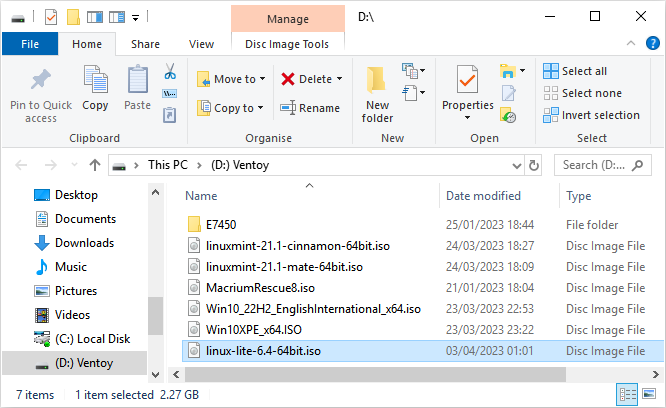By producing an easy to use Linux based Operating System, we hope that people will discover just how simple it can be to use Linux Lite.
Linux Lite is free for everyone to use and share, and suitable for people who are new to Linux or for people who want a lightweight environment that is also fully functional.
Linux Lite is based on the Ubuntu LTS series giving you 5 years of support per major release.
The following software is included: LibreOffice Suite, VLC Media Player, Chrome Web Browser, Thunderbird Email, Gimp Image Editor, Lite Themes, Lite User Manager, Lite Software, Lite Sounds, Lite Tweaks, Lite Welcome, Lite Manual, Lite Sources, Lite Widget, Lite Upgrade, Whiskermenu and more…

|
Patch reliability is unclear, but widespread attacks make patching prudent. Go ahead and patch, but watch out for potential problems. |
| SIGN IN | Not a member? | REGISTER | PLUS MEMBERSHIP |
-
Linux Lite
Home » Forums » AskWoody support » Linux for the Home user » Linux – all distros » Linux Lite
- This topic has 11 replies, 9 voices, and was last updated 1 year, 5 months ago.
AuthorTopicAlex5723
AskWoody PlusApril 1, 2023 at 1:19 pm #2548241Viewing 5 reply threadsAuthorReplies-
Mothy
AskWoody LoungerApril 1, 2023 at 2:08 pm #2548248Interesting, I had not heard of Linux Lite before. It looks to be a lot like Linux Mint Xfce (their “lite” version). Both are based on Ubuntu LTS (Long Term Support) series.
Only thing of concern about Linux Lite is they include Chrome which I consider spyware. Ungoogled Chromium would be much better for privacy or Firefox (which is included with Mint). But it’s understandable as they are trying to appeal to Windows users many of which use Google Chrome.
-
Alex5723
AskWoody Plus -
DrBonzo
AskWoody Plus -
Mothy
AskWoody LoungerApril 1, 2023 at 3:59 pm #2548275I did not find any mention of Firefox being included on their website (only Chrome). But it appears that’s because back in June 2022 they dropped Firefox and switched to include Chrome as the default web browser instead.
Per: https://news.itsfoss.com/linux-lite-6-0-release/
“With Ubuntu moving its Firefox version to a snap app, Linux Lite has completely ditched Firefox for Google Chrome. While I can’t say I’m a fan of this change, it does make sense, especially for a distro targeting Windows users. While you are free to install anything you like, Chrome is a popular option for most users.”
I also could not find any info on whether they disable Ubuntu’s included telemetry (like Mint does). So between that and including Chrome makes me question the privacy aspect of their distro.
-
Ascaris
AskWoody MVPApril 2, 2023 at 8:02 am #2548352“With Ubuntu moving its Firefox version to a snap app, Linux Lite has completely ditched Firefox for Google Chrome.
I am not sure what Ubuntu moving to Snap for Firefox has to do with moving to Chrome. If the distro doesn’t want Firefox in a Snap, as is the case with most Ubuntu derivatives, all they need to do is add Ubuntu’s Mozilla-team PPA and grab it from there. This is an actual Ubuntu-run PPA, not from a third party!
The Linux Lite maintainers would have had to add another repo to get Chrome in there anyway, since it is not in Ubuntu’s repo, so it would not have taken any more effort to add Mozilla-team than it did to add Chrome’s repo, whatever that may be.
KDE Neon went the Mozilla-team PPA way, and it works just fine.
Mint and Pop! OS are two other Ubuntu-based distros that also distribute the non-Snap .deb version of Firefox. I think they just added Firefox to their own distros, but I am not certain about that.
Ubuntu has attempted to use their status as the biggest Linux distro around to force the issue on Snaps, and instead of pushing Snaps forward, it has only made the Linux community dig in their heels and resist it that much more, while souring people on Ubuntu. Linux Mint is not in any danger from Cinnabuntu!
Dell XPS 13/9310, i5-1135G7/16GB, KDE Neon 6.2
XPG Xenia 15, i7-9750H/32GB & GTX1660ti, Kubuntu 24.04
Acer Swift Go 14, i5-1335U/16GB, Kubuntu 24.04 (and Win 11)1 user thanked author for this post.
-
-
-
johnf
AskWoody LoungerApril 4, 2023 at 3:34 pm #2549784For years, Google has paid Firefox to have Google Search as it’s default browser:
Google Is Paying Mozilla $450M Per Year To Be The Default Search Engine On Firefox
Yes, you can change the default search engine in Firefox, but it’s not as simple getting away from Google as switching to another browser. There are many other things you have to do (block ads, defeat tracking, etc.) to get away from the clutches of Google, Facebook, Microsoft, etc.
-
-
Rick Corbett
AskWoody MVPApril 2, 2023 at 7:34 pm #2548470Following a recommendation about Ventoy here on AskWoody, all I did was download the Linux Lite ISO file to the ‘boot’ partition of my portable hard disk then unblock it and check its checksum.
Now I have Linux Lite (and other OS’) instantly available as bootable choices:
I just *love* Ventoy‘s ease of use and have it installed to a 1TB WD My Passport portable HDD as my backup solution to go using Macrium Reflect 8 Free. I can’t think of an easier solution to having a multitude of bootable ISOs always available.
Hope this helps…
1 user thanked author for this post.
-
Peobody
AskWoody PlusApril 6, 2023 at 8:30 am #2550125I use Linux Lite on a very old Sony Vaio (Windows Vista era). I made the switch from Mint hoping that Lite would run faster. It doesn’t, but that very well could be the result of switching from a 32 bit Mint to a 64 bit Lite. It is slow to boot and to open programs but that is not enough to make a change. I like it well enough to stick with it. Chrome is the packaged browser. I installed and use Slimjet. I am very surprised by how well maintained it seems to be based on the frequency of updates.
This laptop does not get much use, only once or twice a week. It sits on the desk in my home den and is used solely for online bill paying and light browsing.
-
Rick Corbett
AskWoody MVP -
Microfix
AskWoody MVPSeptember 4, 2023 at 12:17 pm #2585209September 4th 2023
One six short of ‘the beast’, Linux Lite 6.6 has been released. Based on the 22.04.3 Ubuntu LTS with an xfce desktop and the 5.15 linux kernel.
Homepage:
https://www.linuxliteos.com/Linux Lite 6.6 Final is now available for download and installation. This is one our largest releases on record since we began in 2012. We’ve added 1000’s of lines of new code in the form of supporting a large range of languages. We’ve massively increased the number of language translations across the entire Menu and Sub-Menu system, by adding support for 22 Languages. We had the time to take on a task of this magnitude so we used it completely. We spent an extra month working on this massive release to improve some translations and because of a change in personal circumstances. If you speak a language other than English, we hope you enjoy a vastly improved and a more complete Linux Lite.
WHAT’S NEW
Support for 22 new Languages added.
Updated to the latest stable version of LibreOffice.
Updated Icon set.
New Wallpapers.
Added new install detection update for Lite Welcome.
Added information in Lite Welcome to our new Free A.I. Chatbot – https://www.linuxliteos.com/chatai/
The Hardware Database now has over 85,000 submissions.
Latest stable versions of Chrome, Lite applications etc.
Bug fixes and enhancements.System requirements and download:
https://www.linuxliteos.com/download.phpWindows - commercial by definition and now function... -
Alan_uk
AskWoody PlusNovember 27, 2023 at 4:51 am #2605888Hi. Just seen this thread on AskWoody and just wanted to say I’ve been using Linux Lite for about 10 years. It gets used on an old laptop(s). I also noticed the change to Google from FF but soon had FF installed. Google is useful if a website doesn’t work with FF or Opera (or any of the plugins) but thankfully few sites fall into that category. Laptop is an HP EliteBook 8440P about 12 years old.
I’m not a heavy user. The lap top is mainly used out and about for giving presentations. The biggest problem then is that the screen resolution is different to my desktop Win 10 PC and the font rendering sizes can increase slightly and the text wrap around so every slide needs checking.
I also use it to backup a USB SSD connected to a remote Raspberry Pi . I have to power down the Pi and plug the USB SSD into the laptop. I’ve yet to find disk image software on Linux that works while Linux is running (like Macrium Reflect (I use this), EaseUS Todo, 2. Acronis (used to use this), Paragon, AOMEI) on Windows. As far as I known, these Windows products uses Volume Shadow Copy (also known as Volume Snapshot Service or VSS ) so the OS can keep running. But loved to be shown otherwise.
I’ve just bought a 2 year old Lenovo laptop for c$100 and it has an SSD. Came with Win 11 Home which I do not like so I will soon put LL on that, probably as a dual boot with Win 10 Pro and/or Win 10 Pro VM. It should fly!
On Windows I use Open Shell to give a Windows XP menu system. With 100+ apps installed they can be organised into categories. So I like the similar menu system with LL.
Alan
Viewing 5 reply threads -

Plus Membership
Donations from Plus members keep this site going. You can identify the people who support AskWoody by the Plus badge on their avatars.
AskWoody Plus members not only get access to all of the contents of this site -- including Susan Bradley's frequently updated Patch Watch listing -- they also receive weekly AskWoody Plus Newsletters (formerly Windows Secrets Newsletter) and AskWoody Plus Alerts, emails when there are important breaking developments.
Get Plus!
Welcome to our unique respite from the madness.
It's easy to post questions about Windows 11, Windows 10, Win8.1, Win7, Surface, Office, or browse through our Forums. Post anonymously or register for greater privileges. Keep it civil, please: Decorous Lounge rules strictly enforced. Questions? Contact Customer Support.
Search Newsletters
Search Forums
View the Forum
Search for Topics
Recent Topics
-
Image for Windows TBwinRE image not enough space on target location
by
bobolink
2 hours, 9 minutes ago -
Start menu jump lists for some apps might not work as expected on Windows 10
by
Susan Bradley
2 hours, 54 minutes ago -
Malicious Go Modules disk-wiping malware
by
Alex5723
1 hour, 46 minutes ago -
Multiple Partitions?
by
CWBillow
11 hours, 6 minutes ago -
World Passkey Day 2025
by
Alex5723
10 hours, 29 minutes ago -
Add serial device in Windows 11
by
Theodore Dawson
1 day, 1 hour ago -
Windows 11 users reportedly losing data due forced BitLocker encryption
by
Alex5723
13 hours, 20 minutes ago -
Cached credentials is not a new bug
by
Susan Bradley
1 day, 6 hours ago -
Win11 24H4 Slow!
by
Bob Bible
1 day, 6 hours ago -
Microsoft hiking XBox prices starting today due to Trump’s tariffs
by
Alex5723
1 day, 3 hours ago -
Asus adds “movement sensor” to their Graphics cards
by
n0ads
1 day, 8 hours ago -
‘Minority Report’ coming to NYC
by
Alex5723
1 day, 4 hours ago -
Apple notifies new victims of spyware attacks across the world
by
Alex5723
1 day, 17 hours ago -
Tracking content block list GONE in Firefox 138
by
Bob99
1 day, 16 hours ago -
How do I migrate Password Managers
by
Rush2112
1 day ago -
Orb : how fast is my Internet connection
by
Alex5723
1 day, 2 hours ago -
Solid color background slows Windows 7 login
by
Alex5723
2 days, 5 hours ago -
Windows 11, version 24H2 might not download via Windows Server Updates Services
by
Alex5723
2 days, 3 hours ago -
Security fixes for Firefox
by
Susan Bradley
1 day, 3 hours ago -
Notice on termination of services of LG Mobile Phone Software Updates
by
Alex5723
2 days, 15 hours ago -
Update your Apple Devices Wormable Zero-Click Remote Code Execution in AirPlay..
by
Alex5723
3 days ago -
Amazon denies it had plans to be clear about consumer tariff costs
by
Alex5723
2 days, 15 hours ago -
Return of the brain dead FF sidebar
by
EricB
2 days, 3 hours ago -
Windows Settings Managed by your Organization
by
WSDavidO61
1 day, 6 hours ago -
Securing Laptop for Trustee Administrattor
by
PeachesP
8 hours, 1 minute ago -
The local account tax
by
Susan Bradley
2 days, 4 hours ago -
Recall is back with KB5055627(OS Build 26100.3915) Preview
by
Alex5723
3 days, 13 hours ago -
Digital TV Antenna Recommendation
by
Win7and10
3 days, 6 hours ago -
Server 2019 Domain Controllers broken by updates
by
MP Support
4 days, 1 hour ago -
Google won’t remove 3rd party cookies in Chrome as promised
by
Alex5723
4 days, 3 hours ago
Recent blog posts
Key Links
| S | M | T | W | T | F | S |
|---|---|---|---|---|---|---|
| 1 | 2 | 3 | ||||
| 4 | 5 | 6 | 7 | 8 | 9 | 10 |
| 11 | 12 | 13 | 14 | 15 | 16 | 17 |
| 18 | 19 | 20 | 21 | 22 | 23 | 24 |
| 25 | 26 | 27 | 28 | 29 | 30 | 31 |
Want to Advertise in the free newsletter? How about a gift subscription in honor of a birthday? Send an email to sb@askwoody.com to ask how.
Mastodon profile for DefConPatch
Mastodon profile for AskWoody
Home • About • FAQ • Posts & Privacy • Forums • My Account
Register • Free Newsletter • Plus Membership • Gift Certificates • MS-DEFCON Alerts
Copyright ©2004-2025 by AskWoody Tech LLC. All Rights Reserved.