ISSUE 20.01 • 2023-01-02 HARDWARE By Ben Myers Taking a little time now to check and proactively service your Windows PC thoroughly can pay off big ti
[See the full post at: Let your PC start the new year right!]

|
Patch reliability is unclear. Unless you have an immediate, pressing need to install a specific patch, don't do it. |
| SIGN IN | Not a member? | REGISTER | PLUS MEMBERSHIP |
-
Let your PC start the new year right!
Home » Forums » Newsletter and Homepage topics » Let your PC start the new year right!
- This topic has 73 replies, 20 voices, and was last updated 2 years, 2 months ago.
AuthorTopicViewing 24 reply threadsAuthorReplies-
John Rossetti
GuestJanuary 2, 2023 at 8:34 am #2513875As a mere user with a little knowledge and NO-ONE to call upon if things go wrong, I would really appreciate a step by step guide on how to update windows 10 Professional Retail (on BOTH my PC’s to a later version of W10 (NOT W11)
WITHOUT LOOSING any settings or installed programs or data
PC1 is version 1803
PC2 is version 1709
Neither PC go on the internet UNLESS I connect them via a cable.
Many thanks
-
Ben Myers
AskWoody PlusJanuary 2, 2023 at 9:28 am #2513909You need to use the internet to download the latest Windows 10 Version 22H2 installation software with Microsoft’s Media Creation Tool. Because you would be updating two computers, you can have the Media Creation Tool write the installation software onto a USB flash memory stick, minimum 8GB. Then boot up each PC in turn, and run the SETUP.EXE program from the flash stick and be 1000% sure that the update keeps all your programs and personal data. The Microsoft web site and other places on the internet have detailed illustraed instructions for doing this.
Now for the big disclaimer. There is no guarantee that the 22H2 update will succeed with an update from 1709 or 1803. If I had the computers here, I would update in two or more steps, possibly using 20H2 as an interim step, more likely to succeed than a jump straight away to 22H2. Yes, I can make up Windows 10 installation media for every version, for this reason.
By policy, Microsoft makes only the latest versions of Windows 10 and 11 available for free download, so you can’t download an older version from Microsoft.
Also, make sure that the hard drives have the remaining available capacity to handle the update. There is no telling what can happen when a boot drive is over 90% full, as is a computer on my bench right now.
Do your systems have at least 8GB of memory each? If not, get memory upgrades done.
-
Microfix
AskWoody MVPJanuary 2, 2023 at 1:50 pm #2513987Do your systems have at least 8GB of memory each? If not, get memory upgrades done.
For clarity
As there has been no indication of whether the systems are 32bit or 64bit, there is no need for 8Gb RAM if any of the two/ or both PC’s are 32bit system/s.Windows - commercial by definition and now function... -
Ben Myers
AskWoody Plus
-
-
-
-
Energy Saver
GuestJanuary 2, 2023 at 9:29 am #2513901Updating does have a small risk of losing data. You should backup any important data. To save time having a full backup “image” of your working system is ideal. Although the free version will not be supported after December 2023, Macrium Reflect Free is how I would backup.
Even on those old versions, you can and should update in one step. First set your internet connection to “metered” so that when you connect the cable to one computer it will not try to automatically update. Then, go to https://www.microsoft.com/en-us/software-download/windows10 The safest choice is to follow the instructions under “Using the tool to create installation media (USB flash drive, DVD, or ISO file) to install Windows 10 on a different PC (click to show more or less information)” After download now and running the tool, create the ISO file, paying attention to where it is saved. It will automatically create the most current which is 22H2.
This may take some time to download. Then, go (using windows explorer, press windows key + E) to where the ISO file is. By simply clicking on it it should mount and open. Then click setup.exe to run, and choose to keep your data and apps.
Some settings, mostly related to windows update, will be reset. For this reason, if you want to avoid some windows patches or driver updates, experts disconnect the internet before running the setup.exe. After rebooting, you may want to install some settings to block Windows 11 if your computers are new enough to be compatible, but if they are quite old they are unlikely to be. This tool (I think) is one way to block Windows 11 https://www.grc.com/incontrol.htm
If you are charged by the amount of data you download or want to save a little time, you can copy the ISO from one computer to the other so you don’t have to download it twice. Typically you would do this with a USB flash drive.
Richard Allen
GuestJanuary 2, 2023 at 8:36 am #25138822 other points that should be addressed.
A major cause over high CPU temp is the thermal compound losing its heat transfer properties. This may be beyond the average user’s ability, especially in laptops, but should be replaced.
Chkdsk does not give the true status of the hard drive. Using Victoria in Hiren’s or Hiren’s PE, for GUI drives, will give the true block response time. Even with no bad sectors, response times of 200 ms or more will severely slow the system.
You should also remind people that any comp with a mechanical drive should never be moved while it is running.
-
Ben Myers
AskWoody PlusJanuary 2, 2023 at 9:50 am #2513913Richard,
Okay, you’ve given me a start on what to do for the 2024 edition of the article. I’ve started my list.
Having not-dried-out thermal paste between CPU and heat sink(s) is very important. This is pretty easy to do with a desktop or tower computer, possibly devilishly difficult with a laptop.
I turned down the replacement of a squeaky cooling fan in an HP Envy laptop recently, because I would have had to disconnect all the wires from the motherboard, and remove the motherboard to replace the cooling fan on the flip side of the board. Oh, yes, there also the careful and time-consuming steps putting the laptop together, making sure all the screws are tightened down, all the cables and wires reattached, testing and retesting the partially reassembled laptop along the way to a complete laptop. The time I would have to spend to replace a $10 part would come very close to the current value of the laptop.
By contrast, most Dell and Lenovo laptops that show up here are pretty easy. Remove the bottom cover, detach the heat sink/fan assembly, refresh the thermal paste, clean the fan thoroughly, and put the laptop back together again. Laptops with freestanding nVidia or AMD graphics chips usually have two heat sinks connected to heat pipes and fan, so thermal paste has to be renewed in two places.
Next, CHKDSK is not my all-time favorite as hard drive diagnostic. In fact, it is a very poor hardware diagnostic, useful mostly for checking and correcting file system integrity. It really says nothing about the true physical health of the hard drive, which is readily available via SMART data maintained by the drive firmware. Clearly, if CHKDSK has to fix file system integrity, something is quite wrong with the drive. And that’s why my maxim will always be to make sure the hardware is in 100% working order before pursuing software solutions.
Kudos for getting me started on next year’s article. I have another 363 days, 13 hours and 14 minutes to gather more information. ;>)
Or maybe these topics will pop up sooner in articles?
-
Ascaris
AskWoody MVPJanuary 4, 2023 at 8:43 am #2514621I turned down the replacement of a squeaky cooling fan in an HP Envy laptop recently, because I would have had to disconnect all the wires from the motherboard, and remove the motherboard to replace the cooling fan on the flip side of the board.
That’s what I would call a bad design.
Cooling fans begin to make extra noise or fail fairly often… more than desktops, I would guess, though I don’t have any actual statistics on that, and to make them that hard to replace is nuts. Not only that, but they need to be cleaned from time to time, particularly if the unit is used truly as a “laptop” (in a lap). The little bits of lint from clothing can be pulled in by the fan and collect on the heat sink, forming a “nice” little felt pad (that’s what it looks like, anyway) that blocks most of the airflow.
Ideally, it should be possible to get to that felt pad without having to disturb the heat sink (and thermal material) at all. The easier it is, the more likely it is to be done.
I am fortunate that all my laptops have had the fans on the bottom of the motherboard, where they are easily enough removed.
Dell XPS 13/9310, i5-1135G7/16GB, KDE Neon 6.2
XPG Xenia 15, i7-9750H/32GB & GTX1660ti, Kubuntu 24.04
Acer Swift Go 14, i5-1335U/16GB, Kubuntu 24.04 (and Win 11)
-
geekdom
AskWoody_MVPJanuary 2, 2023 at 10:19 am #2513919Here are two more “you are in deep trouble” flags:
- If the raw value of reallocated sector count is not zero.
- If your profile size shows as ????
On permanent hiatus {with backup and coffee}
offline▸ Win10Pro 2004.19041.572 x64 i3-3220 RAM8GB HDD Firefox83.0b3 WindowsDefender
offline▸ Acer TravelMate P215-52 RAM8GB Win11Pro 22H2.22621.1265 x64 i5-10210U SSD Firefox106.0 MicrosoftDefender
online▸ Win11Pro 22H2.22621.1992 x64 i5-9400 RAM16GB HDD Firefox116.0b3 MicrosoftDefender1 user thanked author for this post.
-
Ben Myers
AskWoody PlusJanuary 2, 2023 at 6:00 pm #2514069Quite right. Whenever a system shows up here with a hard drive having reallocated sectors, sectors pending reallocation, etc, the drive has to be replaced. I know that Steve Gibson, for one, has a very nice SpinRite utility to “repair” a hard drive with defective sectors. But I figure that if even one sector is defective, that sector is the harbinger of more hard drive grief to follow. Microsoft needs to make a mea culpa for not including a built-in the displays and interprets SMART data, after how many decades of Windows? But they won’t.
-
Ascaris
AskWoody MVPJanuary 4, 2023 at 11:16 am #2514676I know that Steve Gibson, for one, has a very nice SpinRite utility to “repair” a hard drive with defective sectors.
It would not do anything more for the disk than the drive electronics have already done.
Years ago, hard drives didn’t handle defect mapping on their own. Every hard drive had defects from the factory, which were sectors that either could not be read/written at all or that were unreliable. Each drive came with a slip of paper or label that listed the defects, which the person setting it up would enter into the defect map manually. This would prevent the drive from writing to those sectors.
Sometimes, a manufacturing defect that had not initially been detected would appear in time. If it was a minor error, the drive controller’s second or third attempt may be able to read or write the sector when the first one failed. The user of the PC would not necessarily be aware of this (hard drives were noisier back then, and a drive attempting to read a sector over and over could be heard, but only if the person was paying attention and knew what to listen for).
There was no SMART back then, and the drive could not attempt to do anything about the error. It either read or wrote the sector successfully, in which case there was nothing to report, or it would fail, and that meant that whatever you were trying to read or write… didn’t.
A bad sector as such could be a big problem. Anything written to that particular spot could be lost, and if you deleted the corrupted file, whatever else was written there next would be in danger too. It could render the PC unbootable, or it could be trivial.
Spinrite would correct errors like these by performing a surface test conceptually similar to the one the hard disk manufacturer performed to generate the defect list. It would read the data from a sector, then rewrite it back in the same place. It would do this many times, and if any of them failed, the sector could be marked bad and any data stored there could be safely moved (if it could still be read). If the data was unreadable, it could still mark the sector bad so that no more data would be corrupted.
It would do this with every sector on the drive.
That is how Spinrite could fix a disk with errors. It would mark each of the bad sectors as bad, so all those that remain are good.
A modern hard drive does this on its own. If a sector is “pending,” it means that there has been an error, but that the drive was able to read the data on a retry. The drive will watch that sector and see if it errors again. If it does, it will be marked bad. The drive will move the data from that sector to a spare sector, which it will map in as if it were the old sector, while marking the old one as bad. Physically, it’s not the same sector, but as far as the PC is concerned, it is.
If a pending sector does not generate an error again, it will be returned to normal service, and will not be pending anymore. Not all disk read errors are the result of physical defects on the media, and if the sector is really bad, it will fail again. “Pending” is a warning to watch and see if it turns to a reallocated sector.
There would be nothing for Spinrite to do to “fix” that hard drive, because the drive has already fixed itself in the same way that Spinrite would have… by taking the bad sector out of service. A modern drive uses a spare sector that is for that specific purpose, so the drive has the same capacity as before, while an older drive fixed with Spinrite would simply be smaller by however many sectors were marked as bad.
But I figure that if even one sector is defective, that sector is the harbinger of more hard drive grief to follow.
It may be, but it’s by no means certain. It used to be that no drives were defect-free… or if they did, they about as rare as a unicorn. I never saw one back then. Have they improved so much that now they are all defect-free as they come from the factory? I don’t know… the defect mapping happens behind the scenes now, and if not for SMART telling us that it had remapped a sector, we would never know, and a new drive starts out with clean, fresh stats, so it is quite possible that there are defects now just as there have always been (though I am sure at a much lower rate of occurrence). It used to be the rule of thumb that 1k of errored sectors per 1 MB was acceptable. A 40 MB drive like my first one would be okay if it had 40 KB or less of errors. I had one that only had 8KB that I was quite proud of.
I have a drive now (a SATA model, circa 2008, with the modern type of drive electronics) that generated some hard errors some time ago. The sectors were reallocated, and a subsequent scan (like the one Spinrite does) gave the drive a “pass” score.
That was probably 8 years ago… 12,000 hours of in-use time have happened since then, and it is still working fine with no more issues since.
That drive is in my backup server, storing redundant backups.
I don’t trust it enough to hold the sole copy of any given data I care about… but then I don’t trust any drive to do that… not a modern HDD that never had an error, not a SSD, not a thumb drive or SD card. I consider them all to be on the brink of sudden failure. Most of the hard drive failures I have had have been like that… working fine, then bam, drive dead, no warning. Backups, and backups of those.
Dell XPS 13/9310, i5-1135G7/16GB, KDE Neon 6.2
XPG Xenia 15, i7-9750H/32GB & GTX1660ti, Kubuntu 24.04
Acer Swift Go 14, i5-1335U/16GB, Kubuntu 24.04 (and Win 11) -
Ben Myers
AskWoody PlusJanuary 5, 2023 at 7:09 pm #2515145We both lived through the era, and back even further with 5 1/4″ full height ESDI and SCSI drives, plus MFM and RLL drives. The drives today ship with zero defects, and the manufacturers’ technology would seem to skip over any surface defects. My thinking behind a zero defect SATA drive is that if one bad sector develops, its cause is something post-factory like a read-write head grazing the surface of a platter, resulting in some loose particles flying around inside the drive. With loose particles, the number of defects can only grow.
I’ve got a system on my bench right now with 8 bad sectors after over 10000 hours of metered use. For reasons I’ll not discuss, the cloned drive (an SSD) needs to run the same as the original drive, except faster, for the owner. Eight bad sectors wreak havoc. Rebuild the boot partition. Remove everything from an anti-virus program that caused a BSOD. And on and on. Bad sectors ain’t good.
-
cyberSAR
AskWoody PlusJanuary 5, 2023 at 7:21 pm #2515150Interesting. I have a client with a Seagate spinner in a laptop that I first checked about 8-10 years ago. It was about a year old at the time. Had 8 bad sectors. Backed it up and told her keep an eye on it. If the bad sectors grow we need to change the drive. She called a few weeks ago for another issue. During the service I checked the drive and still 8 bad sectors.
-
-
WCHS
AskWoody PlusJanuary 2, 2023 at 11:51 am #2513939the command-line version of chkdsk (shown in Figure 3) offers advanced users additional useful options.
For an SSD, what are your thoughts about running ckdsk /f vs ckdsk /scan? See the end of the year patching all clear in Computerworld.
-
Ben Myers
AskWoody PlusJanuary 2, 2023 at 6:06 pm #2514073Scan the SSD first to determine integrity of the entire file system. Take corrective action depending on what one finds. CHKDSK is not a hardware diagnostic, but it sure is able to indicate that hardware is defective if it turns up a lot of potential errors. It does testing, verification and potentially correction of issues with file system integrity, and nothing more. Yet it has been sold by Microsoft as some sort of hardware diagnostic almost forever.
1 user thanked author for this post.
lanshark
AskWoody PlusJanuary 2, 2023 at 1:41 pm #2513967Hiya, folks, and Happy New Year!Great article, Ben; many thanks!From it, though, here’s something that sorta bites me.The oldergeeks.com website offers a free download of Clear Disk Info v3.1.0.0, which is a fine piece of software. However, the installation process immediately goes to the Clear Disk website and downloads v4.0.0.0, for which they charge a $20 license fee.It seems to me that they are violating the spirit of oldergeeks.com. I don’t do Facebook, so I can’t tell the Elder Geek. Maybe you can…– JM –-
Ben Myers
AskWoody Plus -
satrow
AskWoody MVPJanuary 2, 2023 at 9:28 pm #2514121The oldergeeks.com website offers a free download of Clear Disk Info v3.1.0.0, which is a fine piece of software. However, the installation process immediately goes to the Clear Disk website and downloads v4.0.0.0, for which they charge a $20 license fee.
https://www.oldergeeks.com/downloads/file.php?id=3300 <- Clear Disk download page, will get you v3.1.0.0. Any other result means you turned the wrong way (it's a busy page) or maybe there's something intercepting your browser clicks (malware-type ad.?).
-
lanshark
AskWoody PlusJanuary 3, 2023 at 9:13 am #2514247 -
Deanna McElveen
AskWoody PlusJanuary 3, 2023 at 9:20 am #2514250Lanshark,
ClearDiskInfo auto updates itself. It does this in the background immediately upon running it. It is a pretty useless programs if it doesn’t have the latest hardware info. That said, it does not take you to any websites to do this. If that is happening to you, you probably have an infection on your computer.
-
John Matenkosky
GuestJanuary 3, 2023 at 11:59 pm #2514462ClearDiskInfo auto updates itself. It does this in the background immediately upon running it…That said, it does not take you to any websites to do this. If that is happening to you, you probably have an infection on your computer.
I don’t remember ever encountering any non-virus software that will “auto update itself” “in the background” without “taking you to any website” or at least asking if it’s OK to do an update. But, then, what do I know?
My initial point was that downloading to me a file whose version is different from the one advertised is, somehow, not quite proper. In this case, the downloaded .exe file, before installation, identifies as v3, which is free, but after installation shows itself to be v4, which requires a paid license.
My experience is that everybody who gives away a piece of software for free will sooner or later offer an upgrade with a price tag attached, but will not require that you buy it.
#
-
-
-
Alex5723
AskWoody PlusKB6OJS
AskWoody PlusJanuary 2, 2023 at 1:50 pm #2513985Great article, and thanks for the detailed “spring-cleaning” tips. I hope many take them to heart and put them on their New Year’s Resolutions list. I certainly am, even though some of them are frequent through the year (like image backups – especially before Patch Tuesdays!).
It’s sad but Macrium has chosen to discontinue support for my favorite image backup tool, Macrium Reflect Free. I’ve been using it faithfully for years, and have recommended it to everyone I’ve spoken with about image backups. Although Macrium says that the program will still work after the first of the year, I’m saddened that no further updates will be forthcoming. I have it as it installs itself on my system: a bootable partition during startup, so that I don’t need the flash drive on my own system to do the backup; and a bootable flash drive dedicated to the purpose of doing image backups on my wife’s machine, my “experimental” system for playing with Linux or new versions of Windows, and the one I let the grandkids use. It’s all in keeping with the non-commercial limitations of the license, of course, as I’m retired from my IT Management career but just like to tinker. (Old habits are hard to break…)
Anyone know of another actively-supported image backup tool that’s as good as Macrium Reflect Free, or is commercially available but at a reasonable price?
//Steve//
-
Ben Myers
AskWoody PlusJanuary 2, 2023 at 11:28 pm #2514140Well, without checking them out thoroughly, there are AOMEI Backupper Standard 7.1.2
https://www.ubackup.com/free-backup-software.html
and MiniTool ShadowMaker Free 4.0.
https://www.minitool.com/download-center/backup-software-download.html
And let’s not forget the venerable Clonezilla, if you are OK booting up a Linux customized to do various partition and full hard drive tasks. Clonezilla is open-source and there are two versions, one for a newer EFI BIOS and the other for an older legacy BIOS, distributed as ISO (CD-ROM) images. You can copy a Clonezilla ISO onto a USB flash stick with Rufus. It is more or less command-line driven, with choices explained well. How venerable? Read the testimonials page, with positive comments going back to 2007.
Oh, there I go again, talking Linux in the world of Windows.

KB6OJS
AskWoody PlusJanuary 2, 2023 at 1:56 pm #2513989Do your systems have at least 8GB of memory each? If not, get memory upgrades done.
For clarity
As there has been no indication of whether the systems are 32bit or 64bit, there is no need for 8Gb RAM if any of the two/ or both PC’s are 32bit system/s.Still, it’s a good idea to make the 8Gb minimum a rule rather than a guideline. Throwing memory at a system is always the best way to improve performance….
1 user thanked author for this post.
-
bbearren
AskWoody MVPJanuary 2, 2023 at 2:34 pm #2513996Still, it’s a good idea to make the 8Gb minimum a rule rather than a guideline. Throwing memory at a system is always the best way to improve performance.
On a 32-bit system it is indeed throwing money away, since a 32-bit system can only address 4GB of RAM.
PAE is supported only on the following 32-bit versions of Windows running on x86-based systems:
- Windows 7 (32 bit only)
- Windows Server 2008 (32-bit only)
- Windows Vista (32-bit only)
- Windows Server 2003 (32-bit only)
- Windows XP (32-bit only)”
Always create a fresh drive image before making system changes/Windows updates; you may need to start over!We all have our own reasons for doing the things that we do with our systems; we don't need anyone's approval, and we don't all have to do the same things.We were all once "Average Users". -
Ben Myers
AskWoody PlusJanuary 2, 2023 at 11:36 pm #2514149I have recently acquired 64-bit Windows tunnel vision, last dealing with a 32-bit Windows 10 computer maybe two years ago. And, of course, Windows 11 is 64-bit only, also like many leading Linux distributions.
Throw memory at a computer! Yes! I need to find the time to add the memory I have in hand to take my tower system from 32GB to 64GB. The more memory a computer has, the better it operates, with less wear and tear on hard drives and SSDs.
cmar6
AskWoody PlusJanuary 2, 2023 at 3:43 pm #2514024Ben, thanks for the excellent survey article on preserving Windows installation.
“, you have to preserve and protect all your PC’s settings and data by using OneDrive, File History, Reset, and/or third-party system-imaging apps; ”
However, based on your description, File History seems to be just Windows backup. If one is using a superior backup program like Macrium Reflect, why would one use File History?
As for saving the systems settings via OneDrive, doesn’t System Restore/Create Restore Point do just that?
-
Ben Myers
AskWoody PlusJanuary 2, 2023 at 6:20 pm #2514080For 2024, that has to be clarified, doesn’t it? On my list for the next revision.
Yes, if you like Macrium Reflect or any other program either to back up your own data or to image an entire drive, use it, and disregard Windows’ built-ins which are not as robust or comprehensive.
Restore points create information only for Windows itself and the hardware drivers in the system. A restore point contains no information about your apps, Windows settings and settings for apps themselves. Rolling back to a previous restore point is useful if a Windows update has messed up a system in someway and possibly if a virus or malware has infested Windows itself.
I need to revisit using OneDrive (or Google Drive or iCloud?) to back up program settings and global Windows settings, in addition to data. I don’t use OneDrive myself.
1 user thanked author for this post.
Deanna McElveen
AskWoody PlusJanuary 3, 2023 at 7:49 am #2514231Hiya, folks, and Happy New Year!Great article, Ben; many thanks!From it, though, here’s something that sorta bites me.The oldergeeks.com website offers a free download of Clear Disk Info v3.1.0.0, which is a fine piece of software. However, the installation process immediately goes to the Clear Disk website and downloads v4.0.0.0, for which they charge a $20 license fee.It seems to me that they are violating the spirit of oldergeeks.com. I don’t do Facebook, so I can’t tell the Elder Geek. Maybe you can…– JM –I have not been able to reproduce this issue from 3 computers and 3 browsers.. Our listing is in need of an update for the program (will be done later) but when I run the program it quickly auto-downloads the update, renames the file, and just runs. As satrow said, I also believe you may have a redirector infection or some other malware. Run Malwarebytes from our main page at OlderGeeks.com and see if it finds anything.
1 user thanked author for this post.
-
Energy Saver
Guest -
Ben Myers
AskWoody PlusJanuary 3, 2023 at 11:02 am #2514301As stated in the second of my AskWoody SSD articles (Our world is not very S.M.A.R.T. about SSDs, February 22, 2021) about SMART, SSD manufacturers have failed to standardize on the meaning of each element in the set of SMART values. This is yet another big fail on the part of the computer industry with respect to hardware reliability, but you will only hear crickets about it elsewhere.
Without standardization, ClearDiskInfo, CrystalDiskInfo and Microsoft’s own ugly data obtained via PowerShell interpret SMART data differently. I cannot say which interpretation is the right one. It may well vary from SSD to SSD. Use results from all three and select the results that make the most sense.
1 user thanked author for this post.
-
WCHS
AskWoody PlusJanuary 3, 2023 at 10:19 am #2514281My laptop, which is always plugged into a power surger which is plugged into the wall, is starting the New Year, but in an odd way. When I press the power button, it sometimes does not react. I think a connection is weak, perhaps a problem with the soldering?
To get around this ‘power-up problem’, at night after I have closed all of the apps and have only the Desktop screen displayed, I put the laptop to sleep, and then in the morning I wake it up and do a Taskbar Menu>Shut down or sign up>Restart to clear everything out and go forward from that. AV software is always working in the background.
Do you see any problem (perhaps with an ‘intruder’ or something else I am not aware of) with this way of closing out the day and starting up the next?
-
geekdom
AskWoody_MVPJanuary 3, 2023 at 10:47 am #2514295Is your surge protector a battery backup/surge protector?
On permanent hiatus {with backup and coffee}
offline▸ Win10Pro 2004.19041.572 x64 i3-3220 RAM8GB HDD Firefox83.0b3 WindowsDefender
offline▸ Acer TravelMate P215-52 RAM8GB Win11Pro 22H2.22621.1265 x64 i5-10210U SSD Firefox106.0 MicrosoftDefender
online▸ Win11Pro 22H2.22621.1992 x64 i5-9400 RAM16GB HDD Firefox116.0b3 MicrosoftDefender -
Ben Myers
AskWoody PlusJanuary 3, 2023 at 11:16 am #2514305Possibilities that come to mind.
Power buttons are most often plastic, and plastic weakens with repeated presses of the power button.
The tiny microswitch under the button may also be weakening. Corrosion of the microswitch is another possibility.
First, download Nir Sofer’s BatteryInfoView, a free and convenient way to examine the state of a laptop battery or batteries, and put an icon to run it on your desktop. See if you can provoke another one of these episodes, then eventually power up the computer and look at the condition of the battery(-ies) by clicking BatteryInfoView. Answer these questions: What is the maximum amount of charge possible as a percentage of original factory charge? What is the current charge level as a percentage of the maximum the battery can hold?
I do not think Nir Sofer will mind if I use a screen shot from his website to show you an example of battery charge info.
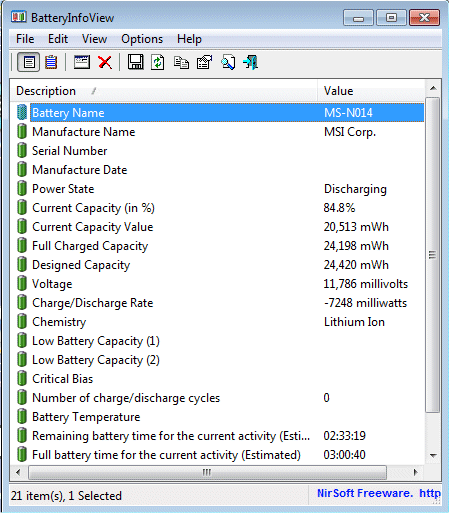
Finally, there is the possibility of some interaction between laptop and power protection equipment.
1 user thanked author for this post.
-
WCHS
AskWoody PlusJanuary 3, 2023 at 12:19 pm #2514329I neglected to mention that the reason it’s plugged in all the time is that the battery doesn’t hold its charge. The battery icon says 100% available, but if I take the laptop off its AC/DC supply, soon after it tells me the battery level is low and to recharge it. But, it doesn’t really recharge, although the icon says 100% available. So, there are actually two problems: an unchargeable battery and a weakening power button.
I’m not anxious to get a new battery, because I don’t intend to use this machine after Jan 2025, when Win10 support expires. So, I am thinking that the sleep-at night/wake-up-in-the morning/afterwards-restart-in-the morning will work as a stop-gap measure to get me to Jan 2025, without any problems that I might otherwise foresee. I’m pretty much convinced that I would be better off to turn to Apple within the next 18 months, instead of getting a Win11 laptop.
@Geekdom mentions battery-backup for the surge protector, which I don’t have, so that’s one thing that I should be prepared for in the event the utility’s power goes off — good for everything else that’s plugged into it, too.What else “untoward” should I be thinking about?
Is getting the power-button repaired an expensive proposition?
-
PKCano
Manager -
dmt_3904
AskWoody LoungerJanuary 3, 2023 at 1:05 pm #2514354I’m not anxious to get a new battery, because I don’t intend to use this machine after Jan 2025, when Win10 support expires. So, I am thinking that the sleep-at night/wake-up-in-the morning/afterwards-restart-in-the morning will work as a stop-gap measure to get me to Jan 2025, without any problems that I might otherwise foresee. I’m pretty much convinced that I would be better off to turn to Apple within the next 18 months, instead of getting a Win11 laptop.
I am in the same boat as you – my battery is not at issue, but my laptop is old (not Win11-ready) and I do not want to replace it with a Windows machine after Jan 2025. I am planning to get a MacBook soon – just been delayed by some important life issues taking up all my time – but I will get there b4 1/2025!!! I think I will be better off with Apple too.
-
Ben Myers
AskWoody PlusJanuary 3, 2023 at 9:09 pm #2514480What you have said is that the laptop battery is worn out, it does not hold a charge and the power button is flaky. Still, maybe you could save yourself some time and anguish by replacing the battery with a genuine brand name one, assuming you are going to use the laptop for a year or more. External battery or internal? If the latter, you have to open up the laptop, of course. New batteries are not costly if bought from the right source. Some people dislike eBay, and it is something of a flea market for computer parts. Still, I paid $50 for a genuine new internal battery for a Lenovo E590 laptop and easily did the replacement for my client. That’s not a lot of money for the right kind of battery.
And then, use the power button as-is. Replacing it is probably a major effort, with the button integrated into the laptop palmrest.
-
-
dmt_3904
AskWoody LoungerJanuary 3, 2023 at 11:04 am #2514304Thanks for the great info! I really appreciate it and am trying to do what I can to care for my old Dell laptop. I ran an offline scan and didn’t stay to watch it complete, so maybe it popped up a result and booted, but I could not remember/find an easy way to obtain the results. Kinda annoying that MS can’t just show us the results!! I landed on a site that said to check the event log – which I did. mssssWrapper.log shows 0 threats found. I checked Defender->Scan options->Allowed threats -> No threats. Is it recorded here & is this an easier way to check next time? thank you! Donna
Steve1916
GuestJanuary 3, 2023 at 11:32 am #2514296Huge list of things to do wouldn’t be necessary if Windows wasn’t such a poor design. We can also look forward to 4 more years before expected features and benefits are added and working correctly in Windows 11. This is the most likely outcome based on the last 3 or more Windows major updates. After two or three years the cycle will repeat if the development process is not changed.
-
b
AskWoody_MVPJanuary 3, 2023 at 2:46 pm #2514396We can also look forward to 4 more years before expected features and benefits are added and working correctly in Windows 11.
Which features and benefits are you expecting to be added to Windows 11 or working correctly in four years?
-
Steve1916
GuestJanuary 7, 2023 at 11:57 am #2515632Read feedback posts. A better question is why I quit Windows Insider? I found that Insider builds were difficult to find things that didn’t work, but features and benefits added by Windows Update (production builds) frequently failed to work or work correctly. Add all that effort to learning new ways with more clicks to existing systems that had no flaws and was improved in the previous version of Windows to remove security issues. Why are tech companies now the authority to change language and grammar rules? Another issue even in this forum post.
-
Ben Myers
AskWoody PlusJanuary 3, 2023 at 9:22 pm #2514482Poor design, indeed. Earlier versions of Windows grew by acquisition, integrating pieces like TrueType (a Postscript clone done by a company called Bauer), defragging software, and other bits and pieces. The Windows registry is an inscrutable horror show of a data base. I spent too much time today looking at the remote registry of a non-booting computer and trimming entries from it. I pity people who have to write installers and uninstallers for programs to run under Windows, inserting the required entries into the registry. I do not think they can be paid enough. Whenever the Windows “architects” have to make a design choice, it is invariably the more complicated approach, not the simple one.
Did I say I am not a Microsoft fanboy? I tolerate Windows and deal with it to fix client computers, used by over 90% of computer users in the free world. I should not talk too loudly, but my Windows 10 tower here and my traveling Windows 11 laptop have continued to work well for quite a while. Ditto my cheap old Windows 10 laptop used for foreign travel.
1 user thanked author for this post.
Alex5723
AskWoody PlusJanuary 3, 2023 at 12:26 pm #2514331Clear Disk Info
Don’t use Clear Disk Info. The software is unreliable. Use instead the free portable CrystalDiskInfo.
-
dmt_3904
AskWoody Lounger
WCHS
AskWoody PlusJanuary 3, 2023 at 12:38 pm #2514337Have you verified that [“Do nothing”] is not checked?
The power button works sometimes by lightly pressing. But sometimes I have to press really hard, and other times I have to press REALLY hard and a few times I have had to press REALLY, REALLY hard (by using the head of an ink pen to depress it hard enough). And lately, I have been having to press REALLY hard more often than pressing lightly.
…so I am pretty confident that the power button is having mechanical problems. It’s a drawer-like square button that is on the side of the chassis.
Alex5723
AskWoody PlusJanuary 3, 2023 at 1:25 pm #2514365The software is unreliable. Use instead the free portable CrystalDiskInfo.
Where do you get this? thanks
https://portableapps.com/apps/utilities/crystaldiskinfo_portable
1 user thanked author for this post.
WCHS
AskWoody PlusJanuary 3, 2023 at 4:25 pm #2514423I am planning to get a MacBook soon
This laptop is not Win11 ready, either. Let us know what you got. I’ll be looking for others’ experience on that.
-
DrBonzo
AskWoody PlusJanuary 3, 2023 at 4:46 pm #2514428Just don’t get a low-end model. You’ll regret it in 2 or 3 years. Spend an extra $200 for an 8 GB increase in RAM to 16 GB and another $200 for a 512GB SSD over a 256GB SSD. Those dollar amounts are for iMACS, not sure about macBooks). Also be aware that while the patching process is generally less stressful than for Windows, you still want to make sure you have a backup, and realize that things can still go wrong. I’m not trying to dissuade anyone from a Mac, just don’t go into it thinking everything is going to be perfect.
2 users thanked author for this post.
-
dmt_3904
AskWoody LoungerJanuary 3, 2023 at 5:26 pm #2514436This laptop is not Win11 ready, either. Let us know what you got. I’ll be looking for others’ experience on that.
ok I will! I have researched it and think the MacBook Pro 14” – base model will work for me. If you do a lot of gaming, video editing or have heavy graphics usage, you may want to consider a more powerful machine.
My Dell is connected to a monitor and keyboard – I don’t use the laptop itself. I will need an HDD formatted for time machine backup, DVI cable to connect to the monitor, USB hub. Not going to get touchpad mouse, planning to use my wireless keyboard. All my apps should migrate and work on Apple.
I understand nothing is perfect and Apple will have its own set of issues & problems – but my expectation is it will be better than Windows.
-
DrBonzo
AskWoody PlusJanuary 3, 2023 at 9:46 pm #2514493I’ve been running Macs with Sierra, High Sierra, Mojave, Catalina, and Monterey. My 2017 iMAC ran like a champ with the first 2 of these, took a noticeable performance hit with Mojave, became very sluggish with Catalina, and is now perhaps the most frustrating computer I have ever used. My 2017 macBook Air has fared better, primarily because it has an SSD, but it’s still noticeably slower with Monterey than previously, especially during boot-up. Both machines are base model: 1TB HDD and 8GB memory for the iMAC and 128GB SSD (very small!) and 8GB memory for the macBook Air. My usage demands have not increased with time; it’s the OS that continues to gobble up more resources one edition to the next.
2 users thanked author for this post.
-
dmt_3904
AskWoody LoungerJanuary 4, 2023 at 7:49 am #2514603My usage demands have not increased with time; it’s the OS that continues to gobble up more resources one edition to the next.
Well, that is an interesting comment and quite true! I based my decision on current laptop usage, and like you, my usage demands have not increased over time. But I don’t know how much of the base model resources the OS will eat up. I have to check that out!
1 user thanked author for this post.
-
-
Ascaris
AskWoody MVPJanuary 4, 2023 at 2:43 pm #2514721Be very careful with batteries (or anything else) from eBay or Amazon. Counterfeits are everywhere, and they can be all but indistinguishable from the real ones. They fake all kinds of things… even capacitors. Anything that is not a brand-name item that would sell for more if it was a brand-name item is game.
I wrote about my experience with a counterfeit “Chicony” power supply for my Xenia 15… had the scammer not messed up by sending me an unlabeled one (rather than the branded one listed) first. When I received the “real” one (on the third try), it was obviously the same exact model unit with a label instead of the blank space.
That tipped me off, and I began to look at more photos of power supplies on eBay, and I found a subtle visual difference between the fake and real ones, and the fakes were everywhere. I found listings for two power supplies (from different sellers) that had the same serial number as the unit I held in my hand.
Someone had obviously paid someone to manufacture high quality OEM looking labels, but they were not individually serial numbered like the real ones. Not all of them had the same serial as mine, but there were other ones that were repeated many rimes.
I now have the actual Chicony unit, and the label on the fake is pretty much exactly the same other than the unchanging serial number. The dead giveaway is that the genuine Chicony has the power inlet off center a bit, and the fake has it centered. If I didn’t know that specifically, the fake one would have me fooled, and I would still think I got the real one.
Dell XPS 13/9310, i5-1135G7/16GB, KDE Neon 6.2
XPG Xenia 15, i7-9750H/32GB & GTX1660ti, Kubuntu 24.04
Acer Swift Go 14, i5-1335U/16GB, Kubuntu 24.04 (and Win 11)2 users thanked author for this post.
-
Ben Myers
AskWoody PlusJanuary 4, 2023 at 6:19 pm #2514795Only genuine batteries and power supplies on eBay! If the title of the listing does not have the brand name and the word genuine, fugeddaboutit. From what I see on both Amazon and NewEgg with increasing frequency are very sketchy listings of items for sale, through 3rd parties. Amazon’s search is awful, because it only sorts by list price (Buy something for $0.01 and pay $10.00 for shipping if your are not careful), and its search results often present you with items not even close to what you are seeing.
The bottom line is that no matter where you shop on-line for electronics, especially computer parts, it can be a crapshoot. Fortunately, all three have pretty decent return policies.
-
Ascaris
AskWoody MVPJanuary 4, 2023 at 7:05 pm #2514806People can write whatever they want in the title of the listing. Saying it is genuine does not mean it really is.
The unit I bought was sold as a Chicony 230w adapter (in the title and description), but it was a generic with a fake Chicony label.
I was able to return all of the fake power supplies, free of charge to me. I make a point of buying items that are free to return (they pay for shipping back), for times like that. Most of the time I don’t use it, of course, but it is nice to know it is there. I don’t know if a sketchy vendor will accept a return of an item, but the “free returns” items are automatically approved by eBay, and eBay will intervene if the seller doesn’t play fair.
This only helps if you are able to recognize the fake once you have it. Had he sent me the one with the label first, I would never have realized. It may have been a decent aftermarket unit, but that was not what I had ordered!
Dell XPS 13/9310, i5-1135G7/16GB, KDE Neon 6.2
XPG Xenia 15, i7-9750H/32GB & GTX1660ti, Kubuntu 24.04
Acer Swift Go 14, i5-1335U/16GB, Kubuntu 24.04 (and Win 11) -
Ben Myers
AskWoody PlusJanuary 4, 2023 at 9:29 pm #2514825I probably should have said genuine and brand name and mfr’s part number and photo of a representative genuine item. That’s what I look for when I buy online. All of these websites that sell computer parts suffer from the same problem, that one has to cull out 99% of the fraud, because the web sites do not, except after people have been burned. Ditto AliExpress, if Xi has not stopped them from shipping to the US. I did buy something pretty scarce once thru AliExpress and it was all OK.
-
-
PKCano
ManagerJanuary 5, 2023 at 9:46 am #2514963sahalen
AskWoody PlusJanuary 4, 2023 at 5:29 pm #2514783About a year ago I downloaded “ClearDiskInfo”, ver. 3.1.0.0, and now it is at ver. 3.4.1.0 without any effort by me. However, when I first installed “ClearDiskInfo”, it reported “Percent Lifetime Remaining” for my Samsung SSD (drive C:) as 30%. At that time, the SSD drive was only about a year old with only 25% used space. Scratching my head, I then installed “Samsung Magician” which showed only 20TB written. This was less than 1% of the drive life of 2400TB (found on the Samsung site) for my model. I then installed “CrystalDiskInfo64” and “HWinFO64”. Both reported the “Percent Lifetime Remaining” as 96% instead of 30% as with “ClearDiskInfo”. Over the next several months, “ClearDiskInfo” showed a decreasing “Percent Lifetime Remaining”. Eventually it reached zero but my SSD drive did not go into the read only mode. Both “CrystalDiskInfo64” and “HWinFO64” were both showing 94% with “Samsung Magician” showing only abut 28TB and my SSD continued to run without issues. So, my point is that “ClearDiskInfo” was giving me incorrect info.
The good news is that the newest ver. 3.4.1.0 is now reporting a correct “Percent Lifetime Remaining” (agrees with “CrystalDiskInfo64” and “HWinFO64”). I did report this to the company responsible for “ClearDiskInfo” but I have not heard back from them. Hopefully, I helped force a fix.
1 user thanked author for this post.
WCHS
AskWoody PlusAlex5723
AskWoody PlusJanuary 5, 2023 at 3:33 am #2514892About a year ago I downloaded “ClearDiskInfo
ClearDiskInfo in not reliable and not to be used.
Use CrystaDiskInfo.Alex5723
AskWoody PlusJanuary 6, 2023 at 4:21 am #2515250ClearDiskInfo auto updates itself
ClearDiskInfo is not to be trusted or used.
Alex5723
AskWoody PlusJanuary 7, 2023 at 12:36 pm #2515651The software is unreliable. Use instead the free portable CrystalDiskInfo.
Where do you get this? thanks
https://www.askwoody.com/forums/topic/clear-disk-info-warning-status-on-ssd/
https://www.askwoody.com/forums/topic/our-world-is-not-very-s-m-a-r-t-about-ssds/
-
Ben Myers
AskWoody Plus
Ben Myers
AskWoody PlusJanuary 13, 2023 at 9:46 pm #2523273Between now and next year, whenever I have to determine the health of an SSD or a hard disk, I will run the latest versions of both CrystalDiskInfo and ClearDiskInfo and compare the results. That way, I’ll have a pretty large set of results for comparison, sort of a runoff between the two.
1 user thanked author for this post.
Ben Myers
AskWoody PlusJanuary 15, 2023 at 10:13 am #2523528Either I am pouring oil on the waters or gasoline on a fire, depending on ones POV. This past week, I worked on a laptop with a newish WD SSD, so I ran the latest versions of both CrystalDiskInfo and ClearDiskInfo, downloaded directly from their respective web sites. The screen shot here shows that both produce identical information, made easier if CrystalDiskInfo displays the SMART data elements as decimal rather than hex numbers. No requests for payment when downloading either one.
My conclusions:
- Both produce the same results, at least for mainstream popular name brand SSDs.
- The presentation of information by ClearDiskInfo is easier to read.
- Use whichever one you like.
- I will gather more data, with especial focus on less well-known brands, which seem to be showing up these days as OEM devices on the big three dominant suppliers of computers.
-
Phil F
AskWoody Plus -
Ben Myers
AskWoody PlusFebruary 9, 2023 at 4:03 pm #2533020Let me add something to the debate about ClearDiskInfo compared to CrystalDiskInfo. My main system here has the latest of both installed. A colleague of mine brought me his troublesome old Samsung 840 SSD, wanting to know what I could see with it. I put it into one of my Kingston USB3 containers and plugged it into this computer, my main system.
ClearDiskInfo showed that the drive had consumed 87% of its blocks held in reserve, so it had 13% of its remaining life left. And, of course, I was able to see its files in Windows Explorer. My advice is to copy the files from the Samsung 840
Just to be sure, I downloaded and installed the latest CrystalDiskInfo and ran it. CrystalDiskInfo cannot “see” the SMART data on a USB-connected drive, only SATA and NVMe drives. Take note.
One other observation: Samsung did not put the manufacturing date of the 840 on the label. Uncool.
1 user thanked author for this post.
Alex5723
AskWoody PlusJanuary 15, 2023 at 1:33 pm #2523572OEM Samsung SSDs are not supported by Samsung Magician software.
My Lenovo laptop with pre-installed Samsung SSD isn’t supported by Samsung Magician software.
-
Phil F
AskWoody Plus -
Ben Myers
AskWoody PlusJanuary 15, 2023 at 2:46 pm #2523602True. Samsung, despite its reputation as an (the?) SSD market leader, does not support OEM drives via its Samsung Magician, only retail drives. Well, that’s something, anyway. The lesser brands showing up OEM nowadays in Dell, HP, Lenovo (non-discriminatory alphabetical order) computers have nothing in the way of diagnostic software. The “Union” brand shows up now in Lenovo laptops, and TeamGroup in HP. TeamGroup is the one touted by NewEgg as sort of its house brand, and the failure of one of two TeamGroup SSDs early on put me off completely. The other TeamGroup SSD is still running in a lightly used laptop I outfitted with it.
-
Viewing 24 reply threads -

Plus Membership
Donations from Plus members keep this site going. You can identify the people who support AskWoody by the Plus badge on their avatars.
AskWoody Plus members not only get access to all of the contents of this site -- including Susan Bradley's frequently updated Patch Watch listing -- they also receive weekly AskWoody Plus Newsletters (formerly Windows Secrets Newsletter) and AskWoody Plus Alerts, emails when there are important breaking developments.
Get Plus!
Welcome to our unique respite from the madness.
It's easy to post questions about Windows 11, Windows 10, Win8.1, Win7, Surface, Office, or browse through our Forums. Post anonymously or register for greater privileges. Keep it civil, please: Decorous Lounge rules strictly enforced. Questions? Contact Customer Support.
Search Newsletters
Search Forums
View the Forum
Search for Topics
Recent Topics
-
Uninstalr Updates (Awaiting moderation)
by
jv16
6 hours, 39 minutes ago -
Apple zero days for April
by
Susan Bradley
1 hour, 33 minutes ago -
CVE program gets last-minute funding from CISA – and maybe a new home
by
Nibbled To Death By Ducks
9 hours, 29 minutes ago -
Whistleblower describes DOGE IT dept rumpus at America’s labor watchdog
by
Nibbled To Death By Ducks
9 hours, 39 minutes ago -
Seeing BSOD’s on 24H2?
by
Susan Bradley
2 hours, 19 minutes ago -
TUT For Private Llama LLM, Local Installation and Isolated from the Internet.
by
bbearren
3 minutes ago -
Upgrade from Windows 10 to 11
by
Holdsworth8
18 hours, 19 minutes ago -
Microsoft : AI-powered deception: Emerging fraud threats and countermeasures
by
Alex5723
21 hours, 9 minutes ago -
0patch
by
WSjcgc50
12 minutes ago -
Devices might encounter blue screen exception with the recent Windows updates
by
Susan Bradley
14 hours, 31 minutes ago -
Windows 11 Insider Preview Build 22631.5261 (23H2) released to Release Preview
by
joep517
1 day ago -
Problem opening image attachments
by
RobertG
1 day, 1 hour ago -
advice for setting up a new windows computer
by
routtco1001
1 day, 16 hours ago -
It’s Identity Theft Day!
by
Susan Bradley
20 hours, 45 minutes ago -
Android 15 require minimum 32GB of storage
by
Alex5723
1 day, 21 hours ago -
Mac Mini 2018, iPhone 6s 2015 Are Now Vintage
by
Alex5723
1 day, 21 hours ago -
Hertz says hackers stole customer credit card and driver’s license data
by
Alex5723
1 day, 21 hours ago -
Firefox became sluggish
by
Rick Corbett
1 day, 18 hours ago -
Windows 10 Build 19045.5794 (22H2) to Release Preview Channel
by
joep517
2 days, 1 hour ago -
Windows 11 Insider Preview Build 22635.5235 (23H2) released to BETA
by
joep517
2 days, 2 hours ago -
A Funny Thing Happened on the Way to the Forum
by
bbearren
23 hours, 35 minutes ago -
Download speeds only 0.3Mbps after 24H2 upgrade on WiFi and Ethernet
by
John
4 hours, 16 minutes ago -
T-Mobile 5G Wireless Internet
by
WSmmi16
1 day ago -
Clock missing above calendar in Windows 10
by
WSCape Sand
1 day, 1 hour ago -
Formula to Calculate Q1, Q2, Q3, or Q4 of the Year?
by
WSJon5
2 days, 17 hours ago -
The time has come for AI-generated art
by
Catherine Barrett
1 day, 21 hours ago -
Hackers are using two-factor authentication to infect you
by
B. Livingston
2 days, 6 hours ago -
23 and you
by
Max Stul Oppenheimer
2 days, 14 hours ago -
April’s deluge of patches
by
Susan Bradley
18 hours, 1 minute ago -
Windows 11 Windows Updater question
by
Tex265
7 hours, 57 minutes ago
Recent blog posts
Key Links
Want to Advertise in the free newsletter? How about a gift subscription in honor of a birthday? Send an email to sb@askwoody.com to ask how.
Mastodon profile for DefConPatch
Mastodon profile for AskWoody
Home • About • FAQ • Posts & Privacy • Forums • My Account
Register • Free Newsletter • Plus Membership • Gift Certificates • MS-DEFCON Alerts
Copyright ©2004-2025 by AskWoody Tech LLC. All Rights Reserved.
