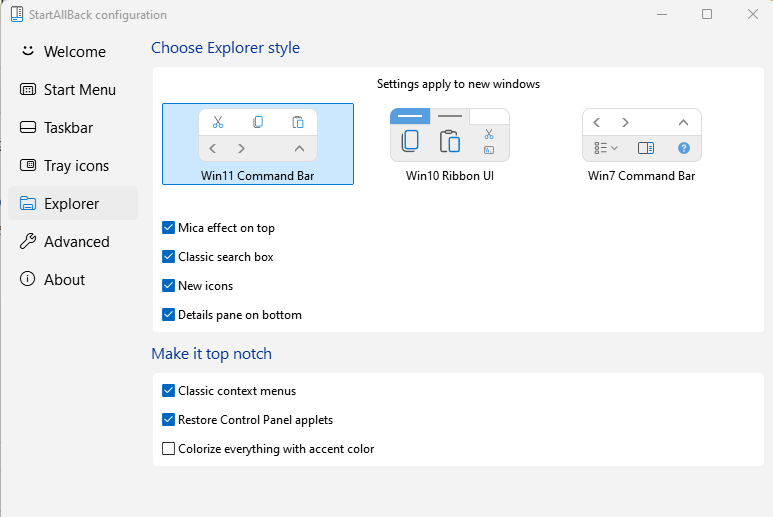I am of the opinion that I need to simplify my update process by learning to use the “new” options. The exception is StartAllBack which I believe was recommended to my by @bbearren and cost me all of $5 if I recall correctly. It allows me to squish my left taskbar icons of which I have ~22, and also has a mod for windows explorer – I do not want to get into the habit of using alternative apps for things like explorer as it will much complicate things when I ask for help. Also, for me, simply not necessary.
Win 11 is finally “good” and has been my sole driver for 2 months now – no Mint, at least for now.
Perhaps some of these comments might only be appropriate for 24H2? YMMV.