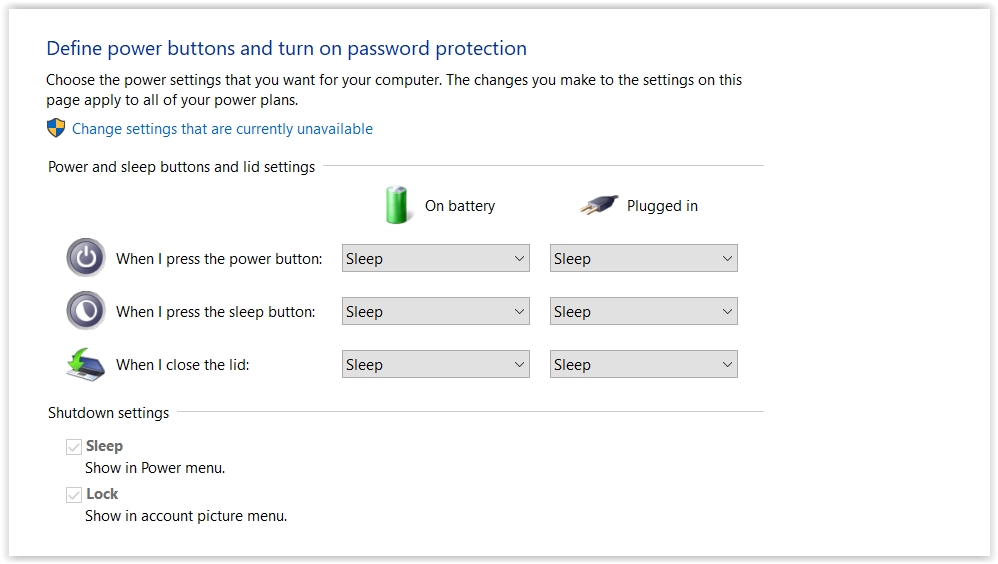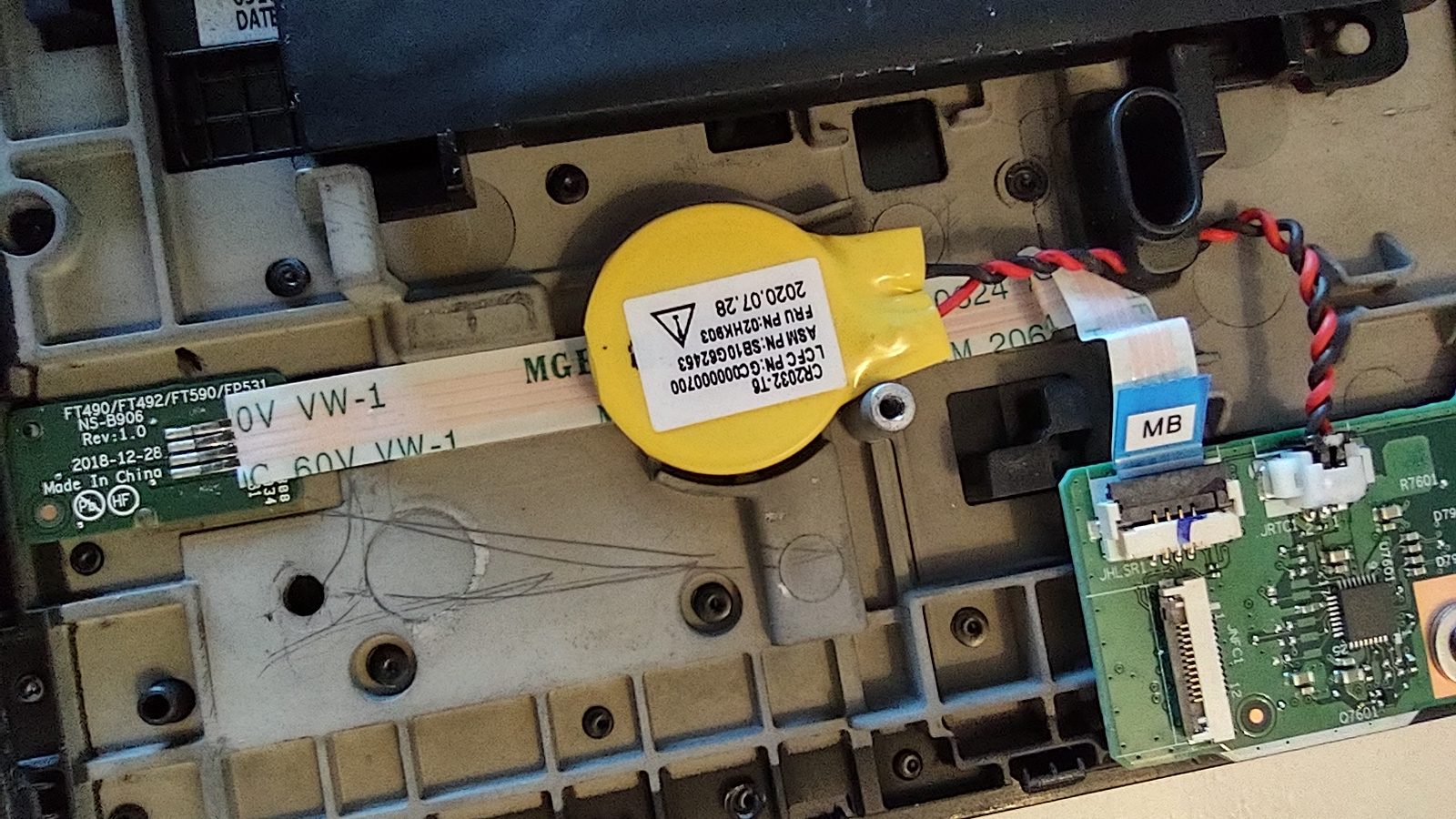I thought this was working on this new-to-me P15s but maybe not. Tried resetting power settings but no change. as indicated by little red light on lid not flashing, and laptop clearly being wide awake and lock screen not even locked when raise lid. 22H2 win 10
EDIT: okay, apparently I am a dummy.
I ran powercfg -restoredefaultschemes and rebooted and now lid close and it sleeps. But when I raise lid, I get lock screen, but it does NOT require password. How to require password?
I see nothing in settings about require password.
present settings: I really want power off, nothing, sleep…
I find if I alter anything there, even if I go back to orig settings, it won’t sleep.
I feel like I’m back in kindergarten. Now, after changing settings, I have to reboot for them to take effect.
Now, unless I set it to sleep, sleep, sleep, it won’t sleep when lid closed.
Now, when I close lid, it goes to sleep, I raise lid, I get lock screen but it does not require password.
With lid raised, if I press power button for 1.0 sec, it does go to sleep and black screen. Press key and it wakes up to lock screen, but, again, does not require a password.
Thoughts?
Note: if I pres WINkey and L, it immediately locks the screen and requires a password to get back in.
- This topic was modified 2 years, 6 months ago by .
- This topic was modified 2 years, 6 months ago by .
- This topic was modified 2 years, 6 months ago by .
- This topic was modified 2 years, 6 months ago by .
- This topic was modified 2 years, 6 months ago by .
- This topic was modified 2 years, 6 months ago by .
- This topic was modified 2 years, 6 months ago by .
- This topic was modified 2 years, 6 months ago by .
- This topic was modified 2 years, 6 months ago by .
- This topic was modified 2 years, 6 months ago by .
- This topic was modified 2 years, 6 months ago by .