With Win10 version 1909 now (… checks watch …) 12 days old, I figured it’d be a good time to come up with an Airing of Grievances for the latest v
[See the full post at: Know problems with Win10 version 1909]

|
Patch reliability is unclear. Unless you have an immediate, pressing need to install a specific patch, don't do it. |
| SIGN IN | Not a member? | REGISTER | PLUS MEMBERSHIP |
-
Know problems with Win10 version 1909
Home » Forums » Newsletter and Homepage topics » Know problems with Win10 version 1909
- This topic has 69 replies, 24 voices, and was last updated 5 years, 2 months ago.
Tags: apps "Your Phone"
Viewing 34 reply threadsAuthorReplies-
abbodi86
AskWoody_MVPNovember 24, 2019 at 5:58 am #2010256 -
jabeattyauditor
AskWoody LoungerNovember 24, 2019 at 6:47 am #2010280I only count one problem, the File Explorer search box issues
I’m guessing this is hardware or driver-specific, as none of the 1909 boxes I’m using display the same problem, and that encompasses a variety of display adapters and drivers.
Btw, sometimes it feels like problems are reported here the same way a non-mechanic Twitter user might report a problem with their vehicle:
“My vehicle [brand/model/engine/transmission/repair history/error messages/operator competency/etc. not mentioned] isn’t going fast enough even though I’m on the flat, straight, and newly-paved section of [insert irrelevant highway number and location here] and my [unnamed vehicle] even has RED paint! Why can’t [insert vehicle manufacturer name] test this junk before they sell it to poor folks like me?”
“Get off my lawn” seems appropriate this morning. 🙂
-
anonymous
Guest
-
-
MWmC
AskWoody LoungerNovember 24, 2019 at 7:57 am #2010292Good morning from NYC. [Well, it’s raining pretty steadily, but we could use the rain, so it’s a good morning.]
I have seen only one bit of weirdness: On occasion — and it really seems to be intermittent — when i click on the search icon in the lower left and start to type the name of the file or app i want to access, one or two messages appear at the top of the search results, telling me that one or both of my Microsoft accounts need verifying. They don’t. Clicking on the messages doesn’t do anything, by the way, except get rid of them. Not a problem, just clearly a bit of sloppiness somewhere in someone’s code.
I almost wasn’t going to post this, but it does also give me the opportunity to gripe [again] about Microsoft and accounts. I read your very helpful posts about local accounts. I have gone with an online account, but i also am stuck with one of those onmicrosoft.com accounts because of my Office 365 subscriptions. And apparently there is no way to consolidate things easily.
I have problems with Apple, too, but at least their Apple IDs can be consolidated (provided you didn’t create them for overseas stores, as i did in my travels) or deleted fairly easily (as i did with the overseas ones, now that i’m back in the US).
Leave it to Microsoft to make a mess of something as simple as machine logins and accounts.
MWmC
AskWoody LoungerNovember 24, 2019 at 8:07 am #2010294Sorry … i just had one more observation about one important change on my machine since purchasing it back on March 3rd of this year (2019). I wanted a machine powerful enough to do the quant finance and mathematical work that i do, so i bought an HP Omen 880-030 with an AMD Ryzen 7 8-core processor and a reasonably powerful graphics card (NVIDIA GeForce GTX 1070) for playing with PyCUDA. [It’s a gaming machine that glows red, and — yes — i am so ashamed to have something like that under my desk.]
I’m a bit anal about specs, so i’ve been keeping an eye on things from the beginning. I was dismayed that steady-state CPU utilization when the machine was basically idle hovered around 6% or 7% before upgrading to 10 64-bit Pro, and then 9% or 10% after the upgrade.
One positive development that i have seen is that that number has dropped over the Windows 10 upgrades, to the point that idle steady-state is now consistently 3% of total CPU.
So despite the hash that Microsoft has made of its releases lately, perhaps some of the developers in the core of the OS have been doing some useful housecleaning.
WildBill
AskWoody PlusNovember 24, 2019 at 8:49 am #2010302In addition to known problems, here’s news you can consider a problem or not: https://mspoweruser.com/microsoft-confirms-the-windows-10-november-2019-update-is-not-the-new-normal/.
According to MSPoweruser, Win10 1909 is a one-off occurrence. Our hopes of yyH1 (yy = year) being a major feature update & yyH2 being a “Service Pack” seem to have been dashed. M$ putting Win10 on the Azure schedule probably nailed that coffin shut. Actually, I & others are probably pleased that 1909 wasn’t a big deal. MSP acts like it was a disappointment to users & Micro$oft, quoting Redmond:
There isn’t a formal plan in place to deliver future releases in the same way
When Woody gives the okay for Version 1909 to schlub Home users like me, I have to fish or cut bait: Upgrade & go through the usual M$ feature update horrors, or stay on Win8.1 while researching the best Linux distro & associated app replacements to move to by 2023 or earlier.
Bought a refurbished Windows 10 64-bit, currently updated to 22H2. Have broke the AC adapter cord going to the 8.1 machine, but before that, coaxed it into charging. Need to buy new adapter if wish to continue using it.
Wild Bill Rides Again...2 users thanked author for this post.
-
MWmC
AskWoody LoungerNovember 24, 2019 at 10:03 am #2010333You don’t know me from a hole in the ground, and adherence to ethical standards forces me to admit that my best years are behind me … but i would encourage you to take a long look at Ubuntu. True: it’s been around for a long time, but my equally long experience with it is that it hasn’t grown bloated over the years. Installation and upgrading are a breeze, and you might consider adding another hard drive and installing it as a dual-boot system, as you make the transition. I’ve found Ubuntu dual-boot to work wonderfully well on a range of machines from under-powered laptops to high-powered workstations.
On the other hand, if you want to be cool and hang with the NextGens, you want to take a look at Mint. But i think Mint requires you to have at least one tattoo and one piercing before it will install. [You’ll want to check me on that before heading to an ink den.]
Good luck with your Linux journey!
1 user thanked author for this post.
-
anonymous
GuestNovember 24, 2019 at 10:26 am #2010339If you want to stay on Windows then it’s 8.1 until 2023 and that’s because Windows 10 is a constantly moving target that’s always going to see usability suffer in the name of the new and shiny. So if you are not very willing to become another BETA in MS’s brave new QA/QC world it’s 8.1 for consumers after Jan 2020 or get up to speed with Linux and put MS into the rear view mirror.
I’d say maybe Dual Boot Linux and Windows 8.1 if possible or if you have some older PC/Laptop that’s not really being used I’d give Linux a try on that machine and Keep 8.1 for any Windows only related software that’s not readily available on Linux.
Any of those Windows 8.1 “OEM” license Keys still in the retail channels are currently very affordable, even the 8.1 pro editions with more features available. And MS sill has to honor any remaining 8.1 license Keys that remain.
-
woody
Manager -
anonymous
Guest
-
b
AskWoody_MVPNovember 24, 2019 at 8:52 am #2010303Mauro Huculak at Windows Central has an enormous compilation of upgrade problems and solutions:
… and zero comments in 12 days from any users actually experiencing any of those issues:
Did you experience any problems updating to the latest version of Windows 10? Tell us in the comments, and the steps you followed to fix the issue.
anonymous
GuestNovember 24, 2019 at 9:54 am #2010317A bug in 1903 with standard user inability to manage “Printers & scanners” from Settings seems to have carried over to 1909 although with slightly improved results. It appears 1909 now gives the standard user the ability to manage some of the “Printers & scanners” from Settings but for others the buttons for the selected device are still unresponsive which is how they all behaved in 1903. Maybe by Windows 2004 they’ll have it all sorted.
MikeMc
AskWoody LoungerNovember 24, 2019 at 10:05 am #2010335The update of my 1809 domain machines went ok with one exception. My htpc had an incorrect sata driver installed. Windows installs the intel driver that matches the chipset but it’s so old that it thinks my 3.75 tb hard drive is actually .75 tb. Then I get WUP errors on all the large HD’s on the computer. Had to change it to the MS std. sata ahci driver (this is not new, it does it with every upgrade).
The main issue I’ve had so far (and I saw this in 1903 test installs) is the random need to start the MS Virus and Threat Protection. I’ve seen this on all domain computers at various times. Not very good security if the AV randomly turns itself off (no errors were logged either).
The single biggest annoyance is the ‘Grouping’ of files in my Downloads folder and Windows 10 constantly changing it back after I set it to the way I want it.
-
b
AskWoody_MVPNovember 24, 2019 at 10:42 am #2010365The single biggest annoyance is the ‘Grouping’ of files in my Downloads folder and Windows 10 constantly changing it back after I set it to the way I want it.
That was a really silly default for Microsoft to set since version 1903, especially without any announcement. But I haven’t previously heard of that setting coming back after being turned off, and Group by in Downloads remains unset for me.
You’re changing the Downloads View to Group by (none)? If so, the return to default could be caused by using Disk Cleanup or Storage Sense to empty the Downloads folder (and that should go away next year).
-
b
AskWoody_MVP
-
puggers
AskWoody LoungerNovember 24, 2019 at 10:59 am #2010366dononline
AskWoody LoungerNovember 24, 2019 at 11:26 am #2010377Well, it’s awfully early yet, but I just cannot believe that, having a little time on my hands (and the boredom of the “impeachment” hearings all over TV), I actually decided to bite the bullet, say a prayer, and upgrade my two 1803 PCs to … drum roll, please … 1909! (I know, I know, but bear with me here, please) I’ve so far only found ONE small problem with the upgrades, that being that my wife and I have a few old WIN 7 casual games we love to play, so I used the Win7Games4Win10 program from Winaero to install our favorites on our WIN 10 PCs. That program didn’t “carry over” to 1909 with the upgrades. But it was a small matter to re-install them on both PCs, and now all is well again.
Now, let me say that I did not upgrade through Windows Update. I made an iso file with the Update Assistant and put it on a USB stick. I disconnected from the Internet to do the installations, re-connected and installed all the updates with WUMGR, as I always do with the monthly updates.
If any more problems crop up, I’ll post them here, but so far (fingers crossed), so good.
anonymous
GuestNovember 24, 2019 at 11:53 am #2010385-
PKCano
ManagerNovember 24, 2019 at 11:58 am #2010389 -
Alex5723
AskWoody PlusNovember 24, 2019 at 12:11 pm #2010395I’m on 1809. It was offering me 1903, but now, I’m being offered 1909. Will I have to reinstall all of my apps and lose my files? I really don’t want to lose my files/apps. Is there any way I can upgrade to 1903 still, without losing my files and apps?
Create a full image copy of your system before the OS upgrade. Keep the image safe on an external device.
You can use a free backup application like Macrium Reflect.
Don’t forget to create a rescue media (usb, cd,…) as a first step. -
woody
ManagerNovember 28, 2019 at 5:58 am #2012319I go into step-by-step detail in my latest Computerworld article.
Alex5723
AskWoody PlusNovember 25, 2019 at 1:56 am #2010695Microsoft is blocking Win 1909 (and 1903) on some PSc with AVG and Avast antivirus apps.
Issues with some older versions of Avast and AVG anti-virus products
Microsoft and Avast has identified compatibility issues with some versions of Avast Antivirus and AVG Antivirus. Any application from Avast or AVG that contains Antivirus version 19.5.4444.567 or earlier is affected.
To safeguard your upgrade experience, we have applied a hold on devices with affected Avast and AVG Antivirus from being offered or installing Windows 10, version 1903 or Windows 10, version 1909, until the application is updated.
Affected platforms:
Client: Windows 10, version 1909; Windows 10, version 1903
Server: Windows Server, version 1909; Windows Server, version 1903Workaround: Before updating to Windows 10, version 1903 or Windows 10, version 1909, you will need to download and install an updated version of your Avast or AVG application. Guidance for Avast and AVG customers can be found in the following support articles:
Avast support KB article
AVG support KB article
Note We recommend that you do not attempt to manually update using the Update now button or the Media Creation Tool until a new version of your Avast or AVG application has been installed and the Windows 10, version 1903 or Windows 10, version 1909 feature update has been automatically offered to you.https://docs.microsoft.com/en-us/windows/release-information/status-windows-10-1909#322msgdesc
cptomes
AskWoody LoungerNovember 25, 2019 at 11:22 am #2010943We’ve got medium sized business clients still running 1809 pro. Those will age out in 6 months. Will 1909 upgrade in place torch their installed apps?
Keeping track of this clown circus/laurel and hardy storyline is why I became a school bus driver supervisor ten years ago. Less stress.
Hey look! Another Feature Update!
You mean I shouldn't click Check for Updates?
Where is the Any key?
-
This reply was modified 5 years, 4 months ago by
cptomes.
-
mn–
AskWoody LoungerNovember 26, 2019 at 4:27 pm #2011586My test box went from 1809 to 1909 and didn’t immediately seem to have lost anything significant. Well, except maybe a bit of performance.
Though I still haven’t tested quite everything… such as long term stability, that’ll take a while anyway…
Some file associations went to “do you still wish to use this application?” but the old application was still there to be picked. Also the older version of PowerShell started advertising PowerShell Core 6.
chucko
AskWoody LoungerNovember 25, 2019 at 11:59 am #2010954I performed a clean install of 1909 from an iso on a PC for a client and I’m seeing slow shutdown and reboots, even after updating everything on this particular system to current levels (BIOS, drivers, OS etc).
Research shows that I’m not the only one seeing this issue:
https://www.reddit.com/r/Windows10/comments/e042wt/windows_10_1909_slow_shutdown_and_restart/
1 user thanked author for this post.
anonymous
GuestNovember 28, 2019 at 12:11 am #2012226Regarding 1909, I’ve experienced the countless issues with the search bar, but I’ve also experienced new issues with sorting after a search.
If I search for video files and sort by “Length”, the number of files is accurate and all the files shown are correct. If I sort by “Name” or “Size” the number of files is still accurate, but the list of files actually contains duplicates and is not sorted properly. Some files are omitted entirely.
1 user thanked author for this post.
woody
ManagerDecember 1, 2019 at 7:24 am #2013311Günter Born reports on a bug acknowledged by Microsoft:
Thunderbolt devices on the dock may stop working under certain circumstances. This affects all supported versions of Windows 10, but it occurs only in rare cases.
mn–
AskWoody LoungerDecember 4, 2019 at 5:23 am #2014562Well at least I’m not getting GDI+ error messages as much as with 1809.
Though there’s something else funny with the screen handling… if using “Switch User” functionality, windows get rearranged to different physical screens seemingly at random? Also flipping one physical screen causes some applications to flip on other screens as well?
And then there’s definitely something going on with antialiasing.
Could all be just graphics driver problems of course. Intel HD 4600 GPU, manufacturer tools say driver is up to date.
-
woody
Manager -
mn–
AskWoody LoungerDecember 4, 2019 at 6:32 am #2014577What do you mean by “flip”?
Well, rotate 90 or 180 degrees… I have the laptop panel and two (external / DisplayPort through dock) on the right side of that. Take a maximized application on the rightmost screen, rotate that physical screen, and then press the hotkey to match logical orientation to physical. Middle screen topmost application rotates too… some 30-50 % of the time.
Yeah, weird.
1 user thanked author for this post.
-
arbrich
AskWoody PlusDecember 5, 2019 at 3:01 pm #2015186File Explorer search not working in Windows 10
I have seen this issue at a few of my customers so far.Here is what I found about it but looks like MS did it again. Getting very old being the Beta testers for them.
Edit: HTML removal – Please use the ‘Text’ tab in the post entry box when you copy/paste
carpintero
AskWoody Loungercarpintero
AskWoody Loungergeek
AskWoody LoungerDecember 14, 2019 at 3:51 pm #2019611I use many Properties keyboard shortcuts to start programs, etc. Since upgrading 1809 to 1909, only website shortcuts still work. I create a new shortcut to start a program and behold – it worked! Where does Windows look for ‘shortcuts with shortcuts’? I’d like to put them all together for easy maintenance.
-
This reply was modified 5 years, 3 months ago by
geek. Reason: highlight a word
-
geek
AskWoody LoungerDecember 15, 2019 at 10:53 am #2019814Another laptop upgraded to 1909 wouldn’t even handle a newly created keyboard shortcut (CTRL+ALT+K). Both use standard (non-admin) accounts, so I checked a laptop using the default Admin account and keyboard shortcuts work fine <sigh>. I guess this is one of the many annoyances I have to put up with after switching to standard accounts.
-
geek
AskWoody LoungerDecember 19, 2019 at 10:39 am #2021397Easy fix – find keyboard shortcuts used by Windows using http://www.rjlsoftware.com/software/utility/shortcutkeys/ Just remove duplicates and reboot. I feel a bit sheepish.
1 user thanked author for this post.
abbodi86
AskWoody_MVPDecember 17, 2019 at 3:08 am #2020533anonymous
GuestDecember 18, 2019 at 2:50 pm #2021160Since the update, my computer wakes up every day around 10 AM (it could be worse..), Using “powercfg/lastwake” in a command shell I found it was waking due to a scheduled task:
‘NT TASK\Microsoft\Windows\UpdateOrchestrator\Universal Orchestrator Start’It appears that an Admin account running Task Scheduler (Admin mode) can’t edit or disable the two apps that contain “wake to run” settings. In other forums, people have found that various “fixes” get reset by Windows. This acts like malware. The worst thing is that the computer STAYS ON ignoring any sleep times you have set in your Power & Sleep setting.
1 user thanked author for this post.
-
woody
Manager -
anonymous
GuestDecember 18, 2019 at 3:26 pm #2021180Reddit had the most comprehensive testing:
https://www.reddit.com/r/Windows10/comments/cg001l/windows_10_1903_computer_keeps_randomly_turning/?st=k48wr7e4&sh=ee3ea24cMicrosoft Answer had lots of feedback:
https://answers.microsoft.com/en-us/windows/forum/windows_10-update/disable-update-orchestrator-from-waking-my/19272430-f41f-4947-904c-71ab34b220f01 user thanked author for this post.
-
abbodi86
AskWoody_MVPDecember 18, 2019 at 9:47 pm #2021275geek
AskWoody LoungerDecember 19, 2019 at 10:20 am #2021389I used PSTOOLS to edit the scheduled tasks for UpdateOrchestrator – I unchecked “wake to run” in all that were checked.
If Windows changes it back, I’ll block anything from waking the computer in the Power settings.
If that doesn’t work, I’ll take another crack at the solution in a Github discussion of script run on an schedule that seems to work.
https://github.com/seagull/disable-automaticrestarts/issues/4#issuecomment-5213824891 user thanked author for this post.
-
geek
AskWoody LoungerDecember 27, 2019 at 12:11 pm #2036994So far: Solution #1 failed as predicted (dditing scheduled tasks using Pstools). After a couple of days, the laptop went back to daily waking.
#2 Disabling all “wake” apps in Power & sleep settings has worked for a week now.
-Search “Power & Sleep” > additional power settings >change plan settings >
change advanced power settings > Sleep – expand and unclick “allow wake timers”
If your settings don’t have this option, see https://www.tenforums.com/tutorials/63070-enable-disable-wake-timers-windows-10-a.html#post1802926I edited all my own scheduled tasks with Setting “run task …start is missed” checked on.
FYI other Win10 v1909 laptops do not have this problem. Just a few lucky ones. 🙁-
This reply was modified 5 years, 3 months ago by
geek.
1 user thanked author for this post.
-
This reply was modified 5 years, 3 months ago by
SonicMojo
AskWoody Lounger-
abbodi86
AskWoody_MVPDecember 20, 2019 at 9:38 am #2021591Neither do i
it does not exist by default
Update Orchestrator create additional tasks based on scheduled or initiated scans, pending updates, restart deadline, store apps updates.. etccheck this registry path to see big list of those system-controlled tasks
HKEY_LOCAL_MACHINE\SYSTEM\CurrentControlSet\Control\Ubpm-
This reply was modified 5 years, 3 months ago by
abbodi86.
-
This reply was modified 5 years, 3 months ago by
carpintero
AskWoody LoungerJanuary 1, 2020 at 9:33 am #2039195> waking due to a scheduled task:
> Universal Orchestrator Start’
Does monitor also awaken? I ask because I have been observing programmed
computer wake-up behaviors, and watched the monitor not awakening.> computer STAYS ON
In my event logs I saw that the computer did resume sleep after the updating activities
(no installations resulted).-
This reply was modified 5 years, 3 months ago by
carpintero.
anonymous
Guest-
jabeattyauditor
AskWoody LoungerJanuary 10, 2020 at 7:44 am #2052063Since 1909 Windows 10 64 Bit my Wasapi device of multichannels aren’t recognized anymore. ASIO yes, But Wasapi doesn’t
Is it safe to assume you’ve checked your audio equipment’s website for driver updates or other clues?
geekdom
AskWoody_MVPJanuary 10, 2020 at 7:48 am #2052080I would like to permanently disable or remove such options as Cortana, XBox, Edge, and other nonessential Microsoft bling. There seems to be no way of permanent removal without invasive gymnastics that could affect system integrity.
I’ve turned off what I am able to turn off and ignored the rest.
On permanent hiatus {with backup and coffee}
offline▸ Win10Pro 2004.19041.572 x64 i3-3220 RAM8GB HDD Firefox83.0b3 WindowsDefender
offline▸ Acer TravelMate P215-52 RAM8GB Win11Pro 22H2.22621.1265 x64 i5-10210U SSD Firefox106.0 MicrosoftDefender
online▸ Win11Pro 22H2.22621.1992 x64 i5-9400 RAM16GB HDD Firefox116.0b3 MicrosoftDefender-
PKCano
Manager -
Alex5723
AskWoody Plus -
geekdom
AskWoody_MVPJanuary 19, 2020 at 7:34 pm #2087345Revo Uninstaller Free also has an option to uninstall Windows Apps:
https://www.revouninstaller.com/revo-uninstaller-free-download/On permanent hiatus {with backup and coffee}
offline▸ Win10Pro 2004.19041.572 x64 i3-3220 RAM8GB HDD Firefox83.0b3 WindowsDefender
offline▸ Acer TravelMate P215-52 RAM8GB Win11Pro 22H2.22621.1265 x64 i5-10210U SSD Firefox106.0 MicrosoftDefender
online▸ Win11Pro 22H2.22621.1992 x64 i5-9400 RAM16GB HDD Firefox116.0b3 MicrosoftDefender1 user thanked author for this post.
-
WSoldgeek42
AskWoody LoungerJanuary 15, 2020 at 12:19 am #2085088May I add – I upgraded to Win 10 1909 directly from 1809 on my Dell desktop. Ever since my power config for the display stopped working. Instead, the power shutdown (for the monitor) kicks in correctly after the specified time limit but about 3 seconds later it cancels itself as if I touched the keyboard or mouse. Went through all the power configuration settings, no help. The display power shutdown was working on all prior feature updates from 1809 back. Help!
geek
AskWoody LoungerJanuary 15, 2020 at 9:14 am #2085241WSoldgeek42 – Upgrades have an annoying habit of reverting your settings (devices, personalizations, etc.) To stop your computer from waking from a mouse, touchpad or keyboard, you need to run “Device Manager” (just search for it) from an admin account. In the list of device types, find Mice… and expand it by clicking on the + sign. Double click on each item. If there is a tab called ‘Power Management’ select it and uncheck “allow wake..”. Repeat for the Keyboards. If you have a touchpad, it may be listed under Human Interface Devices. I uncheck mouse but allow the keyboard as the laptop is always closed and the cat (and I) can’t move it accidentally.
geek
AskWoody LoungerJanuary 15, 2020 at 9:35 am #2085256I only count one problem, the File Explorer search box issues 🙂
it’s really bad unfinished feature, and they should give an option to disable it and return to old style
If Windows search sucks, try Agent Ransack, a great utility program I’ve used for years. It can search for file names and/or contents and/or dates… You can even use regex. The results show filename matches on the left and content matches on right. You can open, edit or drag any file in the results list. Far superior to Win search. Find it in my list of free software. http://web.ncf.ca/pat/pdqlib/download.html#utilities
geek
AskWoody LoungerJanuary 16, 2020 at 10:39 am #2085810I would like to permanently disable or remove such options as Cortana, XBox, Edge, and other nonessential Microsoft bling. There seems to be no way of permanent removal without invasive gymnastics that could affect system integrity.
I’ve turned off what I am able to turn off and ignored the rest.
There’s a program called 10AppsManager that promises to remove any app – I have not tried it so suggest you check it out before downloading it.
geekdom
AskWoody_MVPJanuary 19, 2020 at 8:09 pm #2087358While working through Windows 10 operations, specifically 1909, I created numerous restore points and backups. What I found was the greater the number of restore points, the slower the boot time between user profile screen and desktop. On viewing restore points, some were missing.
Preliminary evidence suggests that system restore operations are corrupt.
On permanent hiatus {with backup and coffee}
offline▸ Win10Pro 2004.19041.572 x64 i3-3220 RAM8GB HDD Firefox83.0b3 WindowsDefender
offline▸ Acer TravelMate P215-52 RAM8GB Win11Pro 22H2.22621.1265 x64 i5-10210U SSD Firefox106.0 MicrosoftDefender
online▸ Win11Pro 22H2.22621.1992 x64 i5-9400 RAM16GB HDD Firefox116.0b3 MicrosoftDefender-
Bluetrix
AskWoody MVPJanuary 19, 2020 at 8:15 pm #2087362On viewing restore points, some were missing.
Is the check box on bottom left in the restore points window checked?
Just a thought, mine doesn’t show all points unless it’s checked.
Win10 1909
-
geekdom
AskWoody_MVPJanuary 19, 2020 at 8:29 pm #2087368The box was checked; some intermittent restore points were missing. All restore points should show when the box is checked; all restore points were not there.
On permanent hiatus {with backup and coffee}
offline▸ Win10Pro 2004.19041.572 x64 i3-3220 RAM8GB HDD Firefox83.0b3 WindowsDefender
offline▸ Acer TravelMate P215-52 RAM8GB Win11Pro 22H2.22621.1265 x64 i5-10210U SSD Firefox106.0 MicrosoftDefender
online▸ Win11Pro 22H2.22621.1992 x64 i5-9400 RAM16GB HDD Firefox116.0b3 MicrosoftDefender1 user thanked author for this post.
-
geekdom
AskWoody_MVPJanuary 20, 2020 at 8:38 am #2087565I cleared the restore points, rebooted, and set a start restore point. I then defragged, rebooted, and checked the system. I then shut down the system and went to bed.
This morning, restore points are functioning normally and logging as meant.
Add: It’s a little early to say if this problem is Windows 10 related or this particular computer.
On permanent hiatus {with backup and coffee}
offline▸ Win10Pro 2004.19041.572 x64 i3-3220 RAM8GB HDD Firefox83.0b3 WindowsDefender
offline▸ Acer TravelMate P215-52 RAM8GB Win11Pro 22H2.22621.1265 x64 i5-10210U SSD Firefox106.0 MicrosoftDefender
online▸ Win11Pro 22H2.22621.1992 x64 i5-9400 RAM16GB HDD Firefox116.0b3 MicrosoftDefender-
This reply was modified 5 years, 2 months ago by
geekdom.
-
This reply was modified 5 years, 2 months ago by
-
joep517
AskWoody MVP -
geekdom
AskWoody_MVPJanuary 21, 2020 at 1:31 am #2088027When using an uninstaller with create restore point prior to uninstalling, the following error appears in the event viewer when the restore point is created:
EventID 8194 Volume Shadow Copy Service error: Unexpected error querying for the IVssWriterCallback interface. hr = 0x80070005, Access is denied.As explanation, Volume Shadow Copy Service (VSS) is used in creating restore points.
This restore point function in the uninstaller program may have in part caused corruption.
———-
Two other VSS errors also occur in conjunction with restore points on my system. They are discussed at length here:
https://www.tenforums.com/general-support/133273-vss-errors-8193-13-a.htmlUnresolved in the discussion were if the problems with VSS could cause restore point corruption?
On permanent hiatus {with backup and coffee}
offline▸ Win10Pro 2004.19041.572 x64 i3-3220 RAM8GB HDD Firefox83.0b3 WindowsDefender
offline▸ Acer TravelMate P215-52 RAM8GB Win11Pro 22H2.22621.1265 x64 i5-10210U SSD Firefox106.0 MicrosoftDefender
online▸ Win11Pro 22H2.22621.1992 x64 i5-9400 RAM16GB HDD Firefox116.0b3 MicrosoftDefender
-
-
-
RockFox
AskWoody Plus-
jabeattyauditor
AskWoody Lounger
anonymous
GuestJanuary 20, 2020 at 4:04 pm #2087824As reported earlier, after installing feature update 1909 the display power shutdown still refuses to work, despite going through all the Device Manager settings, Power settings, and running System File Check. It won’t work even when I boot into Safe Mode.
Also, the Win 1909 Feature Update installed a mouse drive from 2006 for my Wireless Mobile Mouse 4000 causing the mouse pointer to be erratic.
Finally (for now) Feature Update 1909 does not remember my Sound setting after reboot/restart. And I am unable to balance the sound individually on each stereo channel. The L/R pointers are locked together.
With the benefit of 20/20 hindsight I should have stayed with Win 1809 which was working just fine.
Thank you Micro$oft.
RockFox
AskWoody PlusJanuary 20, 2020 at 4:49 pm #2087861Your Phone is great when it works and it worked about 80% on 1903 but 0% on 1909. Yes, both devices are within 5 feet of the router and both are signed into my Microsoft account.
On 1909 I can’t get past the screen that says “Resend notification”
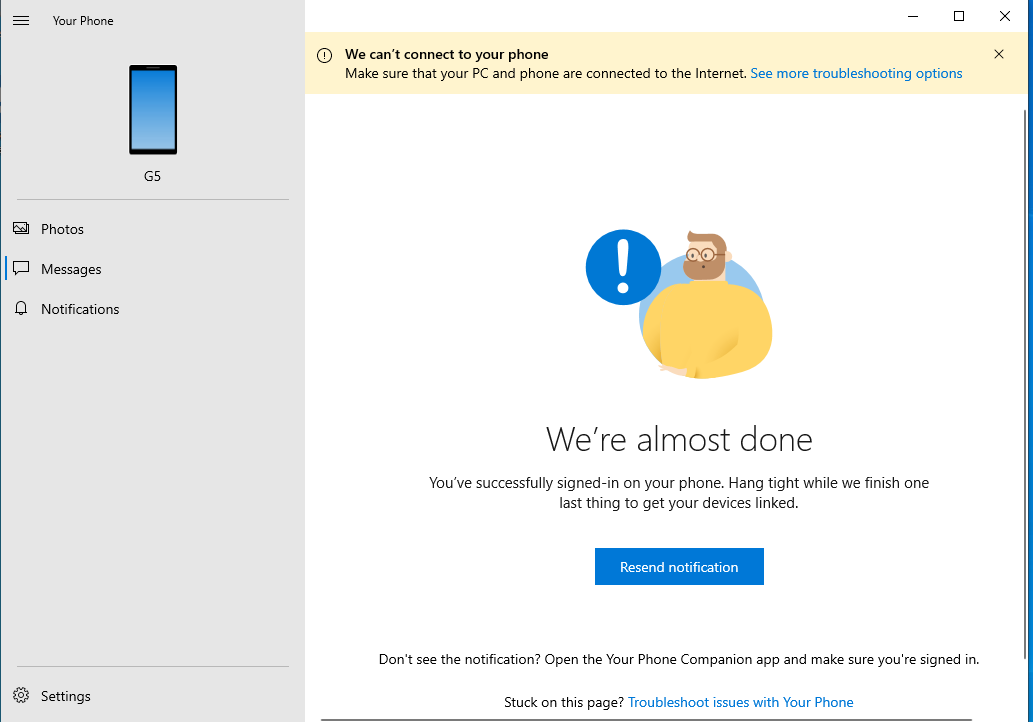 and on my phone I can’t get past
and on my phone I can’t get past 
I never get the opportunity to “Allow” the connection.
On 1903 I have the same problems and after much fooling around I sometimes getting it working for a day or two and then it say “We can’t connect to your phone” and the dance starts all over again.
-
jabeattyauditor
AskWoody LoungerJanuary 20, 2020 at 5:20 pm #2087891Just grasping at straws here – any sort of VPN or AV software on your phone? (I have Kaspersky on mine, and it doesn’t seem to affect the connection, but I’d imagine others could cause issues.)
Edit to add: Wireless isolation on your router could also cause this sort of issue.
-
This reply was modified 5 years, 2 months ago by
jabeattyauditor.
-
This reply was modified 5 years, 2 months ago by
-
Alex5723
AskWoody Plus
Viewing 34 reply threads -

Plus Membership
Donations from Plus members keep this site going. You can identify the people who support AskWoody by the Plus badge on their avatars.
AskWoody Plus members not only get access to all of the contents of this site -- including Susan Bradley's frequently updated Patch Watch listing -- they also receive weekly AskWoody Plus Newsletters (formerly Windows Secrets Newsletter) and AskWoody Plus Alerts, emails when there are important breaking developments.
Get Plus!
Welcome to our unique respite from the madness.
It's easy to post questions about Windows 11, Windows 10, Win8.1, Win7, Surface, Office, or browse through our Forums. Post anonymously or register for greater privileges. Keep it civil, please: Decorous Lounge rules strictly enforced. Questions? Contact Customer Support.
Search Newsletters
Search Forums
View the Forum
Search for Topics
Recent Topics
-
Looking for personal finance software with budgeting capabilities
by
cellsee6
2 hours, 16 minutes ago -
ATT/Yahoo Secure Mail Key
by
Lil88reb
10 hours, 53 minutes ago -
Devices with apps using sprotect.sys driver might stop responding
by
Alex5723
15 hours, 15 minutes ago -
Neowin – 20 times computers embarrassed themselves with public BSODs and goofups
by
EP
23 hours, 50 minutes ago -
Slow Down in Windows 10 performance after March 2025 updates ??
by
arbrich
2 hours, 5 minutes ago -
Mail from certain domains not delivered to my outlook.com address
by
pumphouse
8 hours, 13 minutes ago -
Is data that is in OneDrive also taking up space on my computer?
by
WShollis1818
18 hours, 52 minutes ago -
Nvidia just fixed an AMD Linux bug
by
Alex5723
2 days, 10 hours ago -
50 years and counting
by
Susan Bradley
1 hour, 12 minutes ago -
Fix Bluetooth Device Failed to Delete in Windows Settings
by
Drcard:))
1 day, 17 hours ago -
Licensing and pricing updates for on-premises server products coming July 2025
by
Alex5723
2 days, 21 hours ago -
Edge : Deprecating window.external.getHostEnvironmentValue()
by
Alex5723
2 days, 21 hours ago -
Rethinking Extension Data Consent: Clarity, Consistency, and Control
by
Alex5723
2 days, 21 hours ago -
OneNote and MS Word 365
by
CWBillow
2 days, 23 hours ago -
Ultimate Mac Buyers Guide 2025: Which Mac is Right For You?
by
Alex5723
2 days, 23 hours ago -
Intel Unison support ends on Windows 11 in June
by
Alex5723
2 days, 23 hours ago -
April 2025 — still issues with AMD + 24H2
by
Kevin Jones
15 hours, 23 minutes ago -
Windows 11 Insider Preview build 26200.5518 released to DEV
by
joep517
3 days, 11 hours ago -
Windows 11 Insider Preview build 26120.3671 (24H2) released to BETA
by
joep517
3 days, 11 hours ago -
Forcing(or trying to) save Local Documents to OneDrive
by
PateWilliam
3 days, 20 hours ago -
Hotpatch for Windows client now available (Enterprise)
by
Alex5723
3 days, 8 hours ago -
MS-DEFCON 2: Seven months and counting
by
Susan Bradley
2 days, 9 hours ago -
My 3 monitors go black & then the Taskbar is moved to center monitor
by
saturn2233
4 days, 5 hours ago -
Apple backports fixes
by
Susan Bradley
3 days, 12 hours ago -
Win 11 24H2 will not install
by
Michael1950
2 days, 9 hours ago -
Advice to convert MBR to GPT and install Windows 11 Pro on unsupported PC
by
Andy M
1 day, 3 hours ago -
Photos from iPhone to Win 10 duplicating/reformatting to .mov
by
J9438
2 days, 18 hours ago -
Thunderbird in trouble. Here comes Thundermail
by
Alex5723
1 day, 5 hours ago -
Get back ” Open With” in context menus
by
CWBillow
4 days, 20 hours ago -
Many AMD Ryzen 9800X3D on ASRock have died
by
Alex5723
3 days, 12 hours ago
Recent blog posts
Key Links
Want to Advertise in the free newsletter? How about a gift subscription in honor of a birthday? Send an email to sb@askwoody.com to ask how.
Mastodon profile for DefConPatch
Mastodon profile for AskWoody
Home • About • FAQ • Posts & Privacy • Forums • My Account
Register • Free Newsletter • Plus Membership • Gift Certificates • MS-DEFCON Alerts
Copyright ©2004-2025 by AskWoody Tech LLC. All Rights Reserved.
