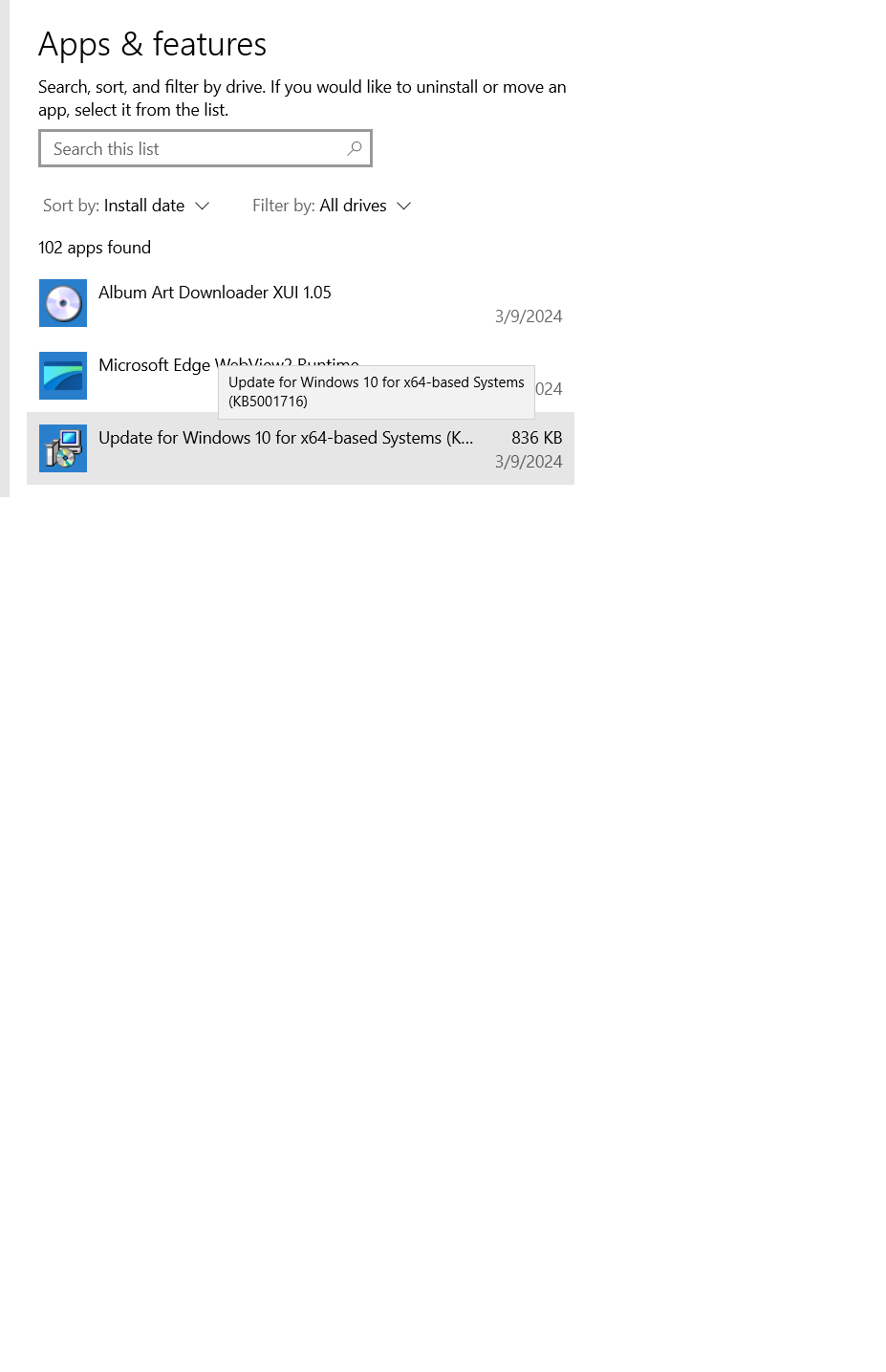This update includes a new user interface (UI) functionality for Windows Update in Windows. ..
When this update is installed, Windows may attempt to download and install feature updates to your device if it is approaching or has reached the end of support for your currently installed Windows version. Feature updates offer new functionality and help keep your device secure. ..

|
Patch reliability is unclear. Unless you have an immediate, pressing need to install a specific patch, don't do it. |
| SIGN IN | Not a member? | REGISTER | PLUS MEMBERSHIP |
-
KB5001716: Update for Windows Update Service components
Home » Forums » AskWoody support » Windows » Windows 10 » Windows 10-other » KB5001716: Update for Windows Update Service components
- This topic has 18 replies, 11 voices, and was last updated 1 year, 2 months ago.
AuthorTopicAlex5723
AskWoody PlusMarch 7, 2024 at 12:26 am #2646132Viewing 11 reply threadsAuthorReplies-
OldNavyGuy
GuestMarch 7, 2024 at 6:17 am #2646159 -
Franklee
GuestMarch 7, 2024 at 6:33 am #26461872023-10 Update for Windows 10 22H2 Versions Difference?
I have a recent Windows Update consistently failing to install 2023-10 Update for Windows 10 Version 22H2 KB500716… with an error status 1603
Product Version is 8.93.0.0
I have another which did install…
Product Version is 8.94.0.0
Why does one Product Version install and the other does not?
I searched through the log and also discovered a different error code in Maintenance Reliability History than what’s displayed at the Windows Update Error Page:
Description
Installation Failure: Windows failed to install the following update with error 0x8024200B: 2023-10 Update for Windows 10 Version 22H2 for x64-based Systems (KB5001716).Description
Windows Installer installed the product. Product Name: Update for Windows 10 for x64-based Systems (KB5001716). Product Version: 8.93.0.0. Product Language: 0. Manufacturer: Microsoft Corporation. Installation success or error status: 1603.Description
Installation Successful: Windows successfully installed the following update: 2024-03 Update for Windows 10 Version 22H2 for x64-based Systems (KB5001716)Description
Windows Installer installed the product. Product Name: Update for Windows 10 for x64-based Systems (KB5001716). Product Version: 8.94.0.0. Product Language: 0. Manufacturer: Microsoft Corporation. Installation success or error status: 0.Also the failing update had been previously installed last October 2023 without error.
So why is it even showing up and throwing an error each time it fails to re-install now?
Frankly, it looks like a bug….
-
Paul T
AskWoody MVPMarch 7, 2024 at 6:48 am #2646235Updates do fail and the log records the failure, but old records may not be relevant if a later install / superseding patch works.
That patch is (another, these are regular) Windows Update update. As long as the other updates are working you can ignore it in the short term.
If it’s still an issue at the end of this month, let us know.cheers, Paul
-
rebop2020
AskWoody PlusMarch 7, 2024 at 9:21 am #2646270 -
sheldon
AskWoody Plus -
Franklee
GuestMarch 7, 2024 at 4:39 pm #2646387It seems that the 2023-10 Update for Windows 10 22H2 Version 8.93.0.0 has been removed from the Windows Update queue. That error has gone away after I did a bit of Cleanup as I found out about on another blog. I’ll give it another 24 hours to see if its gone for good.
Here’s the script and results at each step during the cleanup, which may have cleared up the error for me.
Before…
(Script removed due to HTML making it unreadable)
Description (03/07/2024 19:11 UTC)
Installation Failure: Windows failed to install the following update with error 0x8024200B: 2023-10 Update for Windows 10 Version 22H2 for x64-based Systems (KB5001716).After…
And the only update which is listed in Windows Update History Page is the latest 2024-03 Product Version 8.94.0.0 Successfully installed on 3/6/2024 All of the other unsuccessful attempts are now cleared from the Update history log.
Frankly, its no longer a problem for me.
Moderator Edit: to remove HTML. Please use the “Text” tab when you copy/paste, or use the menu option to “Paste as Text.”
-
Alex5723
AskWoody PlusMarch 8, 2024 at 1:13 am #2646504Microsoft’s sneaky KB5001716 Windows 10 update pushes Windows 11
If you run Microsoft’s Windows 10 operating system on your devices and wan to keep it that way, you may want to check whether the Windows 10 update KB5001716 is installed on the device. The reason for this is that it is designed to push newer versions of Windows, including Windows 11, to the device.
Microsoft installs the update automatically on non-managed Windows 10 devices that have automatic updates configured…
-
lmacri
AskWoody PlusMarch 8, 2024 at 7:29 am #2646609Microsoft’s sneaky KB5001716 Windows 10 update pushes Windows 11
Hi Alex5723:
The “Closing Words” section of that ghacks.net article also reminds users that:
“You can use a program like InControl to stay on a specific Windows version. Users who do not want to use a third-party program for that may also make the change in the Group Policy Editor or Registry.
I have Win 10 Pro v22H2 OS and have set the Target Release Version in my Local Group Policy Editor (which is not available with Win 10 Home) to Windows 10 / 22H2 so that I am not upgraded to Windows 11 until I decide to change that setting.
I use Windows Update to manage my updates and did not receive KB5001716 back in Oct 2023 with my other Patch Tuesday updates because at that time KB5001716 was only delivered to Win 10 users with older versions of of Win 10 that were reaching end of service – see my 13-Oct-2023 post # 2593875 in Susan Bradley’s October updates – here comes Copilot for further details. Windows Update has not been paused on my Win 10 machine since my Feb 2024 Patch Tuesday updates were delivered on 15-Feb-2024 and Windows Update has not installed (or attempted to install) KB5001716 on my machine this month.
I also noticed that as of yesterday (07-Mar-2024) there are multiple users reporting in Stephen Salinger’s 04-Mar-2024 Microsoft Answers topic windows update error (0x80070643) for kb5001716 that Windows Update has stopped trying to deliver KB5001716 to their Win 10 computer. I don’t know if that’s a temporary or permanent change on Microsoft’s part.
————-
Dell Inspiron 5584 * 64-bit Win 10 Pro v22H2 build 19045.4046 * Firefox v123.0.1 * Microsoft Defender v4.18.24010.12-1.1.24010.10 * Malwarebytes Premium v4.6.9.314-1.0.2276 * Macrium Reflect Free v8.0.77831 user thanked author for this post.
-
-
n0ads
AskWoody LoungerMarch 8, 2024 at 11:44 am #2646663Microsoft’s sneaky KB5001716 Windows 10 update pushes Windows 11
I already knew Microsoft was going to use it to push their update to Windows 11 so wouldn’t have install it anyway!
Just FYI…
Windows 10 22H2 on my PC’s doesn’t show KB5001716 was ever installed (it’s also not listed as a hidden update) and when I run WUMgr it’s not showing up as an available update.
Maybe the fact my PC doesn’t qualify for Windows 11 is why it’s not being offered to me??
-
lmacri
AskWoody PlusMarch 8, 2024 at 12:23 pm #2646674Maybe the fact my PC doesn’t qualify for Windows 11 is why it’s not being offered to me??
Hi n0ads:
I don’t think that’s the reason. Windows Update has never offered KB5001716 to my Win 10 Pro v22H2 machine (see my post # 2646609) but rcmaehl’s WhyNotWin11 utility currently shows my laptop meets the minimum system requirements for Windows 11 and is eligible for the upgrade (see attached image).
————
Dell Inspiron 5584 * 64-bit Win 10 Pro v22H2 build 19045.4046 * Firefox v123.0.1 * Microsoft Defender v4.18.24010.12-1.1.24020.9 * Malwarebytes Premium v4.6.9.314-1.0.2276 * Macrium Reflect Free v8.0.7783 * WhyNotWin11 Portable v2.6.0.01 user thanked author for this post.
-
Alex5723
AskWoody Plus
-
-
Bob99
AskWoody MVPMarch 8, 2024 at 3:34 pm #2646708KB5001716 also hadn’t shown up at all on my systems, either!
UNTIL last Friday, when I was modifying my settings in GP to see why I hadn’t been offered another update, KB5011048 the update to go from .NET 4.8 to 4.8.1. Well, both updates finally showed themselves in wushowhide, 5011048 as hidden and 5001716 as available to be hidden.
I did some research on 5001716 and found the KB article about it and read between the lines. After finishing my reading, I promptly hid it with wushowhide and unhid 5011048, which allowed me to install the update to .NET 4.8.1 effortlessly.
What did I do to get these updates to show up? Easy. I just had to back out all of my settings in the Windows Update for Business sub-folder in GP to the “Not configured” setting. I did NOT change any other settings from where I had them in the Windows Update parent folder.
Once I unhid 5011048 and hid 5001716, I reverted all my settings in the WUFB folder back to what they were. I just checked, and with those settings in place, 5001716 doesn’t show up at all in wushowhide.
-
-
Paul T
AskWoody MVP -
PDX5802
AskWoody Lounger -
mledman
AskWoody Plus -
lmacri
AskWoody PlusMarch 10, 2024 at 10:19 pm #2647376KB5001716 is an app. Look in Apps & features.
Hi mledman:
If you mean the app named “Update for Windows 10 for x64-based Systems (KB500176)” that is shown in Lawrence Abrams’ 07-Mar-2024 BleepingComputer article Windows 10 KB5001716 update fails with 0x80070643 errors, how to fix (see the attached image from that article) then it’s not listed at Settings | App | Apps & Features on my Win 10 v22H2 machine.
As far as I know the KB5001716 update has never been offered to my Win 10 v22H2 machine, even when it was originally released in Oct 2023 (see my post # 2646609 in this thread). When KB5001716 was released in Oct 2023 I believe it was intended for machines with older versions of Win 10 that were reaching end-of-support and needed to be updated to Win 10 v22H2 (i.e., not to try and force an upgrade to Windows 11). See my 13-Oct-2023 post # 2593875 in Susan Bradley’s October updates – here comes Copilot.
It’s probably a moot point now because users are reporting that Microsoft pulled the re-issued KB5001716 on 07-Mar-2024. I’m not aware of anyone who’s run a Windows Update on or after 08-Mar-2024 that was offered this update.
————
Dell Inspiron 5584 * 64-bit Win 10 Pro v22H2 build 19045.4046 * Firefox v123.0.1 * Microsoft Defender v4.18.24010.12-1.1.24020.9 * Malwarebytes Premium v4.6.10.316-1.0.2286 * Macrium Reflect Free v8.0.7783 -
DrBonzo
AskWoody Plus
-
-
-
mledman
AskWoody Plus
Viewing 11 reply threads -

Plus Membership
Donations from Plus members keep this site going. You can identify the people who support AskWoody by the Plus badge on their avatars.
AskWoody Plus members not only get access to all of the contents of this site -- including Susan Bradley's frequently updated Patch Watch listing -- they also receive weekly AskWoody Plus Newsletters (formerly Windows Secrets Newsletter) and AskWoody Plus Alerts, emails when there are important breaking developments.
Get Plus!
Welcome to our unique respite from the madness.
It's easy to post questions about Windows 11, Windows 10, Win8.1, Win7, Surface, Office, or browse through our Forums. Post anonymously or register for greater privileges. Keep it civil, please: Decorous Lounge rules strictly enforced. Questions? Contact Customer Support.
Search Newsletters
Search Forums
View the Forum
Search for Topics
Recent Topics
-
Phishers extract Millions from HMRC accounts..
by
Microfix
6 hours, 16 minutes ago -
Windows 10 22H2 Update today (5 June) says up-to-date but last was 2025-04
by
Alan_uk
8 hours, 8 minutes ago -
Thoughts on Malwarebytes Scam Guard for Mobile?
by
opti1
11 hours, 17 minutes ago -
Mystical Desktop
by
CWBillow
11 hours, 30 minutes ago -
Meta and Yandex secretly tracked billions of Android users
by
Alex5723
6 hours, 17 minutes ago -
MS-DEFCON 2: Do you need that update?
by
Susan Bradley
1 hour, 41 minutes ago -
CD/DVD drive is no longer recognized
by
WSCape Sand
1 day, 2 hours ago -
Windows 11 24H2 Default Apps stuck on Edge and Adobe Photoshop
by
MikeBravo
1 day, 5 hours ago -
North Face and Cartier customer data stolen in cyber attacks
by
Alex5723
1 day, 3 hours ago -
What is wrong with simple approach?
by
WSSpoke36
20 hours, 10 minutes ago -
Microsoft-Backed Builder.ai Set for Bankruptcy After Cash Seized
by
Alex5723
1 day, 15 hours ago -
Location, location, location
by
Susan Bradley
5 hours, 29 minutes ago -
Cannot get a task to run a restore point
by
CWBillow
1 day, 16 hours ago -
Frustrating search behavior with Outlook
by
MrJimPhelps
1 day, 7 hours ago -
June 2025 Office non-Security Updates
by
PKCano
2 days, 3 hours ago -
Secure Boot Update Fails after KB5058405 Installed
by
SteveIT
5 hours, 49 minutes ago -
Firefox Red Panda Fun Stuff
by
Lars220
2 days, 3 hours ago -
How start headers and page numbers on page 3?
by
Davidhs
2 days, 13 hours ago -
Attack on LexisNexis Risk Solutions exposes data on 300k +
by
Nibbled To Death By Ducks
1 day, 16 hours ago -
Windows 11 Insider Preview build 26200.5622 released to DEV
by
joep517
2 days, 22 hours ago -
Windows 11 Insider Preview build 26120.4230 (24H2) released to BETA
by
joep517
2 days, 22 hours ago -
MS Excel 2019 Now Prompts to Back Up With OneDrive
by
lmacri
2 days, 11 hours ago -
Firefox 139
by
Charlie
2 days, 4 hours ago -
Who knows what?
by
Will Fastie
1 day, 6 hours ago -
My top ten underappreciated features in Office
by
Peter Deegan
2 days, 23 hours ago -
WAU Manager — It’s your computer, you are in charge!
by
Deanna McElveen
16 hours, 35 minutes ago -
Misbehaving devices
by
Susan Bradley
1 day, 18 hours ago -
.NET 8.0 Desktop Runtime (v8.0.16) – Windows x86 Installer
by
WSmeyerbos
4 days, 4 hours ago -
Neowin poll : What do you plan to do on Windows 10 EOS
by
Alex5723
1 day, 3 hours ago -
May 31, 2025—KB5062170 (OS Builds 22621.5415 and 22631.5415 Out-of-band
by
Alex5723
4 days, 3 hours ago
Recent blog posts
Key Links
Want to Advertise in the free newsletter? How about a gift subscription in honor of a birthday? Send an email to sb@askwoody.com to ask how.
Mastodon profile for DefConPatch
Mastodon profile for AskWoody
Home • About • FAQ • Posts & Privacy • Forums • My Account
Register • Free Newsletter • Plus Membership • Gift Certificates • MS-DEFCON Alerts
Copyright ©2004-2025 by AskWoody Tech LLC. All Rights Reserved.