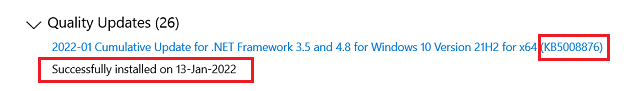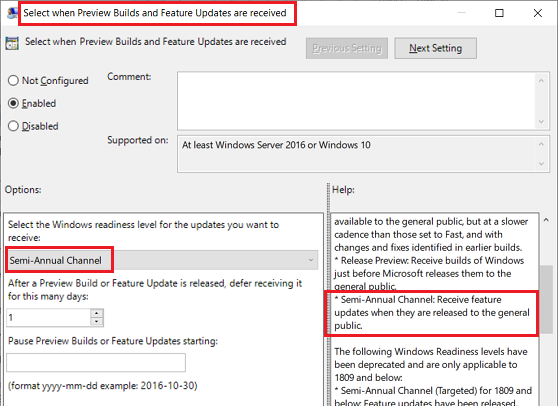I have a question about the May .NET Framework KB4601554, which I became aware of when I checked Susan’s most recent Master Patch List.
I am Windows 10/Pro, Version 20H2. I have GP=2 (notify download/install) and I also have GP: Local Computer Policy >Computer Configuration > Administrative Templates > Windows Components > Windows Updates > Windows Updates for Business |”Select when chose Preview Builds and Feature Updates are received” enabled, “Select when the Windows readiness level for updates you received” — Semi-Annual Channel – “After a Preview Build or Feature Update is received, defer for 1 day, which is supposed to prevent optional updates from appearing with a “Download and install” link in the lower half of the WU update display.
I also have the Feb .NET Framework KB4601050 installed. It was installed a day after I upgraded from 1909 to 20H2 on April 9.
I have not seen the May .NET CU KB4601554 appear, neither in WU nor in wushowhide. Shouldn’t I have seen it, since I have KB4601050 installed?? (I know that a .NET Framework CU will not appear if the superceded .NET CU has not been installed. But, it my case, the superceded .NET CU WAS installed 6 weeks ago. And it is not an optional update either.)