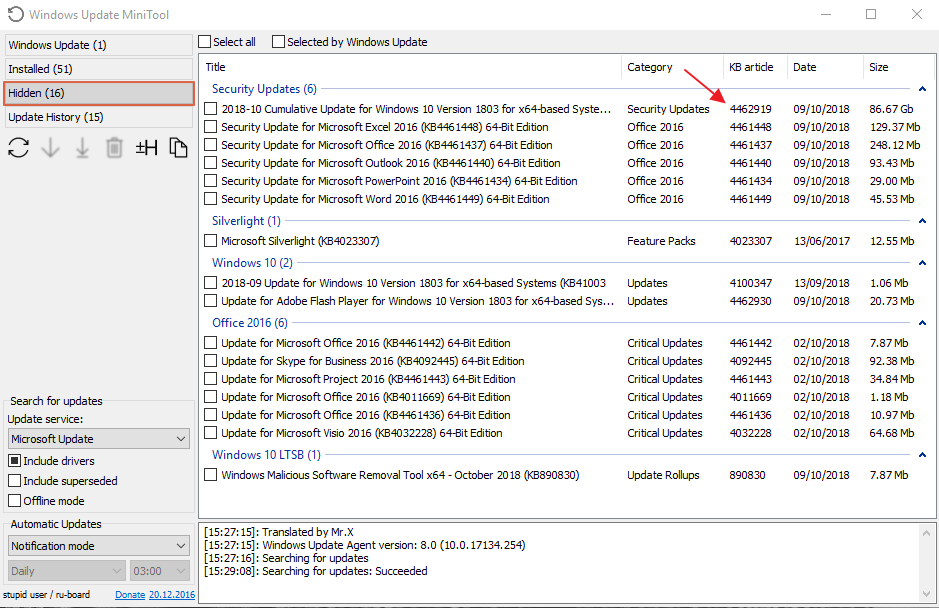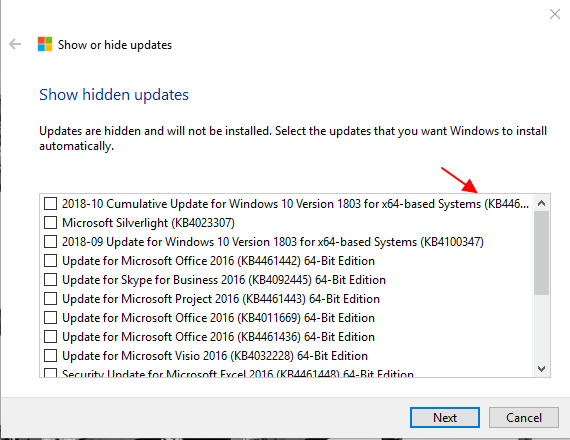W10-1803-Home Version
The KB4462919 update has downloaded and attempted to install and failed 10 times over the past 10 days. Is does this automatically.
I tried Windows Update fix it. Did not work.
I tried downloading and installing it Directly from Microsoft site Failed again.
I finally shut down the computer with hopes there will be some kind of correction issued by MS the next time I boot it up.
I’ve heard there are security updates included in the update so I an somewhat concerned.
Comments and solutions are welcome.