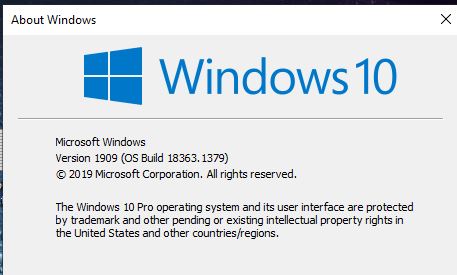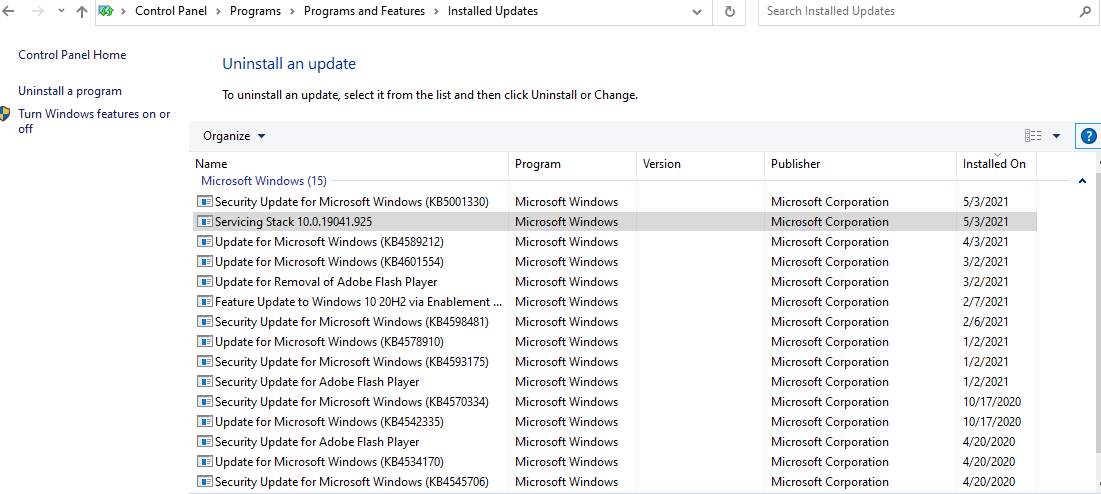I’m fully updated 20H2 and KB4023057 is back.
Guess MS is getting me ready for 21H1.
I hide the update.

|
Patch reliability is unclear. Unless you have an immediate, pressing need to install a specific patch, don't do it. |
| SIGN IN | Not a member? | REGISTER | PLUS MEMBERSHIP |
-
KB4023057 lives on
Home » Forums » AskWoody support » Windows » Windows 10 » Windows 10 versions – no longer supported » Windows 10 version 20H2 – October 2020 Update » KB4023057 lives on
- This topic has 67 replies, 17 voices, and was last updated 4 years ago.
Tags: KB 4023057
Viewing 15 reply threadsAuthorReplies-
geekdom
AskWoody_MVPFebruary 12, 2021 at 10:01 am #2342993Beta Test: I installed KB4023057 without error and rebooted without error.
On permanent hiatus {with backup and coffee}
offline▸ Win10Pro 2004.19041.572 x64 i3-3220 RAM8GB HDD Firefox83.0b3 WindowsDefender
offline▸ Acer TravelMate P215-52 RAM8GB Win11Pro 22H2.22621.1265 x64 i5-10210U SSD Firefox106.0 MicrosoftDefender
online▸ Win11Pro 22H2.22621.1992 x64 i5-9400 RAM16GB HDD Firefox116.0b3 MicrosoftDefender -
PFC
AskWoody PlusFebruary 12, 2021 at 10:53 am #2343008Beta Test: I installed KB4023057 without error and rebooted without error.
history and speculation about this KB is that it resets GP and Reg edits to what MS wants ?
It’s appearing on the only pc I have a GP edit in place, just saying.
-
Alex5723
AskWoody PlusFebruary 12, 2021 at 11:20 am #2343014KB4023057
I have installed KB4023057 some months back and no settings were changed /reset.
-
PFC
AskWoody PlusFebruary 12, 2021 at 11:45 am #2343018KB4023057
I have installed KB4023057 some months back and no settings were changed /reset.
it may be sitting in your installed pgms waiting for them to run it
-
geekdom
AskWoody_MVPFebruary 15, 2021 at 8:41 am #2343738KB4023057 is offered repeatedly and periodically; it is not a one-time-good-deal patch.
On permanent hiatus {with backup and coffee}
offline▸ Win10Pro 2004.19041.572 x64 i3-3220 RAM8GB HDD Firefox83.0b3 WindowsDefender
offline▸ Acer TravelMate P215-52 RAM8GB Win11Pro 22H2.22621.1265 x64 i5-10210U SSD Firefox106.0 MicrosoftDefender
online▸ Win11Pro 22H2.22621.1992 x64 i5-9400 RAM16GB HDD Firefox116.0b3 MicrosoftDefender -
EP
AskWoody_MVPMarch 1, 2021 at 7:13 pm #2347301this revised KB4023057 update “snuck” into my dad’s Toshiba laptop running Win10 Home edition version 2004 build 19041.804 – no user input/intervention, even with a metered internet connection enabled. all this occurred sometime in the 3rd week of February 2021.
Found it listed as “Microsoft Update Health Tools” in the Programs and Features control panel. I immediately removed that from there. and when KB4023057 is being offered again during the next WU scan after it was removed, I blocked/hid it with either wushowhide.diagcab or WUMT/Wumgr
-
This reply was modified 4 years, 2 months ago by
EP.
-
This reply was modified 4 years, 2 months ago by
EP.
3 users thanked author for this post.
-
This reply was modified 4 years, 2 months ago by
-
Berserker79
AskWoody LoungerApril 23, 2021 at 12:16 pm #2360003I had exactly the same experience, the only difference being that I’m running Win10 Home version 20H2 (build 19042.870). All previous versions of KB4023057 did not silently download and install with metered connection on, but this new one did it and I got bit…
I think it was removed by uninstalling “Microsoft Update Health Tools” in the Programs and Features control panel. It no longer shows as an installed program in control panel, but I noticed that KB4023057 is still listed as an installed update when viewing my update history (even after rebooting).
@EP do you still see KB4023057 listed in the update history even after removal of “Microsoft Update Health Tools” through control panel? -
b
AskWoody_MVPApril 23, 2021 at 12:39 pm #2360010It no longer shows as an installed program in control panel, but I noticed that KB4023057 is still listed as an installed update when viewing my update history (even after rebooting).
Uninstalled updates never disappear from update history:
Do uninstalled updates still get listed in the update history, or did I do something wrong?
1 user thanked author for this post.
-
Berserker79
AskWoody LoungerApril 24, 2021 at 2:14 am #2360138Oh, that explains it all, thank you!
I was not aware that uninstalled updates remain listed in the update history. Count me lucky but, in all these years running Windows 10 since its release, this is actually my first time uninstalling an update. And because KB4023057 is a little “peculiar” (being uninstalled through the Programs and Features control panel), I thought something might have gone wrong when it did not disappear from the update history.
1 user thanked author for this post.
-
-
-
-
anonymous
GuestApril 20, 2021 at 11:21 am #2359187My February 2021 Patch Tuesday installed with no problems. On Feb 20 history lists kb4023057 as installed. Then on March Patch day only the malicious software tool came through, nothing else found. On the 15th I ran the troubleshooter and got: kb4589212, kb4601554 (.net update preview) and kb4577586 (the flash remover). Update found the CU kb5000802 but it refused to install (error 0x8007000d). A month later April CU kb5001330 also would do the double install and then throw up that error. I did the DISM check, came up clean, and the SFC scan , which reported finding and fixing some corrupt files. No change in update function. Build listed as 19042.804
Yesterday (4-19-21) I did the in-place repair using the Media Creation Tool. Took an hour, and then another hour for the updates. Brought my build up to 19042.928
Today, update is pushing kb4023057 at me again. Also kb4601050 a cumulative .net Both of these are listed in ‘View Update History’ as installed back in February.
Is it weird that the in-place upgrade didn’t erase my history?
And should I let these install again? -
b
AskWoody_MVPApril 20, 2021 at 11:22 am #2359202Is it weird that the in-place upgrade didn’t erase my history?
I don’t think so.
And should I let these install again?
I don’t see why not. I would.
-
anonymous
GuestApril 21, 2021 at 12:30 am #2359339 -
Paul T
AskWoody MVP -
EP
AskWoody_MVPApril 21, 2021 at 10:57 am #2359441I’d hide/block every version of KB4023057 with wushowhide.diagcab or Wumgr
doing an in-place upgrade repair install of either 2004/20H1 or 20H2 will NOT clear/remove the update history
the in-place upgrade install DID, however, remove the update history with older Win10 versions like 1903/1909, 1809 & earlier though.
-
-
-
-
Alex5723
AskWoody Plus -
LHiggins
AskWoody PlusApril 29, 2021 at 12:11 pm #2361400I have just now again seen KB 4023057 on wushowhide. Not yet in WU. If I am planning the 20H2 upgrade in the next few days (waiting for a downtime day with this laptop) – should I go ahead and let that KB install, or hide it before I do the upgrade. I’d like to “catch” it and hide it if need be before it does show in WU.
Thanks!
-
PKCano
Manager -
LHiggins
AskWoody Plus -
PKCano
ManagerApril 29, 2021 at 1:18 pm #2361410If:
you are seeing updates in wushowhide
AND
you have TRV set to 20H2
You should be seeing 20H2 in at least wushowhide.You probably have Feature updates blocked somewhere.
Check again:
+ Settings App\Update& Security\Windows Update\Advanced Settings – is the Feature Update deferral greater than 0 (zero)?
+ GP Windows Update\Windows Update for Business – look through all settings and see if Feature Updates are deferred or Paused
+ Registry – Look at #2177791 in AKB2000016. The second and third screenshot show Feature Deferral at 365 days. Both of these values should be 0 (zero). Look in the Registry and see if either are positive numbers greater than 1 (one).
+ Registry – also look at HKLM\SOFTWARE\Policies\Microsoft\Windows\WindowsUpdate\ TargetReleaseVersionInfo – if it is set to 1909, change it to 20H2.
-
-
-
-
LHiggins
AskWoody PlusApril 29, 2021 at 3:34 pm #2361450You probably have Feature updates blocked somewhere. Check again:
+ Settings AppUpdate& SecurityWindows UpdateAdvanced Settings – is the Feature Update deferral greater than 0 (zero)?
No – that is set to 0, but greyed out. Quality update also set to 0 – not greyed out.
+ GP Windows UpdateWindows Update for Business – look through all settings and see if Feature Updates are deferred or Paused
Preview Builds and Feature Builds – set to semi-annual channel and deferred for 0 days, nothing in pause.
Quality Updates – set to 0
Disable Safeguards for Feature Updates – not configured.
Manage Preview builds – enabled and set to disable preview builds
Feature update version – enabled and TRV set to 20H2
+ Registry – Look at #2177791 in AKB2000016. The second and third screenshot show Feature Deferral at 365 days. Both of these values should be 0 (zero).
Going to attach a screenshot as mine doesn’t look like those examples – maybe I am missing something – or you can tell from that if it is set properly.
Look in the Registry and see if either are positive numbers greater than 1 (one).
Doesn’t look that way…except for active hours settings?? I don’t have all of the breakdowns shown in the images at #2177791 in AKB2000016.
+ Registry – also look at HKLMSOFTWAREPoliciesMicrosoftWindowsWindowsUpdate TargetReleaseVersionInfo – if it is set to 1909, change it to 20H2..
That is set to 20H2.
If you see something that is wrong, let me know and I can change it. In the registry, I don’t have all of the choices shown in your pics – so maybe that is the issue? In fact – none of it says HKLM – it all says HKEY – maybe I’m not even in the right place??
In any case – see what you think and you can let me know if changes should be made.
Thanks!
-
PKCano
Manager -
LHiggins
AskWoody Plus -
PKCano
ManagerApril 29, 2021 at 5:15 pm #2361486It’s not that you aren’t getting 20H2.
You haven’t been getting updates since you manually installed the OOB update KB5001028 in February.
Do you have the March and April CUs hidden in wushowhide?
If so, unhide them and install.
If not, your Windows Update is not working.1 user thanked author for this post.
-
LHiggins
AskWoody PlusApril 29, 2021 at 6:48 pm #2361494OK – thanks for checking on this. I have installed KB5001028 – the Feb. cumulative update installed on March 4 – through WU – not manually. Also KB 4598229 – the Jan cumulative update, installed on Feb, 2. The April update, KB5001337 is still hidden. Also hidden are two other updates – not cumulative – KB4589211 and KB4523057, which I just hid again today.
So – should I unhide all except 4523057 and let them install and then hopefully I’ll see the 20H2 upgrade?
Thanks!
-
PKCano
Manager -
LHiggins
AskWoody Plus -
PKCano
Manager -
LHiggins
AskWoody PlusApril 30, 2021 at 7:34 am #2361592Thanks! OK – no updates showing in WU yet this morning. This “long time between checking” has been an ongoing issue, as I said, and I have posted about it earlier.
In wushowhide, the KB5001337 update is showing along with those three Realtek updates that are ALSO shown in the hidden updates list – so are they really there or just never cleared when they were hidden? I have tried to clean those on multiple occasions, but they don’t drop off that list.
I can wait a bit longer and then try to check for updates if you think that is a good idea – those Realtek ones may not actually be there – and I do have it set to only get MS updates – not third party.
LMK and I can proceed with this before tackling 20H2.
Thanks again!
-
Paul T
AskWoody MVP -
PKCano
Manager -
LHiggins
AskWoody PlusMay 1, 2021 at 6:53 am #2361836Yes – all seems fine this morning!After it came up for air last night, it ran quite a while and wouldn’t sleep – guess it was completing the upgrade? Shut down and started up OK this am.
I hid as many updates in wushowhide as I could this morning – there were MANY listed there! Several Intel and Realtek updates still show on both lists – hidden and not hidden. WU gave me three to download – one was KB 4023057 – which I hid along with the others. I rechecked and allowed it to download the other 2 – KB4601050 and KB4577586 – both downloaded and installed fine.
I may play around with WuMgr – but for now, it seems that as long as I can hide the MS updates in wushowhide, the others that appear on both lists don’t download.
Thanks again for the help!
-
Microfix
AskWoody MVP -
LHiggins
AskWoody PlusMay 1, 2021 at 1:43 pm #2361949Thanks! Yes, I’ll have to take a look at that one of these days – though it seems that if I hide the MS KB updates, they do go away and the other things that are Intel or Realtek don’t download – they just seem to stay on both lists. Weird!
Thanks for the tip!
1 user thanked author for this post.
-
-
PKCano
ManagerApril 29, 2021 at 5:49 pm #2361489If nothing is hidden in wushowhide, you should go ahead and do an in place upgrade over the top. That will get you on 20H2 with the April updates and repair Windows Update in the process. When you do that, you choose to keep your apps and data (you have a recent backup, right?).
See Susan’s instructions from the 8th Feb newsletter1 user thanked author for this post.
-
PKCano
ManagerApril 30, 2021 at 5:21 am #2361576You can also find these instructions in today’s Plus Alert Newsletter.
1 user thanked author for this post.
-
-
-
-
-
JohnW
AskWoody LoungerApril 29, 2021 at 5:12 pm #2361485I don’t recommend that update under any circumstances.
Hide it whenever you see it.Why not? I have let KB4023057 install twice for 2004, in 2020-11 & 2021-01 for Win10 2004.
Nothing out of the ordinary occurred after those updates.
Now I see it that it’s available again for my 20H2. Is there a good reason to avoid it?

Windows 10 Pro 22H2
-
Alex5723
AskWoody Plus
-
-
LHiggins
AskWoody PlusApril 29, 2021 at 6:51 pm #2361495If nothing is hidden in wushowhide, you should go ahead and do an in place upgrade over the top. That will get you on 20H2 with the April updates and repair Windows Update in the process.
Will follow your guidance on what to unhide and install and then do the in place upgrade if that fails.
And yes – I have several recent backups, but I plan to do another before doing anything else.
Thanks – will await suggestions on which to unhide and see if they install – though I will say that in the past, unhiding updates – or even seeing them available in wushowhide – has taken many days before they are ever visible in WU. It has been that way since the beginning with this laptop – a long time between an update being in the wushowhide queue and actually becoming available to download in WU.
-
CraigS26
AskWoody PlusMay 1, 2021 at 7:18 am #2361841I don’t recommend that update under any circumstances.
Hide it whenever you see it.Why not? I have let KB4023057 install twice for 2004, in 2020-11 & 2021-01 for Win10 2004.
Nothing out of the ordinary occurred after those updates.
Now I see it that it’s available again for my 20H2. Is there a good reason to avoid it?
After a 2/20/21 install of KB4023057 I had the same 2021-03 offering yesterday, AND with a fresh Macrium I — clk’d Install — on Settings page. Took 2 seconds, showed installed, and — all is well –. I reasoned an updated 3057 MAY help with 21H1 upgrade.
I act on the premise that computers that started with W10 and have shown no or little update issues can — like bbearren and maybe Alex — install most things — AS LONG AS Image(s) are prepared first.
W10 Pro 22H2 / Hm-Stdnt Ofce '16 C2R / Macrium Pd vX / GP=2 + FtrU=Semi-Annual + Feature Defer = 1 + QU = 0
1 user thanked author for this post.
-
Bruce
AskWoody Plus -
PKCano
Manager -
jdamkeene
AskWoody LoungerMay 1, 2021 at 12:54 pm #2361930I to have installed KB4023057 in Feb WU & Mar WU. I have Windows 10 Home version 20H2. After the updates nothing seemed out of the usual. If I knew how to block it I probably would. While WU are paused, if you run wushowhide.diacab nothing shows up. If I resume WU, then the updates download and install pretty fast on my laptop. The only updates that show up wushowhide while WU is paused are non-Microsoft updates. If you have the time to tell me how I could hide this KB4023057 or any Microsoft updates that I don’t need or want I would appreciate that greatly. You may have even explained this before but I have not found the instructions. I know it may be better with Windows 10 Pro, but upgrading to Pro is not an option for me. I would appreciated any advice on this subject. Thank you for your time.
-
PKCano
ManagerMay 1, 2021 at 1:03 pm #2361938Read through AKB2000016 Guide for Windows Update Settings for Win10. It will explain some of the terminology and some of the methods used for controlling Windows Update.
Section 1 is general, Section 2 is about Win10 Home Edition.
There are screenshots below the written instructions to show where settings are.You can use Metered network connections to prevent updates from downloading automatically when you end Pause.
-
jdamkeene
AskWoody LoungerMay 1, 2021 at 6:10 pm #2361995PKCano, thank you for sharing your wisdom with me. I read the articles you said and it took me a little looking around in my computer but I did find some things. I never knew there was something called “Services”. I knew WU was a service but I did not know you were able to control any of them. I’m sorry to seem so dumb, but my background is in accounting and definitely not computers. So I am unclear regarding a couple of points. Tell me were I go wrong: I want to install WU for April. When I click on “Resume” my laptop will look for updates right away. Probably update KB4023057 will be out there, but I really don’t know because I have no way to see what updates are out there waiting. I read about that mini tool for updates – some good and a number of bad reviews so I am not comfortable about using it. Now if I understand this right, if I turn on meter connection WU will some the updates but not download or install them. Then I can go to wushowhide and hide KB4023057 (if out there). Now here is where I am unclear. After hiding this KB can I go and turn metered connection off and allow WU to do its thing or do I keep metered connection on and restart (not shutdown). When laptop comes back up, then do I turn meter connection off and allow WU to update or do I need to click “check for updates” (which I never do) for it to search again? I feel like there’s something(s) missing because it can’t be that simple. It seems the more I read about this the more mixed up I get and different people seem to have different ideas regarding WU. I liked when Microsoft use to just list the updates and let you pick the updates that where best for your circumstances, but I guess those days are gone forever. It seems Microsoft thinks they know what is best (how wrong they are). Thank you for all your help and kindness.
-
PKCano
ManagerMay 1, 2021 at 7:23 pm #2362004When you Pause updates, neither Windows Update (WU) or wushowhide can see any updates.
When you Resume Updates, WU will try to download/install everything available (that you can’t see).
If you turn on Metered Connections BEFORE you resume updates, it stops the updates from downloading because it restricts data transmission.
Now, you can see the updates and use wushowhide to hide the ones you don’t want.
BUT, after you hide them, you have to wait till WU checks for updates on its own and clears the ones you hid from the queue. Because What you see in the queue is what will download/install. -
jdamkeene
AskWoody Lounger -
PKCano
Manager -
jdamkeene
AskWoody LoungerMay 1, 2021 at 8:03 pm #2362012That thought crossed my mind but I remembered you explained before what happens when you click on “check for updates”. That “check for updates” is misleading because it also downloads and installs the updates. Again, thank you for your willingness to help me and others who are technologically challenged when it comes to computers.
-
jdamkeene
AskWoody Lounger -
Paul T
AskWoody MVP
-
-
-
-
-
EricB
AskWoody PlusMay 5, 2021 at 7:29 am #2362853I hadn’t realized how spoiled I became after transitioning from Vista to Linux Mint on my old system before it died and was replaced by a new system with Windows 10 on it. Updates in Mint worked easily and flawlessly.
When I moved to Linux I stopped keeping track of the Windows Update perils and pitfalls since they no longer affected me. But with the new system on Windows 10 20H2 I’m now playing catch-up to figure out how to protect myself. With the assistance of several members of the AskWoody community I implemented the guidance in AKB2000016.
As part of my continuing education I see that KB4023057 is on my system as “Microsoft Update Health Tools”. @PKCano emphatically recommends that this update should be avoided “Every time it shows up!”
Should I uninstall this update now?
-
Paul T
AskWoody MVP -
EricB
AskWoody Plus -
PKCano
Manager -
EricB
AskWoody Plus -
jdamkeene
AskWoody LoungerMay 5, 2021 at 9:49 am #2362874 -
PKCano
Manager -
Susan Bradley
ManagerMay 5, 2021 at 11:02 am #2362893Question? I have a desktop at home that I’ve been letting it install lately and have not noticed the issues from the past. For those that have installed it, are you still seeing the problems caused by it’s installation? Just tracking if it’s still misbehaving. In theory the things it’s trying to fix are valid issues: drive space, corruption in windows update components, so it would be nice if it did what it advertised to do and didn’t blow up other stuff in the process.
Susan Bradley Patch Lady/Prudent patcher
-
EricB
AskWoody PlusMay 5, 2021 at 11:14 am #2362897 -
Susan Bradley
ManagerMay 5, 2021 at 11:25 am #2362901 -
EricB
AskWoody PlusMay 5, 2021 at 11:51 am #2362908 -
jdamkeene
AskWoody LoungerMay 5, 2021 at 11:39 am #2362906Thank you so very much. Since you informed me what the name was, I was able to find it right away in the Control Panel. It doesn’t seem to be causing any problems and I would like to keep it that way, but since you strongly advise to uninstall KB4023057 I’m going to take your advice. And Susan I think your right, Microsoft is probably just trying to help get everyone ready for 21H1. But as far as Microsoft goes, that ship called TRUST has sailed a long time ago. Thank you all.
-
Bruce
AskWoody PlusMay 5, 2021 at 12:33 pm #2362918OK, now I’m confused.
KB4023057 was offered to me in the April update queue, so I went ahead and hid it with wushowhide. It now no longer shows up in the queue. I have not yet installed the April updates.
After seeing your latest forum post, I checked Control Panel\Programs&Features and was surprised to discover that Microsoft Update Health Tools is listed.
Since it is already installed, why has it been offered again?
There must be more going on here than I understand. Looking back, I see that this update was offered in February, and although I did not notice it (and, so, neglected to block it), Windows Update did not install it when I accepted the February updates. Instead, it was installed as part of the March updates, even though it did not appear in the March update queue.
Can you explain why it was not installed when it was in the queue, but was installed when it was not in the queue?
And, since the Update Health Tools is now clearly present, should I uninstall this program?
-
PKCano
ManagerMay 5, 2021 at 12:44 pm #2362924KB4023057 has been issued in many, many, many different versions. You have an older version.
Each time it is modified/metadata changed, it is like a new one, and it gets offered and installed again. It happens frequently at the time a new version of Win10 is about to be released – to be sure you get the latest and greatest.So you have to keep installing it or hiding it, depending on your point of view.
-
-
-
-
-
JohnW
AskWoody LoungerMay 5, 2021 at 7:58 am #2362859If PK says don’t install, don’t install. I’m sure MS want you to have the latest updates, but their QC leaves a lot to be desired.
Or take regular image backups.
Then live life normally, without fear of a single update breaking Windows. If that does happen, just restore your last image. Back in business!

Windows 10 Pro 22H2
-
Susan Bradley
Manager
-
Viewing 15 reply threads -

Plus Membership
Donations from Plus members keep this site going. You can identify the people who support AskWoody by the Plus badge on their avatars.
AskWoody Plus members not only get access to all of the contents of this site -- including Susan Bradley's frequently updated Patch Watch listing -- they also receive weekly AskWoody Plus Newsletters (formerly Windows Secrets Newsletter) and AskWoody Plus Alerts, emails when there are important breaking developments.
Get Plus!
Welcome to our unique respite from the madness.
It's easy to post questions about Windows 11, Windows 10, Win8.1, Win7, Surface, Office, or browse through our Forums. Post anonymously or register for greater privileges. Keep it civil, please: Decorous Lounge rules strictly enforced. Questions? Contact Customer Support.
Search Newsletters
Search Forums
View the Forum
Search for Topics
Recent Topics
-
Single account cannot access printer’s automatic duplex functionality
by
Bruce
48 minutes ago -
Privacy and the Real ID
by
Susan Bradley
2 hours, 50 minutes ago -
MS-DEFCON 2: Deferring that upgrade
by
Susan Bradley
11 hours, 1 minute ago -
Cant log on to oldergeeks.Com
by
WSJonharnew
12 hours, 51 minutes ago -
Upgrading from Win 10
by
WSjcgc50
6 hours, 9 minutes ago -
USB webcam / microphone missing after KB5050009 update
by
WSlloydkuhnle
4 hours, 55 minutes ago -
TeleMessage, a modified Signal clone used by US government has been hacked
by
Alex5723
1 day, 1 hour ago -
The story of Windows Longhorn
by
Cybertooth
13 hours, 13 minutes ago -
Red x next to folder on OneDrive iPadOS
by
dmt_3904
1 day, 3 hours ago -
Are manuals extinct?
by
Susan Bradley
7 hours, 27 minutes ago -
Canonical ditching Sudo for Rust Sudo -rs starting with Ubuntu
by
Alex5723
1 day, 12 hours ago -
Network Issue
by
Casey H
23 hours, 40 minutes ago -
Fedora Linux is now an official WSL distro
by
Alex5723
2 days ago -
May 2025 Office non-Security updates
by
PKCano
2 days, 1 hour ago -
Windows 10 filehistory including onedrive folder
by
Steve Bondy
2 days, 2 hours ago -
pages print on restart (Win 11 23H2)
by
cyraxote
1 day, 3 hours ago -
Windows 11 Insider Preview build 26200.5581 released to DEV
by
joep517
2 days, 5 hours ago -
Windows 11 Insider Preview build 26120.3950 (24H2) released to BETA
by
joep517
2 days, 5 hours ago -
Proton to drop prices after ruling against “Apple tax”
by
Cybertooth
2 days, 12 hours ago -
24H2 Installer – don’t see Option for non destructive install
by
JP
1 day, 4 hours ago -
Asking Again here (New User and Fast change only backups)
by
thymej
2 days, 23 hours ago -
How much I spent on the Mac mini
by
Will Fastie
7 hours, 16 minutes ago -
How to get rid of Copilot in Microsoft 365
by
Lance Whitney
1 day, 2 hours ago -
Spring cleanup — 2025
by
Deanna McElveen
3 days, 5 hours ago -
Setting up Windows 11
by
Susan Bradley
2 days ago -
VLC Introduces Cutting-Edge AI Subtitling and Translation Capabilities
by
Alex5723
3 days, 1 hour ago -
Powershell version?
by
CWBillow
3 days, 2 hours ago -
SendTom Toys
by
CWBillow
1 day, 12 hours ago -
Add shortcut to taskbar?
by
CWBillow
3 days, 6 hours ago -
Sycophancy in GPT-4o: What happened
by
Alex5723
3 days, 22 hours ago
Recent blog posts
Key Links
Want to Advertise in the free newsletter? How about a gift subscription in honor of a birthday? Send an email to sb@askwoody.com to ask how.
Mastodon profile for DefConPatch
Mastodon profile for AskWoody
Home • About • FAQ • Posts & Privacy • Forums • My Account
Register • Free Newsletter • Plus Membership • Gift Certificates • MS-DEFCON Alerts
Copyright ©2004-2025 by AskWoody Tech LLC. All Rights Reserved.