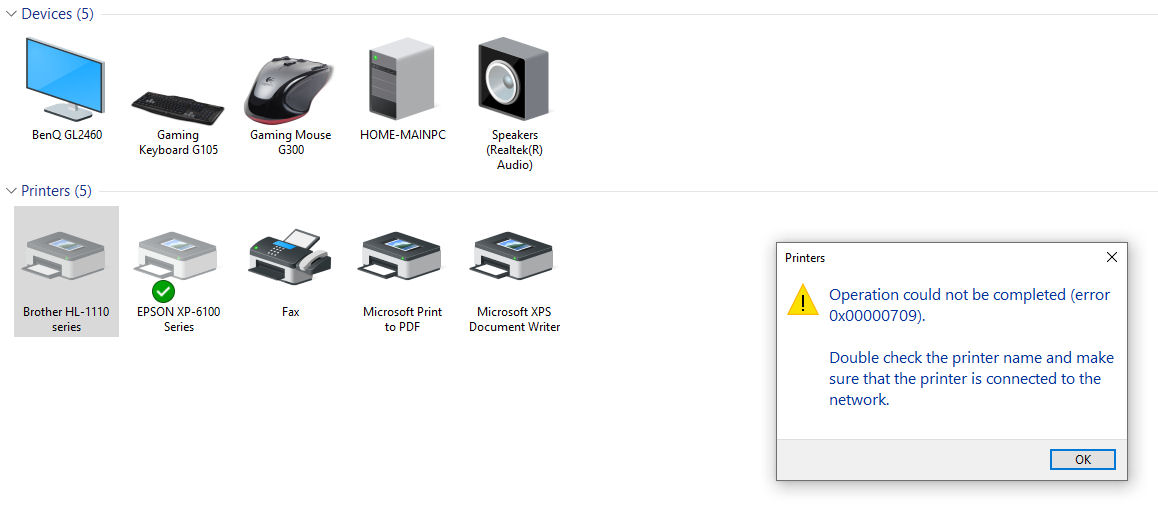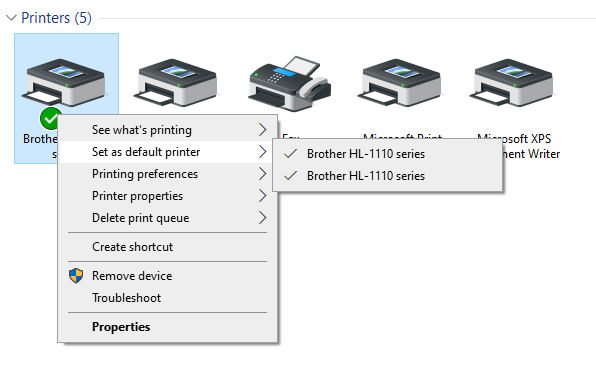PATCH WATCH By Susan Bradley In a normal monthly Windows and Office patching cycle, I almost never roll out any optional updates that Microsoft releas
[See the full post at: June updates crash printing]

|
Patch reliability is unclear. Unless you have an immediate, pressing need to install a specific patch, don't do it. |
| SIGN IN | Not a member? | REGISTER | PLUS MEMBERSHIP |
-
June updates crash printing
Home » Forums » Newsletter and Homepage topics » June updates crash printing
- This topic has 6 replies, 6 voices, and was last updated 4 years, 11 months ago.
AuthorTopicTracey Capen
AskWoody MVPJune 29, 2020 at 1:05 am #2276203Viewing 5 reply threadsAuthorReplies-
anonymous
GuestJune 29, 2020 at 9:08 am #2276267 -
8string
AskWoody PlusJune 29, 2020 at 10:56 am #2276289I experienced a problem with my Lenovo Extreme X1 laptop and my many Microsoft bluetooth mice going to sleep and not waking up. I uninstalled the June patch and all is normal again. No updates from Lenovo either on this issue. I assume the bluetooth device is going to sleep mode somehow. It shows its functioning but multiple mice go to sleep and require a reboot to wake up.
A word of warning, there are a number of vendors of printers who REQUIRE PCL 5 to function correctly. I have been plagued by HP printers that work better in PCL 5. I have abandoned PCL 6 in a number of customer locations and would be very leery of upgrading to 6. Also TROY printers, which are often used for check printing, do not use and cannot correctly use PCL 6. So be sure to test first, as always.
1 user thanked author for this post.
-
RayT
AskWoody PlusJune 29, 2020 at 6:32 pm #2276427After reinstalling, from scratch, the latest Windows 10 (64 Bit, Pro) I too suffered printing problems. No crashes, just very slow printing. My solution was to remove the printer, go to the vendor website, download the latest drivers from the vendor. In my case the drivers are six years old but work properly. Something in the latest W10 caused the printing problems.
My printer is hooked to my network and all printing is done over Ethernet. A Brother HL-3170CDW printer. Color Laser, Duplexing, Networked, which I got for $130.00 four years ago on Black Friday from Staples.
-
Carl D
AskWoody LoungerJuly 3, 2020 at 3:36 am #2277409Windows 10 2004 – clean install nearly a month ago.
No problems with my 2 printers until I had a look today and saw this (the default has always been the Brother until today, I tried and change the default from the Epson back to the Brother and I get this error (both printers were turned off).
I turn both printers on and I can now change the default back to the Brother although I have no idea why it appears twice in the drop down menu? (the Epson doesn’t).
Well, I suppose its an improvement from 1909 – both printers would completely disappear after about a week of having them turned off and not using them (they would reappear after turning them on).
What is it with Windows 10 and printers lately? Never had this problem in Windows 7 and earlier versions.
-
Charlie
AskWoody Plus -
8string
AskWoody PlusJuly 3, 2020 at 11:44 am #2277512No. There have been an ongoing series of printer driver issues with various versions of Windows 10 and the vendors.HP has been horrible, between their PCL 5 and 6 drivers. I assume that MSFT made some changes in the way that they handle printers under the covers and HP (and other vendors) have had problems handling the change over programatically. To be clear, all these vendors have labs on MSFT’s campus and get the builds way early. There is no excuse for these random mess ups. I will say I’ve had no problems on any OS with my wifi based Brother printer. And my clients that use Brother have also experienced zero problems. However ALL their HP printers have been so problematic (they were less so with Win7) that I am recommending they replace all their printers with Brother printers.
Problems with various HP laserjets are that they vanish off the network. Drivers go from color to B&W only on the fly (I’ve witnessed this myself numerous times). Very frustrating. The only good thing about COVID is that the office is closed and I don’t have to work on this stupid problem for the time being. Hoping it will be solved by the time we get back in the office.
1 user thanked author for this post.
Viewing 5 reply threads -

Plus Membership
Donations from Plus members keep this site going. You can identify the people who support AskWoody by the Plus badge on their avatars.
AskWoody Plus members not only get access to all of the contents of this site -- including Susan Bradley's frequently updated Patch Watch listing -- they also receive weekly AskWoody Plus Newsletters (formerly Windows Secrets Newsletter) and AskWoody Plus Alerts, emails when there are important breaking developments.
Get Plus!
Welcome to our unique respite from the madness.
It's easy to post questions about Windows 11, Windows 10, Win8.1, Win7, Surface, Office, or browse through our Forums. Post anonymously or register for greater privileges. Keep it civil, please: Decorous Lounge rules strictly enforced. Questions? Contact Customer Support.
Search Newsletters
Search Forums
View the Forum
Search for Topics
Recent Topics
-
Microsoft : Edge is better than Chrome
by
Alex5723
11 hours, 42 minutes ago -
The EU launched DNS4EU
by
Alex5723
1 day ago -
Cell Phone vs. Traditional Touchtone Phone over POTS
by
280park
14 hours, 45 minutes ago -
Lost access to all my networked drives (shares) listed in My Computer
by
lwerman
1 day, 5 hours ago -
Set default size for pasted photo to word
by
Cyn
1 day, 11 hours ago -
Dedoimedo tries 24H2…
by
Cybertooth
23 hours, 59 minutes ago -
Windows 11 Insider Preview build 27871 released to Canary
by
joep517
2 days, 10 hours ago -
Windows 11 ad from Campaign Manager in Windows 10
by
Jim McKenna
3 hours, 37 minutes ago -
Small desktops
by
Susan Bradley
2 hours, 43 minutes ago -
Totally disable Bitlocker
by
CWBillow
1 day, 4 hours ago -
Phishers extract Millions from HMRC accounts..
by
Microfix
2 days, 8 hours ago -
Windows 10 22H2 Update today (5 June) says up-to-date but last was 2025-04
by
Alan_uk
3 days, 14 hours ago -
Thoughts on Malwarebytes Scam Guard for Mobile?
by
opti1
1 day, 9 hours ago -
Mystical Desktop
by
CWBillow
3 days, 18 hours ago -
Meta and Yandex secretly tracked billions of Android users
by
Alex5723
2 days, 23 hours ago -
MS-DEFCON 2: Do you need that update?
by
Susan Bradley
10 hours, 42 minutes ago -
CD/DVD drive is no longer recognized
by
WSCape Sand
4 days, 9 hours ago -
Windows 11 24H2 Default Apps stuck on Edge and Adobe Photoshop
by
MikeBravo
4 days, 12 hours ago -
North Face and Cartier customer data stolen in cyber attacks
by
Alex5723
4 days, 10 hours ago -
What is wrong with simple approach?
by
WSSpoke36
2 days, 8 hours ago -
Microsoft-Backed Builder.ai Set for Bankruptcy After Cash Seized
by
Alex5723
4 days, 21 hours ago -
Location, location, location
by
Susan Bradley
3 days, 12 hours ago -
Cannot get a task to run a restore point
by
CWBillow
4 days, 23 hours ago -
Frustrating search behavior with Outlook
by
MrJimPhelps
4 days, 13 hours ago -
June 2025 Office non-Security Updates
by
PKCano
5 days, 9 hours ago -
Secure Boot Update Fails after KB5058405 Installed
by
SteveIT
12 hours, 13 minutes ago -
Firefox Red Panda Fun Stuff
by
Lars220
5 days, 9 hours ago -
How start headers and page numbers on page 3?
by
Davidhs
5 days, 20 hours ago -
Attack on LexisNexis Risk Solutions exposes data on 300k +
by
Nibbled To Death By Ducks
4 days, 22 hours ago -
Windows 11 Insider Preview build 26200.5622 released to DEV
by
joep517
6 days, 4 hours ago
Recent blog posts
Key Links
Want to Advertise in the free newsletter? How about a gift subscription in honor of a birthday? Send an email to sb@askwoody.com to ask how.
Mastodon profile for DefConPatch
Mastodon profile for AskWoody
Home • About • FAQ • Posts & Privacy • Forums • My Account
Register • Free Newsletter • Plus Membership • Gift Certificates • MS-DEFCON Alerts
Copyright ©2004-2025 by AskWoody Tech LLC. All Rights Reserved.