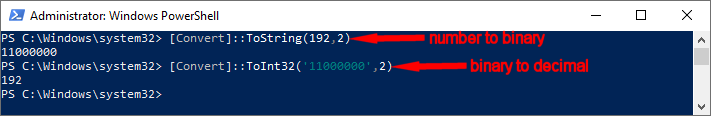I’m almost finished writing code that allows a user to enter a decimal number into binary, have the binary value reversed, and then convert it back to decimal.
Except for the Binary to Decimal phase, I solved everything. No matter what I type, it continues returning the same number to me. I’m not sure why I attempted to grasp this blog but it didn’t assist me. Simply put, why is the last section of my code incorrect? I’m having difficulties determining the length of the array/string and then multiplying it by 2n, etc.
package reversedBinary;
import java.util.Scanner;
public class ReversedBinary {
public static void main(String[] args) {
int number;
Scanner in = new Scanner(System.in);
System.out.println("Enter a positive integer");
number=in.nextInt();
if (number <0)
System.out.println("Error: Not a positive integer");
else {
System.out.print("Convert to binary is:");
System.out.print(binaryform(number));
}
}
private static Object binaryform(int number) {
int remainder;
if (number <=1) {
System.out.print(number);
}
remainder= number %2;
binaryform(number >>1);
System.out.print(remainder);
{
return null;
} } }