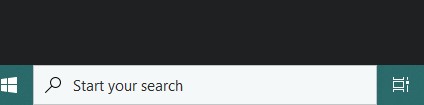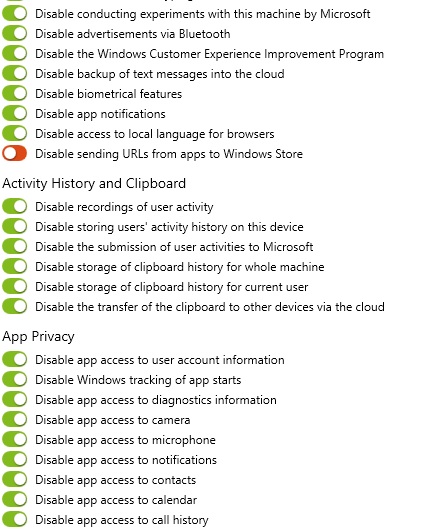Howard Goldberg has been discussing the change in his Win10 version 1909 Search bar text, from “Type here to search” (shown above) to “Start a web sea
[See the full post at: Is Microsoft messing with your Win10 Search box?]

|
Patch reliability is unclear. Unless you have an immediate, pressing need to install a specific patch, don't do it. |
| SIGN IN | Not a member? | REGISTER | PLUS MEMBERSHIP |
-
Is Microsoft messing with your Win10 Search box?
Home » Forums » Newsletter and Homepage topics » Is Microsoft messing with your Win10 Search box?
- This topic has 85 replies, 31 voices, and was last updated 5 years, 3 months ago.
Tags: search Win10 1903 Win10 1909
AuthorTopicViewing 49 reply threadsAuthorReplies-
pHROZEN gHOST
AskWoody Lounger -
b
AskWoody_MVPFebruary 3, 2020 at 12:13 pm #2125214, it appears as if Microsoft is updating the Search box without your advice or consent.
It’s not without consent. We agreed to automatic updates when we started using Windows 10:
6. Updates. The software periodically checks for system and app updates, and downloads and installs them for you. You may obtain updates only from Microsoft or authorized sources, and Microsoft may need to update your system to provide you with those updates. By accepting this agreement, you agree to receive these types of automatic updates without any additional notice.
Start, Settings, About, Read the Microsoft Software License Terms
(or C:\Windows\System32\license.rtf)P.S. Do Android, iPad/iPhone, Chromebooks get automatic updates by default?
-
jagshemash
AskWoody LoungerFebruary 4, 2020 at 12:37 pm #2134850yes, consent if forfeited. but advisement used to be common sense. how’s an admin or user to know if it’s malware hijacking the OS, or just windows doing what windows does these days? one of the many reasons i’ll never “consent”.
1 user thanked author for this post.
-
anonymous
GuestFebruary 4, 2020 at 5:49 pm #2134937“You can’t use windows 10, at all, unless you let us mess with things all the time”, in the fine print few people actually read, after “we’re going to install windows 10 unless you can figure out the increasingly hidden way to stop it”, doesn’t really count as “consent” in common usage, even if it stands in a court of law. Making unexpected changes isn’t very friendly, even if the legal bases are technically covered.
I don’t understand why you are always so intent on giving some justification of Microsoft’s tactics. They used to be nicer to their users.
1 user thanked author for this post.
-
-
abbodi86
AskWoody_MVP -
anonymous
Guest -
Alex5723
AskWoody Plus -
b
AskWoody_MVPFebruary 3, 2020 at 2:58 pm #2125292iPad/iPhone, Chromebooks get automatic updates by default.
Thanks.
99% of Android devices don’t get OS/Security updates at all.
Really? Why 99%? A quick search just now leads me to think that most Android phones get automatic OS updates which are quite difficult to turn off depending on availability of a developer mode, and that they all get automatic app updates by default:
-
-
WSaltamirano
AskWoody Lounger -
Wayne
AskWoody Plus
-
-
Alex5723
AskWoody PlusFebruary 3, 2020 at 1:15 pm #21252481903 with Jan. 2020 updates and ChrEdge :
3 users thanked author for this post.
-
howardagoldberg
AskWoody PlusFebruary 3, 2020 at 1:31 pm #2125259Thank you! That’s pretty cool to know – and I may head to the registry if I find I just can’t handle the new text.
But … and it’s a big but … if I go change it, what is to stop Microsoft from changing it back? Why did it change in the first place? What *other* changes to they way search is working are hiding?
I just posted this in another online forum …
” … the issue for me, however, is not that web searches come up – I’m in a home office, and generally speaking, am happy to let Windows be Windows without *too* much under the hood tweaking. The issue is the disconcerting change of ‘template text’ in the search bar, and the fact it looks like the search interface (if not the engine) is being updated on the fly with no user control whatsoever. What happens if there is a ‘bad update?’ How would one roll back?
Even the Store apps allow you to choose if they are auto-updated. It’s one thing if search gets updated on patch Tuesday, etc. and there is documentation about changes, but I didn’t think any part of Windows could just ‘change.’
That said, *IF* Microsoft is slowly starting to think about Windows the same way they think about Office 365 Home/Individual (as a true subscription/service) … then I suppose we would expect for new features, new icon sets, etc. to just ‘magically’ appear. But even with Office 365, you have the control to choose an update channel, and even delay automatic updates – and there is documentation about updates even if you just leave things on automatic, so perhaps one could roll back a bad update.
This is just a ghost in the machine, and it kind of freaks me out
”
Moderator note: Please include link to posts also made in another forum. Thank you.
-
-
Paul Foreman
AskWoody PlusFebruary 3, 2020 at 1:17 pm #2125252I am currently running:
Windows 10 Home 1909
Build 18363.592This is on a ‘simple’ HP home computer and as I am retired now – I don’t worry much about network connections or the like except to support my home wi-fi and what I’ve got here. With that, I also do NOT use my Microsoft account and I have it “off” and don’t use much of any of the on-line connections involving Microsoft. When I use my installed version of Word (2019 from a CD) it wants me to sign in and I just ignore that without any issues.
I am able to search just fine using the file explorer search box for stuff on my PC and the Window search box from the Start/Windows button is also working fine. If I pick the Internet, a search pops up in my default browser (foxfire) using the default search application (Startpage). I have Outlook for email using a link to my Apple iCloud account and my ISP mail account – again, no Microsoft links.
Could part of this issue be connected to being on-line with Microsoft? Just my 2 cents worth!
1 user thanked author for this post.
-
Tex265
AskWoody PlusFebruary 3, 2020 at 1:20 pm #2125255Running Win 10 x64 v1903 Updated thru January 2020
Upgraded to v1903 end of November 2019
My search box shows “Type here to search”
Build 2019.07.18.6227079
Have Local Account only, not Microsoft Account – could this matter?
Windows 10 Pro x64 v22H2 and Windows 7 Pro SP1 x64 (RIP)1 user thanked author for this post.
-
howardagoldberg
AskWoody Plus
-
-
Mr. Natural
AskWoody LoungerFebruary 3, 2020 at 2:01 pm #2125268Red Ruffnsore
1 user thanked author for this post.
-
Ken Sims
AskWoody Plus -
anonymous
GuestFebruary 3, 2020 at 4:16 pm #2125328Windows 10 Home 1909 Build 18363.592 – Local Account
Up to date except for optional KB4532695
Running Office 2019 OFFLINE – not signed in and not Office 365
I’m seeing “Start a Web Search” – build 2020.02.03.6237948
2 users thanked author for this post.
-
howardagoldberg
AskWoody PlusFebruary 3, 2020 at 5:42 pm #2125351Just as a FYI … both of the systems that I originally posted about now have a search box build number of 2020.02.03.6237949.
That’s four new builds that I know of that have been pushed out since I noticed this on Friday. What could possibly go wrong?
Note … my build number is slightly different from the previous poster who had 2020.02.03.6237948. A minor difference, but also then yet another build!
EDIT … I spoke too soon! One of my computers is at … .6237949 the other is at … .6237948!
What the?
-
This reply was modified 5 years, 3 months ago by
howardagoldberg.
-
This reply was modified 5 years, 3 months ago by
howardagoldberg.
1 user thanked author for this post.
-
This reply was modified 5 years, 3 months ago by
-
howardagoldberg
AskWoody PlusFebruary 3, 2020 at 10:43 pm #2132581… and down the rabbit hole I go …
The system that was at 2020.02.03.6237949… was ‘downgraded’ to 2020.02.03.6237948 at some point over the past few hours.
So now both my systems are showing the same build. But, wow, that is just strange … I would have though the other system would get an ‘upgrade/update’ to ‘9,’ at least that would have made sense as far as things go.
I would love to know what is going on.
-
This reply was modified 5 years, 3 months ago by
howardagoldberg.
-
This reply was modified 5 years, 3 months ago by
-
-
howardagoldberg
AskWoody PlusFebruary 3, 2020 at 5:58 pm #2125359Just for those who are keeping score …
So far the text in the search box could be at least one of the following:
- Type here to search (vast majority, at least so it seems)
- Search the web and PC (at least one from the original post)
- Start your search (at least 1 confirmed with screenshot)
- Start a Web Search (at least 2 confirmed)
In and of itself, this really is odd. Of course I got stuck with the one that makes the least sense. Do people really start web searches from the Windows search bar? Maybe I’m wrong, but I just cannot imagine many people do …
1 user thanked author for this post.
-
woody
ManagerFebruary 4, 2020 at 5:56 am #2134655My main machine was upgraded to 2020.02.03.6237948 overnight.
I would estimate that, among the people I know, approximately… (checks notes) … zero percent intentionally search the web from the Windows Search bar.
On the other hand, every search that uses Bing is logged in some Microsoft database somewhere.
1 user thanked author for this post.
-
Ascaris
AskWoody MVPFebruary 19, 2020 at 5:39 am #2153402I would estimate that, among the people I know, approximately… (checks notes) … zero percent intentionally search the web from the Windows Search bar.
When I was evaluating Windows 10 (1507) way back when, I never even used the Windows search bar. I’d had Classic Shell installed in 7, and when I upgraded it to 10 (using a USB drive, not GWX), it still had Classic Shell on it afterwards. A quick change to the settings for the taskbar and the search bar was gone, and from then on I had the same Classic Shell search I’d been using for a while– and it was IMO far better than the native MS search had ever been, second only to the superlative Everything search (which is just as complete but beats it on speed).
Of course, that would only protect you from this particular issue. When MS feels that they can mess with anyone’s system at any time, it could easily be something that the likes of Classic Shell (or its open-source progeny) can fix. Things like this were the means by which I was chased out of Windows-land!
Dell XPS 13/9310, i5-1135G7/16GB, KDE Neon 6.2
XPG Xenia 15, i7-9750H/32GB & GTX1660ti, Kubuntu 24.04
Acer Swift Go 14, i5-1335U/16GB, Kubuntu 24.04 (and Win 11)
-
-
-
Cybertooth
AskWoody PlusFebruary 3, 2020 at 6:27 pm #2126185, it appears as if Microsoft is updating the Search box without your advice or consent.
It’s not without consent. We agreed to automatic updates when we started using Windows 10:
6. Updates. The software periodically checks for system and app updates, and downloads and installs them for you. You may obtain updates only from Microsoft or authorized sources, and Microsoft may need to update your system to provide you with those updates. By accepting this agreement, you agree to receive these types of automatic updates without any additional notice.
Start, Settings, About, Read the Microsoft Software License Terms
(or C:\Windows\System32\license.rtf)P.S. Do Android, iPad/iPhone, Chromebooks get automatic updates by default?
So then, using a tool to block Windows 10 updates (such as the Windows Update MiniTool) is a violation of the Windows 10 license terms?
-
This reply was modified 5 years, 3 months ago by
Cybertooth.
-
This reply was modified 5 years, 3 months ago by
Cybertooth.
-
This reply was modified 5 years, 3 months ago by
Cybertooth.
-
This reply was modified 5 years, 3 months ago by
-
anonymous
GuestFebruary 3, 2020 at 8:21 pm #2129112I have Windows 10 Home and had to go and do a registry edit to get rid of the ridiculous web search function of the search bar the operating system came with. Who starts internet searches in their search bar anyway? I if I want to search the internet I’ll use my browser. I wonder if this has anything to do with MS trying to monetize all that sweet sweet telemetry they jammed in Win. 10 to the fullest extent possible by even collecting the file searches people do on their own computers. They’ll even get a few more bonus points by directing people to Bing and opening the pages in the nearly defunct Edge. I certainly hope it doesn’t revert back to this garbage with my next update. What a ridiculous mess Win 10. patching has turned out to be.
-
b
AskWoody_MVPFebruary 4, 2020 at 9:31 am #2134729So then, using a tool to block Windows 10 updates (such as the Windows Update MiniTool) is a violation of the Windows 10 license terms?
Probably. The way to find out would be to block updates and then ask Microsoft for support (e.g. via the Get Help app).
-
Cybertooth
AskWoody PlusFebruary 4, 2020 at 10:17 am #2134745It’s tempting to try that, to see what happens!
-
-
-
Wibbly
AskWoody Lounger -
csmits
AskWoody Lounger -
The Surfing Pensioner
AskWoody PlusFebruary 4, 2020 at 3:46 am #2134629Windows 10 Home.
1903 (18362.592)
Build 2020.02.02.6237943
“Type here to search”.
– My faithful old Win. 7 P.C. died of hard-drive failure on 28/12/19 and the charity I work for has replaced it with Win. 10. I have been too choked to talk about it; this O.S. just does not sing to me.
-
Brocktoon
AskWoody LoungerFebruary 4, 2020 at 8:09 am #2134702Finally got around to registering for the site … I was the anonymous who posted above:
Windows 10 Home 1909 Build 18363.592 – Local Account
Up to date except for optional KB4532695
Running Office 2019 OFFLINE – not signed in and not Office 365
I’m seeing “Start a Web Search” – build 2020.02.03.6237948
Thinking back, my Office 2019 did get an update over the weekend … I’m not at home so I can’t check the current version, but I know the Office updated both 2019 and Office365, even though I’m not actually running 365. Could the Office update have changed the search bar?
1 user thanked author for this post.
-
BobT
AskWoody LoungerFebruary 4, 2020 at 8:52 am #2134714Windows 10 is making me less and less likely to ever want to use it. :/
My PC is not a phone! When I sit down at my computer after a day’s work, with very limited time to use it, I expect it to work exactly as I expect! Not to have just gone magically changing itself to something else, which I’ll then have to waste more time hunting down or putting right.
More and more we’re going towards this horrible future of just “renting a service” from Microsoft, as if we’re using a terminal in one of their shops or something, putting up with however they configure it and want it to work.
It’s a PERSONAL Computer!
3 users thanked author for this post.
-
b
AskWoody_MVPFebruary 4, 2020 at 9:25 am #2134723My PC is not a phone! When I sit down at my computer after a day’s work, with very limited time to use it, I expect it to work exactly as I expect! Not to have just gone magically changing itself to something else, which I’ll then have to waste more time hunting down or putting right.
There’s nothing to put right with the search box text or build number, so no time wasted.
1 user thanked author for this post.
-
-
jaman57
AskWoody Plus -
access-mdb
AskWoody MVPFebruary 4, 2020 at 11:36 am #2134810I have to confess that I wasn’t aware of what the lollipop (magnifying glass) on the taskbar did. All I’ve ever done is hit the windows key and start typing. It works every time (unless I’ve mistyped!), so what the text says or what the build number is is of no consequence to me – it. just. works.
And I wonder if the text being shown is just happenstance and not anything to do with upgrades.
Eliminate spare time: start programming PowerShell
-
This reply was modified 5 years, 3 months ago by
access-mdb. Reason: Added a bit
1 user thanked author for this post.
-
This reply was modified 5 years, 3 months ago by
-
Alex5723
AskWoody PlusFebruary 4, 2020 at 12:51 pm #2134856And I wonder if the text being shown is just happenstance and not anything to do with upgrades.
The text being shown is after Microsoft remotely messing with the registry, something Microsoft shouldn’t do (#2125248).
-
b
AskWoody_MVP
-
-
anonymous
Guest -
warrenrumak
AskWoody LoungerFebruary 4, 2020 at 3:00 pm #2134910What really sticks out for me with some of these newer Search versions, is that they use a ton of memory. Click on the Search box and it immediately consumes 120+ MB of memory on my machine.
I did a little digging around I think I figured out why…. the entire search box is now a web application built with JavaScript & React. This of course means that some kind of web rendering engine is required…. it’s probably Edge.
There is a lot of evidence in the JavaScript source to suggest that it was built by the Bing team. If I had to guess, I’d say that what happened here was that the desktop search experience was moved from the Windows team to the Bing web team, and they just don’t have the skills to build desktop programs with efficient C++.
And, it looks like there is a mechanism to update the JavaScript code from a remote server, without actually upgrading the Search application itself.
Maybe this also explains why the bugs with the new Windows Explorer search bar haven’t been acknowledged by the Windows team…. could very well be that the Windows team doesn’t even own that code anymore!
-
howardagoldberg
AskWoody PlusFebruary 4, 2020 at 3:11 pm #2134914Whoa! If that’s true – so many issues, not the least of which is that Microsoft really has a “left hand doesn’t know what the right hand is doing” situation playing out here.
Also, just to reiterate …
I log onto Windows with a local account. The account showing up in the screenshot I provided (like Woody’s) is from the credentials stored on my system for Office 365. So, it means this new ‘search app’ feels free to log itself in using credentials on the system, without letting the user know it is a new app and you are being logged in. (It is taking advantage of the fact that this account is allowing login for MS apps automatically, but – why would I assume search is an app when it never was before?)
I actually have two MS accounts stored in credentials, the other is just a spare email address that I setup in Outlook. Until I took the ‘auto login’ permission away from that account, the search box kept flipping back and forth between the two accounts! And there was no way to specify which account search should use. That’s really bad …
-
This reply was modified 5 years, 3 months ago by
howardagoldberg.
-
This reply was modified 5 years, 3 months ago by
-
woody
Manager -
geekdom
AskWoody_MVPFebruary 4, 2020 at 4:25 pm #2134934Is the Search Box as evidenced by multiple builds random Microsoft testing?
On permanent hiatus {with backup and coffee}
offline▸ Win10Pro 2004.19041.572 x64 i3-3220 RAM8GB HDD Firefox83.0b3 WindowsDefender
offline▸ Acer TravelMate P215-52 RAM8GB Win11Pro 22H2.22621.1265 x64 i5-10210U SSD Firefox106.0 MicrosoftDefender
online▸ Win11Pro 22H2.22621.1992 x64 i5-9400 RAM16GB HDD Firefox116.0b3 MicrosoftDefender -
warrenrumak
AskWoody LoungerFebruary 4, 2020 at 8:41 pm #2134975Yes. The container that loads the search web application is UWP.
The search box on the Task Bar, and in Windows Explorer, both load C:WindowsSystemAppsMicrosoft.Windows.Search_(version)SearchApp.exe when you click on them. Only the UI is different.
Amusingly, while I was experimenting with the Windows Explorer search box, I got this:
Which means that, yeah, JavaScript is used to render the filtered search results. No wonder it’s so buggy… that’s way too much unnecessary technology to render a drop-down list. I would bet real money that there are people working on the shell team at Microsoft who are not happy about this decision.
-
This reply was modified 5 years, 3 months ago by
warrenrumak.
-
This reply was modified 5 years, 3 months ago by
warrenrumak.
4 users thanked author for this post.
-
This reply was modified 5 years, 3 months ago by
-
-
-
howardagoldberg
AskWoody Plus -
Paul T
AskWoody MVP -
howardagoldberg
AskWoody PlusFebruary 5, 2020 at 5:56 am #2135059Just for those who are keeping score …
So far the text in the search box could be at least one of the following:
- Type here to search (vast majority, at least so it seems)
- Search the web and PC (at least one from the original post)
- Start your search (at least 1 confirmed with screenshot)
- Start a Web Search (at least 2 confirmed)
In and of itself, this really is odd. Of course I got stuck with the one that makes the least sense. Do people really start web searches from the Windows search bar? Maybe I’m wrong, but I just cannot imagine many people do …
Add on more variation to the possible ‘default text’ in the search box:
- Type here to search (vast majority, at least so it seems)
- Search the web and PC (at least one from the original post)
- Start your search (at least 1 confirmed with screenshot)
- Start a Web Search (at least 3 confirmed)
- Search (at least one confirmed with screenshot, posted at https://www.askwoody.com/forums/topic/search-bar-text-now-says-start-a-web-search-not-type-here-to-search/#post-2135036)
Also, one of my computers has a new build this morning: 2020.02.04.6238073
And as I checked to see if the other computer had also been updated, THIS is what I was greeted with (going to reboot now, with hopes that will ‘solve’ it):
UPDATE: SEARCH IS GONE. Reboot did NOT fix this. Now what?!
-
This reply was modified 5 years, 3 months ago by
howardagoldberg.
-
This reply was modified 5 years, 3 months ago by
howardagoldberg.
-
This reply was modified 5 years, 3 months ago by
howardagoldberg.
1 user thanked author for this post.
-
woody
ManagerFebruary 5, 2020 at 6:08 am #2135067I just rebooted and got a completely black Search status screen as well.

Momma don’ allow no Windows Searchin’ round here…
Rebooted and it’s still black. I guess you really can break Win10 if you Search too much…
-
This reply was modified 5 years, 3 months ago by
woody.
1 user thanked author for this post.
-
This reply was modified 5 years, 3 months ago by
-
The Surfing Pensioner
AskWoody Plus
-
-
geekdom
AskWoody_MVPFebruary 5, 2020 at 6:08 am #2135068Based on the Microsoft user options (Control Panel) selected, the Search Box will show different versions. After I used O&O ShutUp10 in a second profile, Search Box reflected a different version than initially.
On permanent hiatus {with backup and coffee}
offline▸ Win10Pro 2004.19041.572 x64 i3-3220 RAM8GB HDD Firefox83.0b3 WindowsDefender
offline▸ Acer TravelMate P215-52 RAM8GB Win11Pro 22H2.22621.1265 x64 i5-10210U SSD Firefox106.0 MicrosoftDefender
online▸ Win11Pro 22H2.22621.1992 x64 i5-9400 RAM16GB HDD Firefox116.0b3 MicrosoftDefender1 user thanked author for this post.
-
howardagoldberg
AskWoody PlusFebruary 5, 2020 at 6:17 am #2135070I just rebooted and got a completely black Search status screen as well.

Momma don’ allow no Windows Searchin’ round here…
Rebooted and it’s still black. I guess you really can break Win10 if you Search too much…
-
This reply was modified 5 years, 3 months ago by
woody.
Wow, this is so disturbing. Only cold comfort is that it is clearly not ‘just me.’ I restarted searchui.exe and file explorer just to test … but now will just wait to see if something ‘magically’ fixes it.
This has gone from interesting/annoying to full blown disabling.
EDIT: Searching from within File Explorer still works … so this seems to be a display issue vs. an actual search issue. But wow …
So far, my other system (with ‘Start a web search’ as the display text) is still functioning normally.
-
This reply was modified 5 years, 3 months ago by
howardagoldberg.
1 user thanked author for this post.
-
This reply was modified 5 years, 3 months ago by
-
howardagoldberg
AskWoody PlusFebruary 5, 2020 at 6:34 am #2135074Based on the Microsoft user options (Control Panel) selected, the Search Box will show different versions. After I used O&O ShutUp10 in a second profile, Search Box reflected a different version than initially.
What options are you referring to?
-
howardagoldberg
AskWoody PlusFebruary 5, 2020 at 6:41 am #2135081Also … there are other reports:
-
This reply was modified 5 years, 3 months ago by
howardagoldberg.
-
This reply was modified 5 years, 3 months ago by
-
geekdom
AskWoody_MVPFebruary 5, 2020 at 6:49 am #2135087On permanent hiatus {with backup and coffee}
offline▸ Win10Pro 2004.19041.572 x64 i3-3220 RAM8GB HDD Firefox83.0b3 WindowsDefender
offline▸ Acer TravelMate P215-52 RAM8GB Win11Pro 22H2.22621.1265 x64 i5-10210U SSD Firefox106.0 MicrosoftDefender
online▸ Win11Pro 22H2.22621.1992 x64 i5-9400 RAM16GB HDD Firefox116.0b3 MicrosoftDefender -
howardagoldberg
AskWoody PlusFebruary 5, 2020 at 6:52 am #2135091Options like this (and currently attempting to identify which were modified). Here is a sample:
How do you access those settings? I’ve never seen them before!
-
geekdom
AskWoody_MVPFebruary 5, 2020 at 6:57 am #2135093Here is the O&O ShutUp10 software:
https://www.oo-software.com/en/shutup10This software combines Microsoft Windows 10 options into a handy package for easy toggle.
On permanent hiatus {with backup and coffee}
offline▸ Win10Pro 2004.19041.572 x64 i3-3220 RAM8GB HDD Firefox83.0b3 WindowsDefender
offline▸ Acer TravelMate P215-52 RAM8GB Win11Pro 22H2.22621.1265 x64 i5-10210U SSD Firefox106.0 MicrosoftDefender
online▸ Win11Pro 22H2.22621.1992 x64 i5-9400 RAM16GB HDD Firefox116.0b3 MicrosoftDefender
-
-
-
howardagoldberg
AskWoody PlusFebruary 5, 2020 at 6:58 am #2135096Just as a FYI … both of the systems that I originally posted about now have a search box build number of 2020.02.03.6237949.
That’s four new builds that I know of that have been pushed out since I noticed this on Friday. What could possibly go wrong?
Note … my build number is slightly different from the previous poster who had 2020.02.03.6237948. A minor difference, but also then yet another build!
EDIT … I spoke too soon! One of my computers is at … .6237949 the other is at … .6237948!
What the?
-
This reply was modified 5 years, 3 months ago by
howardagoldberg.
-
This reply was modified 5 years, 3 months ago by
howardagoldberg.
^^^^ I think we just found out what ‘could possibly go wrong…’
1 user thanked author for this post.
-
This reply was modified 5 years, 3 months ago by
-
howardagoldberg
AskWoody PlusFebruary 5, 2020 at 6:59 am #2135099Here is the O&O ShutUp10 software:
https://www.oo-software.com/en/shutup10This software combines Microsoft Windows 10 options into a handy package for easy toggle.
Ah, ok. Not a part of Windows. Feeling better that I had not missed something. Thank you for the clarification. (Obviously, I have not used O&O before …)
-
geekdom
AskWoody_MVPFebruary 5, 2020 at 7:05 am #2135102Do the Microsoft toggle switches on each of your computers differ for any settings and if so what settings?
On permanent hiatus {with backup and coffee}
offline▸ Win10Pro 2004.19041.572 x64 i3-3220 RAM8GB HDD Firefox83.0b3 WindowsDefender
offline▸ Acer TravelMate P215-52 RAM8GB Win11Pro 22H2.22621.1265 x64 i5-10210U SSD Firefox106.0 MicrosoftDefender
online▸ Win11Pro 22H2.22621.1992 x64 i5-9400 RAM16GB HDD Firefox116.0b3 MicrosoftDefender
-
-
r1ma
AskWoody LoungerFebruary 5, 2020 at 7:04 am #2135100Windows Search down for many, showing a blank box instead of search results | Windows Central https://www.windowscentral.com/windows-search-down-many-showing-blank-box-instead-search-results
-
This reply was modified 5 years, 3 months ago by
r1ma.
3 users thanked author for this post.
-
This reply was modified 5 years, 3 months ago by
-
howardagoldberg
AskWoody PlusFebruary 5, 2020 at 7:07 am #2135103The blank Windows Search box seems pretty widespread:
https://twitter.com/search?q=Windows%20Search&src=typed_query&f=live
https://twitter.com/search?q=Search%20Broken&src=typed_query&f=live
One can only hope that a fix will be pushed as magically as it was broken …
-
This reply was modified 5 years, 3 months ago by
howardagoldberg.
-
This reply was modified 5 years, 3 months ago by
-
howardagoldberg
AskWoody PlusFebruary 5, 2020 at 7:22 am #2135106Do the Microsoft toggle switches on each of your computers differ for any settings and if so what settings?
I went through both of my Win10 systems … Cortana and Search settings are all configured identifically.
On one system, search is still ‘working.’ On my other system, it’s blank.
1 user thanked author for this post.
-
howardagoldberg
AskWoody PlusFebruary 5, 2020 at 7:35 am #2135114The blank Windows Search box seems pretty widespread:
https://twitter.com/search?q=Windows%20Search&src=typed_query&f=live
https://twitter.com/search?q=Search%20Broken&src=typed_query&f=live
One can only hope that a fix will be pushed as magically as it was broken …
-
This reply was modified 5 years, 3 months ago by
howardagoldberg.
Here is the main Reddit thread. It’s worldwide.
https://www.reddit.com/r/Windows10/comments/ez8gan/windows_10_search_bar_not_working_after/
A number of users are reporting that disabling Bing in the search bar resolves the issue:
https://www.howtogeek.com/224159/how-to-disable-bing-in-the-windows-10-start-menu/
I am personally a bit cautious about going this route until we know what the issue is, and how/why MS is updating search – concerned about the ‘cure’ being worse than the ‘disease’ in the long run since we have no idea what is actually at play yet.
2 users thanked author for this post.
-
This reply was modified 5 years, 3 months ago by
-
anonymous
GuestFebruary 5, 2020 at 7:46 am #2135107Disabling Bing in Windows 10 search fixed the issue for me.
https://www.howtogeek.com/224159/how-to-disable-bing-in-the-windows-10-start-menu/
Had to reboot afterwards.
1 user thanked author for this post.
-
Brocktoon
AskWoody LoungerFebruary 5, 2020 at 7:50 am #2135121The blank Windows Search box seems pretty widespread:
https://twitter.com/search?q=Windows%20Search&src=typed_query&f=live
https://twitter.com/search?q=Search%20Broken&src=typed_query&f=live
One can only hope that a fix will be pushed as magically as it was broken …
-
This reply was modified 5 years, 3 months ago by
howardagoldberg.
Here is the main Reddit thread. It’s worldwide.
https://www.reddit.com/r/Windows10/comments/ez8gan/windows_10_search_bar_not_working_after/
A number of users are reporting that disabling Bing in the search bar resolves the issue:
https://www.howtogeek.com/224159/how-to-disable-bing-in-the-windows-10-start-menu/
I am personally a bit cautious about going this route until we know what the issue is, and how/why MS is updating search – concerned about the ‘cure’ being worse than the ‘disease’ in the long run since we have no idea what is actually at play yet.
Exactly … I really won’t go about doing anything in the registry or Windows repairs/installs as you may end up in a much worse situation if Microsoft is playing around with something on the server side.
It sounds like for people who do a reinstall or create a new user … things work for a bit then the search disappears again. It sounds like after 15 minutes or so, Windows phones home and updates to the latest search version which we’ve seen is updating on a daily or more frequent basis. This latest build is forced on the systems so you may get screwed no matter what.
1 user thanked author for this post.
-
This reply was modified 5 years, 3 months ago by
-
howardagoldberg
AskWoody PlusFebruary 5, 2020 at 7:54 am #2135123You have good reason to be cautious. Disabling Bing in the Search bar triggered an obscure bug in one of the cumulative updates awhile back.
Exactly. Trying to exercise patience. But boy, this is a biggie. A) We now know MS can push silent updates *at least* to the search ‘app,’ leading to B) Search is apperantly and app, and C) Even local search (at least from the search bar) seems to need a way to phone home.
Honestly a bit more than just a tad concerning …
-
woody
ManagerFebruary 5, 2020 at 7:57 am #2135125You really, really have to wonder how anybody with a fiduciary responsibility can allow this kind of thing to happen to their machines.
2 users thanked author for this post.
-
Paul T
AskWoody MVP -
Cybertooth
AskWoody PlusFebruary 5, 2020 at 9:41 am #2135193Woody, @b provided the answer to that upthread:
…We agreed to automatic updates when we started using Windows 10
Microsoft used to be more of a “libertarian” company that offered you updates that you could easily decline and didn’t mess with your computer without telling you. Live and let live. In recent years, it’s become an increasingly “authoritarian” company that pushes updates on you and (as we are now seeing with Search) is constantly messing with your system without your knowledge, and you are told that your only option is to stop using Windows. Our way or the highway.
-
This reply was modified 5 years, 3 months ago by
Cybertooth.
3 users thanked author for this post.
-
This reply was modified 5 years, 3 months ago by
-
woody
ManagerFebruary 5, 2020 at 10:07 am #2135212Well, yes and no. It’s true that the fine print in the licensing agreement gives Microsoft the right to change anything on any Windows machine at any time. But is that kind of “agreement” valid?
Historically, Win10 customers have been given some control over updates – and the control has improved immeasurably with Win10 version 1903’s Pause Updates feature. Then something like this happens.
2 users thanked author for this post.
-
-
-
-
howardagoldberg
AskWoody PlusFebruary 5, 2020 at 9:01 am #2135160Here is one thing I just realized:
On my system where search is still working ‘as expected,’ the build number was updated to 2020.02.04.6238073 shortly after booting up at around 5:30 a.m. (Eastern) this morning.
The system where the search box is blank, also booted up at the same time, was still at version 2020.02.04.6238049 when the search box stopped responding.
Note though, that BOTH systems seemed fine from about 5:30 a.m. until 5:55 a.m. or so.
-
it1
AskWoody Plus -
anonymous
Guest -
howardagoldberg
AskWoody PlusFebruary 5, 2020 at 10:32 am #2135228Also issue on my end from about a half hour ago. Black search screen.
SearchUI.exe showing “suspended” and “disabled”
Suspended is probably nothing to worry about … it just means it’s not active. Even on my system where search is blank, when I open the blank box, the status changes from ‘suspended’ to ‘running’
The ‘disabled’ is under UAC virtualization … and there are tons of disabled services. I’m pretty sure that’s normal.
Even on my system where the search box IS working, the default state of searchui is ‘suspended’ and ‘disabled.’ So, I don’t think that’s the issue
-
howardagoldberg
AskWoody PlusFebruary 5, 2020 at 11:29 am #2135258Crossposting in case this helps anyone, and to confirm if this works more broadly:
For giggles, I just rebooted my system where the search box had gone blank at about 6:00 a.m. this morning (Eastern). I had already rebooted numerous times between 6:30 a.m. and 9:30 a.m. and the issued did not resolve.
BUT, this time, indeed it did! Search is back … and was updated to build number 2020.02.04.6238073. That’s the same build on my system where search continued to work this morning.
I’m guessing that in the background at some point during the last three hours, the search ‘app’ updated itself, but in order for everything to refresh/finish installing (who knows), the system needed to be rebooted (or perhaps ending the searchui.exe task might have done it also).
It seems like some type of user intervention may be necessary for search to come back …
I’m glad it’s back – but boy, is this a ding in my trust toward Microsoft …
-
anonymous
GuestFebruary 6, 2020 at 1:17 pm #2135892Press Ctrl+Alt+Del, and select Task Manager.
In the Task Manager window, select the Details tab.
In the Name column, right-click SearchUI.exe, and then select End task.
When you are prompted to end SearchUI.exe, select End process.Note The Windows Search process will automatically restart the next time that you search.
If still , the issue persists, kindly ask him to follow this article: https://support.microsoft.com/en-in/help/4520146/fix-problems-in-windows-search1 user thanked author for this post.
-
Brocktoon
AskWoody LoungerFebruary 19, 2020 at 5:17 am #2153389Looks like in the last day or so my ‘start a web search’ has now reverted back to ‘type here to search’. Figured I’d post the update as others may see the same.
I’ve had my Win10 Home 1909 updates on pause so no Feb updates for me. Probably another search bar update may be moving everyone back to the same search text? I’m currently not at my home system, but I think the search was version 2020.02.17.xxxx
1 user thanked author for this post.
-
howardagoldberg
AskWoody PlusFebruary 21, 2020 at 11:38 am #2169368I know that there are bigger MS bugs to quash – updates killing/hiding profiles, bootkits, and more – but … just FYI:
I was away for most of this week. This morning, I boot up my system where the search box text has been changed to “Start a Web Search.”
When first reaching the desktop (thankfully, despite being foolish and installing all the recent patches – I did reach the desktop to the correct profile), the search text still read ‘Start a Web Search.’
Then LITERALLY, before my eyes … the texted changed to the default “Type here to search.”
More interesting, on this system, the search build was still at 2020.02.14 …. (my other computer was already up to 2020.02.20 …)
About fifteen minutes later, the search build on the machine in question also was boosted to 2020.02.20 … but the text changed before the build was updated – or at least before the ‘about’ info was updated! So, it appears that the search box text may not be directly related to search box build, and can somehow be changed through another process?
It’s been quite a month MS patching wise …
1 user thanked author for this post.
-
geekdom
AskWoody_MVPFebruary 21, 2020 at 12:14 pm #2169385The best answer I can give is that Windows is unstable. There has been silence and little documentation from Microsoft personnel regarding any number of widespread problems.
On permanent hiatus {with backup and coffee}
offline▸ Win10Pro 2004.19041.572 x64 i3-3220 RAM8GB HDD Firefox83.0b3 WindowsDefender
offline▸ Acer TravelMate P215-52 RAM8GB Win11Pro 22H2.22621.1265 x64 i5-10210U SSD Firefox106.0 MicrosoftDefender
online▸ Win11Pro 22H2.22621.1992 x64 i5-9400 RAM16GB HDD Firefox116.0b3 MicrosoftDefender
-
Viewing 49 reply threads -

Plus Membership
Donations from Plus members keep this site going. You can identify the people who support AskWoody by the Plus badge on their avatars.
AskWoody Plus members not only get access to all of the contents of this site -- including Susan Bradley's frequently updated Patch Watch listing -- they also receive weekly AskWoody Plus Newsletters (formerly Windows Secrets Newsletter) and AskWoody Plus Alerts, emails when there are important breaking developments.
Get Plus!
Welcome to our unique respite from the madness.
It's easy to post questions about Windows 11, Windows 10, Win8.1, Win7, Surface, Office, or browse through our Forums. Post anonymously or register for greater privileges. Keep it civil, please: Decorous Lounge rules strictly enforced. Questions? Contact Customer Support.
Search Newsletters
Search Forums
View the Forum
Search for Topics
Recent Topics
-
Login screen icon
by
CWBillow
2 hours, 53 minutes ago -
AI coming to everything
by
Susan Bradley
4 hours, 30 minutes ago -
Mozilla : Pocket shuts down July 8, 2025, Fakespot shuts down on July 1, 2025
by
Alex5723
6 hours, 41 minutes ago -
No Screen TurnOff???
by
CWBillow
7 hours, 2 minutes ago -
Identify a dynamic range to then be used in another formula
by
BigDaddy07
7 hours, 35 minutes ago -
InfoStealer Malware Data Breach Exposed 184 Million Logins and Passwords
by
Alex5723
19 hours, 12 minutes ago -
How well does your browser block trackers?
by
n0ads
5 hours, 29 minutes ago -
You can’t handle me
by
Susan Bradley
9 hours, 54 minutes ago -
Chrome Can Now Change Your Weak Passwords for You
by
Alex5723
4 hours, 58 minutes ago -
Microsoft: Over 394,000 Windows PCs infected by Lumma malware, affects Chrome..
by
Alex5723
1 day, 6 hours ago -
Signal vs Microsoft’s Recall ; By Default, Signal Doesn’t Recall
by
Alex5723
10 hours, 4 minutes ago -
Internet Archive : This is where all of The Internet is stored
by
Alex5723
1 day, 6 hours ago -
iPhone 7 Plus and the iPhone 8 on Vantage list
by
Alex5723
1 day, 7 hours ago -
Lumma malware takedown
by
EyesOnWindows
19 hours, 19 minutes ago -
“kill switches” found in Chinese made power inverters
by
Alex5723
1 day, 15 hours ago -
Windows 11 – InControl vs pausing Windows updates
by
Kathy Stevens
1 day, 15 hours ago -
Meet Gemini in Chrome
by
Alex5723
1 day, 19 hours ago -
DuckDuckGo’s Duck.ai added GPT-4o mini
by
Alex5723
1 day, 20 hours ago -
Trump signs Take It Down Act
by
Alex5723
2 days, 3 hours ago -
Do you have a maintenance window?
by
Susan Bradley
8 hours, 38 minutes ago -
Freshly discovered bug in OpenPGP.js undermines whole point of encrypted comms
by
Nibbled To Death By Ducks
1 day, 6 hours ago -
Cox Communications and Charter Communications to merge
by
not so anon
2 days, 7 hours ago -
Help with WD usb driver on Windows 11
by
Tex265
15 hours, 40 minutes ago -
hibernate activation
by
e_belmont
2 days, 16 hours ago -
Red Hat Enterprise Linux 10 with AI assistant
by
Alex5723
2 days, 20 hours ago -
Windows 11 Insider Preview build 26200.5603 released to DEV
by
joep517
2 days, 23 hours ago -
Windows 11 Insider Preview build 26120.4151 (24H2) released to BETA
by
joep517
2 days, 23 hours ago -
Fixing Windows 24H2 failed KB5058411 install
by
Alex5723
1 day, 19 hours ago -
Out of band for Windows 10
by
Susan Bradley
3 days, 3 hours ago -
Giving UniGetUi a test run.
by
RetiredGeek
3 days, 10 hours ago
Recent blog posts
Key Links
Want to Advertise in the free newsletter? How about a gift subscription in honor of a birthday? Send an email to sb@askwoody.com to ask how.
Mastodon profile for DefConPatch
Mastodon profile for AskWoody
Home • About • FAQ • Posts & Privacy • Forums • My Account
Register • Free Newsletter • Plus Membership • Gift Certificates • MS-DEFCON Alerts
Copyright ©2004-2025 by AskWoody Tech LLC. All Rights Reserved.