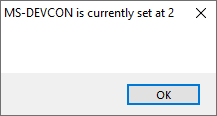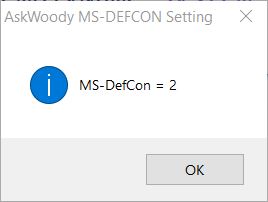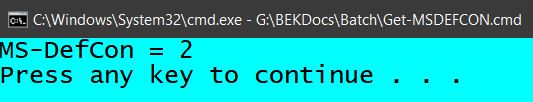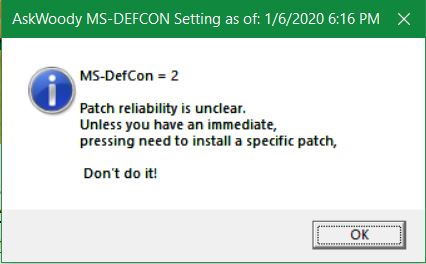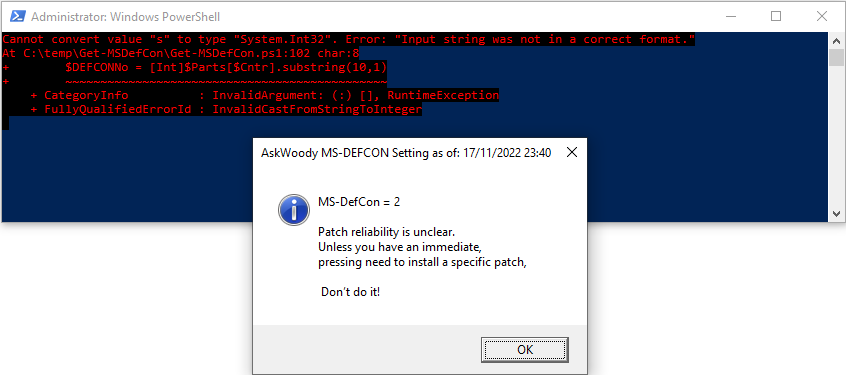I’d like to get the MS-Defcon rating in a script as a variable. Right now as I’m typing this the rating is “2.” Is this possible? I’d give proper credit and not just make it look like something I came up with on the screen that displays the MS-Defcon rating.
Here‘s the current script if that matters. Thanks.