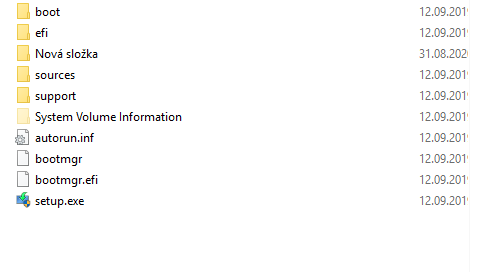LANGALIST By Fred Langa Last year, Microsoft quietly upped Win10’s minimum disk-size requirement. Now, even a 32GB drive might be insufficient, as an
[See the full post at: Is 32GB really too small for a Windows upgrade?]

|
Patch reliability is unclear. Unless you have an immediate, pressing need to install a specific patch, don't do it. |
| SIGN IN | Not a member? | REGISTER | PLUS MEMBERSHIP |
-
Is 32GB really too small for a Windows upgrade?
Home » Forums » Newsletter and Homepage topics » Is 32GB really too small for a Windows upgrade?
- This topic has 23 replies, 13 voices, and was last updated 4 years, 4 months ago.
Tags: AskWoody Plus Newsletter Hard-disk space Notebook charging Windows 10 hardware requirements Windows upgrading
AuthorTopicTracey Capen
AskWoody MVPDecember 6, 2020 at 9:15 pm #2317701Viewing 11 reply threadsAuthorReplies-
lylejk
AskWoody PlusDecember 6, 2020 at 10:36 pm #2317721I have a 2001 XP Dell Laptop (got it in 2002) that I didn’t turn on for 4 years prior to this past April when I had some unfortunate time on my hands. Still powered up (of course using Wall Wart) and I installed My Pal on since it’s still the only web browser that continues to support XP. They just don’t make them like this any more. Next year, the laptop will be 20 years and it still works. lolololol
-
anonymous
GuestDecember 7, 2020 at 6:41 pm #2317943They just don’t make them like this any more.
So true. Before, people took pride in building things to last. Now, it is just until it last 1 year and have them buy some new and shining once it breaks. Lots of items have build in defects to make the items break. I have several old tech that still lasts rather than new stuff that breaks.
32GB is too small for Windows 10. 32GB would be fine for Xp or Windows 98 or 95. This shows how much c*** has been built into Windows 1o system. Other code is telemetry (IE spyware or keylogger) in Windows 10.
-
-
WSprenticemarie
AskWoody PlusDecember 7, 2020 at 6:20 am #2317781I have a Linx Tablet which has 32GB Memory. The method I use to upgrade versions of Windows 10 is the same as Susan Bradley. Download the ISO from Microsoft Media Creation site and cut a DVD, and run setup from an external USB drive. I normally have about 10GB spare space and I have had no problems loading 18,19 and 20 versions including the latest 20H2.
-
anonymous
GuestDecember 7, 2020 at 7:24 am #2317758Yeah 32Gb Windows PC were addressing the Chromebook craze in education. Cheap cloud devices that ran a minimal OS basically a Chrome browser with a sort of cloud app ecosystem. That type of system works great with a small storage solution, Windows however does not work well even with 64Gb storage if you store much on it, or install several applications. If all you have is 32Gb to work with, your probably going to be backing up and doing clean installs with a Windows upgrade. You can use certain external drives to help with these upgrades with small internal storage. But it’s definitely not as easy vs having plenty of internal storage to handle it. All my laptops have to have at least 256Gb of storage. Even then many OEM PC’s have some sort of restore partition that eats up space unless you opt to delete it.
-
doriel
AskWoody LoungerDecember 7, 2020 at 7:40 am #2317800Yes it not enough, I am experiencing every year on christmas. Every christmas my little present to my mom is, that I do updates for her so her 32GB chromebook is not bombarding her with error messages. Manually delete SoftwareDistribution and then do everything from the start. Disc cleanup does not remove SoftwareDistribution as a whole. It deleted 2GB of total 7GB folder size. After my intervention, aher chromebook updates with 32GB memory. Last year we purchased 64GB SD to be able to update correctly. Painfull experience.
All she does is browse email via chrome, see some photos we sent her and sje plays Wattajong (or whatever). Nothing else is needed, but lot of bloaware sneaks its way through unseen bloating Windows into 15-20GB folder.Dell Latitude 3420, Intel Core i7 @ 2.8 GHz, 16GB RAM, W10 22H2 Enterprise
HAL3000, AMD Athlon 200GE @ 3,4 GHz, 8GB RAM, Fedora 29
PRUSA i3 MK3S+
-
geekdom
AskWoody_MVPDecember 7, 2020 at 8:01 am #2317810For grins, I installed 20H2 on a very old laptop with 160GB. I wouldn’t want to work with anything less. You need to leave room for other software and data.
On permanent hiatus {with backup and coffee}
offline▸ Win10Pro 2004.19041.572 x64 i3-3220 RAM8GB HDD Firefox83.0b3 WindowsDefender
offline▸ Acer TravelMate P215-52 RAM8GB Win11Pro 22H2.22621.1265 x64 i5-10210U SSD Firefox106.0 MicrosoftDefender
online▸ Win11Pro 22H2.22621.1992 x64 i5-9400 RAM16GB HDD Firefox116.0b3 MicrosoftDefender -
doriel
AskWoody LoungerDecember 7, 2020 at 8:51 am #2317815Do you really run 20H2 on
- Win10Pro 20H2.19042.630 x32 Atom N270 RAM1GB HDD WindowsDefender WuMgr GuineaPigVariant?
HDD and 1GB? You have my admiration for your courage.
Dell Latitude 3420, Intel Core i7 @ 2.8 GHz, 16GB RAM, W10 22H2 Enterprise
HAL3000, AMD Athlon 200GE @ 3,4 GHz, 8GB RAM, Fedora 29
PRUSA i3 MK3S+
-
WSprenticemarie
AskWoody Plus -
doriel
AskWoody LoungerDecember 7, 2020 at 3:24 pm #2317901Im not saying it does not work, but I dont have that much patience. Those machines are painful to use every day, but for some tasks why not. I have one old NTB from nostalgy, it contains only browser and Heroes of Might and Magic 3
Dell Latitude 3420, Intel Core i7 @ 2.8 GHz, 16GB RAM, W10 22H2 Enterprise
HAL3000, AMD Athlon 200GE @ 3,4 GHz, 8GB RAM, Fedora 29
PRUSA i3 MK3S+
-
-
geekdom
AskWoody_MVPDecember 7, 2020 at 2:32 pm #2317889Yes, 20H2 is running on my laptop. I hope the axles don’t break and the tires don’t go flat.
On permanent hiatus {with backup and coffee}
offline▸ Win10Pro 2004.19041.572 x64 i3-3220 RAM8GB HDD Firefox83.0b3 WindowsDefender
offline▸ Acer TravelMate P215-52 RAM8GB Win11Pro 22H2.22621.1265 x64 i5-10210U SSD Firefox106.0 MicrosoftDefender
online▸ Win11Pro 22H2.22621.1992 x64 i5-9400 RAM16GB HDD Firefox116.0b3 MicrosoftDefender
-
-
-
rbailin
AskWoody PlusDecember 7, 2020 at 8:50 am #2317814Another problem you might run into when restarting after a year being turned off is that the Lithium coin battery on the motherboard that keeps the BIOS/UEFI settings active might become discharged. In this case, you’ll get an error message immediately after startup, the internal clock will be set to some date in the past, and you’ll have to re-enter any non-standard settings. The most common problem areas will be setting the disk controller to the correct method (ACPI or RAID), and setting the correct boot method (secure boot UEFI or classic BIOS).
-
Alex5723
AskWoody PlusDecember 7, 2020 at 1:35 pm #2317868I normally have about 10GB spare space and I have had no problems loading 18,19 and 20 versions including the latest 20H2.
How do you manage if the created Windows.old file is ~20GB+ and is something that can’t be avoided ?
-
This reply was modified 4 years, 4 months ago by
Alex5723.
-
This reply was modified 4 years, 4 months ago by
-
doriel
AskWoody LoungerDecember 8, 2020 at 2:26 am #2318005Use Update assistant and add some storage during update – can be USB stick, external harddrive or even SD card is enough. The asssistant estimates free space needed and lets you choose during the installation where store files, that cant fit to your C: drive.
Dell Latitude 3420, Intel Core i7 @ 2.8 GHz, 16GB RAM, W10 22H2 Enterprise
HAL3000, AMD Athlon 200GE @ 3,4 GHz, 8GB RAM, Fedora 29
PRUSA i3 MK3S+
-
-
computerab
AskWoody LoungerDecember 7, 2020 at 2:00 pm #2317880I do hope that no Windows10 laptops are currently being built with 32GB emmc. It should be a criminal offence. However, I have enjoyed myself during COVID upgrading various 32GB machines to include M.2 or SATA SSDs. Not all laptops make this upgrade easy but best candidates are Acer Aspire ES-132 and variations (the ones with a very convenient service hatch on the back) and Lenovo 11IBR. BUT always check hardware specs first – easy with Lenovo – not so easy with Acer. The advantage with the Lenovo models is that, subject to build spec, they take an M.2 card. The Acers need a HDD cable which can be difficult to source for a reasonable price (PS. I bought up most of the EU supply at cost price
A Windows10 boot USB makes reinstalling the OS a doddle, especially now that MS has simplified licensing.
The other problem is memory. 4GB is fine for these low spec laptops. But many come with only 2GB. Is that enough to run an office-lite machine? Again, Acer make upgrading nice and easy – there’s an empty RAM slot under that service hatch. Well done Acer! (and I don’t often say that about Acer)
-
Ascaris
AskWoody MVPDecember 7, 2020 at 4:08 pm #2317920The advantage with the Lenovo models is that, subject to build spec, they take an M.2 card. The Acers need a HDD cable which can be difficult to source for a reasonable price
Again, Acer make upgrading nice and easy – there’s an empty RAM slot under that service hatch.
It depends on the specific unit. You can’t really look at one Acer and decide that the others are or are not upgradeable based on that. Even different variations of the same model number can have different upgrade options.
My Acer Swift 1 (113-31-P5CK) has a m.2 slot that came empty when I bought the unit (64 eMMC is part of the motherboard). The slot is populated now with a 1TB Samsung 860 Evo SSD.
The memory, on the other hand, is not upgradeable.
Dell XPS 13/9310, i5-1135G7/16GB, KDE Neon 6.2
XPG Xenia 15, i7-9750H/32GB & GTX1660ti, Kubuntu 24.04
Acer Swift Go 14, i5-1335U/16GB, Kubuntu 24.04 (and Win 11)
-
-
Susan Bradley
Manager -
anonymous
GuestDecember 7, 2020 at 5:38 pm #2317909One additional thing about the laptop: if it doesn’t power up after it’s been charging a while, go ahead and try removing the battery entirely. For safety, unplug the laptop before you take it out, then plug it back in. If it starts, then you know it’s the battery, which you can replace, or just use the laptop as a desktop. If it doesn’t start, then it’s probably something else.
-
anonymous
GuestDecember 8, 2020 at 6:38 am #2318015I have a cheap brandless external USB drive which works for my 32G Dell machines. It is a hassle though to reload Office Home and Dropbox.
MS instructions for mounting ISO for upgrade.
https://www.microsoft.com/en-us/software-download/windows10
(Expand the “+” sections to see…)
“…If you want to install Windows 10 directly from the ISO file without using a DVD or flash drive, you can do so by mounting the ISO file. This will perform an upgrade of your current operating system to Windows 10.
To mount the ISO file:
Go to the location where the ISO file is saved, right-click the ISO file and select Properties.
On the General tab, click Change… and select Windows Explorer for the program you would like to use to open ISO files and select Apply.
Right-click the ISO file and select Mount.
Double-click the ISO file to view the files within. Double-click setup.exe to start Windows 10 setup.”
Unmount when done -
doriel
AskWoody LoungerDecember 8, 2020 at 6:46 am #2318025You should be able to run setup.exe, if you copy extracted files from ISO file. Just double click the ISO file and copy all files it contains directly to USB. There should be folders
- boot
- efi
- sources
- support
and files
- autorun.inf
- bootmgr
- bootmgr.efi
- setup.exe
I would post screenshot, but you are not signed in, so you wont see that maybe.
Edit: sorry for folder Nová složka, that is not there by default, but it works anyway
hope this is usefull 2U.
Dell Latitude 3420, Intel Core i7 @ 2.8 GHz, 16GB RAM, W10 22H2 Enterprise
HAL3000, AMD Athlon 200GE @ 3,4 GHz, 8GB RAM, Fedora 29
PRUSA i3 MK3S+
-
anonymous
GuestDecember 8, 2020 at 10:50 am #23180641) Is there an advantage to move the files to a USB stick rather than mounting the USB hard drive?
2) My 4 computers data files all have copies of the same Dropbox. The free limit on Dropbox now is just 3, so if I remove Dropbox to ease W10 normal upgrades I won’t be able to put it back. Thus, today for the first time created a symbolic link from Dropbox to OneDrive. OneDrive now reads and writes to the Dropbox files.
CMD
At c:\windows\system32> enter…
c:\windows\system32>mklink /J “C:\users\Me\OneDrive\Dropsync\” “C:\users\Me\Dropbox\”
CMD response…
Junction created for C:\Users\Me\OneDrive\Dropbox <<===>> C:\Users\Me\Dropbox\2\
“Dropsync” is a folder which didn’t exist and is created by the CMD prompt. Immediately OneDrive starts syncing Dropbox to the new OneDrive folder. Works great.
1 user thanked author for this post.
-
doriel
AskWoody LoungerDecember 9, 2020 at 2:07 am #2318222Cant see how you can realistically mount ISO and upgrade, because there are several restarts during installation. I am convinced, that after restart ISO is unmounted.. Its a shame that Windows is so vague with informing users how to technically do things and I never saw somebody mounting iso and upgrading.
Maybe it works, im just telling you my experience, as I created such USB stick and upgraded more than 40 PCs in our company manually.
Dell Latitude 3420, Intel Core i7 @ 2.8 GHz, 16GB RAM, W10 22H2 Enterprise
HAL3000, AMD Athlon 200GE @ 3,4 GHz, 8GB RAM, Fedora 29
PRUSA i3 MK3S+
-
Paul T
AskWoody MVP
-
-
-
-
-
Microfix
AskWoody MVPDecember 8, 2020 at 2:25 pm #2318145W10 x86 can be installed/ feature upgraded on 32Gb storage if managed ruthlessly with some essential installed programs, portable apps/ 3rd party system utilities.
Portable apps run from a USB flashdrive definitely help with this. Cleaning out the winsxs folder of superseded patches, remove uneeded features, hibernation removal, system disk clean etc prior to the upgrade can bring the footprint of a 32bit OS down to 8 to 9Gb so, the win.old folder size is dramatically reduced during the upgrade. Portable apps on W10 is the way forward on smaller storage devices (SSD being the optimal choice)
Windows - commercial by definition and now function...
Viewing 11 reply threads -

Plus Membership
Donations from Plus members keep this site going. You can identify the people who support AskWoody by the Plus badge on their avatars.
AskWoody Plus members not only get access to all of the contents of this site -- including Susan Bradley's frequently updated Patch Watch listing -- they also receive weekly AskWoody Plus Newsletters (formerly Windows Secrets Newsletter) and AskWoody Plus Alerts, emails when there are important breaking developments.
Get Plus!
Welcome to our unique respite from the madness.
It's easy to post questions about Windows 11, Windows 10, Win8.1, Win7, Surface, Office, or browse through our Forums. Post anonymously or register for greater privileges. Keep it civil, please: Decorous Lounge rules strictly enforced. Questions? Contact Customer Support.
Search Newsletters
Search Forums
View the Forum
Search for Topics
Recent Topics
-
Button Missing for Automatic Apps Updates
by
pmcjr6142
1 hour, 8 minutes ago -
Ancient SSD thinks it’s new
by
WSila
1 hour, 13 minutes ago -
Washington State lab testing provider exposed health data of 1.6 million people
by
Nibbled To Death By Ducks
5 hours, 13 minutes ago -
WinRE KB5057589 fake out
by
Susan Bradley
1 hour, 49 minutes ago -
The April 2025 Windows RE update might show as unsuccessful in Windows Update
by
Susan Bradley
11 hours, 24 minutes ago -
Firefox 137
by
Charlie
14 hours, 8 minutes ago -
Whisky, a popular Wine frontend for Mac gamers, is no more
by
Alex5723
17 hours, 36 minutes ago -
Windows 11 Insider Preview build 26120.3863 (24H2) released to BETA
by
joep517
17 hours, 48 minutes ago -
Windows 11 Insider Preview build 26200.5551 released to DEV
by
joep517
17 hours, 51 minutes ago -
New Windows 11 PC setup — can I start over in the middle to set up a local id?
by
ctRanger
10 hours, 56 minutes ago -
Windows 11 Insider Preview Build 26100.3902 (24H2) released to Release Preview
by
joep517
21 hours, 22 minutes ago -
Oracle kinda-sorta tells customers it was pwned
by
Nibbled To Death By Ducks
1 day, 3 hours ago -
Global data centers (AI) are driving a big increase in electricity demand
by
Kathy Stevens
1 day, 13 hours ago -
Office apps read-only for family members
by
b
1 day, 16 hours ago -
Defunct domain for Microsoft account
by
CWBillow
1 day, 13 hours ago -
24H2??
by
CWBillow
1 day, 3 hours ago -
W11 23H2 April Updates threw ‘class not registered’
by
WindowsPersister
21 hours, 38 minutes ago -
Master patch listing for April 8th, 2025
by
Susan Bradley
2 hours, 5 minutes ago -
TotalAV safety warning popup
by
Theodore Nicholson
12 hours, 39 minutes ago -
two pages side by side land scape
by
marc
3 days, 14 hours ago -
Deleting obsolete OneNote notebooks
by
afillat
3 days, 16 hours ago -
Word/Outlook 2024 vs Dragon Professional 16
by
Kathy Stevens
2 days, 19 hours ago -
Security Essentials or Defender?
by
MalcolmP
2 days, 21 hours ago -
April 2025 updates out
by
Susan Bradley
16 minutes ago -
Framework to stop selling some PCs in the US due to new tariffs
by
Alex5723
2 days, 15 hours ago -
WARNING about Nvidia driver version 572.83 and 4000/5000 series cards
by
Bob99
2 days, 5 hours ago -
Creating an Index in Word 365
by
CWBillow
3 days, 7 hours ago -
Coming at Word 365 and Table of Contents
by
CWBillow
1 day, 19 hours ago -
Windows 11 Insider Preview Build 22635.5170 (23H2) released to BETA
by
joep517
4 days, 11 hours ago -
Has the Microsoft Account Sharing Problem Been Fixed?
by
jknauth
4 days, 14 hours ago
Recent blog posts
Key Links
Want to Advertise in the free newsletter? How about a gift subscription in honor of a birthday? Send an email to sb@askwoody.com to ask how.
Mastodon profile for DefConPatch
Mastodon profile for AskWoody
Home • About • FAQ • Posts & Privacy • Forums • My Account
Register • Free Newsletter • Plus Membership • Gift Certificates • MS-DEFCON Alerts
Copyright ©2004-2025 by AskWoody Tech LLC. All Rights Reserved.