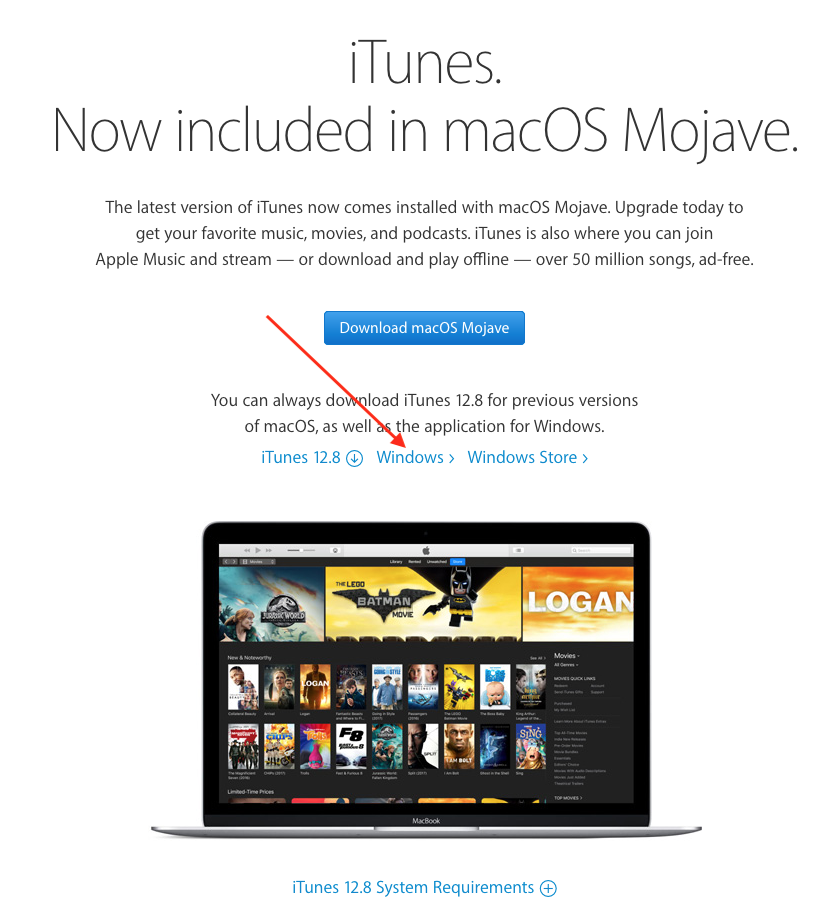I have a 2 month old Apple iPhone SE with IOS 13.6.1. Last night at midnight 9/15/2020 (according to the Battery Activity app) the Apple factory clock app used 97% of the battery (at once) and left me with a dead phone. Fortunately (other than sleeping an hour late due to no alarm) it recharged okay. I have not updated to IOS 13.7. Anyone else have this problem? Thanks in advance.
Now included in macOS Mojave.
The latest version of iTunes now comes installed with macOS Mojave. Upgrade today to get your favorite music, movies, and podcasts. iTunes is also where you can join Apple Music and stream — or download and play offline — over 50 million songs, ad-free.


 I’m sure you’ll be fine.
I’m sure you’ll be fine.