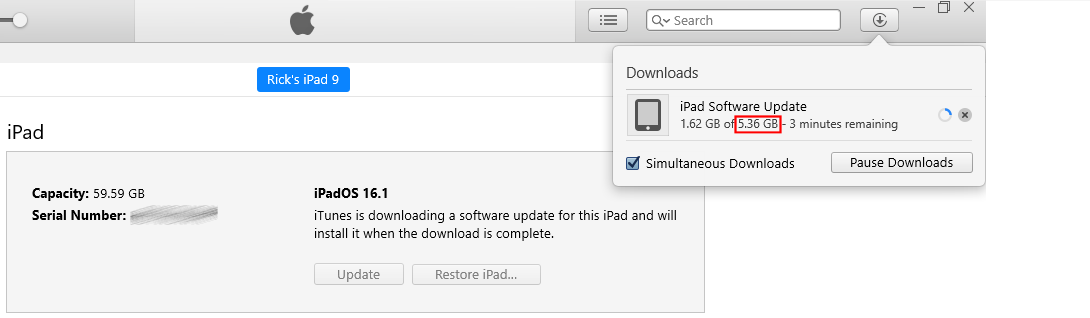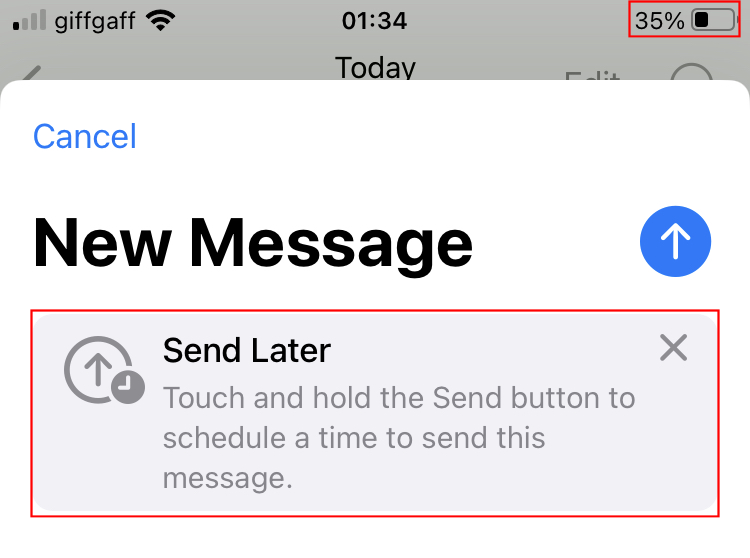I have an iPhone 8 Plus that I bought back at the end of 2017. I haven’t yet updated it to iOS 16 and am still on 15.7.1. I’m a bit reluctant to update, knowing that this is the oldest generation still supported. I put iOS 7 on my iPhone 4 back in the day and wasn’t too impressed, it was fairly sluggish.
Is iOS 16 OK on the iPhone 8 or should I stick with 15 for as long as I can?