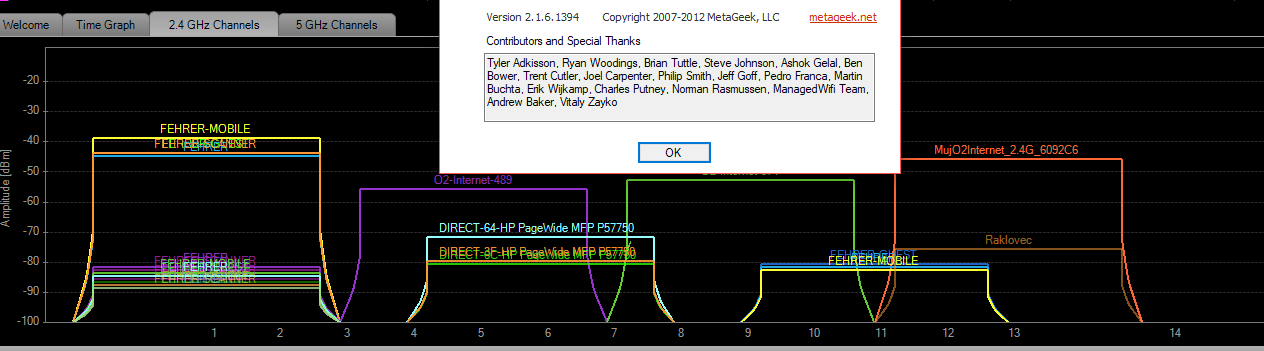We moved to a new place in Sept. Since then, the internet has been dropping out intermittently, every few minutes, hours, but consistently! Very aggravating! To make matters worse, our cellular service is bad, so we are using Wi-fi calling and when the internet drops – the call drops out. Zoom calls freeze every few minutes, argh!!
We have a Linksys ACS3200. Same router as in the other house. The connectivity in the other house (which was MORE rural than here, it was an LTE wireless service) was fine. No issues. But from the day we moved here – constant drops!! Our provider has been out several times. They said their modem is fine – good signal. No drops. They replaced inside connectors. They replaced the wire in the conduit to the house with a new cable, and on the pole too. The last call, the tech had me change the router channel from auto to ch 149 and Width to 20 on the router. Not that we have lots of other wifi’s around. There shouldn’t be any interference! Maybe it’s the microwave? Or something else, but the appliances are not connected & they’re 14 years old. Same TV. Same devices. I’ve since tried different channels – I don’t think that’s the problem, still dropping. We’re on the 5GHz band.
I was going to look for a new router – see if that fixes it. Or if not, worst case – get the provider’s router – which would cost us $4.99/month, but if it fixes the problem that might prove something. Their tech said their unit is a modem/router combo and the stand-alone modem we have is better. I don’t know!!! I have spent so much time on this – what else could it be??? Any suggestions? Help! thanks : )