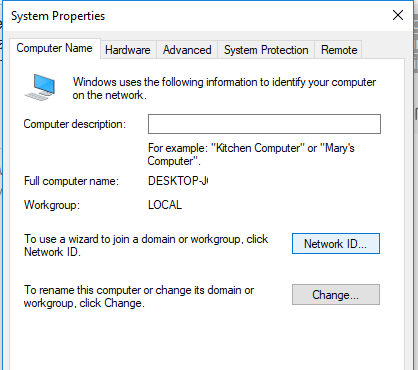Per Woody, I have turned on “Metered connection” to stop September’s automatic updates.
I recently lost access to my Windows Home Server’s shared folders (I’m getting a “the network path was not found” message for \\HPSERVER) and think upgrading to WIN 10 PRO will solve my access problem.
When I perform the WIN 10 PRO upgrade, will MS force me to version 1903 or not?
Thanks, Juan