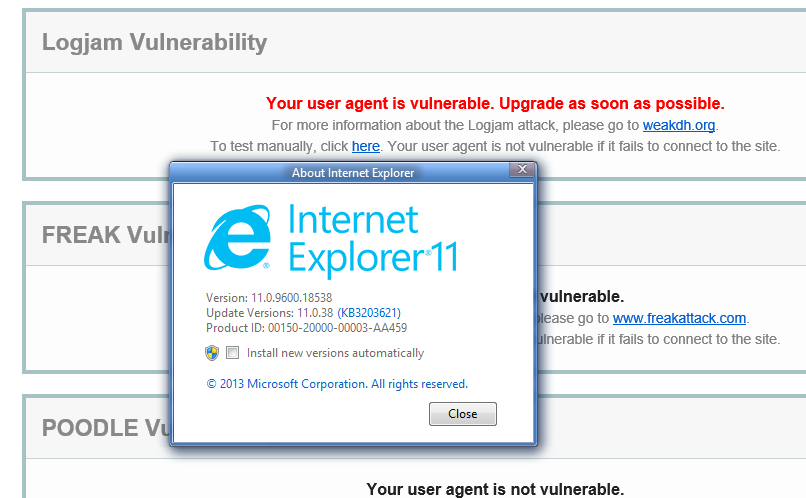Interesting post from @Sportsfan: After installing the IE security update 4012204, IE 11 no longer passes the Logjam security test at Qualys SSL Labs.
[See the full post at: IE security update KB 4012204 trips a Logjam security test warning]

|
There are isolated problems with current patches, but they are well-known and documented on this site. |
| SIGN IN | Not a member? | REGISTER | PLUS MEMBERSHIP |
-
IE security update KB 4012204 trips a Logjam security test warning
Home » Forums » Newsletter and Homepage topics » IE security update KB 4012204 trips a Logjam security test warning
- This topic has 62 replies, 15 voices, and was last updated 8 years, 1 month ago by
anonymous.
Tags: KB 4012204 Logjam
AuthorTopicViewing 31 reply threadsAuthorReplies-
NoLoki
AskWoody Lounger -
Steve S.
AskWoody Plus -
PKCano
Manager
-
-
anonymous
Guest -
anonymous
Guest -
anonymous
GuestMarch 31, 2017 at 10:03 pm #105752I’m running Windows 7 x64 Ultimate with both IE 11 and SlimJet (Chrome knockoff with all Google telemetry removed and additional privacy and security enhancements added).
The mentioned SSL Labs test page reports that SlimJet is not vulnerable to LogJam vulnerability, but reports my IE 11 vulnerable.
I have only the “March 2017 Security Only Quality Update for Windows 7 SP1 and Windows Server 2008 R2 SP1” (KB 4012212) and “MS17-006 Security update for Internet Explorer March 14, 2017” (KB 4012204) and Office updates installed.
I rarely if ever use IE 11 (SlimJet(*) is my preferred default browser) but do not like that IE 11’s security has gone backwards.
Where is this HotFix that Steven S. mentioned in his post? I’d like to give it a try!
—————————–
(*) https://www.slimjet.com/ -
RCPete
AskWoody LoungerMarch 31, 2017 at 10:06 pm #105758Oh dear, this is peculiar. Two machines, both Win7 64 bit home premium, both with the Group B updates. I tried Pale Moon, and got a “test fail” since Pale Moon doesn’t support SSL by default. Tried the manual test for Logjam, it’s working. That’s stable.
It gets odder with IE 11 (current upgrades and hotfix).
First pass on desktop; failed Logjam
Tested on laptop; passes (Never used IE on it before; Home page at MSN with Bing Bar active.)
Second test on desktop; passes.
Subsequent tests; TLS 1.2 not always showing as active. On the other hand, I’m on satellite internet, so my query/response can be a problem. On the gripping hand, no more Logjam failures on any browser. (Pale Moon says why it won’t connect; IE11 just won’t connect.)
I’ll use IE a bit when something doesn’t work right on Pale Moon; I’m running once a week or so, and I’ll do this with a site I trust.
Have I mentioned that I’m getting tired of Windows?
-
anonymous
Guest -
AJNorth
AskWoody PlusApril 1, 2017 at 4:29 am #105806For a fully patched IE 11 on Win 7 Pro x64: passes all tests at https://www.ssllabs.com/ssltest/viewMyClient.html (as does Firefox).
Question to those for whom IE 11 is failing: under Tools —> Internet Options —> Advanced —> Security, are both “Use SSL 2.0” and “Use SSL 3.0” unchecked? (if not, then try unchecking them, restart the browser and run the tests again; only the “TLS” boxes should be checked).
-
Sportsman
AskWoody LoungerApril 1, 2017 at 12:18 pm #105909That was the first thing I looked for — both the SSL 2.0 and 3.0 boxes were unchecked. I also don’t use any AV that uses MITM.
When I installed the patches, I did 4012204 first, then a reboot. It failed the Logjam test. Then I added the hotfix, which didn’t ask for a reboot; it still failed the Logjam test. I added the remaining security patch last and rebooted, but it made no difference.
I always run the Qualys test to check for problems after updating any browser, which is how I happened to notice the issue with IE and this month’s patches.
Windows 10 Home 64-bit
-
-
dgreen
AskWoody LoungerApril 1, 2017 at 5:59 am #105815Windows 7 64 bit Home Premium Server 2008 R2.
I am Group B.
I applied the March Security only patch KB4012212 and the Malicious Tool.I’m not passing the logjam test either.
I did a little research and found out that back in May 2015 when the logjam problem was a problem, MS apparently put out a patch for the vulnerability. It was KB3061518 listed as important. At that time it is reported that IE11 was the only browser that was fixed.
My records show that at that time, I was only installing “critical” updates, so my records show that I put that update on “hold”, which means I “hide” it. (I know, I know, not suppose to hide updates)
I looked into my hidden updates and it was not there.
I looked into my installed updates, and it was not there.
I looked into the Microsoft Update Catalog and it was there.
I did check and my SSL 2.0 and SSL 3.0 are unchecked.I’m thinking that maybe I’m not passing the test because I do not have the
KB3061518 patch installed.I was wondering if those who are not also passing the test do not have KB3061518 installed,
and that the March IE Cumlative update and hot fix have nothing to do with it.What do you all think?
-
AJNorth
AskWoody PlusApril 1, 2017 at 10:27 am #105878In checking, KB3061518 had been installed on 2015.12.07, but a quick web search showed that there had been some problems associated with it; here’s a short article by Woody: http://www.infoworld.com/article/2922320/microsoft-windows/windows-schannel-patch-kb-3061518-causing-problems-with-dsls-catia-and-enovia.html (2015.06.15). I’m Group B, BTW.
-
-
Pepsiboy
AskWoody Lounger -
dgreen
AskWoody LoungerApril 1, 2017 at 9:12 am #105859Ok, I did more research. Kb3061518 was superceded many times over, so I’m ok with that.
I did download the IE11 Cumulative Kb4012204 update first.
Rebooted then downloaded and applied the Hot fix patch Kb401664.Did the Logjam test and passed.
Seriously, after spending hours of this……
Group A is looking better to me. -
Bill C.
AskWoody Plus -
anonymous
GuestApril 1, 2017 at 12:51 pm #105915I haven’t yet installed any update this month (other than the MSRT), but will be doing so as Group A in a day or two. Meanwhile I thought I’d run the Logjam test (which I’d not heard of before and know nothing about so hadn’t done previously) on both my Windows 7 desktops with identical versions of IE11 and Chrome.
Both machines passed using Chrome.
The first machine passed using IE11, the second one failed, and then re-running the test on the first one again it too failed.
I’ll run the test again once I’ve installed the roll-up update KB4012215.
-
anonymous
GuestApril 1, 2017 at 1:01 pm #105920I passed the Logjam test in all 5 scenarios that I tested with Internet Explorer 11:
1. baseline: a years-old Internet Explorer version (IE v11.0.20): not vulnerable
2. baseline + kb4012215 (IE v11.0.40): not vulnerable
3. baseline + kb4012215 + kb4016446 (IE v11.0.40): not vulnerable
4. baseline + kb4012204 (IE v11.0.40): not vulnerable
5. baseline + kb4012204 + kb4016446 ( IE v11.0.40): not vulnerable -
anonymous
Guest -
anonymous
GuestApril 1, 2017 at 1:44 pm #105945One factor that could perhaps be affected tests: your antivirus program or other HTTPS interception software/hardware. See https://www.askwoody.com/forums/topic/ta17-075a-https-interception-weakens-tls-security/ and http://www.infoworld.com/article/3182192/security/warning-your-networking-tools-are-weakening-your-web-security.html for more details.
-
anonymous
Guest
-
-
Sam
AskWoody Lounger -
anonymous
Guest -
anonymous
Guest
-
-
anonymous
GuestApril 1, 2017 at 2:01 pm #105951An alternate Logjam browser test: https://weakdh.org/test.html
-
anonymous
Guest -
anonymous
GuestApril 1, 2017 at 9:53 pm #106062Okay, THIS is weird!
Previously, the SSL Labs test was reporting that my IE 11 was vulnerable.
Today however, it’s reporting I’m not vulnerable!
I also tested using the alternate Logjam browser test and it too now passes!
WT*?
(me: confused)
EDIT Html to text
1 user thanked author for this post.
-
anonymous
GuestApril 1, 2017 at 11:26 pm #106085I recommend to anyone that’s not passing a Logjam test to try the other Logjam tests and see if all three are in agreement.
The three Logjam tests are:
1. https://www.ssllabs.com/ssltest/viewMyClient.html
2. https://www.ssllabs.com:10445/ (You pass the test if and only if you cannot connect to that page)
3. https://weakdh.org/test.html
If you’re not passing the Logjam tests, please post your antivirus product name (if any) and version.
-
anonymous
Guest -
anonymous
GuestApril 2, 2017 at 12:27 am #106094Technical info about test #1: From SSL Labs 1.17: RC4, Obsolete Crypto, and Logjam:
“That said, we did extend our SSL/TLS Client Test to detect when user agents accept Diffie-Hellman key exchange that has only 512 bits of security.”
-
anonymous
GuestApril 2, 2017 at 12:28 am #106095Another Logjam test:
4. Click on “dh512” at https://badssl.com/. (You pass the test if and only if you cannot connect when you click on “dh512”)
-
anonymous
Guest
-
-
anonymous
GuestApril 2, 2017 at 6:13 am #106124 -
woody
Manager -
Noel Carboni
AskWoody_MVPApril 2, 2017 at 11:22 am #106158Personally I think it’s a loss to the world that IE is being discontinued.
Why?
Because it has the most configurable, controllable security model of them all. Out of the box IE’s configuration is quite permissive – overly so – which is why it’s gotten a bad rep! But in terms of having been for a very long time the biggest target Microsoft had to design in a lot of things that make it quite possibly the MOST secure browser when the settings are changed to their most secure positions.
Edge is simply not nearly as configurable, and the dumbed-down default settings are not as secure as the most restrictive of IE settings.
So where does that leave us?
Chrome or Firefox (or a derivative of Firefox). Not bad choices, but not best-in-show either. I’m sorry to say that to fans of those packages.
IE can still be a formidable browser with the tightest security settings while still providing a pleasant browsing experience.
Microsoft’s discontinuing IE. What more need be said?
Now Woody, at first blush that statement seems to be reasonable, but think about it a bit… What other decisions has Microsoft made lately that are good for us?
IMO, IE should not be counted out – yet. It’s still going to be supported for quite a few years.
-Noel
1 user thanked author for this post.
-
-
-
anonymous
Guest -
Noel Carboni
AskWoody_MVPApril 2, 2017 at 11:36 am #106159By the way, lest people take what the SSLLabs.com web site tells them as gospel, if you run the test several times in a row you will find that it can produce different results.
An unpatched IE will be shown as “vulnerable” sometimes, but not others, with no configuration changes…
———————————————————————————————–
The worst thing people can do is base decisions off flawed test results. Always be skeptical of what you are seeing on the Internet!
-Noel
-
Sportsman
AskWoody LoungerApril 2, 2017 at 12:30 pm #106174Today I reinstalled kb 4012204 without the hotfix and rebooted. IE 11 FAILED the Qualys automated and manual Logjam tests, but it PASSED the test at https://weakdh.org/test.html. IE 11 also PASSED the dh512 test at badssl.com but FAILED the the dh small subgroup and dh composite tests. In contrast, Firefox 52 passes all tests, even the dh 1024 and dh 2048 test.
Since I think the risk of an unpatched RCE exploit is worse than the small likelihood of encountering a bad server vulnerable to Logjam, I have decided to keep the IE update for now.
Windows 10 Home 64-bit
-
anonymous
Guest -
anonymous
GuestApril 2, 2017 at 1:05 pm #106192I believe that you may have misinterpreted pass and fail for tests #2 and #4. For either of those two tests, if you can view the page, you fail. If the browser doesn’t show the page, you pass. To recap, test #2 is visiting https://www.ssllabs.com:10445/, and test #4 is visiting https://dh512.badssl.com/.
-
Sportsman
AskWoody LoungerApril 2, 2017 at 3:07 pm #106222By “pass” I meant the page said it wasn’t vulnerable or didn’t load. By “fail” I meant the page said it was vulnerable or that the dh 512 (etc.) loaded.
Oddly enough, about 3 hours after I reinstalled the kb and got the “vulnerable” message from Qualys, IE 11 now passes all the tests except the dh small subgroup and dh composite from badssl.com. I didn’t do anything else with the computer during that time except browsing with Firefox.
I’m not sure if there’s some peculiarity in the Qualys test, or if IE 11 needed time after the reboot to change or finalize some settings.
Windows 10 Home 64-bit
-
anonymous
GuestApril 2, 2017 at 9:56 pm #106263Can you please say “connects” or “doesn’t connect” for each of these pages, for both IE 11 and Firefox: a) https://dh480.badssl.com/, b) https://dh512.badssl.com/, c) https://dh1024.badssl.com/, d) https://dh2048.badssl.com/, and e) https://www.ssllabs.com:10445/
Here are my results for Internet Explorer 11 (fully patched):
a) doesn’t connect
b) doesn’t connect
c) connects
d) connects
e) doesn’t connect
Here are my results for Firefox v52.0.2:
a) doesn’t connect
b) doesn’t connect
c) connects
d) connects
e) doesn’t connect
-
Sportsman
AskWoody LoungerApril 3, 2017 at 10:52 am #106335 -
anonymous
GuestApril 3, 2017 at 12:51 pm #106345Your Internet Explorer results match mine, and seem to indicate that your Internet Explorer is not vulnerable to Logjam. Perhaps you could ask at https://community.qualys.com/ why these test results conflict with some of your previous Internet Explorer Logjam tests.
Your Firefox results also seem to indicate that your Firefox is not vulnerable to Logjam, but your relevant Firefox settings may be too restrictive since you couldn’t connect in tests c and d.
-
-
-
-
-
anonymous
GuestApril 2, 2017 at 12:33 pm #106169Test results for a years-old version of Internet Explorer 11 on Windows 7 x64 that has had few (if any) security-related Windows updates installed since service pack 1:
Test 1: Passed
Test 2: Passed
Test 3: Passed
Test 4: Passed
Test results with same configuration as last test except with March 2017 cumulative Internet Explorer update installed:
Test 1: Passed
Test 2: Passed
Test 3: Passed
Test 4: Passed
-
anonymous
GuestApril 2, 2017 at 1:06 pm #106191OK; I’m group B. I failed the SSLabs test after installing both Win7 updates. I uninstalled them and passed. Yesterday I ran the security only update and failed again. I then update IE, downloading both updates from Woody’s links. I did a reboot after each installation, and still failed. I said enough, shut down my machine, and went to bed. Today I went and checked on the SSLLabs site, and was surprised to find that I passed. Also passed at weakdh.
justaned
-
anonymous
Guest -
anonymous
GuestApril 2, 2017 at 9:57 pm #106264You need KB4016446 only if you’re having the problem documented at https://support.microsoft.com/en-us/help/4016446/forms-in-dynamics-crm-2011-are-not-displayed-correctly-after-kb-401307.
1 user thanked author for this post.
-
anonymous
Guest -
walker
AskWoody LoungerApril 3, 2017 at 1:23 pm #106352@anonymous: Where did you get the information about KB4016446? I haven’t seen anything relating to the KB4016446 (the Hot Fix) being related to the one in the link you provided. Thank you for any information you may be able to provide.
-
anonymous
Guest -
walker
AskWoody LoungerApril 3, 2017 at 4:41 pm #106409@anonymous: There are quite a few who are “anonymous”, and I only just now received your reply. Thank you for the information you provided. I now have several replies, and have everything I need. With my lack of computer skills, I can use all of the information I can get. Thank you again for the message. I do appreciate you taking the time to reply. Thank you once again!
-
-
-
-
-
Noel Carboni
AskWoody_MVP -
anonymous
GuestApril 3, 2017 at 1:27 pm #106354Here are two more Logjam tests (these are the development versions corresponding to tests 1 and 2):
5. https://dev.ssllabs.com/ssltest/viewMyClient.html
6. https://dev.ssllabs.com:10445/ (You pass the test if and only if you cannot connect to that page)
For quick reference, here are the other 4 Logjam tests already mentioned in this thread:
1. https://www.ssllabs.com/ssltest/viewMyClient.html
2. https://www.ssllabs.com:10445/ (You pass the test if and only if you cannot connect to that page)
3. https://weakdh.org/test.html
4. https://dh512.badssl.com/ (You pass the test if and only if you cannot connect to that page)
I have now personally seen these inconsistencies involving the ssllabs.com tests (1, 2, 5, 6):
a) Test 1 is inconsistent between various runs. I also noticed that the list of cipher suites can be inconsistent between various runs.
b) Test 1 is inconsistent with test 2.
c) Test 1 is inconsistent with test 5.
d) Test 2 gives different results depending on whether it’s clicked on page of test 1 vs. opened in a separate tab.
e) Test 2 is inconsistent with test 6.
What a mess! I advise to consider tests 1, 2, 5, and 6 to be unreliable. Perhaps somebody can clear things up at https://community.qualys.com/.
-
anonymous
GuestApril 3, 2017 at 4:52 pm #106406(I am the same poster as post #106354)
The fact that I sometimes was able to view the page https://www.ssllabs.com:10445/ (which supposedly uses weak crypto settings on purpose) when I clicked on the “manual” link from page https://www.ssllabs.com/ssltest/viewMyClient.html on a fully patched Windows 7 x64 computer (Group A, without kb4016446 installed) raises the possibility that Internet Explorer exhibits inconsistent behavior on the same computer. Another possibility is that the web server that serves page https://www.ssllabs.com:10445/ sometimes doesn’t use the weak crypto settings that it’s supposed to use. My antivirus is set to not do HTTPS interception, so that’s probably not a factor.
-
-
anonymous
GuestApril 4, 2017 at 12:48 am #106442According to https://community.qualys.com/docs/DOC-5737-ssl-labs-changelog, on April 3, 2017, a new version of https://www.ssllabs.com/ssltest/viewMyClient.html was released. You may wish to retest.
Also, if you are able to connect to https://www.ssllabs.com:10445/ (which means that you fail that test), and you believe this is wrong, for troubleshooting purposes please post the Connection used.
-
Noel Carboni
AskWoody_MVP
-
-
anonymous
GuestApril 4, 2017 at 12:18 pm #106503I have tried test 1 and test 2 (clicked on from Logjam “manual” link of page of test 1) 3 different times today on a fully patched Windows 7 computer using Internet Explorer 11. The first two times I passed both tests. The third time I failed both tests.
The cipher suite used for the failed test 2 (screenshot) was “TLS 1.2, AES with 128 bit encryption (High); ECDH_P256 with 256 bit exchange.” The “ECDH” part of that stands for Elliptic curve Diffie–Hellman, which indicates that the cipher suite used in the connection wasn’t actually vulnerable to Logjam; reference: https://weakdh.org/sysadmin.html. Thus, I believe that the result from the failed test 2 is incorrect.
My advice from yesterday has not changed: I advise to consider tests 1, 2, 5, and 6 to be unreliable.
P.S. I withdraw my claim from yesterday that “I also noticed that the list of cipher suites can be inconsistent between various runs.”
Viewing 31 reply threads - This topic has 62 replies, 15 voices, and was last updated 8 years, 1 month ago by
-

Plus Membership
Donations from Plus members keep this site going. You can identify the people who support AskWoody by the Plus badge on their avatars.
AskWoody Plus members not only get access to all of the contents of this site -- including Susan Bradley's frequently updated Patch Watch listing -- they also receive weekly AskWoody Plus Newsletters (formerly Windows Secrets Newsletter) and AskWoody Plus Alerts, emails when there are important breaking developments.
Get Plus!
Welcome to our unique respite from the madness.
It's easy to post questions about Windows 11, Windows 10, Win8.1, Win7, Surface, Office, or browse through our Forums. Post anonymously or register for greater privileges. Keep it civil, please: Decorous Lounge rules strictly enforced. Questions? Contact Customer Support.
Search Newsletters
Search Forums
View the Forum
Search for Topics
Recent Topics
-
184 MILLION Passwords on FBook, Google, MS & Netflix hacked/leaked
by
ClearThunder
1 hour, 19 minutes ago -
T-Mobile’s T-Life App has a “Screen Recording Tool” Turned on
by
Alex5723
1 hour, 34 minutes ago -
Windows 11 Insider Preview Build 26100.4202 (24H2) released to Release Preview
by
joep517
4 hours, 20 minutes ago -
Windows Update orchestration platform to update all software
by
Alex5723
8 hours, 53 minutes ago -
May preview updates
by
Susan Bradley
10 hours, 31 minutes ago -
Microsoft releases KB5061977 Windows 11 24H2, Server 2025 emergency out of band
by
Alex5723
10 hours, 38 minutes ago -
Just got this pop-up page while browsing
by
Alex5723
1 hour, 5 minutes ago -
KB5058379 / KB 5061768 Failures
by
crown
2 hours, 31 minutes ago -
Windows 10 23H2 Good to Update to ?
by
jkitc
40 minutes ago -
At last – installation of 24H2
by
Botswana12
1 day ago -
MS-DEFCON 4: As good as it gets
by
Susan Bradley
5 hours, 16 minutes ago -
RyTuneX optimize Windows 10/11 tool
by
Alex5723
1 day, 12 hours ago -
Can I just update from Win11 22H2 to 23H2?
by
Dave Easley
1 day, 5 hours ago -
Limited account permission error related to Windows Update
by
gtd12345
2 days, 1 hour ago -
Another test post
by
gtd12345
2 days, 2 hours ago -
Connect to someone else computer
by
wadeer
1 day, 20 hours ago -
Limit on User names?
by
CWBillow
1 day, 23 hours ago -
Choose the right apps for traveling
by
Peter Deegan
1 day, 13 hours ago -
BitLocker rears its head
by
Susan Bradley
21 hours, 38 minutes ago -
Who are you? (2025 edition)
by
Will Fastie
20 hours, 34 minutes ago -
AskWoody at the computer museum, round two
by
Will Fastie
1 day, 15 hours ago -
A smarter, simpler Firefox address bar
by
Alex5723
2 days, 12 hours ago -
Woody
by
Scott
2 days, 21 hours ago -
24H2 has suppressed my favoured spider
by
Davidhs
21 hours, 14 minutes ago -
GeForce RTX 5060 in certain motherboards could experience blank screens
by
Alex5723
3 days, 12 hours ago -
MS Office 365 Home on MAC
by
MickIver
3 days, 5 hours ago -
Google’s Veo3 video generator. Before you ask: yes, everything is AI here
by
Alex5723
4 days, 2 hours ago -
Flash Drive Eject Error for Still In Use
by
J9438
20 hours, 59 minutes ago -
Windows 11 Insider Preview build 27863 released to Canary
by
joep517
4 days, 21 hours ago -
Windows 11 Insider Preview build 26120.4161 (24H2) released to BETA
by
joep517
4 days, 21 hours ago
Recent blog posts
Key Links
Want to Advertise in the free newsletter? How about a gift subscription in honor of a birthday? Send an email to sb@askwoody.com to ask how.
Mastodon profile for DefConPatch
Mastodon profile for AskWoody
Home • About • FAQ • Posts & Privacy • Forums • My Account
Register • Free Newsletter • Plus Membership • Gift Certificates • MS-DEFCON Alerts
Copyright ©2004-2025 by AskWoody Tech LLC. All Rights Reserved.