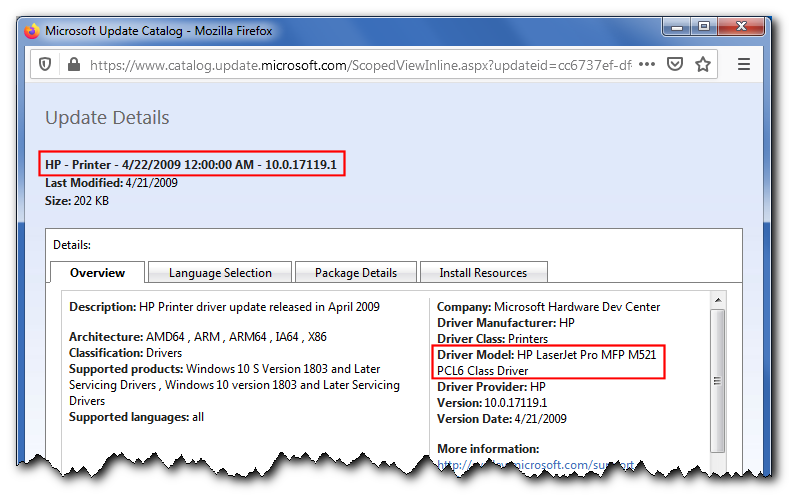This HP Printer package arrived in my Update Available this morning. I hid it but would like to know what it is and if in fact I need it. I have little faith in MS offering up other company’s updates. Thanks in advance for any information.

|
Patch reliability is unclear. Unless you have an immediate, pressing need to install a specific patch, don't do it. |
| SIGN IN | Not a member? | REGISTER | PLUS MEMBERSHIP |
-
HP Printer 10.0.17119.1
Home » Forums » AskWoody support » Windows » Windows 10 » Windows 10 versions – no longer supported » Windows 10 version 1909 – November 2019 Update » HP Printer 10.0.17119.1
- This topic has 12 replies, 7 voices, and was last updated 4 years, 5 months ago.
Viewing 7 reply threadsAuthorReplies-
Paul T
AskWoody MVP -
Cee Arr
AskWoody Lounger
-
-
Paul T
AskWoody MVP -
PFC
AskWoody Plus -
Cee Arr
AskWoody Lounger -
Rick Corbett
AskWoody MVPOctober 20, 2020 at 8:28 am #2305681According to the Microsoft Catalog it’s a PCL6 driver. There’s lots of printers mentioned, e.g. ‘HP LaserJet Pro MFP M521’:
The only way of checking whether it’s relevant is to match the size of the download (which varies wildly from 33KB to 2.7MB) against the catalog or you post the model of HP printer you have so the catalog can be checked.
As it’s just a driver update (with no mention of any security issue) then, if your printer is working OK, IMO you don’t really need it.
Hope this helps…
-
Cee Arr
AskWoody Lounger
-
-
Rick Corbett
AskWoody MVPOctober 20, 2020 at 9:04 am #2305690Strangely I don’t have a ‘HP LaserJet Pro MFP M521’ – nothing remotely like it in fact. Mine is a Deskjet 1050 All-In-One J410
I mentioned the HP LaserJet Pro MFP M521 as an example of one of the printers mentioned.
However, I’ve been through all 18 entries on that Microsoft Catalogue page for that particular HP printer update and not one of them is for a Deskjet 1050 All-In-One J410.
IMO you can ignore the update.
Hope this helps…
1 user thanked author for this post.
-
ScotchJohn
AskWoody LoungerOctober 20, 2020 at 11:30 am #2305713I have been “offered” this HP update, dated 22 Apr 2009. I have paused updates for seven days, but, when/if I release the seven day hold, I suspect that it will be downloaded and installed without the option.
I feel that I have managed quite well without this update for over eleven years; why does MS feel that I need it now? I have three HP printers on our home network, LaserJet 1100, HP Envy 110e All-in-One, and HP 7612 Wide Format Al-in-One. HP Updates and HP Support Assistant are not looking for any updates. Which of these printers is calling for this update through Windows Update? One of them, or all of them?
Dell E5570 Latitude, Intel Core i5 6440@2.60 GHz, 8.00 GB - Win 10 Pro
1 user thanked author for this post.
-
Microfix
AskWoody MVPOctober 20, 2020 at 11:49 am #2305717There’s this from last month:
https://www.windowslatest.com/2020/09/28/windows-10-is-pushing-old-drivers-updates-that-you-should-avoid/This may boggle the mind:
https://www.windowslatest.com/2020/10/15/microsoft-explains-why-windows-10-is-pushing-optional-drivers/then there’s this article (if you have Octobers patches installed):
https://borncity.com/win/2020/10/16/windows-10-blockt-falsch-signierte-treiber/
catch 22 situation? /facepalmWindows - commercial by definition and now function...-
This reply was modified 4 years, 5 months ago by
PKCano.
2 users thanked author for this post.
-
This reply was modified 4 years, 5 months ago by
-
Paul T
AskWoody MVP
-
-
Alex5723
AskWoody PlusOctober 21, 2020 at 5:26 am #2305934I have been “offered” this HP update, dated 22 Apr 2009.
If you run a Windows pro version block drivers update in GP.
If you are on Home version block drivers in ‘device installation settings’
Viewing 7 reply threads -

Plus Membership
Donations from Plus members keep this site going. You can identify the people who support AskWoody by the Plus badge on their avatars.
AskWoody Plus members not only get access to all of the contents of this site -- including Susan Bradley's frequently updated Patch Watch listing -- they also receive weekly AskWoody Plus Newsletters (formerly Windows Secrets Newsletter) and AskWoody Plus Alerts, emails when there are important breaking developments.
Get Plus!
Welcome to our unique respite from the madness.
It's easy to post questions about Windows 11, Windows 10, Win8.1, Win7, Surface, Office, or browse through our Forums. Post anonymously or register for greater privileges. Keep it civil, please: Decorous Lounge rules strictly enforced. Questions? Contact Customer Support.
Search Newsletters
Search Forums
View the Forum
Search for Topics
Recent Topics
-
W11 24H2 – Susan Bradley
by
G Pickerell
4 hours, 20 minutes ago -
7 tips to get the most out of Windows 11
by
Alex5723
6 hours, 28 minutes ago -
Using Office apps with non-Microsoft cloud services
by
Peter Deegan
2 hours, 58 minutes ago -
I installed Windows 11 24H2
by
Will Fastie
5 minutes ago -
NotifyIcons — Put that System tray to work!
by
Deanna McElveen
2 hours, 16 minutes ago -
Decisions to be made before moving to Windows 11
by
Susan Bradley
1 hour, 5 minutes ago -
Port of Seattle says ransomware breach impacts 90,000 people
by
Nibbled To Death By Ducks
10 hours, 31 minutes ago -
Looking for personal finance software with budgeting capabilities
by
cellsee6
11 hours, 53 minutes ago -
ATT/Yahoo Secure Mail Key
by
Lil88reb
23 hours, 12 minutes ago -
Devices with apps using sprotect.sys driver might stop responding
by
Alex5723
1 day, 3 hours ago -
Neowin – 20 times computers embarrassed themselves with public BSODs and goofups
by
EP
1 day, 12 hours ago -
Slow Down in Windows 10 performance after March 2025 updates ??
by
arbrich
14 hours, 24 minutes ago -
Mail from certain domains not delivered to my outlook.com address
by
pumphouse
20 hours, 32 minutes ago -
Is data that is in OneDrive also taking up space on my computer?
by
WShollis1818
1 day, 7 hours ago -
Nvidia just fixed an AMD Linux bug
by
Alex5723
2 days, 22 hours ago -
50 years and counting
by
Susan Bradley
13 hours, 31 minutes ago -
Fix Bluetooth Device Failed to Delete in Windows Settings
by
Drcard:))
2 days, 5 hours ago -
Licensing and pricing updates for on-premises server products coming July 2025
by
Alex5723
3 days, 9 hours ago -
Edge : Deprecating window.external.getHostEnvironmentValue()
by
Alex5723
3 days, 10 hours ago -
Rethinking Extension Data Consent: Clarity, Consistency, and Control
by
Alex5723
3 days, 10 hours ago -
OneNote and MS Word 365
by
CWBillow
3 days, 11 hours ago -
Ultimate Mac Buyers Guide 2025: Which Mac is Right For You?
by
Alex5723
3 days, 12 hours ago -
Intel Unison support ends on Windows 11 in June
by
Alex5723
3 days, 12 hours ago -
April 2025 — still issues with AMD + 24H2
by
Kevin Jones
1 day, 3 hours ago -
Windows 11 Insider Preview build 26200.5518 released to DEV
by
joep517
3 days, 23 hours ago -
Windows 11 Insider Preview build 26120.3671 (24H2) released to BETA
by
joep517
4 days ago -
Forcing(or trying to) save Local Documents to OneDrive
by
PateWilliam
4 days, 8 hours ago -
Hotpatch for Windows client now available (Enterprise)
by
Alex5723
3 days, 20 hours ago -
MS-DEFCON 2: Seven months and counting
by
Susan Bradley
2 days, 21 hours ago -
My 3 monitors go black & then the Taskbar is moved to center monitor
by
saturn2233
4 days, 17 hours ago
Recent blog posts
Key Links
Want to Advertise in the free newsletter? How about a gift subscription in honor of a birthday? Send an email to sb@askwoody.com to ask how.
Mastodon profile for DefConPatch
Mastodon profile for AskWoody
Home • About • FAQ • Posts & Privacy • Forums • My Account
Register • Free Newsletter • Plus Membership • Gift Certificates • MS-DEFCON Alerts
Copyright ©2004-2025 by AskWoody Tech LLC. All Rights Reserved.