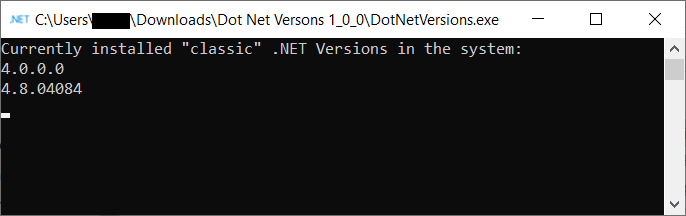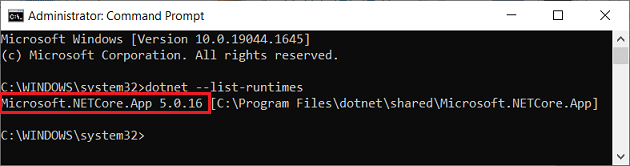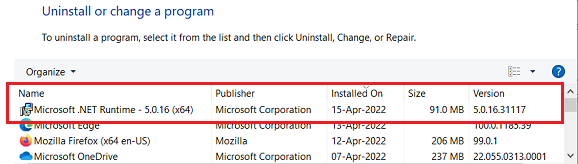Yesterday, I installed all the updates offered by MS, including one that Belarc now advises me doesn’t belong relating to .Net 5.0, namely KB5013354. I would like to uninstall it but can’t figure out how to do that because it doesn’t appear as an installed update unlike KB5012599 and KB5012117.
I had previously hidden all the all the updates and when I un-hid them for installation, I mistakenly un-hid KB5013354, too. Can anyone help me out. Please and thank you.
Peace, CAS