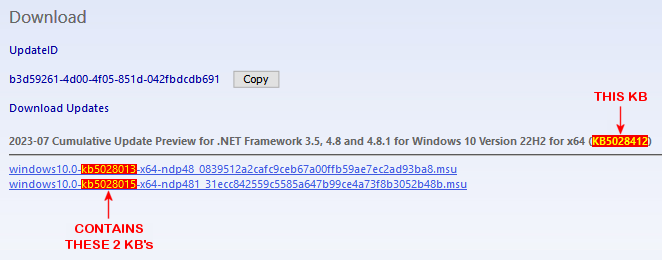Updated as usual however, wushowhide did not hide the Cumulative Preview for .NET framework (KB5028412). This update began the download and install process immediately and before wushowhide had a moment to cause an effect (hide the update)! Yes, WU Service was stopped but that did not matter since the “process” had already begun. I use (and have used for some time now) PKCano’s update method.
I went to upload history to uninstall but the KB does not show up.
How do I uninstall this “Preview”?
And what can I do when an update starts even before wushowhide can be employed?
Gunny