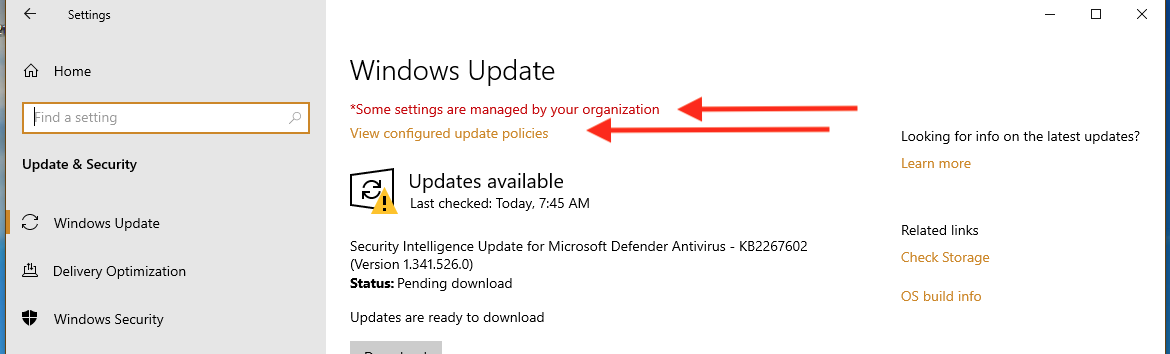My Windows 10 refuses to update correctly. Over the past two weeks, I have attempted 14 updates, but none have been successful. I have tried everything I can think of, including trying to do the update through an ISO file. Even that failed.
Now Microsoft says that I have used up all my update delays, and every time I start the machine, Windows tries to update yet again. I cannot do much, because when one of the updates is being attempted, resources are hogged by that process.
Over the past two weeks, I have already spent over 50 hours of my time dealing with this, and Paul T., Susan, and others have tried to help. Is there a way to turn off the updates, temporarily, so that I can continue to try to solve this wretched problem.