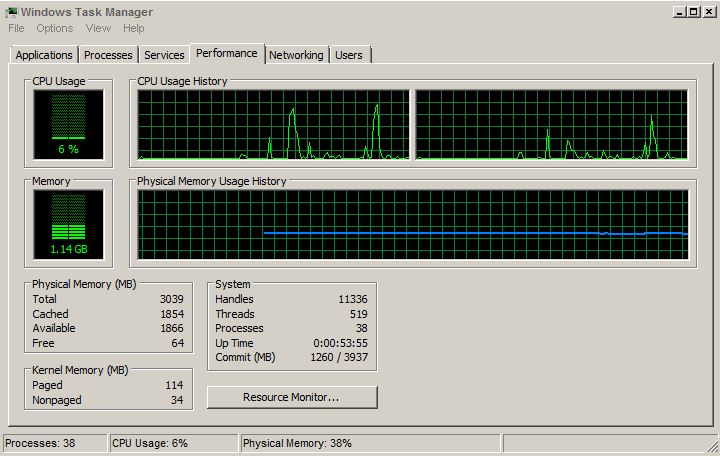In an attempt to improve my Windows 10 (32-bit) desktop, I recently upgraded the RAM from 8 GB to 16 GB. My MB has a built-in graphics board, so I know some of the RAM goes to graphics processing. And, since it’s a 32-bit system, I think the max usable RAM is limited to 8 GB. After installing the new RAM, the system info reads “16.0 GB (2.21 GB usable).”
I checked the BIOS, and it shows 16 GB. I’ve tried going into MSCONFIG and clearing the Maximum memory checkbox. I don’t think the RAM is malfunctioning since it is visible in BIOS and in the system settings. The RAM chips are identical. Does anyone have any suggestions on how to get my machine to recognize more usable RAM? Thanks in advance for your help.