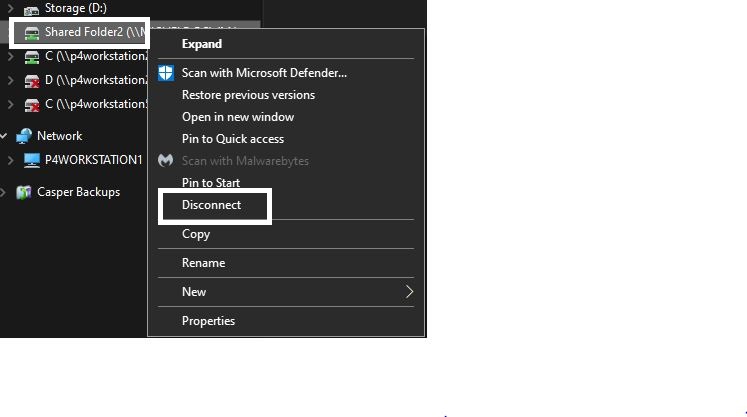I have an old network shared folder listed that is no longer used because I am no longer at the location where it was needed. How do I get rid of the listing in File Explorer networking? All of the other listings are needed but not the one I outlined in the picture.
Right clicking the share path/address just gives me a selection to Disconnect but it is already disconnected because it is no longer available. In the old days you could just right click and delete but evidently that was too simple.
Don't take yourself so seriously, no one else does
All W10 Pro at 22H2,(2 Desktops, 1 Laptop).