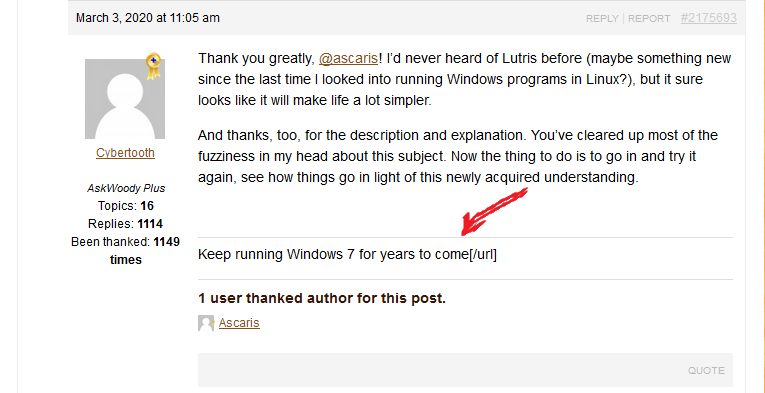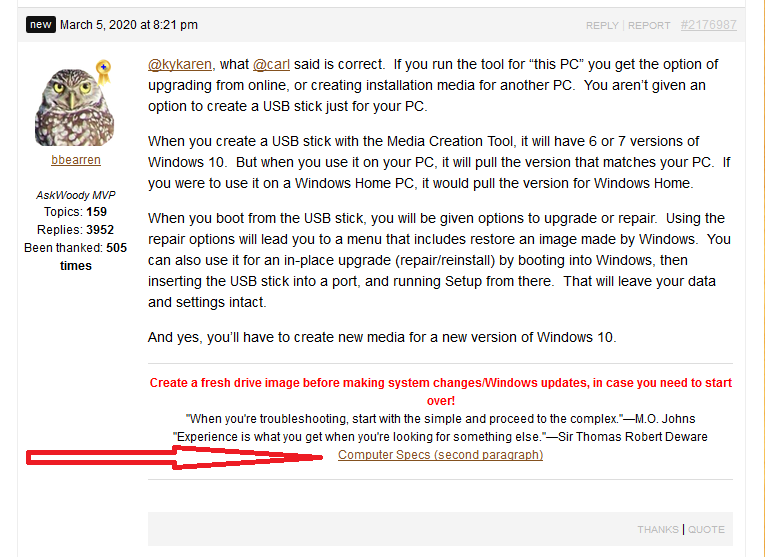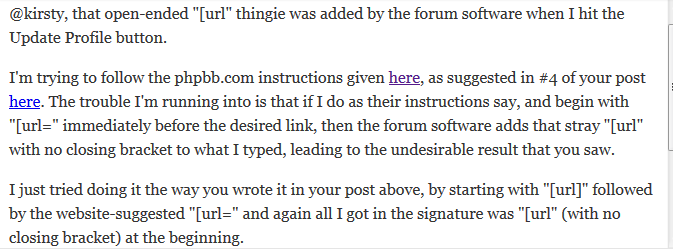I’ve been trying to figure out how to include an embedded link in the forum signature field (the area that exists between the end of a post and the Thanks that other members may have given to the post). How does one do that?
Here’s what I’ve done so far, with the results I’ve obtained. I used the instructions on phpbb.com given by @kirsty in this topic. This is what my “signature” looks like before doing anything:
After following the instructions for adding BBC code on the phpbb.com page, but before hitting the Update Profile button, the signature entry field on my profile page looks like this:
However, after hitting the Update Profile button, the signature entry field looks as follows:
Note the arrow pointing to additional characters that were added automatically when I hit the button. And then if I refresh the page with one of my posts, the signature ends up looking thus:
Now, I could opt to have the URL itself displayed instead of having it embedded in text. I tried this and it works but it’s unsightly. So the question becomes: how does one embed a link in text in the AskWoody.com forum signature? What do I need to do differently to get it to display as intended?
I know this is possible because some folks do it here. But… how?