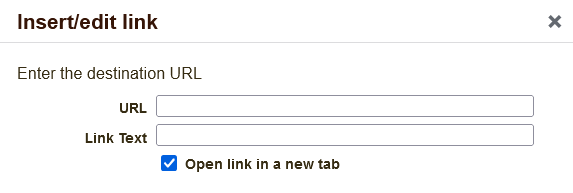I have searched the forums but I just can’t seem to figure out how to insert a hyperlink into a forum reply.
I have copied the target hyperlink and then pasted it into the reply but the hyperlink disappears when I post the reply.
What am doing wrong?
Thanks.