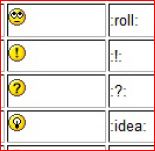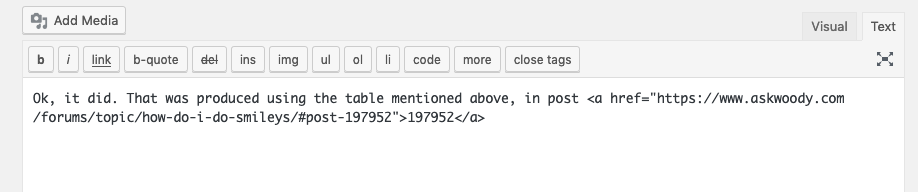I see messages with smiley’s included but I can’t find them anywhere. How is this done?

|
Patch reliability is unclear. Unless you have an immediate, pressing need to install a specific patch, don't do it. |
| SIGN IN | Not a member? | REGISTER | PLUS MEMBERSHIP |
-
How do I do Smileys?
Home » Forums » Frequently asked questions, feedback, suggestions » Tips for using the Forum » How do I do Smileys?
- This topic has 28 replies, 11 voices, and was last updated 5 years, 8 months ago.
AuthorTopicViewing 12 reply threadsAuthorReplies-
BobbyB
AskWoody LoungerMarch 24, 2017 at 5:42 pm #104122space either side (space):)(space) =
or (space):((space)=
or even (space):P(space) =
or you could try (space);((space) =
works for Win7 not sure if the enabled “Emoji’s Work in Win10 (Google) enable Emoji’s win 10 I mostly do mine on a Win7 machine. (hope this works for ya I am not sure how this will tun out until I submit)
PS I am a very recent convert so I am still learning and it appears to work
Win 10 here http://blog.getemoji.com/emoji-keyboard-windows
5 users thanked author for this post.
-
Charlie
AskWoody Plus -
PhotM
AskWoody LoungerMarch 24, 2017 at 6:11 pm #104129Charlie,
They are based on BBcode smilies, which until Woody opened this forum, I hadn’t used in a donkeys age. Slowly but surly some of it is coming back. Bobby has you started but I would sure like a Pic or list of all of the valid ones.
Maybe one of the Mods could show us one???
Here are a couple more:
“:wink:” ,
“:D” ,
“:cry:” ,
“:lol:” ,
We used to have :confused: “:confused:” , :up: “:up:” but so far they haven’t worked.
--------------------------------------
1. Tower Totals: 2xSSD ~512GB, 2xHHD 20 TB, Memory 32GB
SSDs: 6xOS Partitions, 2xW8.1 Main & Test, 2x10.0 Test, Pro, x64
CPU i7 2600 K, SandyBridge/CougarPoint, 4 cores, 8 Threads, 3.4 GHz
Graphics Radeon RX 580, RX 580 ONLY Over Clocked
More perishable2xMonitors Asus DVI, Sony 55" UHD TV HDMI
1. NUC 5i7 2cores, 4 Thread, Memory 8GB, 3.1 GHz, M2SSD 140GB
1xOS W8.1 Pro, NAS Dependent, Same Sony above.-----------------
3 users thanked author for this post.
-
Kirsty
ManagerMarch 24, 2017 at 8:00 pm #104149I found a list of bbcode smileys on their suupport page, and at the time, only half of them worked here (remember, we have only simple bbcodes). However, with recent updates to the software, half of those no longer work…
“:!:” used to work, as did “:?:”, but when I last tried that, all I got was the text
EDIT Now we get coloured, enlarged ? & ! from that, instead of:

1 user thanked author for this post.
-
-
BobbyB
AskWoody LoungerMarch 24, 2017 at 6:12 pm #104130and for Win10 enable on screen keyboard http://www.isunshare.com/windows-10/2-ways-to-add-touch-keyboard-to-taskbar-on-windows-10.html select smiley and choose away
http://blog.getemoji.com/emoji-keyboard-windows
Win10 15063 (all) (should work) hopefully??????
and “Bingo!” it does ?
-
Bob99
AskWoody MVPJune 14, 2018 at 7:33 pm #197917Smiley test in this order: Happy, Sad, Winking, tongue sticking out, surprised, kissing, yelling, cool, money mouth, foot in mouth, embarrassed, angel, undecided, crying, lips are sealed, laughing, confused, heart, mad, smirk, poker face. Let’s see how they do:
=-O :-* :O B-) :-$ :-! :-[ O:-) :-\ :'( :-X
o_O ,3 x-( :-/ :-I
-
anonymous
GuestJune 14, 2018 at 10:34 pm #197947Saw Bob99 testing smileys earlier. Thought I would give this topic a bump for additional explanation. Reading PhotM above comment #104129, reminds me of the colon glyph shortcode. So will try these to see if WordPress or other interface picks these up
:smile: :cool: :angel: :halo: :heart: :sealed:
:angel: :halo: :heart: :sealed:
:fingers crossed:
:fingers crossed: -
anonymous
GuestJune 14, 2018 at 11:42 pm #197952
Found this page:
https://codex.wordpress.org/Using_Smilies
Which has a small table of items that includes the few Kristy showed above comment #104149.
Suggests that each of these is equivalent:
8) 8-) :cool:
8)
-
anonymous
GuestJune 16, 2018 at 10:28 am #198311Great find! Halfway down the page is the table you mentioned which shows all the codes that are supposed to be supported by WordPress. Note the word supposed in italics. Same page also says some may not be supported if certain items aren’t present in the installation of WordPress.
There are some great ones to use when talking about Microsoft’s latest “shenanigans” elsewhere here on AskWoody!
-
-
-
HiFlyer
AskWoody Lounger -
anonymous
Guest -
Kirsty
Manager -
HiFlyer
AskWoody LoungerJune 16, 2018 at 3:01 pm #198344
@Kirsty #198252“There an amazing range of copy>paste emojis here (from the link above – details linked for WinOS from 7+)
(although they do show quite small when published here)”
Wanted to see if the emojis “blew up” when reply/quoted as happened before on AW.
Well, there’s the answer.
MVP delete if you wish.
-
Kirsty
Manager -
anonymous
GuestJune 16, 2018 at 4:08 pm #198359I don’t know the code involved, but can describe the mechanism. Initially interpreted as an inline character, size limited by vertical height of line. Quoting reinterprets as image and is given a full line width. Like a goldfish in a bigger tank, it will expand to fill the allotted area. The deeper a reply is nested the smaller the resulting image.
The second one is interesting in how size changes message. Small looks like a sneeze, large looks like an angry snorting bull.1 user thanked author for this post.
-
Kirsty
ManagerJune 16, 2018 at 7:59 pm #198379Quoting reinterprets as image and is given a full line width. Like a goldfish in a bigger tank, it will expand to fill the allotted area.
? gives this as the code when quoted – it does not indicate it is using line width…
<img src="https://s.w.org/images/core/emoji/2.4/svg/1f60c.svg" alt="?">
-
-
-
HiFlyer
AskWoody LoungerJune 16, 2018 at 4:46 am #198280On screen keyboard like an OS dependent utility on a touchscreen interface? Or a pop up menu feature from WordPress that I have not found?
Touch keyboard icon on Win8.1 taskbar. Works with mouse too. I think comes with OS.
-
anonymous
Guest
-
-
-
-
HiFlyer
AskWoody LoungerJune 16, 2018 at 3:29 pm #198350@anon #198309
“Good to know for those w/ Win 8/8.1, but no good for those of us w/ Win 7.”
Google has several links to on-screen keyboards for Win7 but couldn’t see if it has emojis.
Here’s one link:
https://www.howtogeek.com/240288/how-to-use-the-on-screen-keyboard-on-windows-7-8-and-10/
?
-
anonymous
Guest -
Kirsty
Manager
-
-
anonymous
Guest -
anonymous
Guest -
anonymous
GuestAugust 11, 2019 at 11:26 am #1906594After I added the link to the post, every character I typed became part of the link, which I didn’t want, so I broke it off and started this post.
I got the smiley above (in post 1906589) to work by using the full text option listed in the table in the middle of the page that’s in the post linked to directly above this one.
So, it stands to reason that all of the codes listed in the table in the middle of said page should work here on AskWoody!
Thumbs up to both @Kirsty and anonymous who placed the link to the WordPress site’s smiley support page in post 197952 on this thread, which I linked to in post 1906592 just above this one.
-
-
Myst
AskWoody Plus -
wavy
AskWoody Plus -
RDRguy
AskWoody LoungerAugust 20, 2019 at 6:52 pm #1913407FYI
For those of us with Macs, iOS iPhones, iOS iPads & most likely Android devices, you can also use the Emoji typefaces on these devices to include most if not all of the currently available Mac & iOS / Android Emoji’s when posting.
Some previous post examples can be seen here & here.
Have fun …
Win7 - PRO & Ultimate, x64 & x86
Win8.1 - PRO, x64 & x86
Groups A, B & ABS
Viewing 12 reply threads -

Plus Membership
Donations from Plus members keep this site going. You can identify the people who support AskWoody by the Plus badge on their avatars.
AskWoody Plus members not only get access to all of the contents of this site -- including Susan Bradley's frequently updated Patch Watch listing -- they also receive weekly AskWoody Plus Newsletters (formerly Windows Secrets Newsletter) and AskWoody Plus Alerts, emails when there are important breaking developments.
Get Plus!
Welcome to our unique respite from the madness.
It's easy to post questions about Windows 11, Windows 10, Win8.1, Win7, Surface, Office, or browse through our Forums. Post anonymously or register for greater privileges. Keep it civil, please: Decorous Lounge rules strictly enforced. Questions? Contact Customer Support.
Search Newsletters
Search Forums
View the Forum
Search for Topics
Recent Topics
-
Privacy and the Real ID
by
Susan Bradley
4 hours, 5 minutes ago -
MS-DEFCON 2: Deferring that upgrade
by
Susan Bradley
4 hours, 21 minutes ago -
Cant log on to oldergeeks.Com
by
WSJonharnew
6 hours, 10 minutes ago -
Upgrading from Win 10
by
WSjcgc50
5 hours, 34 minutes ago -
USB webcam / microphone missing after KB5050009 update
by
WSlloydkuhnle
17 hours, 31 minutes ago -
TeleMessage, a modified Signal clone used by US government has been hacked
by
Alex5723
18 hours, 47 minutes ago -
The story of Windows Longhorn
by
Cybertooth
6 hours, 32 minutes ago -
Red x next to folder on OneDrive iPadOS
by
dmt_3904
20 hours, 46 minutes ago -
Are manuals extinct?
by
Susan Bradley
46 minutes ago -
Canonical ditching Sudo for Rust Sudo -rs starting with Ubuntu
by
Alex5723
1 day, 5 hours ago -
Network Issue
by
Casey H
16 hours, 59 minutes ago -
Fedora Linux is now an official WSL distro
by
Alex5723
1 day, 17 hours ago -
May 2025 Office non-Security updates
by
PKCano
1 day, 18 hours ago -
Windows 10 filehistory including onedrive folder
by
Steve Bondy
1 day, 20 hours ago -
pages print on restart (Win 11 23H2)
by
cyraxote
21 hours, 8 minutes ago -
Windows 11 Insider Preview build 26200.5581 released to DEV
by
joep517
1 day, 22 hours ago -
Windows 11 Insider Preview build 26120.3950 (24H2) released to BETA
by
joep517
1 day, 22 hours ago -
Proton to drop prices after ruling against “Apple tax”
by
Cybertooth
2 days, 5 hours ago -
24H2 Installer – don’t see Option for non destructive install
by
JP
22 hours, 13 minutes ago -
Asking Again here (New User and Fast change only backups)
by
thymej
2 days, 17 hours ago -
How much I spent on the Mac mini
by
Will Fastie
36 minutes ago -
How to get rid of Copilot in Microsoft 365
by
Lance Whitney
20 hours, 14 minutes ago -
Spring cleanup — 2025
by
Deanna McElveen
2 days, 23 hours ago -
Setting up Windows 11
by
Susan Bradley
1 day, 18 hours ago -
VLC Introduces Cutting-Edge AI Subtitling and Translation Capabilities
by
Alex5723
2 days, 18 hours ago -
Powershell version?
by
CWBillow
2 days, 19 hours ago -
SendTom Toys
by
CWBillow
1 day, 6 hours ago -
Add shortcut to taskbar?
by
CWBillow
2 days, 23 hours ago -
Sycophancy in GPT-4o: What happened
by
Alex5723
3 days, 15 hours ago -
How can I install Skype on Windows 7?
by
Help
3 days, 14 hours ago
Recent blog posts
Key Links
Want to Advertise in the free newsletter? How about a gift subscription in honor of a birthday? Send an email to sb@askwoody.com to ask how.
Mastodon profile for DefConPatch
Mastodon profile for AskWoody
Home • About • FAQ • Posts & Privacy • Forums • My Account
Register • Free Newsletter • Plus Membership • Gift Certificates • MS-DEFCON Alerts
Copyright ©2004-2025 by AskWoody Tech LLC. All Rights Reserved.