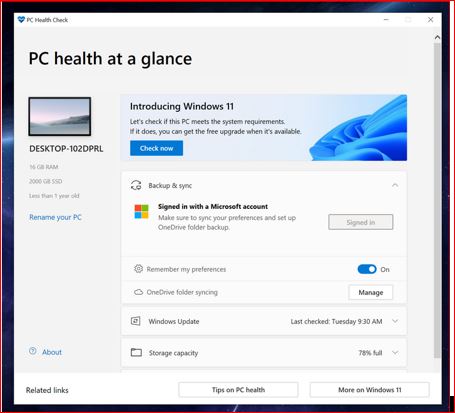I am Window 10/Pro and I am on 21H1. I have TRV set to Windows 10, 21H1.
I just noticed today that Windows PC Health Check is listed in Apps & Features as installed on Oct 18, 2021 on my 6th generation i7-6500U machine, not on the list of compatible devices for Windows 11.

Apparently, this app is on my device, but I’ve never seen it initiate.
I understand that this particular update is KB5005463. I am baffled as to how this got installed without my knowledge. First off, I have GP=2 (notify download/install), so I should have seen it on the WU screen with a ‘Download’ button. I never saw it there. Furthermore, I’ve checked WU Update History and it is not listed there – not under Quality Updates, not under Definition Updates (of course), and not under Other Updates (as shown in the Oct 26 Bleeping Computer screenshots. It is not listed in Installed Updates, either. The date of Oct 18 does not jibe with the dates on which I unhid Patch Tuesday patches and installed them (Oct patch KB5006670 installed on Nov 1; Sept patch KB5005565 installed on Oct 4; I haven’t installed November patch KB5007186 yet –it is still hidden.)
So, how did this get installed? (I know that I can uninstall it, but I thought I had taken all precautions to not ever have it appear in the first place).
[This is in contrast to my 8th generation i7-8565U machine, which is on the list of compatible devices for Windows 11. KB5005463 DID appear in the WU queue, but I hid it before it appeared on the WU screen and so this App has never gotten on THIS machine.]