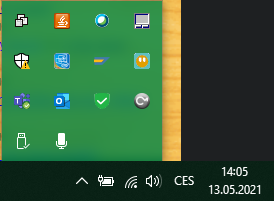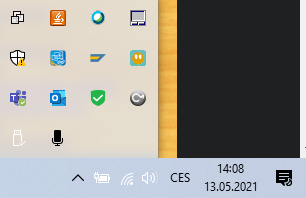I have 5 Windows 10 icons in my notification area.
I prefer them in the white-line-style on a dark green background that I get when logged in as administrator, like shown here:
Many Patch Tuesdays ago, the icons suddenly changed colour, but only in my user account. Now when I’m logged in as daily user, the 5 icons show in a black-line-style, which compelled me to make the taskbar background very light (turquoise or lilac, yech!), as shown here:
So now I have
as regular user (limited access): despicable black icons,
as administrator: preferred friendly white icons.
Can someone tell me how to restore the white icons in my daily user account?
Thanks in advance.
P.S. Simon Templar (the Saint) may like stick and line figures. I still don’t. Windows XP and previous’ icons were much nicer.
1 Laptop Win 10
Both tweaked to look, behave and feel like Windows 95
(except for the marine blue desktop, rgb(0, 3, 98)