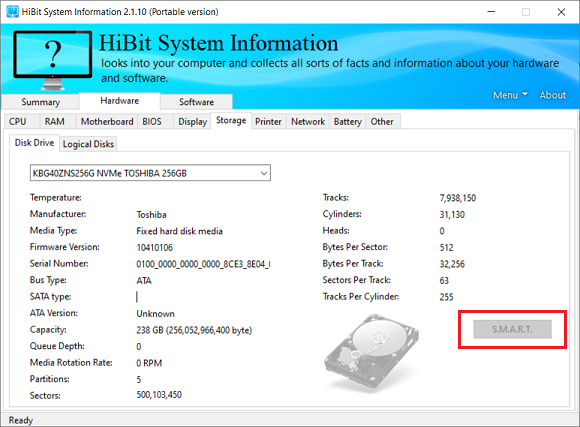ISSUE 20.31 • 2023-07-31 FREEWARE SPOTLIGHT By Deanna McElveen A modern Windows PC has hundreds of hardware components and even more software programs
[See the full post at: HiBit System Information — Meet your computer]

|
Patch reliability is unclear. Unless you have an immediate, pressing need to install a specific patch, don't do it. |
| SIGN IN | Not a member? | REGISTER | PLUS MEMBERSHIP |
-
HiBit System Information — Meet your computer
Home » Forums » Newsletter and Homepage topics » HiBit System Information — Meet your computer
- This topic has 18 replies, 14 voices, and was last updated 1 year, 8 months ago.
AuthorTopicDeanna McElveen
AskWoody PlusJuly 31, 2023 at 2:45 am #2576867Viewing 12 reply threadsAuthorReplies-
Chris Greaves
AskWoody PlusJuly 31, 2023 at 3:49 am #2576875Interesting design!
The application appears to be a read-only operation; that is, its job is to obtain data and present that data to the user.
If that is so, I am left wondering why the display screens can not be maximized.
Your screen shots, and my limited experience of the product, suggest that I am forced to take mechanical action (arm, wrist, fingers) scrolling up and down to see data that my eyes and brain could scan effortlessly were I able to maximize the windows.
Can you think of a good reason for NOT allowing any display window to make full use of the computer screen? I cannot; but thought to ask you before I fire off a complaint/suggestion to the manufacturers.
Thanks, Chris Greaves
Unless you're in a hurry, just wait.
-
EricB
AskWoody PlusJuly 31, 2023 at 5:12 am #2576893Please stop comparing code-signing to extortion. While no security mechanism is absolutely fool proof code-signing does serve a valid purpose.
I don’t take issue with complaints that a more expensive certificate needs to be purchased in order to get instant reputation that will be recognized by Microsoft’s smartscreen.
But that doesn’t invalidate the usefulness of code-signing in general.
1 user thanked author for this post.
-
Davidhs
AskWoody PlusJuly 31, 2023 at 6:35 am #2576886So what is wrong or deficient with the venerable but regularly updated SIW from http://www.gtopala.com?
I have used SIW, developed by Gabriel Topala, for many years; since way back in the noughties anyway. I have old SIW reports still from well over a decade ago. The copyright date stamp says 2005.
I have regularly paid the modest license fee to have an up-to-date and portable analysis tool.Windows worried about Hibit and there’s a Malwarebytes warning about the gtopala website, but SIW itself passes Malwarebytes’ scan. And Defender did not object in any way.
1 user thanked author for this post.
-
Awilliams
AskWoody LoungerAugust 1, 2023 at 10:08 am #2577165What can this tell me that System Information cannot?
So what is wrong or deficient with the venerable but regularly updated SIW from http://www.gtopala.com?
Is there a free version? I am a long time fan also! I bought the lifetime tech years ago.
Looking now, there’s (only) a free viewer but, I know if my license file isn’t in place, the app works, I think except for passwords? Is it in trial mode that way?
-
Bill
GuestJuly 31, 2023 at 6:35 am #2576906I just ran HiBit as I would like to add RAM to my laptop but I find conflicting information about having an unused slot.
The HiBit memory slot count response is puzzling:
- available memory: 7.71
- total memory: 8GB
- memory slot count: 8
- capacity: 128GB
Especially since this is a laptop, I don’t believe the slot count. (~2 year old Asus).
Anyone have any insight to this puzzling response?
Thanks.
Just another Forum Poster
AskWoody LoungerJuly 31, 2023 at 6:48 am #2576917Runs OK on my system but, for some strange reason, the “Storage” tab doesn’t show any info about my 3 internal drives (2 Samsung SSD’s and a Hitachi HDD.) They do show up in the drop-down on that tab, but all the info below it remains empty; even if I select the “Refresh” option under the Menu drop-down.
FYI, Windows itself, as well as several other hardware info utilities I use, show all the info for them just fine.
bbearren
AskWoody MVPJuly 31, 2023 at 8:04 am #2576929What can this tell me that System Information cannot?
Always create a fresh drive image before making system changes/Windows updates; you may need to start over!We all have our own reasons for doing the things that we do with our systems; we don't need anyone's approval, and we don't all have to do the same things.We were all once "Average Users".2 users thanked author for this post.
-
Ben Myers
AskWoody Plus
Ben Myers
AskWoody PlusBrian
Guest-
PKCano
Manager -
Brian
GuestJuly 31, 2023 at 11:42 am #2576997I clicked on the first link in the article: HiBit System Information and somehow ended up in the master catalog of downloads with about 80 topic headings. I couldn’t locate “HiBit” anywhere, even using the find search feature.
You inspired me to try it again and this time I found it no problem.
Thanks!
-
Kathy Stevens
AskWoody PlusJuly 31, 2023 at 2:02 pm #2577036We use Belarc Advisor – in short – builds a detailed profile of a PC’s installed software, hardware, network inventory, missing Microsoft hotfixes, anti-virus status, and security benchmarks.
And it is free.
Belarc Advisors system information includes the PC’s:
- System Model,
- Operating System,
- Hardware including:
- Detailed processor information,
- Main Circuit Board,
- Local Storage including size and usage,
- Memory
- A list of Printers,
- Controllers,
- Graphics card and display(s),
- Multimedia,
- “Other Devices”.
- System Users
- Virus Protection,
- Communications,
- USB Storage Use in past 30 Days,
- A Network Map,
- Missing Security Updates
- Network inventory,
- Installed Microsoft hotfixes and security vulnerabilities including installed Microsoft Hotfixes – past 90 days, and
- Software including:
- Installed software (Software Licenses), and
- Software Versions and Usage.
-
WSraysig
AskWoody PlusJuly 31, 2023 at 4:15 pm #2577049Kathy
Belarc Advisors is free for personal use only. It’s a great product and I’ve used it for years, personally.
From their website:
Can I purchase a license to run the Belarc Advisor on my corporate network, or my customer’s network?
We do not permit use of the Belarc Advisor for commercial purposes, however we suggest that you take a look at BelManage.
We offer some charitable organizations a license to use the Belarc Advisor at no cost, under certain conditions. Please send us some information about your charity, a URL and the number of PCs and servers.
BATcher
AskWoody_MVPChris Greaves
AskWoody PlusAugust 1, 2023 at 8:24 am #2577151…before I fire off a complaint/suggestion to the manufacturers.
“Unfortunately, due to the design structure of the program, it is not possible to change the size of the window. To implement it, a fundamental change is needed, which is not possible now.”
Which leaves me wondering about the rest of the fundamental design!
Cheers, Chris
Unless you're in a hurry, just wait.
RayT
AskWoody PlusAugust 1, 2023 at 6:00 pm #2577259The program has some serious shortcomings. What can one expect for free? Just don’t tout this program as the wonder of wonders that you claim.
Example: The program does not properly identify the socket in my system stating just “CPUSocket”. Well, duh.
Example: One of the disk drives shows a queue depth of 31 when the drive is not even being accessed.
Example: Only one of my monitors is displayed, the secondary monitor. The primary does not exist according to the program.
Example: Up time shows 3 days and 10+ hours when the machine was booted this morning about 12 hours ago.
Example: Closing the program produces a run time error 216 at 001286D2
The program is not ready for prime time. Pick something else, something that works, to be your spotlight program
2 users thanked author for this post.
lmacri
AskWoody PlusAugust 3, 2023 at 7:35 am #2577540Hi Deanna:
Thanks for your review. I had never heard of HiBit System Information and it looks like a handy way to quickly summarize all the information about your system that is scattered in different locations in Windows and can sometimes be difficult to find.
Like BATcher, I normally use the free HWiNFO utility (I prefer the portable edition) for general hardware diagnostics and noticed that the information that HiBit System Information displays is quite limited in comparison, especially for my Toshiba SSD (e.g., HiBit System Information is unable to display S.M.A.R.T. info for my SSD at Hardware | Storage | Disk Drive – see image below). The only problem I’ve ever encountered with HWiNFO is that the real-time sensor readings are unable to monitor the fan speed on my Dell Inspiron 5584, but according to developer Martin Malik’s reply in my Oct 2021 thread HWiNFO64 v7.12 – How to Monitor Fan Speeds that is because Dell uses a proprietary fan control method on my laptop model and won’t reveal the algorithm.
The free Belarc Advisor utility Kathy Stevens mentioned isn’t my first choice for hardware diagnostics but it gives you an overall security score for your system and is very useful if you want to look for problems (e.g., missing Windows updates, outdated virus definitions, Windows configuration settings) that could affect the security of your system.
————
Dell Inspiron 5584 * 64-bit Win 10 Pro v22H2 build 19045.3208 * Firefox v116.0.0 * Microsoft Defender v4.18.23050.9-1.1.23060.1005 * Malwarebytes Premium v4.5.34.275-1.0.2089 * Macrium Reflect Free v8.0.7279 * HiBit System Information Portable v7.60 * HWiNFO Free Portable v7.60-5170 * Belarc Advisor 12.0.01 user thanked author for this post.
Viewing 12 reply threads -

Plus Membership
Donations from Plus members keep this site going. You can identify the people who support AskWoody by the Plus badge on their avatars.
AskWoody Plus members not only get access to all of the contents of this site -- including Susan Bradley's frequently updated Patch Watch listing -- they also receive weekly AskWoody Plus Newsletters (formerly Windows Secrets Newsletter) and AskWoody Plus Alerts, emails when there are important breaking developments.
Get Plus!
Welcome to our unique respite from the madness.
It's easy to post questions about Windows 11, Windows 10, Win8.1, Win7, Surface, Office, or browse through our Forums. Post anonymously or register for greater privileges. Keep it civil, please: Decorous Lounge rules strictly enforced. Questions? Contact Customer Support.
Search Newsletters
Search Forums
View the Forum
Search for Topics
Recent Topics
-
Saying goodbye to not-so-great technology
by
Susan Bradley
17 minutes ago -
Tech I don’t miss, and some I do
by
Will Fastie
18 minutes ago -
Su Tesisatcisi (Awaiting moderation)
by
ardenfunderburg
43 minutes ago -
Bornova hali yikamaci (Awaiting moderation)
by
myrnablewett375
6 hours, 24 minutes ago -
Synology limits hard drives
by
Susan Bradley
10 hours, 38 minutes ago -
Links from Microsoft 365 and from WhatsApp not working
by
rog7
16 hours, 41 minutes ago -
WhatsApp Security Advisories CVE-2025-30401
by
Alex5723
16 hours, 43 minutes ago -
Upgrade Sequence
by
doneager
10 hours, 9 minutes ago -
Chrome extensions with 6 million installs have hidden tracking code
by
Nibbled To Death By Ducks
10 hours, 17 minutes ago -
Uninstall “New Outlook” before installing 2024 Home & Business?
by
Tex265
10 hours, 2 minutes ago -
The incredible shrinking desktop icons
by
Thumper
1 day, 13 hours ago -
Windows 11 Insider Preview Build 22635.520 (23H2) released to BETA
by
joep517
1 day, 15 hours ago -
Connecting hard drive on USB 3.2 freezes File Explorer & Disk Management
by
WSJMGatehouse
10 hours, 44 minutes ago -
Shellbag Analyser & Cleaner Update
by
Microfix
28 minutes ago -
CISA warns of increased breach risks following Oracle Cloud leak
by
Nibbled To Death By Ducks
2 days ago -
Outlook 2024 two sent from email addresses
by
Kathy Stevens
1 day, 5 hours ago -
Speeding up 11’s search
by
Susan Bradley
6 hours, 29 minutes ago -
HP Pavilion Will Not Wake Up After Being Idle for Longer Period
by
WSwalterwood44
53 minutes ago -
Make a Windows 11 Local Account Passwordless
by
Drcard:))
2 days, 14 hours ago -
Ubuntu 25.04 (Plucky Puffin)
by
Alex5723
2 days, 22 hours ago -
24H2 fixed??
by
CWBillow
1 day, 14 hours ago -
Uninstalr Updates
by
jv16
3 days, 3 hours ago -
Apple zero days for April
by
Susan Bradley
2 days, 8 hours ago -
CVE program gets last-minute funding from CISA – and maybe a new home
by
Nibbled To Death By Ducks
2 days ago -
Whistleblower describes DOGE IT dept rumpus at America’s labor watchdog
by
Nibbled To Death By Ducks
4 days, 2 hours ago -
Seeing BSOD’s on 24H2?
by
Susan Bradley
3 days, 8 hours ago -
TUT For Private Llama LLM, Local Installation and Isolated from the Internet.
by
bbearren
3 days, 16 hours ago -
Upgrade from Windows 10 to 11
by
Holdsworth8
4 days, 10 hours ago -
Microsoft : AI-powered deception: Emerging fraud threats and countermeasures
by
Alex5723
4 days, 13 hours ago -
0patch
by
WSjcgc50
15 hours, 15 minutes ago
Recent blog posts
Key Links
Want to Advertise in the free newsletter? How about a gift subscription in honor of a birthday? Send an email to sb@askwoody.com to ask how.
Mastodon profile for DefConPatch
Mastodon profile for AskWoody
Home • About • FAQ • Posts & Privacy • Forums • My Account
Register • Free Newsletter • Plus Membership • Gift Certificates • MS-DEFCON Alerts
Copyright ©2004-2025 by AskWoody Tech LLC. All Rights Reserved.