It’s a fairly straightforward process, as long as you have access to a Windows 10 machine. Step-by-step details coming in Computerworld.
[See the full post at: Hey, Win10 peeps: Now’s a good time to download and save a fresh, clean copy of Win10 version 1803]

|
There are isolated problems with current patches, but they are well-known and documented on this site. |
| SIGN IN | Not a member? | REGISTER | PLUS MEMBERSHIP |
-
Hey, Win10 peeps: Now’s a good time to download and save a fresh, clean copy of Win10 version 1803
Home » Forums » Newsletter and Homepage topics » Hey, Win10 peeps: Now’s a good time to download and save a fresh, clean copy of Win10 version 1803
- This topic has 61 replies, 21 voices, and was last updated 6 years, 6 months ago.
AuthorTopicwoody
ManagerSeptember 26, 2018 at 1:29 pm #219857Viewing 20 reply threadsAuthorReplies-
Microfix
AskWoody MVPSeptember 26, 2018 at 1:46 pm #219859Is on my to do list, looks like that list is now nearing expiry..
[Edit] ISO saved offline in external HDD – downloaded raw .ISO using Linux from:
https://www.microsoft.com/en-us/software-download/windows10ISOWindows - commercial by definition and now function... -
anonymous
GuestSeptember 26, 2018 at 2:06 pm #219862Couple questions, which I hope you’ll hit over at Computerworld:
(1) Are we talking about a nice pristine unmodified copy of version 1803, as it emerged from the shop back in April, or a nice cleaned up version of 1803 as it might exist today, an idealized version with various fixes and improvements applied but free of cruft that gets attached with updates modifying updates which modify earlier updates ad infinitum?
(2) If the latter, is such a cleaned up version of 1803 actually better than a comparable cleaned up version of 1709? And is there such a better version of 1709?
(3) What are the drawbacks of waiting a couple more weeks or so and installing version 1809 with the first month of bug fixes? Isn’t that going to be somewhat better than 1709 or 1803? After all, even those “fresh, clean” older versions are going to need patches and upgrades.Not to carp — I’ve been musing about reinstalling Win 10 from scratch the last couple of weeks, so you’ve definitely found a topic that interests me.
-
Noel Carboni
AskWoody_MVPSeptember 26, 2018 at 2:15 pm #219869
-
-
Noel Carboni
AskWoody_MVPSeptember 26, 2018 at 2:12 pm #219867Well written, Woody.
I’m a bit disappointed to see the build is only 17134.112. Of course that’s presumably only one “cumulative update” away from 17134.319 or whatever today’s version is.
Brings to mind a question…
How did we come to a time when adopting a new version starts to become attractive right about the time it’s being pushed aside by its maker?
Wouldn’t it be AWESOME if we could actually both install mature, stable, functional software AND bask in the glow of that system being current for another few years? People did once enjoy that. I know I did.
Put another way, Microsoft, can we PLEASE have something between “RTM” (unpaid beta test) and “LTSB” (something only ATMs are supposed to use) every now and then?
-Noel
3 users thanked author for this post.
-
Jan K.
AskWoody Lounger -
b
AskWoody_MVPSeptember 26, 2018 at 3:31 pm #219904How did we come to a time when adopting a new version starts to become attractive right about the time it’s being pushed aside by its maker?
Around here, the next version is automatically regarded as much worse than the current version. Thus 1803 is suddenly the one Woody wants you to save, despite nothing but castigation for it over the last six months. Its place at the top of the avoidance ladder has been usurped by 1809, even before its release.
-
woody
ManagerSeptember 26, 2018 at 9:20 pm #219977Thus 1803 is suddenly the one Woody wants you to save, despite nothing but castigation for it over the last six months. Its place at the top of the avoidance ladder has been usurped by 1809, even before its release.
There’s a lot of truth to that. And there’s a reason for it.
Microsoft has shown, categorically, that the versions of Win10 it releases are not ready for general use. Instead, they have to go through an additional beta testing period. You can call it gamma testing if you like, but the fundamental reason for the two branches is that, simply, the initial release isn’t fit for consumption.
It’s very similar to the old adage that you should wait for Service Pack 1. Except now we don’t get Service Packs, we get new versions.
I haven’t yet decided if I trust 1803 enough to move there from 1703. I’m not at all convinced that there are enough feature changes to warrant the trauma of upgrading versions. But I realize that I’ll have to choose among 1709, 1803 and 1809, in the next few weeks.
Doesn’t hurt to have a copy of 1803 in your pocket. Especially if you have 4 GB of free space lying around.
-
Susan Bradley
Manager -
RamRod
AskWoody Lounger
-
-
Noel Carboni
AskWoody_MVPSeptember 27, 2018 at 10:27 am #220067You’re talking to people who individually have a good portion of a century of experience with software systems, and whose combined experience is unprecedented.
A new version of a software system this complex works worse than something that’s had time to mature and be stabilized. There may have been a few exceptions throughout history, but this is the rule. It’s a case of being guilty until proven innocent, because it is the way things really work, and it actually matters.
I don’t know how young you are, but the notion that a brand new release should be considered better than what came before is just another example of the “New and Improved!” marketing hype that has been with us since the 20th century. It’s not real; it’s made up to tug at our emotions, and anyone with half a mind can see through it. It’s intended to get us to abandon what we know to take a chance on something else (with a monetary benefit to Microsoft in this case).
The reality, as actually observed by people with 40+ years experience, is that an operating system is the basis for development of things that make tech useful. It is not an end; it is the means. It needs to be the cornerstone.
1. It needs to be stable for years to be able to do important things thoroughly and reliably, without fault.
2. It needs to be stable for years in order to allow developers to come to know it.
3. It needs to be stable for years to be chosen as the basis for business.
4. It needs to be stable for years in order to be trusted.
Do you sense a theme in the above? A theme that’s decidedly NOT being followed by today’s Microsoft? I don’t care what the stated reasons are, they are just bunk. Rapid, repeat releases of an operating system just can’t/don’t/won’t fly. Since Microsoft execs aren’t stupid, we can only assume it’s Microsoft’s intent to get out of the OS business.
People with many, many combined decades of experience working with both software AND people are saying that 6 month releases are wrong, and you need to listen. Nothing has changed to make their experience less applicable, but only to make it more so. If you or your Marketing department say otherwise, it’s just something being said, not reality.
Reality rules, marketing drools.
-Noel
1 user thanked author for this post.
-
b
AskWoody_MVPSeptember 27, 2018 at 11:30 am #220080A new version of a software system this complex works worse than something that’s had time to mature and be stabilized. There may have been a few exceptions throughout history, but this is the rule. It’s a case of being guilty until proven innocent, because it is the way things really work, and it actually matters.
If that’s always been the rule, I’m surprised you found it necessary to ask the question:
How did we come to a time when adopting a new version starts to become attractive right about the time it’s being pushed aside by its maker?It’s [“New and Improved!”] intended to get us to abandon what we know to take a chance on something else (with a monetary benefit to Microsoft in this case).
What’s the monetary benefit to Microsoft in you or I updating from 1803 to 1809 on October 2nd?
-
Noel Carboni
AskWoody_MVPSeptember 27, 2018 at 8:15 pm #220134What’s the monetary benefit to Microsoft in you or I updating from 1803 to 1809 on October 2nd?
Personally, I think they’re playing a long game of “let’s get out of the OS business”. Breaking virtually everything good about Windows while not looking to Wall Street like you’ve just stopped trying seems a prudent way to do that.
-Noel
-
-
anonymous
GuestSeptember 28, 2018 at 1:23 am #220149This is such a tragedy, they had something precious, a fantastic product, no desire or will to consider options… it could’ve gone on forever!
Prior to Win8, I had used and loved Win7 so much I felt I could’ve probably used it forever. Then it started to unravel, they appeared determined and I reluctantly looked for an alternative. It was challenging and took 3 years to eventually get there.
It wasn’t broken, it didn’t need fixing!
greynadEDIT please keep on topic
-
-
-
EP
AskWoody_MVPSeptember 27, 2018 at 10:19 am #220063well Noel the “refreshed” v1803 downloads with the MCT have the June 2018 cumulative update slipstreamed/integrated (ask abbodi86 about that); hence the build is 17134.112 [KB4284835]
MSDN subscribers are even luckier – they get newer 1803 ISO images that have the September 2018 cumulative update (KB4457128) integrated – with build 17134.285
-
Noel Carboni
AskWoody_MVPSeptember 27, 2018 at 10:42 am #220074Reading through the various posts here, am I to believe then that there are not one, not two, but three different flavors of ISO file available from different sources?
This doesn’t really sound like a company in control of its processes, does it?
What version do you get, I wonder, if you buy a boxed disc from e.g., NewEgg or Amazon…
A possibly even more pertinent question is: With each of these different versions, do you get the exact same thing if you install them then bring them up to date with the latest cumulative update? We’re of course supposed to believe so without question, but wouldn’t we like to see it proven?
-Noel
1 user thanked author for this post.
-
-
-
Jan K.
AskWoody Lounger -
Microfix
AskWoody MVP -
krzemien
AskWoody Lounger -
Noel Carboni
AskWoody_MVPSeptember 27, 2018 at 10:45 am #220075Call it 5 GB to store the download to be safe, but you’ll also need a fair bit more than that to achieve the update. Does anyone here know how many GB Windows will actually need to install the new version successfully?
Personally I wouldn’t choose to install/use a Windows system with less than 100 GB free myself, but that’s me. Don’t skimp on disk space!
-Noel
-
-
anonymous
GuestSeptember 26, 2018 at 2:57 pm #219882Um… not to be too technical, but there’s some important info missing in your article, Woody: it says “Step 1. Make sure you’re running a validated copy of Win10, any version, with any browser, and that you have about GB of free space”
I’m assuming by now you decided how much GB it’s supposed to be?
Thanks for all your work!
Edit to remove HTML. Please use the “text” tab in the entry box when you copy/paste.
-
PKCano
ManagerSeptember 26, 2018 at 3:01 pm #219894I downloaded the ISOs yeaterday for 1803. The 64-bit was 4.69GB and the 32-bit was 3.39GB. If you are running the Media Creation Tool, you will need more free space than that.
2 users thanked author for this post.
-
anonymous
Guest -
glnz
AskWoody Plus -
woody
Manager -
Steve S.
AskWoody PlusSeptember 27, 2018 at 2:57 am #220013I downloaded the ISO using the MCT. It is a different version of 1803 than the one I downloaded direct using Linux at: https://www.microsoft.com/en-us/software-download/windows10ISO
The direct ISO link indicates clearly at the time of download that it is the “raw” version of 1803 from April 2018. It contains “install.wim” 3,996,986 kb.
The current MCT downloaded version contains “install.esd” 3,394,101 kb. Has to be a much more current version than April, it seems.
Win10 Pro x64 22H2, Win10 Home 22H2, Linux Mint + a cat with 'tortitude'.
-
anonymous
GuestSeptember 28, 2018 at 1:21 pm #220213I just downloaded via changing the user agent. [THANKS so much for the tip! Now I don’t need my in-laws’ 10 PCs!] It’s the 1803 – but from April? Huh? Please, someone, are there different 1803s out? If there is a newer 1803, shouldn’t it be offered for download? I just want to make sure I have the right one.
The download was 4.4 GB for the 64-bit English version.
-
PKCano
Manager
-
-
anonymous
Guest -
Noel Carboni
AskWoody_MVP -
EP
AskWoody_MVPSeptember 28, 2018 at 1:01 pm #220208see one of my recent comments above
the MCT downloads the revised/refreshed 1803 ESD, which includes the KB4284835 cumulative update – installing this refreshed 1803 version after creating it from the MCT gives you build 17134.112
the “direct” ISO link from MS has the 1803 (original) 17134.1 version
abbodi should tell you about this
-
-
-
-
-
Wazhai
AskWoody LoungerSeptember 26, 2018 at 3:02 pm #219895 -
Aldarxt
AskWoody LoungerSeptember 26, 2018 at 3:30 pm #219900Why not just back up your present system? I have mine backed up everytime M$ comes out with another episode of drama! My Dragon touch tablet I had to go back 3 times until I found out rolling back the drivers worked really well and now I put that on fast track for windows insider program. If it blows up I just revert to the backup and start over.
-
anonymous
Guest
-
-
anonymous
GuestSeptember 26, 2018 at 3:32 pm #219902Echoing JanK above. That’s a gold star article right there. Surprisingly short for the extensive directions given. Yes, there are other ways to do it. Yes there is more information to know. But to grab a ‘dummy’ and get it done is one of your specialties.
-
anonymous
Guest -
g2memphis
AskWoody LoungerSeptember 26, 2018 at 10:49 pm #219984 -
BobbyB
AskWoody LoungerSeptember 26, 2018 at 11:41 pm #220001Well its likely either a long solution or the simple right click, workaround.
https://www.bleepstatic.com/tutorials/windows-8/mount-an-iso/mount-right-click.jpg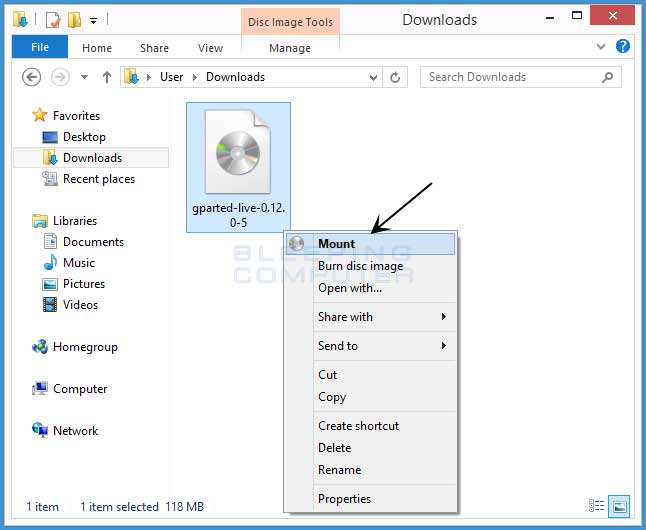
Or the longer solutions in here: http://www.dllfixis.com/TrialMgr.exe.html#Method-1-Solving-the-DLL-Error-by-Copying-the-Mapimldll-File-to-the-Windows-System-Folder
Never had it my self, but pretty sure it wont be the .ISO, as a last gasp you can use 7Zip to extract the install.esd or install.wim from the .ISO, copy to folder and run the DISM CMDs pointing to the relevant file as per @woody ‘s instructions Hope that works for ya -
anonymous
Guest
-
-
-
anonymous
GuestSeptember 27, 2018 at 1:08 am #220007While the merits of downloading an up to date ISO can’t be overstated, you don’t need a valid copy of Windows 10 to download the ISO, (though you may to use their media creation tool). You have been able to download the ‘most recent’ non beta ISO of Windows 10 since day one, and there are third party tools that can burn the DVD or write the flash drive bootable image. The ISO can install Home, Pro, and I believe euro versions of home and pro. If you are using the digital license, skip entering the key since you don’t have it, pick the correct version (home for most users) and when you sign in to your MS account it will activate automatically. If you have a physical key, the installer should automatically pick the correct version for you based on your license key.
-
Steve S.
AskWoody PlusSeptember 27, 2018 at 1:53 am #220011I’m running Win 7 Pro x64 and have downloaded the MCT, ran it and created the Win 10 ISO. I’ve done this several times with various versions before they dropped from the MS site. It doesn’t seem necessary to use a Win 10 machine to do so – at least for me.
Maybe because I ‘upgraded’ this machine to Win 10 back when the free ‘upgrade’ was about to expire? Back then, I activated Win 10 (local account only) and shortly after reverted to Win 7 from a drive image I’d made. Haven’t had Win 10 on here for several years now.
Win10 Pro x64 22H2, Win10 Home 22H2, Linux Mint + a cat with 'tortitude'.
-
-
anonymous
GuestSeptember 27, 2018 at 10:25 am #220059“Now’s a good time to download and save a fresh, clean copy of Win10 version 1803”
Grab a free copy of Win10 version 1803 and save it for a rainy day
“Fresh” isn’t a clickbait term like “Free” is. Good look using that implied “free license”.
Edit to remove HTML – Please use the “Text” tab in the post entry box when you copy/paste -
anonymous
GuestSeptember 27, 2018 at 12:41 pm #220092 -
anonymous
Guest -
Microfix
AskWoody MVP
-
-
MrAndreas
AskWoody Lounger -
EP
AskWoody_MVP
-
-
anonymous
Guest -
anonymous
Guest
-
-
anonymous
GuestSeptember 28, 2018 at 1:25 am #220151I already check for updates and have kept those ISO files (even Win10-1511). But, I generally skip nearly ALL the steps you listed .. including NOT running the slow/cumbersome/unstable special/proprietary ‘download/installer’ .EXE ..
Just select/download ISO file (you don’t even need Windows) and (at a later/convenient time) use Rufus (on any Windows variant) to create a boot USB.
-
anonymous
Guest -
Latka
AskWoody Plus -
BobbyB
AskWoody LoungerSeptember 28, 2018 at 10:31 pm #220299@latka get hold of a copy of 7Zip, install, right click on the .ISO (1803 or any you want) Open Archive, navigate to sources, look for the install.esd or the install.wim copy to a folder on your C: drive (easier to type out that way) then run the CMD below:
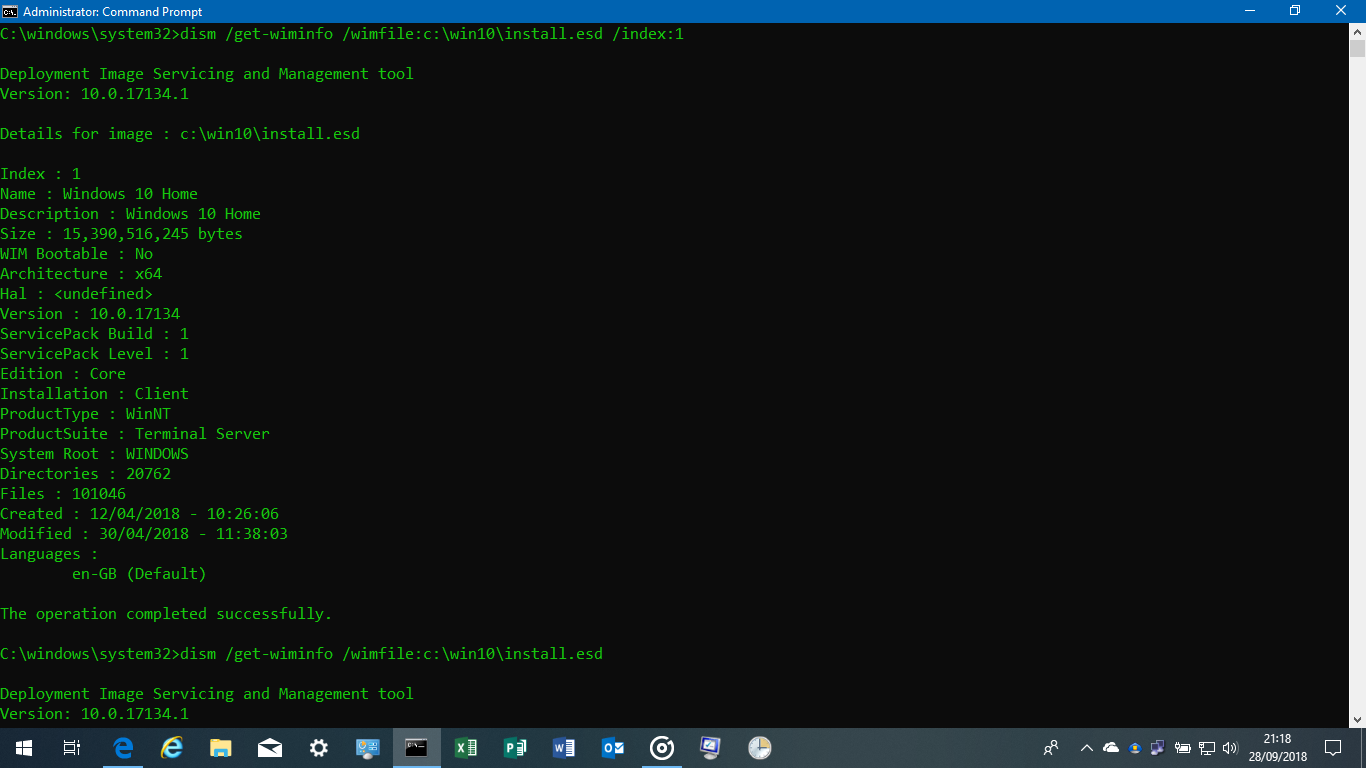
That should give you the details, should you wish to see all the Versions present just drop the /index:1 from the CMD as in the bottom of the Screenshot. .WIM and .ESD both respond to the same CMD you’ll just need to change the file extension depending what you “plucked” out of your Sources folder. Alternatively you can make a USB stick and use the same CMD on that as well just need to change the drive letter. Hope that helps1 user thanked author for this post.
-
Latka
AskWoody Plus
-
-
-
anonymous
Guest -
merlinflex
AskWoody Lounger -
BobbyB
AskWoody LoungerNovember 17, 2018 at 6:03 pm #234129@merlinflex these should help both access the M$ servers so are clean just different ways of doing it fast too depending on your connection.
https://www.heidoc.net/joomla/technology-science/microsoft/67-microsoft-windows-and-office-iso-download-tool https://tb.rg-adguard.net/index.php just follow the instructions for the version of our choice.
-
Viewing 20 reply threads -

Plus Membership
Donations from Plus members keep this site going. You can identify the people who support AskWoody by the Plus badge on their avatars.
AskWoody Plus members not only get access to all of the contents of this site -- including Susan Bradley's frequently updated Patch Watch listing -- they also receive weekly AskWoody Plus Newsletters (formerly Windows Secrets Newsletter) and AskWoody Plus Alerts, emails when there are important breaking developments.
Get Plus!
Welcome to our unique respite from the madness.
It's easy to post questions about Windows 11, Windows 10, Win8.1, Win7, Surface, Office, or browse through our Forums. Post anonymously or register for greater privileges. Keep it civil, please: Decorous Lounge rules strictly enforced. Questions? Contact Customer Support.
Search Newsletters
Search Forums
View the Forum
Search for Topics
Recent Topics
-
FBI: Still Usןמע One of These Old Routers? It’s Vulnerable to Hackers
by
Alex5723
2 minutes ago -
Windows AI Local Only no NPU required!
by
RetiredGeek
5 hours, 19 minutes ago -
Stop the OneDrive defaults
by
CWBillow
51 minutes ago -
Windows 11 Insider Preview build 27868 released to Canary
by
joep517
10 hours, 47 minutes ago -
X Suspends Encrypted DMs
by
Alex5723
12 hours, 59 minutes ago -
WSJ : My Robot and Me AI generated movie
by
Alex5723
13 hours, 17 minutes ago -
Botnet hacks 9,000+ ASUS routers to add persistent SSH backdoor
by
Alex5723
13 hours, 54 minutes ago -
OpenAI model sabotages shutdown code
by
Cybertooth
14 hours, 31 minutes ago -
Backup and access old e-mails after company e-mail address is terminated
by
M W Leijendekker
2 hours, 41 minutes ago -
Enabling Secureboot
by
ITguy
9 hours, 41 minutes ago -
Windows hosting exposes additional bugs
by
Susan Bradley
22 hours, 25 minutes ago -
No more rounded corners??
by
CWBillow
18 hours, 14 minutes ago -
Android 15 and IPV6
by
Win7and10
7 hours, 59 minutes ago -
KB5058405 might fail to install with recovery error 0xc0000098 in ACPI.sys
by
Susan Bradley
1 day, 10 hours ago -
T-Mobile’s T-Life App has a “Screen Recording Tool” Turned on
by
Alex5723
1 day, 13 hours ago -
Windows 11 Insider Preview Build 26100.4202 (24H2) released to Release Preview
by
joep517
1 day, 8 hours ago -
Windows Update orchestration platform to update all software
by
Alex5723
1 day, 20 hours ago -
May preview updates
by
Susan Bradley
1 day, 8 hours ago -
Microsoft releases KB5061977 Windows 11 24H2, Server 2025 emergency out of band
by
Alex5723
23 hours, 45 minutes ago -
Just got this pop-up page while browsing
by
Alex5723
1 day, 12 hours ago -
KB5058379 / KB 5061768 Failures
by
crown
1 day, 10 hours ago -
Windows 10 23H2 Good to Update to ?
by
jkitc
12 hours, 14 minutes ago -
At last – installation of 24H2
by
Botswana12
2 days, 12 hours ago -
MS-DEFCON 4: As good as it gets
by
Susan Bradley
9 hours, 1 minute ago -
RyTuneX optimize Windows 10/11 tool
by
Alex5723
3 days ago -
Can I just update from Win11 22H2 to 23H2?
by
Dave Easley
22 hours, 57 minutes ago -
Limited account permission error related to Windows Update
by
gtd12345
3 days, 13 hours ago -
Another test post
by
gtd12345
3 days, 14 hours ago -
Connect to someone else computer
by
wadeer
3 days, 8 hours ago -
Limit on User names?
by
CWBillow
3 days, 11 hours ago
Recent blog posts
Key Links
Want to Advertise in the free newsletter? How about a gift subscription in honor of a birthday? Send an email to sb@askwoody.com to ask how.
Mastodon profile for DefConPatch
Mastodon profile for AskWoody
Home • About • FAQ • Posts & Privacy • Forums • My Account
Register • Free Newsletter • Plus Membership • Gift Certificates • MS-DEFCON Alerts
Copyright ©2004-2025 by AskWoody Tech LLC. All Rights Reserved.



