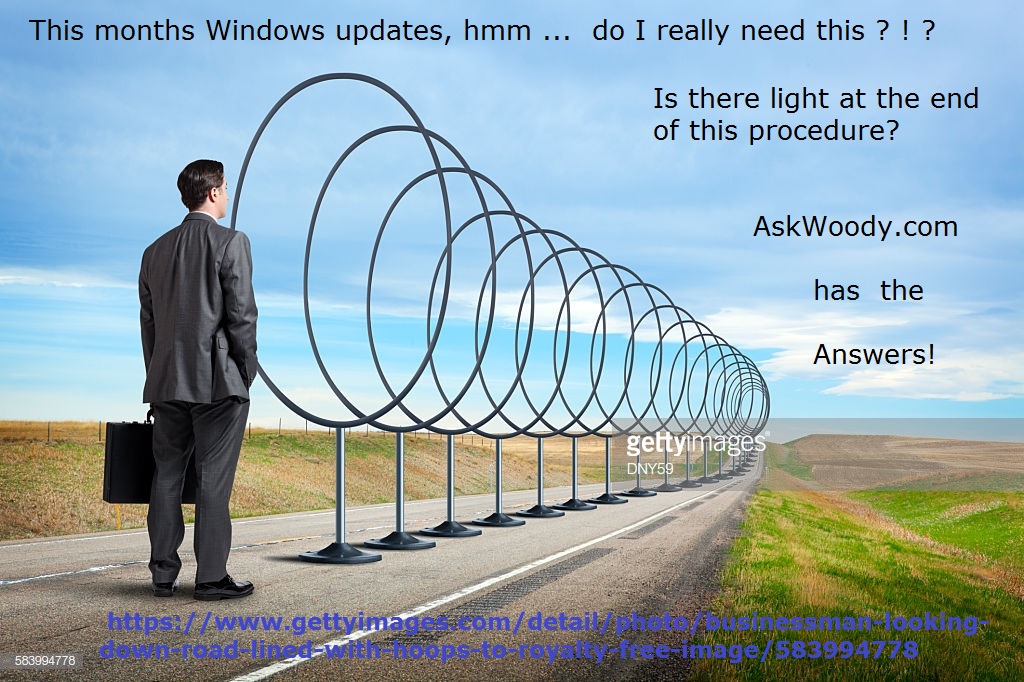From @PKCano – I hid the updates using wushowhide, but they installed anyway. If you have ever experienced this, here is an explanation and a way to a
[See the full post at: Here’s how to hide KB 4023057 – and any other Win10 updates you don’t want]

|
There are isolated problems with current patches, but they are well-known and documented on this site. |
| SIGN IN | Not a member? | REGISTER | PLUS MEMBERSHIP |
-
Here’s how to hide KB 4023057 – and any other Win10 updates you don’t want
Home » Forums » Newsletter and Homepage topics » Here’s how to hide KB 4023057 – and any other Win10 updates you don’t want
- This topic has 22 replies, 17 voices, and was last updated 5 years, 11 months ago.
AuthorTopicViewing 17 reply threadsAuthorReplies-
GreatAndPowerfulTech
AskWoody Lounger -
zero2dash
AskWoody LoungerDecember 10, 2018 at 9:13 am #239501I treat Win10 from the Group A perspective and I’ve had no issues after installing this update. Obviously no warranty implied, YMMV.
Selectively choosing updates in Win10 goes above and beyond and is more akin to Group B (or a new Group, if we’re being honest). I defer feature updates for 120 days and quality updates for 14 days and for 3 versions now (1703, 1709, and now 1803) my Win10 boxes have remained rock solid stable in Group A.
-
Chronocidal Guy
AskWoody LoungerDecember 10, 2018 at 9:47 am #239507A sobering thought to ponder… imagine if any of the other things we turn on and off over the course of the day were as complicated as this.
Lightswitches… heating/cooling… car ignitions… appliances… You could spend hours a day ensuring that the thing you thought you turned off was actually off.
About the only thing I can think of where this would be a positive would be alarm clocks. The mental exertion and frustration to turn off a Windows-powered alarm clock would probably do a good job to ensure you couldn’t go back to sleep.
2 users thanked author for this post.
dhdoyle
AskWoody LoungerDecember 10, 2018 at 10:45 am #239522Howdy! For the last several months, I have been trying an alternative way of updating Windows 10 on my home computers. Here’s what I have been doing:
- I’m keeping Windows update completely shut down.
- I make a disc image.
- I run Belarc Advisor to show me missing updates.
- I double-check the advisability of installing them.
- I use Belarc’s provided links to download the stand-alone updates.
- I manually install the files.
I like this because I have control of the update process. The down sides I have found so far are that:
- It’s not a background process and it requires my attention.
- an occasional install aborts because it isn’t applicable to my system.
YMMV.
2 users thanked author for this post.
anonymous
GuestDecember 10, 2018 at 10:48 am #239519You can use WUShowHide while metered connection is still set to on to hide updates.
1 user thanked author for this post.
geekdom
AskWoody_MVPDecember 10, 2018 at 10:49 am #239524Updates (and avoidance) shouldn’t be this hard. Really.
On permanent hiatus {with backup and coffee}
offline▸ Win10Pro 2004.19041.572 x64 i3-3220 RAM8GB HDD Firefox83.0b3 WindowsDefender
offline▸ Acer TravelMate P215-52 RAM8GB Win11Pro 22H2.22621.1265 x64 i5-10210U SSD Firefox106.0 MicrosoftDefender
online▸ Win11Pro 22H2.22621.1992 x64 i5-9400 RAM16GB HDD Firefox116.0b3 MicrosoftDefenderLars220
AskWoody PlusDecember 10, 2018 at 11:49 am #2395422 users thanked author for this post.
anonymous
GuestDecember 10, 2018 at 12:49 pm #239553Or…
Continue using Windows 7 SP1 set to Never Check For Updates…
– Everything still works
– The Start Menu is included
– Solid, stable, and mature product that doesn’t need any real fixing
– You’ll be part of the group who can actually use their computers after each patch cycle to go to askwoody.com and read about how the other people using Windows 10 were just incapacitated yet again, and marvel at the hoops they’ll need to be jumping through in the distant hope of getting their computer working properly again!1 user thanked author for this post.
anonymous
GuestDecember 10, 2018 at 3:19 pm #239580That’s an absurd amount of fiddling around. My old 1709 Home installation didn’t install anything automatically immediately except Defender updates. I think it would install quality updates eventually, but I usually manually patched it before then by downloading from the MS update catalog. Yeah, basically ideal behavior, right? As far as I remember, my settings were:
I. Metered Ethernet, always left to metered. I had to do some registry stuff to get the permissions to set this, since it seems Microsoft hid the settings for Metering the Ethernet. Here’s two reg commands that will meter Ethernet and Wifi, respectively. Change the “/d 2” part to “/d 1” without quotes to undo it–but why would you? You might need to get permission in the registry editor (or use regini) first for the ethernet one. I had to.
reg add “HKLM\Software\Microsoft\Windows NT\CurrentVersion\NetworkList\DefaultMediaCost” /v Ethernet /t REG_DWORD /d 2 /f
reg add “HKLM\Software\Microsoft\Windows NT\CurrentVersion\NetworkList\DefaultMediaCost” /v WiFi /t REG_DWORD /d 2 /fII. Set the update deferral stuff in the registry. Home doesn’t offer the settings (Pro and above do) but it appears to honor them **UNLESS YOU HIT CHECK FOR UPDATES** Here’s six reg commands that do it. The first command sets the branch readiness level to the more deferred one, whatever they’re calling it now. The 2nd and 3rd reg commands defer feature updates by a year. 4th and 5th defer quality (bugfix) updates by two weeks. The 6th one will prevent automatic driver installation if Microsoft still honors it. Who knows anymore? Windows Update is like Calvinball at this point.
reg add “HKLM\Software\Policies\Microsoft\Windows\WindowsUpdate” /v “BranchReadinessLevel” /d 32 /t REG_DWORD /f
reg add “HKLM\Software\Policies\Microsoft\Windows\WindowsUpdate” /v “DeferFeatureUpdates” /d 1 /t REG_DWORD /f
reg add “HKLM\Software\Policies\Microsoft\Windows\WindowsUpdate” /v “DeferFeatureUpdatesPeriodInDays” /d 365 /t REG_DWORD /f
reg add “HKLM\Software\Policies\Microsoft\Windows\WindowsUpdate” /v “DeferQualityUpdates” /d 1 /t REG_DWORD /f
reg add “HKLM\Software\Policies\Microsoft\Windows\WindowsUpdate” /v “DeferQualityUpdatesPeriodInDays” /d 14 /t REG_DWORD /f
reg add “HKLM\Software\Policies\Microsoft\Windows\WindowsUpdate” /v “ExcludeWUDriversInQualityUpdate” /d 1 /t REG_DWORD /f*Note: You need windows 10 1703 or higher to defer for a year. Versions older can only defer for 180 days. You also need Windows 1607 or later for the 1st one (BranchReadinessLevel) to work.
Source: https://docs.microsoft.com/en-us/windows/deployment/update/waas-configure-wufb
III. I locked the c:\Program Files\rempl folder permissions so System and TrustedInstaller can’t write to it. This prevents the installation of KB4023057. I did this because I am terrible at remembering to run wushowhide, which is a horrible tool by the way.
IV. NEVER EVER EVER EVER […] CLICK “CHECK FOR UPDATES.” If you click “Check for Updates,” Microsoft does whatever it wants and ignores all the deferral settings, good practice, common decency, and the fact that “check for” does not mean “install whatever you want.” NEVER CLICK “CHECK FOR UPDATES.” EVER.
V. There may have been more settings I changed. These are just the ones I documented. I hope they’re sufficient. I’m pretty sure I disabled a bunch of tasks in Task Scheduler. I can’t remember what they are though and can’t check because I have since reinstalled Windows 8.1. I can’t believe how much less aggravating 8.1 is after fighting 10 for so long. The only thing I miss from 10 is being able to mousewheel-scroll background windows. Turns out I used that all the time.
1 user thanked author for this post.
anonymous
GuestDecember 10, 2018 at 4:55 pm #239602Ever since the October update got pulled my system has stopped re-enabling Windows Update on me. Now that it no longer prompts me to try and do an update daily, requiring me to crash wupdate again to keep a working computer, I haven’t bothered shutting it down.
It’s like being in the eye of a storm.
KP
AskWoody PlusRetiredGeek
AskWoody_MVPDecember 10, 2018 at 7:14 pm #239616IMHO, Trust but Image! 😎
1 user thanked author for this post.
James Bond 007
AskWoody LoungerDecember 10, 2018 at 9:36 pm #239620Microsoft really makes it as difficult as possible to fight Windows Update on Windows 10, eh?
Even if the updates work fine, that is not the point (and we all know how “good” the quality of recent Microsoft updates are, 1809 initial release comes to mind). The point is to be able to avoid updates when necessary, and Microsoft does everything in their power to prevent normal (Home) users from doing that in Windows 10.
From my tests in virtual machines (using Pro / Pro Workstation / Enterprise / Education) and my only machine running Windows 10 LTSB (as a testing machine), what I will do if I ever run Windows 10 (LTSC for me) in the future, is to disable Windows Update using Group Policy and manually download and install any update I may want (using WuShowHide to check first), at a time I choose. Home is not a version I will ever touch.
Hope for the best. Prepare for the worst.
1 user thanked author for this post.
mcbsys
AskWoody PlusDecember 11, 2018 at 11:36 am #239722Keep in mind that if the update you hide is re-released, it will have a new update ID (though likely the same KB number) and will be re-queued unless you hide it again. I have in the past used a script to uninstall and hide certain updates every day. This dates back to when I was blocking the updates that nagged users to upgrade Windows 7 to 10:
https://www.mcbsys.com/blog/2015/11/uninstall-and-hide-windows-updates/
wavy
AskWoody PlusDecember 11, 2018 at 2:00 pm #239760Howdy! For the last several months, I have been trying an alternative way of updating Windows 10 on my home computers. Here’s what I have been doing:
- I’m keeping Windows update completely shut down.
- I make a disc image.
- I run Belarc Advisor to show me missing updates.
- I double-check the advisability of installing them.
- I use Belarc’s provided links to download the stand-alone updates.
- I manually install the files.
I like this because I have control of the update process. The down sides I have found so far are that:
- It’s not a background process and it requires my attention.
- an occasional install aborts because it isn’t applicable to my system.
YMMV.
Been doing this for a couple of years now.
wushowhide has never worked for me. Likely disabled what lets it do its stuff.🍻
Just because you don't know where you are going doesn't mean any road will get you there.davinci953
AskWoody Plusanonymous
GuestDecember 12, 2018 at 12:44 pm #239905@PKCano, Quick question. I was messing with my windows 10 update service and never noticed what the default startup should be. It’s set at automatic (trigger) now, but I’m reading online where the default should be manual. did I mess it up, and what should I have it set on. I am currently using WUB and when I use it to unblock the service, it sets it to automatic trigger. Should I enable the service with WUB and then set to manual before using WUB to disable it or is it okay the way it is?
anonymous
Guestanonymous
GuestLatka
AskWoody PlusApril 28, 2019 at 6:37 pm #1077611If an unwanted update has already been downloaded, pending “update and restart,” here’s how to stop and delete it, courtesy PKCano.
https://www.askwoody.com/forums/topic/windows-update-overriding-metered-connection/#post-399155
Viewing 17 reply threads -

Plus Membership
Donations from Plus members keep this site going. You can identify the people who support AskWoody by the Plus badge on their avatars.
AskWoody Plus members not only get access to all of the contents of this site -- including Susan Bradley's frequently updated Patch Watch listing -- they also receive weekly AskWoody Plus Newsletters (formerly Windows Secrets Newsletter) and AskWoody Plus Alerts, emails when there are important breaking developments.
Get Plus!
Welcome to our unique respite from the madness.
It's easy to post questions about Windows 11, Windows 10, Win8.1, Win7, Surface, Office, or browse through our Forums. Post anonymously or register for greater privileges. Keep it civil, please: Decorous Lounge rules strictly enforced. Questions? Contact Customer Support.
Search Newsletters
Search Forums
View the Forum
Search for Topics
Recent Topics
-
Troy Hunt of HaveIBeenPwned Phished
by
Lars220
6 hours, 25 minutes ago -
Microsoft Windows security auditing Code 5061
by
mpw
3 hours, 44 minutes ago -
Can’t display images in incoming Outlook 365 emails
by
WScopwriter
4 hours, 7 minutes ago -
Windows 11 Insider Preview Build 26200.5510 early builds of 25H2
by
Alex5723
11 hours, 48 minutes ago -
0Patch : Micropatches released for SCF File NTLM Hash Disclosure Vulnerability
by
Alex5723
12 hours, 48 minutes ago -
Select multiple emails and they all open up!
by
CeeJay
1 day, 4 hours ago -
How to remove an update preview
by
Gunny
9 hours, 38 minutes ago -
Third party add ins reminder
by
Susan Bradley
8 hours, 36 minutes ago -
OTF, which backs Tor, Let’s Encrypt and more, sues to save its funding
by
Nibbled To Death By Ducks
22 hours, 35 minutes ago -
Updating Windows 10 to Windows 11: 23H2 or 24H2?
by
Still Anonymous
1 day, 9 hours ago -
How can I update “Explorer Patcher”
by
WSplanckster
1 day, 11 hours ago -
Check out the home page for Signal
by
CAS
1 day, 9 hours ago -
Windows 11 and Trial version of MS Office
by
Tex265
1 day, 8 hours ago -
Windows 11 Insider Preview build 26120.3585 (24H2) released to BETA
by
joep517
1 day, 15 hours ago -
Windows 11 Insider Preview build 26200.5510 released to DEV
by
joep517
1 day, 15 hours ago -
Windows 11 Insider Preview Build 26100.3624 (24H2) released to Release Preview
by
joep517
1 day, 15 hours ago -
Limits on User Names
by
CWBillow
1 day, 12 hours ago -
MS-DEFCON 4: Mixed bag for March
by
Susan Bradley
4 hours, 45 minutes ago -
Non Apple Keyboards
by
pmcjr6142
13 hours, 3 minutes ago -
How to delete your 23andMe data – The Verge
by
AJNorth
1 day, 10 hours ago -
7 common myths about Windows 11 (Microsoft AD)
by
EyesOnWindows
1 day, 7 hours ago -
Error updating to Win11 0x8024a205
by
bmeacham
2 days, 9 hours ago -
default apps
by
chasfinn
15 hours, 28 minutes ago -
Will MS Works 4 work in MS Win 11?
by
MileHighFlyer
2 days, 17 hours ago -
Adding links to text in Word 2000
by
sgeneris
1 day, 14 hours ago -
FBI warnings are true—fake file converters do push malware
by
Nibbled To Death By Ducks
2 days, 11 hours ago -
Classic and Extended Control Panel — no need to say goodbye
by
Deanna McElveen
6 minutes ago -
Things you can do in 2025 that you couldn’t do in 2024
by
Max Stul Oppenheimer
2 days, 22 hours ago -
Revisiting Windows 11’s File Explorer
by
Will Fastie
2 days, 6 hours ago -
Planning ahead for migration
by
Susan Bradley
1 day, 7 hours ago
Recent blog posts
- Third party add ins reminder
- MS-DEFCON 4: Mixed bag for March
- Classic and Extended Control Panel — no need to say goodbye
- Things you can do in 2025 that you couldn’t do in 2024
- Revisiting Windows 11’s File Explorer
- Planning ahead for migration
- Woody Leonhard (1951–2025)
- What I learned from Woody Leonhard
Key Links
Want to Advertise in the free newsletter? How about a gift subscription in honor of a birthday? Send an email to sb@askwoody.com to ask how.
Mastodon profile for DefConPatch
Mastodon profile for AskWoody
Home • About • FAQ • Posts & Privacy • Forums • My Account
Register • Free Newsletter • Plus Membership • Gift Certificates • MS-DEFCON Alerts
Copyright ©2004-2025 by AskWoody Tech LLC. All Rights Reserved.