I just upgraded from Office Professional 2010 to Office Home & Business 2024, but….
Word, Excel, Powerpoint all work fine, Outlook failed to connect to Gmail and in trying different solutions may have messed up and dont know how to fix.
What I did:
Purchased Office HB 2024 at BestBuy. Per the sales receipt went to office.com/setup entered the product key and the software was added to my Microsoft account. I clicked the “Install” (did not un-install office 2010). Install completed with NO errors. Started Word, then Excel, then Powerpoint, each time opening a document with no issue. Then I tried to open Outlook but it failed to connect to GMAIL with the error

I have 2 PST files for email server connections, one for Gmail and one for ATT.net. I also have a PST on my local drive I copy all emails that I want to keep into. The ATT.net connected with no issue and receives emails.
I deleted the Gmail profile but get the same above error trying to create a new Gmail profile.
I then noticed in Control Panel I have two Mail profiles:
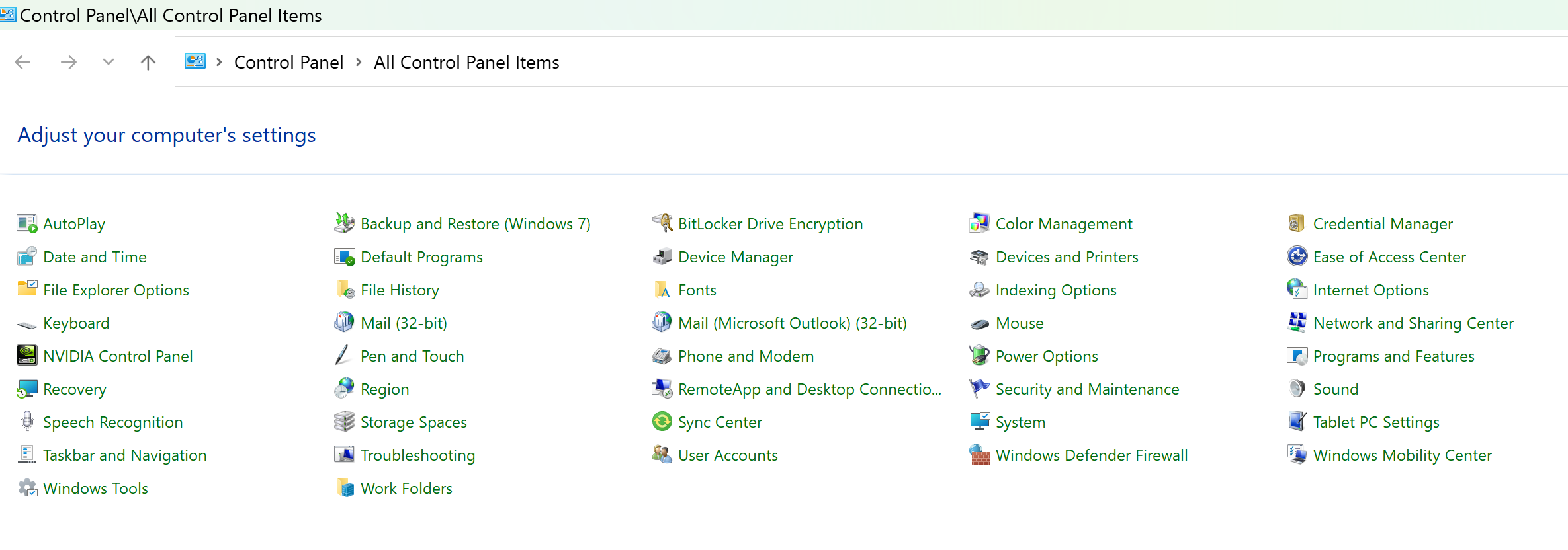
The “Mail (32-bit)” profile is the office 2010 profile and still has the default Gmail account. The “Mail (Microsoft Outlook) (32-bit)” profile is the new Office 2024 and only now has the ATT.net account and is the default.
Both “Mail” profiles on the General tab says “the following profiles are set up on this computer: Outlook”.
I am assuming my problem is Windows created duplicate profiles and Gmail would not allow a duplicate connection.
I dont want to dig a deeper hole and corrupt the registry, so it is time for help.
Since I deleted the Gmail profile from the “Mail” profile used by Office 2024, How do I fix this? Should I delete one of these Windows 11 profiles and if so, which one (or both?)? Do I need to un-install and re-install Office 2024?
Thanks


