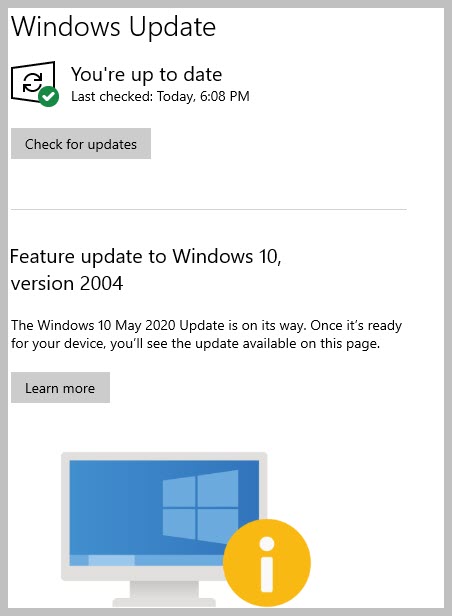PATCH WATCH By Susan Bradley Have you received the May feature release of Windows 10 — aka Version 2004? So here it’s the start of August — 68 days af
[See the full post at: Hello! Has anyone seen 2004?]

|
Patch reliability is unclear. Unless you have an immediate, pressing need to install a specific patch, don't do it. |
| SIGN IN | Not a member? | REGISTER | PLUS MEMBERSHIP |
-
Hello! Has anyone seen 2004?
Home » Forums » Newsletter and Homepage topics » Hello! Has anyone seen 2004?
- This topic has 84 replies, 43 voices, and was last updated 4 years, 9 months ago.
AuthorTopicTracey Capen
AskWoody MVPAugust 2, 2020 at 11:12 pm #2285689Viewing 52 reply threadsAuthorReplies-
Alex5723
AskWoody PlusAugust 3, 2020 at 12:10 am #2285696Microsoft wording has changed from : “your machine isn’t worthy”, “your machine isn’t “ready” for Win10 2004″… to “2004 isn’t ready for your machine.”
The Windows 10 May 2020 Update is on its way. Once it’s ready for your device, you’ll see the update available on this page.
1 user thanked author for this post.
-
tcc089
AskWoody Plus
-
-
lylejk
AskWoody Plus -
MHCLV941
AskWoody PlusAugust 3, 2020 at 1:44 am #2285711What does this mean for the average PC user? Not much — the same rules apply: install previews only on test PCs; to keep them off your production/personal systems, do not click “Check for updates.” As we have said many times, clicking that option does not simply show available updates — it installs them
So does “Resume Updates” now. I just did so to pick up the July updates and the very first one to be installed was July 21, 2020-KB4562900 Cumulative Update Preview for .NET Framework 3.5 and 4.8 for Windows 10 Version 1903 and Windows Server 1903 RTM and Windows 10, version 1909 and Windows Server, version 1909.
This was even before the 2020-07 Cumulative Update was even downloaded, let alone installed.
Hurry, a trustworthy 2004!!
1 user thanked author for this post.
-
woody
ManagerAugust 3, 2020 at 7:22 am #2285774Yep, that’s what I saw. The problem is that Windows Update now has two completely different versions, running simultaneously.
1 user thanked author for this post.
-
abbodi86
AskWoody_MVPAugust 3, 2020 at 9:04 am #2285802I think they can enhance the optional update section to offer 2 or 3 updates simultaneously:
the next Feature Update
the Preview Windows Cumulative Update
the Preview .NET Cumulative updatebut that would mean they will slowly restore old Windows Update panel (W7/W8.1) behavior
1 user thanked author for this post.
-
abbodi86
AskWoody_MVPAugust 14, 2020 at 1:10 am #2288490They fulfilled my suggestion
https://techcommunity.microsoft.com/t5/windows-it-pro-blog/improving-the-update-discoverability-experience/ba-p/1585674not sure if the Preview .NET CU will show up in the new section, but it’s good to have the first two together
-
This reply was modified 4 years, 9 months ago by
abbodi86.
-
This reply was modified 4 years, 9 months ago by
-
Alex5723
AskWoody PlusAugust 14, 2020 at 1:52 am #2288500Microsoft has added drivers updates to optional updates (removing from device manager)
https://www.ghacks.net/2020/08/14/microsoft-extends-optional-updates-feature-in-windows-10/
-
-
-
-
Wibbly
AskWoody LoungerAugust 3, 2020 at 1:59 am #2285717I can confirm “resume updates” will also install the .net preview on 1909. It did for me anyway.
To answer the original question though, yes I had 2004 offered as an optional “download and install” at this round of patching (yesterday)
I declined to download and install it at this point.
-
anonymous
Guest -
PFC
AskWoody PlusAugust 3, 2020 at 5:46 am #2285747yes I received it mid June on my pro 64 bit Dell XPS 2720. A few days later, after no issues, I went and got it for my pro 64 bit MS surface pro 3 using upgrade assistant for verification. I paused updates on both delaying patches for a couple of weeks. I’m tech savvy, not a heavy user and encountered no issues on either machine.
yes I can confirm that resume updates also intalled July .net preview KB 4562899 on both machines in the last several days. These preview updates show up as Other updates in Update History.
-
EP
AskWoody_MVPAugust 3, 2020 at 6:08 am #2285752what kind of Lenovo Thinkpad X1 Carbon laptop does patch lady Susan use since there are so many versions of X1 Carbon and that they go by “generation”?
https://en.wikipedia.org/wiki/ThinkPad_X1_Carbon
if her X1 Carbon laptop uses Conexant audio drivers, then that could be one reason why it’s not getting the 2004 feature update – MS is blocking the 2004 upgrade because of outdated Conexant audio drivers that need to be updated.
-
Susan Bradley
Manager -
steeviebops
AskWoody PlusAugust 5, 2020 at 10:48 am #2286525 -
Ascaris
AskWoody MVPAugust 8, 2020 at 9:24 am #2287150Have you contacted HP about it?
It seems to me that if they offer no working drivers for a machine still under warranty, that would mean it no longer works as it was supposed to at the time you bought it, and is therefore defective and in need of service.
I’ve often obtained necessary drivers for my Windows machines from sources other than the computer’s OEM, as the whole ditty about “get them from your OEM, since they might have modified them” is almost never true. I’ve used HP, Lenovo, etc., drivers on computers that weren’t HP or Lenovo.
Still, HP should have usable drivers if the thing is under warranty still.
Dell XPS 13/9310, i5-1135G7/16GB, KDE Neon 6.2
XPG Xenia 15, i7-9750H/32GB & GTX1660ti, Kubuntu 24.04
Acer Swift Go 14, i5-1335U/16GB, Kubuntu 24.04 (and Win 11) -
steeviebops
AskWoody PlusAugust 11, 2020 at 4:19 am #2287842I’m happy to wait for the time being as I don’t have an urgent need for 2004, but if the upgrade block remains in place for another couple of months I think I will contact HP.
Conexant drivers are so awkward. You generally need to modify them to get them to work on machines or OEMs other than what they were intended for (and potentially run into signature issues). IDT were the exact same in their day. I wish they just stuck with Realtek chips on these machines; at least their drivers are readily available and not so tied to specific hardware.
-
steeviebops
AskWoody Plus
-
-
-
-
-
anonymous
Guest -
anonymous
GuestAugust 3, 2020 at 6:18 am #2285751My experience was similar to PFC above. My HP Omen 7th Generation Intel Core i7 7700HQ laptop running a fully updated version 1909 Win 10 Home on 128 GB SSD drive with 8 GB RAM and 80 GB available on the SSD was offered version 2004 on 06/16/2020, which was downloaded and installed without any problems that day (although it took nearly 3 hours). The two 2020-07 preview cumulative updates were available and were installed yesterday as “other updates.” Have had no problems with any of these updates/upgrades as of today. The version 2004 upgrade does generate numerous ESENT warnings in the event log (still); but simply ignoring them hasn’t seemed to make any difference in the operation of the laptop so far.
-
RobMan
AskWoody LoungerAugust 3, 2020 at 7:13 am #2285763It’s being offered to me on an old Lenovo W530 that I brought home to use as an extra workstation during the quarantine. It’s not joined to any domain, so it’s kinda like a home machine. It’s at least 7 years old, likely older, but I have upgraded the drive to SSD and added RAM to bring it up to 12 GB. It was Windows 10 Pro 1909, just kicked off the upgrade to 2004.
-
Lovegolfandpcs
AskWoody Plus -
WSkmack
AskWoody PlusAugust 3, 2020 at 8:39 am #2285790Thanks for the articles you write… always a blessing!
My Dell XPS 8920 Win 10 Home is showing “download and install” but I’m waiting for others to make the sacrifice since this is my main machine for business purposes.
Not sure if that means system is ok on this machine, or that it will place me in a queue until they “think” it will be OK. :^o
Appreciate your advice and wisdom.
Blessings, kmack
-
cptomes
AskWoody Lounger -
Colorado_Hiker
AskWoody Plus -
CyberPower1
AskWoody PlusAugust 3, 2020 at 10:08 am #2285804I have received and installed it on both of our desktop CyberPower PCs. On is an MSI Z390 MB with an 8 gen i7 CPU, an M.2 NVME disk, and a Gforce 1050 graphics card. The other PC is an ASUS Z490 MB with a 10th gen i7 CPU, two M.2 NVME disks, and a Gforce 2080 graphics card. No problems installing or operations afterwards.
-
anonymous
Guest -
MrChaz
AskWoody Lounger -
CK722RAY
AskWoody LoungerAugust 3, 2020 at 10:45 am #2285833This latest upgrade to Microsoft’s Windows 10 2004 Feature is very much like “The Virus” in that it is constantly Mutating!
My Home Edition 3-Year old second hand used HP Desktop and recently purchased (January 2020) HP Laptop both received the Seal of Approval to upgrade to Windows 10 2004 the same time approx a month ago.
I have NOT paused any MS monthly updates this year. That Update feature to Windows 10 2004 is still waiting to be started. If it ain’t broke don’t upgrade it!
-
WarningU2
AskWoody PlusAugust 3, 2020 at 11:04 am #2285835Saw the update this morning on two of my home machines. Installed first on my test laptop and there were no problems with a couple of minor exceptions. Now installed on my primary gaming machine.
The only issue / oddity … the upgrade wipes out my desktop personalization i.e picture and colors. Have to reset it. Also all the passwords are purged out including those saved to the Outlook password file. Had to repopulate them. Don’t recall having to do this with previous version upgrades.
Otherwise appears to be working fine.
-
pHROZEN gHOST
AskWoody LoungerAugust 3, 2020 at 12:27 pm #2285854One of my PCs had a message saying 2004 was on the way and that I would be informed when it was ready. Does this mean it is trickle downloading now? Or does it mean there’s something that is not compatible with my hardware which they are working on fixing?
Wouldn’t it be nice if Microsoft could take the confusion out of Windows 10?
Byte me!
-
Alex5723
AskWoody PlusAugust 3, 2020 at 12:34 pm #2285858does it mean there’s something that is not compatible with my hardware which they are working on fixing?
Yes, it means 2004 isn’t ready for your PC (as it isn’t ready for my PC) due to hardware, drivers, software…incompatibility).
There is no guaranty that this incompatibility will be solved in the future.
I went over APPRAISER_TelemetryBaseline_20H1 log to see if I can find the reason for the block. The only thing I found is a not compatible Logitech process :
MigXmlValue <component context=”UserAndSystem” type=”Application”>
<displayName>LogitechLogiLDA__1__PART</displayName>
<role role=”Settings”>
<rules context=”System”>
<windowsObjects>
<objectSet>
<!–This will remove the following from the RUN key during upgrades “Logitech Download Assistant”=”C:\\Windows\\system32\\rundll32.exe C:\\Windows\\System32\\LogiLDA.dll,LogiFetch”–>
<!–Plugging in the Logitech devices after upgrade, adds it back to the run keys again.–>
<pattern type=”Registry”>HKLM\SOFTWARE\MICROSOFT\WINDOWS\CURRENTVERSION\RUN [Logitech Download Assistant]</pattern>
<pattern type=”Registry”>HKLM\SOFTWARE\WOW6432NODE\MICROSOFT\WINDOWS\CURRENTVERSION\RUN [Logitech Download Assistant]</pattern>-
This reply was modified 4 years, 9 months ago by
Alex5723.
-
This reply was modified 4 years, 9 months ago by
-
Chuckwrite
AskWoody LoungerAugust 3, 2020 at 12:40 pm #2285852Hi Susan,
Another weird one from Microsoft. I have a store-bought Dell Inspiron with Win 10 Pro. Other than my removing all Dell software, and increasing the RAM, it’s a pretty standard home PC. Oddly, I was offered 2004 in early June, and it remained on the updates page until recently. It was ‘available’ when I allowed the cumulative update toward the end of July, but today, it’s gone!
-
WSgapch12
AskWoody PlusAugust 3, 2020 at 12:49 pm #2285863Hello Susan,
Yes I have a Dell desktop computer and Microsoft found my machine to be worthy. 2004 was installed on my computer a month ago. This computer is strictly for my personal use. I do find that the computer is a bullheaded at times. By this I mean, sometimes I have found it to be working in the background but nothing shows in task master to trigger this working. Sometimes I have found the computer to be completely frozen not being able to click on any icon, nor open my web browser.
-
Paul T
AskWoody MVPAugust 4, 2020 at 12:44 am #2286087Sometimes I have found the computer to be completely frozen not being able to click on any icon, nor open my web browser
Open a new thread and we can troubleshoot it with you.
cheers, Paul
-
WSgapch12
AskWoody PlusAugust 9, 2020 at 7:21 pm #2287464Sometimes I have found the computer to be completely frozen not being able to click on any icon, nor open my web browser
Open a new thread and we can troubleshoot it with you
Paul, This past week everything is humming along just fine. No freezing, no unable to click on any icon and I been able to open my web browser as I please.
-
-
-
tcc089
AskWoody PlusAugust 3, 2020 at 12:55 pm #2285867If you “Resume Updates” to get the July updates (as per advice recently posted here on Ask Woody), then it appears that you get the .NET update whether you want it or not – that was the case with my machine.
Having said that, I did the above over the weekend, and so far nothing detrimental has happened.
I’m just reporting this for information only. I’m definitely not recommending any patching outside of Woody’s and Susan’s advice.
1 user thanked author for this post.
-
woody
ManagerAugust 3, 2020 at 1:39 pm #2285888Fortunately the .NET Preview is benign.
https://www.computerworld.com/article/3568351/windows-update-is-a-bifurcated-mess.html
1 user thanked author for this post.
-
-
Chriski
AskWoody PlusAugust 3, 2020 at 1:01 pm #2285870I resumed updates ( vers. 1909, HP G62 laptop upgraded from Win 7), and v2004 WAS listed as available to download and install if I clicked. Chose not too. Other updates all went in, and after several checks for updates, there were none remaining (except for the optional dload and install one), so paused until 9/5/20.
BTW, along the way in your patch updates, you mention that “MS makes it difficult to upgrade to V 1909. I found that to be the case since only V 2004 is available through the media create tool.
But I was wondering (because of the way you phrased that)… IS there a way to upgrade to V1909 if I don’t have an ISO squirreled away? (My bad; didn’t think I would need that.)
I have an 1809 version, but am reluctant to try that and see if it will update eventually to 1909, plus it takes a lot of time to see… (This question is for another Win 7 machine.)
Thanks.
Chris
-
Alex5723
AskWoody PlusAugust 3, 2020 at 1:10 pm #2285878IS there a way to upgrade to V1909 if I don’t have an ISO squirreled away?
Yes, there is a way.
Download 1909 ISO from Heidoc.net (download the tool, run, select 1909).
Create a bootable USB using free Ventoy app to install 1909.1 user thanked author for this post.
-
artsgo
AskWoody PlusAugust 3, 2020 at 1:43 pm #2285890(apologies for the double post. the first one was posted before I logged in.)
I “Resumed Updates” yesterday and 2004 was installed on my Lenovo P53 laptop (that ran Win10 Pro, 1903 until then.) I did not see an option to refuse it. My Advanced Options, “Features” delay was set to 10 days. I have now moved the Features delay to 365 days.
After (a long while) when 2004 had apparently installed and I could get back on the machine, I used Settings > “Recovery” > “Go back to previous OS version” to restore my Win10 1903.
Surprisingly, that took only 10 min.
Had to then run “Check for Updates” again to bring down the patch for 1903 (Update skipped it when it determined it was going to give me 2004.) -
anonymous
GuestAugust 3, 2020 at 5:54 pm #2285970I’m currently on 10/1909 Home(just recently forced updated from 10/1809 end of June 2020) and I have installed the July 2020 KBs without issue but I have never been offered 10/2004, which is fine by me. And I’ve for the first time made use of 10/1909’s pause updates(Until Sept 2020) but when I resume is there going to be the same sort of pushing out of preview updates as I really not interested in that sort of thing. I just hoping that I can make use of my laptop more often with the updates paused for Aug 2020 until DEFCON3 arrives but MS update systems is a convoluted mess currently and so very confusing compared to 7’s update system.
I’ve no desire for 10/2004 and will want to wait 6 months to a full year at least before considering that and 10/1909 is not EOL until May 11 2021.
-
PKCano
ManagerAugust 3, 2020 at 6:01 pm #2285974When the Pause period ends (or you resume updates), the available pending updates will download and install, unless you set your network connections to metered or you hide the updates using wushowhide..
After you install updates the month’s updates, it is a good thing to wait till close to the next Patch Tuesday before resetting the Pause period, so it will last long enough to take you to the next DEFCON-3 (or greater).1 user thanked author for this post.
-
Coldheart9020
AskWoody LoungerAugust 3, 2020 at 6:06 pm #2285977You can make use of wushowhide to hide any Preview updates before they get installed, but it will not work when updates are paused. Before resuming updates, you can set your internet connection to metered to prevent the updates downloading.
See Sections 1 and 2 of AKB2000016 for more comprehensive information on managing updates in Win 10 Home. See also AKB2000013 for more information on the use of wushowhide to hide unwanted updates, such as Previews and even the v2004 Feature update. Hope this helps.
-
-
anonymous
Guest -
anonymous
Guest -
anonymous
Guest -
_Reassigned Account
AskWoody LoungerAugust 3, 2020 at 8:00 pm #2286019My two Windows 10 PC’s have not been offered 2004, my HP notebook still has a block for a issue with audio and my desktop a home built Ryzen 2400G I manually performed a clean install of 2004 and it works fine. Honestly, their is so little to talk about with these upgrades anymore I don’t find them interesting.
-
anonymous
GuestAugust 3, 2020 at 9:07 pm #2286034Windows 10 sent me a lot of updates in a constant stream, requiring multiple reboots. The 2004 release was one of them, and as usual with major windows patches it messed up my sound setting and erased my customization for my 2nd monitor, requiring me to redo both. But fortunately no system-breaking changes.
-
WarningU2
AskWoody PlusAugust 3, 2020 at 10:00 pm #2286058Well I stand corrected about no issues with Windows 10 2004 … HUGE issue.
It won’t remember any passwords i.e. Outlook, Google, Microsoft.
One of the suggestions is to sign in using your MS Account to reset the credentials. Some people have been able to go back and others have to use their MS Account rather than a local account. I am using the MS Account now to see … so far it has not prompted me.
-
Coldheart9020
AskWoody LoungerAugust 3, 2020 at 10:05 pm #2286063Those considering updating to 2004 may also wish to keep an eye on this page, which documents the acknowledged issues of v2004. It might prove useful to those who are thinking of making the jump.
-
This reply was modified 4 years, 9 months ago by
Coldheart9020.
-
This reply was modified 4 years, 9 months ago by
-
WarningU2
AskWoody PlusAugust 4, 2020 at 7:46 am #2286189I am defeated. After spending in excess of 8 hrs trying the various solutions at https://answers.microsoft.com/en-us/insider/forum/all/systemwide-password-amnesia-v2004-build-19041173/232381f8-e2c6-4e8a-b01c-712fceb0e39e?page=5&rtAction=1596509933432&tm=1596509938921
The issues with the credential manager/passwords continue. It looks like it is working for a while using the microsoft account sign in and then the issue returns like acne.
I had to revert back to 1909 … that fixed it.
Pausing Microsoft updates for the next 6 months. 2004 is wrought with errors in my humble opinion.
-
-
Alex5723
AskWoody PlusAugust 4, 2020 at 1:37 am #2286099I have now moved the Features delay to 365 days
365 days from 1903 is NOW.
You will get 2004 again.
You can avoid 2004 if you upgrade to the recommended 1909.1 user thanked author for this post.
-
legnoso
AskWoody PlusAugust 4, 2020 at 2:58 am #2286124Yes
I have two six year old 4Gb Toshibas which were on 1903.
They both had 2004 offered as an option to download for some time. I had not taken up the offer
Had them on pause for 7 days. One said ready to install updates – just need to restart . Hit restart – went away – came back and 2004 WAS BEING INSTALLED! Swear I did not ask for it. Hours later it was successfully installed.
Next day – I thought – well I had better keep them matched – so downloaded and installed 2004 on the other machine I had a few palpitations when on the restart at the end got a blue screen ( as it turned out not a BSOD) . Not sure how but after a bit of fiddling it came up OK.
Sending this from my chromebook – which just reminded me a new release is available – I will do a restart after this – and in a couple of minutes i will have it – much easier than Windows
Edited : Actually took ONE minute
-
This reply was modified 4 years, 9 months ago by
legnoso.
-
This reply was modified 4 years, 9 months ago by
-
dvactor
AskWoody PlusAugust 4, 2020 at 12:19 pm #2286267Before I saw your “Avoid Windows 10 version 2004 STUDIOUSLY” message, I clicked on “Download and Install”. I am using an iMac 2014 with Windows 10 in a Virtual Machine via Parallels. I switched to Mac a few years ago and now use Windows infrequently on my machine but my wife has a PC. So, the update ran and ran, I took a nap and came back and it looked like it might still be running but had stopped at 93% and seemed like it was no longer running. Figured the remaining 7% would be in the reboot, even though it did not ask for it, so did a Parallels restart but not an iMac restart. Came back to the updates screen and it had gone back to the “Feature update to Windows 10 version 2004” Window. Avoided it STUDIOUSLY, this time, checked my version and it is still 1909, so I left it alone.
Just thought you might find this interesting behavior or non-behavior, since 2004 is very controversial right now.
Edit: Please stay on topic
Moderator note: Edit to remove HTML. Please use the “Text” tab in the entry box when you copy/paste.
-
kapnkirk
AskWoody PlusAugust 4, 2020 at 2:14 pm #2286323 -
anonymous
GuestAugust 4, 2020 at 2:21 pm #2286326
-
-
ronmauer
AskWoody PlusAugust 4, 2020 at 11:59 pm #2286408To answer the question, yes I had 2004 offered as an optional “download and install” on the 3 machines I take care of. Been there for some time now.
I have declined to download and install it at this point.
It has installed the Update Preview KB 4562900EDITED: html to text (from copy>paste)
-
r1ma
AskWoody Lounger -
Ascaris
AskWoody MVPAugust 8, 2020 at 12:55 pm #2287177I tried booting Windows 10 on my Dell G3 laptop (i7-8750H), and it gave me the same message as above when I looked in Updates. This laptop is not that old, between 1 and 2 years of age, and doesn’t have any Conexant anything that I know about (as some have mentioned as a blocker for 2004).
Dell XPS 13/9310, i5-1135G7/16GB, KDE Neon 6.2
XPG Xenia 15, i7-9750H/32GB & GTX1660ti, Kubuntu 24.04
Acer Swift Go 14, i5-1335U/16GB, Kubuntu 24.04 (and Win 11)
-
-
WSgmerrell
AskWoody PlusAugust 7, 2020 at 11:26 am #2287002I’ve been ignoring the 2004 update offerings, but finally decided to try it on one Win10 1909 system. It took roughly an hour to download/install/reboot which is much more than I expected. It reminded me of the 1903 update in that regards.
On another system (WinSvr2019), it hadn’t patched successfully since May and after trying all the easy fixes, I finally had to delete the cached downloads folder and start fresh. Interestingly, it automatically selected the 2004 update along with the other 5 or 6 missing patches. And, no surprise, it took over an hour to effect the updates.
The good news is I’ve not yet discovered any issues, but I’m still holding my breath before trying any others.
Greg
-
Larry
AskWoody LoungerAugust 7, 2020 at 1:59 pm #2287039I hadn’t realized that Feature Update 2004 was being offered when Windows informed me that I had to restart my computer to install updates. A few hours later I was sorry, because it encountered the following error:
Installation Failure: Windows failed to install the following update with error 0x8007042B: Feature update to Windows 10, version 2004
Afterward, when I logged in to the computer, I launched Chrome and it started up as a new install. Same for Firefox. Outlook wanted my password, and QuickBooks asked me what my business was.
I looked in the C:$WINDOWS.~BTSources folder and did not find a “rollback” folder. But I worked my way through the exhaustive setupact.log file. I found several instances where Windows squawked about my user profiles, and eventually errored out. So I opened the setuperror.log file (edited and attached) and saw that this update really and truly failed. Windows simply could not find my profiles.
When I built this system, I modeled it on the one I was using for Windows 7, which used symbolic links for the C:users<username> folders which had them physically located at D:users<username>.
Microsoft touted their Windows 10 symlink advancements for third-party developers in this blog post from the end of 2016:
This new symlinks support first shipped in Windows 10 Insiders Build 14972, and will be formally delivered in Windows 10 Creators Update. We are also working with the owners of open-source community tools such as Git and npm so they know symlink improvements are coming and can make the necessary changes to better support symlinks on Windows.
However, it seems their internal processing for the feature update does not seem to handle them properly. And yet, they provide explicit instructions for how to do it: https://docs.microsoft.com/en-us/windows/win32/fileio/determining-whether-a-directory-is-a-volume-mount-point Boggles my mind as to why they can’t/don’t…
The net result of the “rollback” was that every FILE in C:users<username>AppDataRoaming was no longer present. All of the folders were there – it was the files that were missing.
Fortunately I have file and folder back-up on a USB 3 drive and took a few hours to get back to where I was before pressing Restart.
I have pushed Feature Updates off for 365 days. But I don’t know what I’m going to do when I support for 1909 ends…
-
woody
ManagerAugust 7, 2020 at 2:32 pm #2287054This sounds to me like a similar problem:
Do you have Developer Mode enabled?
https://www.ghacks.net/2016/12/04/windows-10-creators-update-symlinks-without-elevation/
-
Larry
AskWoody Lounger -
Larry
AskWoody LoungerAugust 8, 2020 at 9:17 am #2287148Regarding the first link, it sure sounds similar.
I found another post from an earlier 180x upgrade (I can’t find it now, of course), that the user solved the missing profile information by hardcoding the Registry entries for the profiles with D:\user, the blowing out the C:\User files that Windows recreated and re-establishing the symlinks.
When (or if) I have some free time later this summer, I’m going to see if I can duplicate that scenario in a VM.
But my present concerns are two-fold. The first is: How many people – both consumer and businesses – employ symlinks to move their profiles away from a smaller OS drive to a larger non-OS drive? The second is: Why, after all this time, does Microsoft still hard-code any update that forces Windows to solely remain on C:\?
1 user thanked author for this post.
-
-
woody
Manager
-
-
Cee Arr
AskWoody LoungerAugust 8, 2020 at 9:58 pm #2287278Yes, I assist a friend with monthly updates for Home 1909 fully updated. Last update he was offered Feature Update to 2004. I suggested I’d do something very physical to him if he clicked on it or Update Now. He is savvy enough to ask before attempting something he has never seen before or doesn’t understand.
-
anonymous
GuestAugust 8, 2020 at 10:29 pm #2287279Hello everyone,
After upgrading to Windows 10 Version 2004 (on 08/04/2020):
I noticed that about 33 of 58 my previous installed applications’ installation dates have been updated (which erased the actual installation dates) to the day of the installation of Windows 10 Version 2004 (on 08/04/2020).
Additionally – I also did notice that within my Windows Update: View Update History –> Uninstall Updates option, a large group of my previously installed security / performance / bugfix updates’ installation dates were also updated (which erased the actual installation dates) to the day of the installation of Windows 10 Version 2004 (on 08/04/2020).
I don’t think that this was an intention of Microsoft, as I believe it is a bug.
-
MHCLV941
AskWoody Plus
-
-
Cee Arr
AskWoody Lounger -
WSEvanC
AskWoody Plus -
JohnW
AskWoody LoungerAugust 9, 2020 at 7:52 am #2287358After upgrading to Windows 10 Version 2004 (on 08/04/2020): I noticed that about 33 of 58 my previous installed applications’ installation dates have been updated (which erased the actual installation dates) to the day of the installation of Windows 10 Version 2004 (on 08/04/2020).
It has been that way from the beginning of Win 10 following a feature version update with the drivers in Device Manager > Events, as a ‘device migrated’ event. However, I haven’t previously noticed that with application install dates…
Until now… where I do see a number of applications whose install date is set to the date one day after the 2004 update. Which is by coincidence (?), the day that ‘Security Update for Microsoft Windows (KB4560366)’ was applied. https://support.microsoft.com/en-us/help/4560366/servicing-stack-update-for-windows-10-version-2004

Windows 10 Pro 22H2
-
JohnW
AskWoody LoungerAugust 9, 2020 at 8:26 am #2287360Well I have been running Win 10 Pro 2004 for 30 days now on my homebuilt Asus based Intel Ivy Bridge (3rd gen) Core desktop (upgrade from 1909).
I built this system in 2015, and then upgraded from Win 7 Pro to Win 10 Pro in 2016 (clean install). Have also upgraded RAM to 16GB and HDD to SSD. It has been a very stable and reliable performer from the beginning.
But other than the weird application install date bug I just noticed, and commented on in my previous post, everything has been smooth on 2004 EXCEPT:
Wi-Fi network adapter driver bug?
I have been using a Panda 802.11N USB adapter (with a Ralink chipset). I gradually noticed after the 2004 upgrade that I was having issues with large downloads (1 – 2GB). They would finish, but the file would be corrupted. Different file hash each time. Strange… But the Wi-Fi network never dropped out on me, and would stay connected fine.
Then I popped in my old Netgear N300 USB adapter (with a Broadcom chipset) and the problem went away.
So I bought a newer Panda N600 dual band adapter (also Ralink), and it didn’t run well either.
According to the Panda website, there are no factory drivers to download, as they are all supplied by Microsoft. Meaning that Win 10 should have installed the appropriate drivers.
So then I got a new Netgear AC1600 router (mainly because I’m working from home now, and wanted a faster connection) and Panda still wouldn’t play right. The only reason I was using a Panda adapter instead of my Netgear, is that the chipset is Ralink and cross-platform plug and play with Linux. I don’t like to have to swap adapters if I boot into Linux.
My Netgear N300 adapter works very well with Windows, but uses a Broadcom chipset, which has never had open source drivers, thus was problematic with Linux.
Bottom line, I think something is possibly wrong with Ralink drivers on Windows 10 2004.

Windows 10 Pro 22H2
-
anonymous
GuestAugust 9, 2020 at 9:56 am #2287374@MHCLV941 and JohnW:
Thanks for your replies on this topic.
After doing some Internet research, I found a Microsoft Community forum where another Windows 10 user experienced the same issue back in 2018, from an earlier major Windows 10 update:
Within the Microsoft Community forum: according to Eric (Microsoft Agent), he states that this is intentionally done by Microsoft; the reasoning behind it: “Some programs have to be reinstalled by Windows, after a major version upgrade.”.
Why would Microsoft have to reinstall these applications as part of a Major Operating System upgrade? The Operating System and a user’s installed applications should be mutually exclusive (in other words, the Operating System and a user’s installed applications should be completely separate from each other). I also feel that it is a bit invasive for Microsoft to be reinstalling user’s applications without the user’s consent.
Additionally, why would only “Some” of the applications be reinstalled? What’s the difference between the installed applications that do get reinstalled, and the installed applications that are left as is after the upgrade? I’m suspecting that this may have something to do with the new Windows 10 version 2004 security feature called “Reputation-based Protection”, where Microsoft detects and blocks potentially unwanted applications from the users’ Windows 10 Operating Systems, but I’m not 100 percent sure as this new security feature is still fresh out of the box.
By default, Windows 10 turns the “Reputation-based Protection” security feature off, which is where I’ll want it to be at, for now.
I think it would be a good idea for Windows 10 users to start keeping track of which applications get reinstalled, and which ones are left as is (maybe we can end up with a solution after the users begin to analyze the application re-installation patterns after the major Windows 10 upgrade occurs).
-
JohnW
AskWoody LoungerAugust 9, 2020 at 10:25 am #2287386I think it would be a good idea for Windows 10 users to start keeping track of which applications get reinstalled, and which ones are left as is (maybe we can end up with a solution after the users begin to analyze the application re-installation patterns after the major Windows 10 upgrade occurs).
Well here are a few of my more common ones:
7-Zip
Adobe (Photoshop Elements 10, Adobe Digital Editions)
Corel (Paintshop Pro 2020 & CorelDraw Graphics Suite 2019)
Notepad++
Piriform (CCleaner, Defraggler, Recuva)
Turbo Tax
VLC
Xara Photo and Graphic Designer
And others…

Windows 10 Pro 22H2
-
Alex5723
AskWoody PlusAugust 9, 2020 at 11:25 am #2287394I also feel that it is a bit invasive for Microsoft to be reinstalling user’s applications without the user’s consent.
I don’t think and ever came across Microsoft re-installing software as Microsoft doesn’t have the source software nor know the version installed.
I think changed dates are due to copying Program files/(32) and other folders aside and then back during Windows 10 OS upgrade while not keeping original creation date.
-
JohnW
AskWoody LoungerAugust 9, 2020 at 2:30 pm #2287427I think changed dates are due to copying Program files/(32) and other folders aside and then back during Windows 10 OS upgrade while not keeping original creation date.
I would probably agree, except that it’s not ALL programs, as well as being a mix of 64-bit and 32-bit programs. Nothing jumps directly out at me as being in common, unless it’s something under the hood like a .NET version compatibility thing, or something else like that.

Windows 10 Pro 22H2
-
Alex5723
AskWoody PlusAugust 9, 2020 at 2:44 pm #2287429There is no way Microsoft can re-install programs.
As I wrote, Microsoft doesn’t have access to the installation source .exe/zip of programs, doesn’t know the version you were running, doesn’t know the settings for each program….It just can’t be done.
Any way, 90+% of software I use is portable running from drive D.
-
This reply was modified 4 years, 9 months ago by
Alex5723.
-
This reply was modified 4 years, 9 months ago by
-
JohnW
AskWoody LoungerAugust 9, 2020 at 3:15 pm #2287433There is no way Microsoft can re-install programs. As I wrote, Microsoft doesn’t have access to the installation source .exe/zip of programs, doesn’t know the version you were running, doesn’t know the settings for each program…. It just can’t be done.
That sounds reasonable. Maybe the most plausible idea is that it’s a Microsoft bug that is selectively (or randomly?) resetting the stored install dates for some applications.

Windows 10 Pro 22H2
-
anonymous
GuestAugust 9, 2020 at 4:35 pm #2287439@Alex5723 – Yeah, I also agree Microsoft wouldn’t have access to the sources of the application installation executable(s) (they could have been moved, or deleted from their original locations by the user after the installation was completed – as some examples).
Here is the list of applications installed on my Win 10 system where the applications’ dates were updated along with the Win 10 Version 2004 Upgrade:
7-zip 19.00
Microsoft Mouse and Keyboard Center
Microsoft Visual Studio 2020 Tools for Office Runtime (x64)
Mozilla Firefox 79.0 (x64-en US)
Mozilla Maintenance Service
Notepad++ (64-bit x64)
Canon MG2500 series MP Drivers
Discord
Zoom
Python 3.8.0 (32-bit)
Adobe Flash Player 32 NPAPI
Canon MG2500 series On-screen Manual
Canon MG2500 series User Registration
Canon My Image Garden
Canon My Image Garden Design Files
Canon My Printer
Canon Quick Menu
Canon IJ Scan Utility
Citrix Receiver 4.9 LTSR
Canon Easy-WebPrint EX
Moffsoft FreeCalc
Mozilla Thunderbird 68.11.0 (x86 en-US)
Microsoft Office Professional Plus 2010
Microsoft Outlook 2010
TurboTax 2018
TurboTax 2019
AMD Catalyst Control Center
Winamp
Microsoft Visual C++ 2012 Redistributable (x64) 11.0.50727
Microsoft Visual C++ 2012 Redistributable (x32) 11.0.50727
Microsoft Visual C++ 2012 Redistributable (x86) 11.0.61030
Microsoft Visual C++ 2017 Redistributable (x64) 14.16.27029
@JohnW – looks like there are a few installed applications that are similar between our lists:-TurboTax
-Notepad++
-7-Zip -
anonymous
Guest
-
-
-
JohnW
AskWoody LoungerAugust 9, 2020 at 5:12 pm #2287444@JohnW – looks like there are a few installed applications that are similar between our lists: -TurboTax -Notepad++ -7-Zip
Agreed, but fyi, earlier I mentioned that the date change coincided with the servicing stack update, NOT the 2004 feature update.
I do see a number of applications whose install date is set to the date one day after the 2004 update. Which is by coincidence (?), the day that ‘Security Update for Microsoft Windows (KB4560366)’ was applied. https://support.microsoft.com/en-us/help/4560366/servicing-stack-update-for-windows-10-version-2004

Windows 10 Pro 22H2
Viewing 52 reply threads -

Plus Membership
Donations from Plus members keep this site going. You can identify the people who support AskWoody by the Plus badge on their avatars.
AskWoody Plus members not only get access to all of the contents of this site -- including Susan Bradley's frequently updated Patch Watch listing -- they also receive weekly AskWoody Plus Newsletters (formerly Windows Secrets Newsletter) and AskWoody Plus Alerts, emails when there are important breaking developments.
Get Plus!
Welcome to our unique respite from the madness.
It's easy to post questions about Windows 11, Windows 10, Win8.1, Win7, Surface, Office, or browse through our Forums. Post anonymously or register for greater privileges. Keep it civil, please: Decorous Lounge rules strictly enforced. Questions? Contact Customer Support.
Search Newsletters
Search Forums
View the Forum
Search for Topics
Recent Topics
-
Windows 11 Insider Preview build 26200.5600 released to DEV
by
joep517
2 hours, 53 minutes ago -
Windows 11 Insider Preview build 26120.3964 (24H2) released to BETA
by
joep517
2 hours, 54 minutes ago -
Drivers suggested via Windows Update
by
Tex265
2 hours, 45 minutes ago -
Thunderbird release notes for 128 esr have disappeared
by
EricB
29 minutes ago -
CISA mutes own website, shifts routine cyber alerts to X, RSS, email
by
Nibbled To Death By Ducks
9 hours, 45 minutes ago -
Apple releases 18.5
by
Susan Bradley
4 hours, 10 minutes ago -
Fedora Linux 40 will go end of life for updates and support on 2025-05-13.
by
Alex5723
11 hours, 11 minutes ago -
How a new type of AI is helping police skirt facial recognition bans
by
Alex5723
11 hours, 48 minutes ago -
Windows 7 ISO /Windows 10 ISO
by
ECWS
41 minutes ago -
No HP software folders
by
fpefpe
19 hours, 30 minutes ago -
Which antivirus apps and VPNs are the most secure in 2025?
by
B. Livingston
3 hours, 27 minutes ago -
Stay connected anywhere
by
Peter Deegan
1 day ago -
Copilot, under the table
by
Will Fastie
16 hours, 6 minutes ago -
The Windows experience
by
Will Fastie
1 day, 7 hours ago -
A tale of two operating systems
by
Susan Bradley
22 hours, 3 minutes ago -
Microsoft : Resolving Blue Screen errors in Windows
by
Alex5723
1 day, 12 hours ago -
Where’s the cache today?
by
Up2you2
2 days, 3 hours ago -
Ascension says recent data breach affects over 430,000 patients
by
Nibbled To Death By Ducks
1 day, 20 hours ago -
Nintendo Switch 2 has a remote killing switch
by
Alex5723
20 hours, 52 minutes ago -
Blocking Search (on task bar) from going to web
by
HenryW
3 hours, 10 minutes ago -
Windows 10: Microsoft 365 Apps will be supported up to Oct. 10 2028
by
Alex5723
2 days, 21 hours ago -
Add or Remove “Ask Copilot” Context Menu in Windows 11 and 10
by
Alex5723
2 days, 21 hours ago -
regarding april update and may update
by
heybengbeng
2 days, 22 hours ago -
MS Passkey
by
pmruzicka
2 days ago -
Can’t make Opera my default browser
by
bmeacham
3 days, 6 hours ago -
*Some settings are managed by your organization
by
rlowe44
2 days, 17 hours ago -
Formatting of “Forward”ed e-mails
by
Scott Mills
3 days, 5 hours ago -
SmartSwitch PC Updates will only be supported through the MS Store Going Forward
by
PL1
4 days ago -
CISA warns of hackers targeting critical oil infrastructure
by
Nibbled To Death By Ducks
4 days, 9 hours ago -
AI slop
by
Susan Bradley
2 days, 3 hours ago
Recent blog posts
Key Links
Want to Advertise in the free newsletter? How about a gift subscription in honor of a birthday? Send an email to sb@askwoody.com to ask how.
Mastodon profile for DefConPatch
Mastodon profile for AskWoody
Home • About • FAQ • Posts & Privacy • Forums • My Account
Register • Free Newsletter • Plus Membership • Gift Certificates • MS-DEFCON Alerts
Copyright ©2004-2025 by AskWoody Tech LLC. All Rights Reserved.