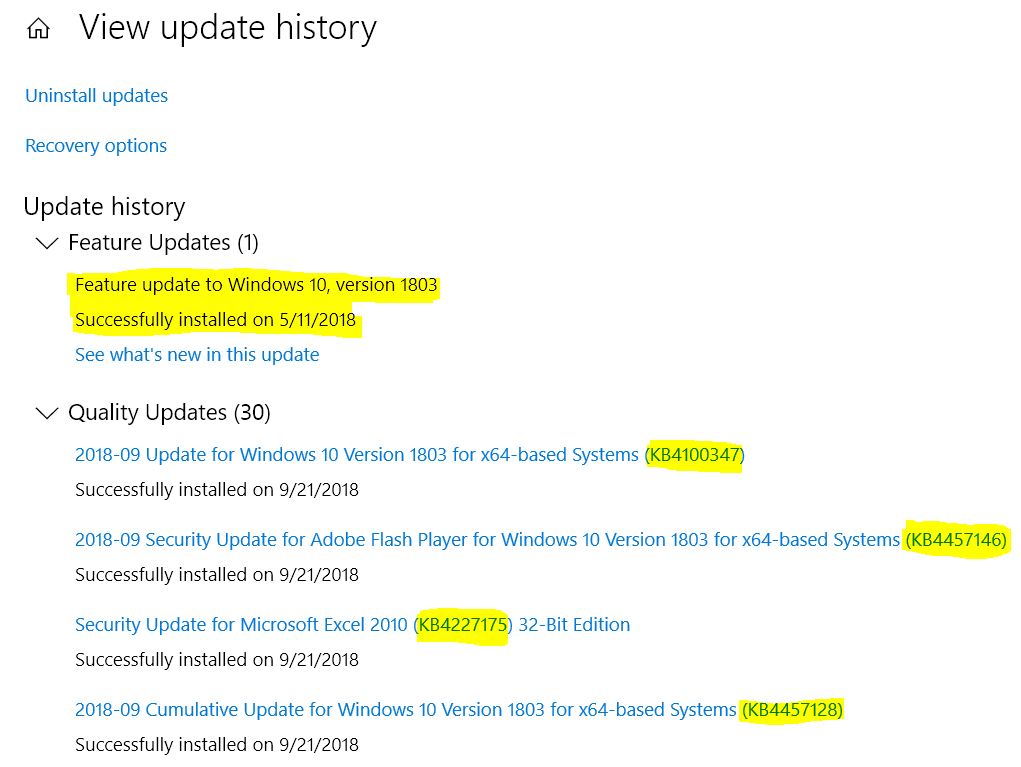I’m trying to figure out whether yesterdays Win10 patches are installed automatically by Windows Update. Could use some crowdsourced intelligence. (Or
[See the full post at: Has Microsoft moved the cumulative update cheese?]

|
Patch reliability is unclear. Unless you have an immediate, pressing need to install a specific patch, don't do it. |
| SIGN IN | Not a member? | REGISTER | PLUS MEMBERSHIP |
-
Has Microsoft moved the cumulative update cheese?
Home » Forums » Newsletter and Homepage topics » Has Microsoft moved the cumulative update cheese?
- This topic has 65 replies, 19 voices, and was last updated 6 years, 6 months ago by
anonymous.
AuthorTopicViewing 30 reply threadsAuthorReplies-
anonymous
GuestSeptember 21, 2018 at 10:42 am #218779 -
woody
ManagerSeptember 21, 2018 at 10:48 am #218782Good catch. Thanks!
The update may have been pulled from Windows Update (can anyone confirm on WSUS?), but the manual update is still available from the Microsoft Update Catalog.
Something strange is happening.
UPDATE: The 1803 patch isn’t on WSUS — and doesn’t appear to have ever been on WSUS.
1 user thanked author for this post.
-
woody
ManagerSeptember 21, 2018 at 10:46 am #218781I just checked and, sure enough, the KB verbiage was changed last month, too. The last 1803 update in August says:
How to get this update
To download and install this update, go to Settings > Update & Security > Windows Update and select Check for updates.
To get the standalone package for this update, go to the Microsoft Update Catalog website.
1 user thanked author for this post.
BobbyB
AskWoody LoungerSeptember 21, 2018 at 11:06 am #218783Win10Home1803x64 VHD last Manual WUD Check 19/09/18 (no WUD Mods, Set metered), Nothing.
WUMT (set to run Check at logon) Nothing again today @0943. KB4464218 (Sept Cumm UD) Monday, KB4100347 (Spectre), KB4023307 (Silverlight) all Hidden. Just the Daily Defender Signature sitting there right now. I believe KB4464218 replaced KB4457128 (which was never installed) and the Winver is here 17134.191 KB4340917 (July 24th) was the last to be installed pretty much as they become avail. they replace each other, so I either wait to the day before patch (B) Tuesday, if theres no issues but that’s the way its been falling just lately there seems to be an update every 10mins (not literally) Since the end of July. I only do a Manual Check if the daily signature backlogs to about 5 days and there’s no other contentious updates floating around. Win10 1803 doesent seem in a hurry to force you to install anything, when an UD is available, such as a Defender Signature update it’ll sit there for about 5-6 days before it installs automatically. I guess the real test will be when 1809 comes up for grabs, i’ll be happy if it catches that before going in to an unwanted upgrade.PS seems its been Pulled as per overlapping posts Phew! one less to worry about.
juzuo
AskWoody LoungerSeptember 21, 2018 at 11:26 am #218790Tested this on two of my laptops.
Win10 Pro + SAC + Feature update deferral(365 days) + Check WU -> No KB4458469 from WU
Win10 Pro + SAC(T) + Feature update deferral(365 days) + Check WU -> No KB4458469 from WU
Win10 Pro + SAC(T) + Check WU -> KB4458469 installs
Win10 Pro + SAC + Check WU -> KB4458469 installs
It would seem that this CU depends on whether you have Feature update deferral enabled. That’s weird.
Edit: nope, scratch that. The CUs that were installed on my laptops, were the older KB4464218. I can’t get the KB4458469 from WU with any of the above combinations.PKCano
ManagerSeptember 21, 2018 at 11:30 am #218794I have been hiding the “get upgraded” patches on Win10 versions below 1803 to keep from getting pushed into something I don’t want.
I wonder if MS is going to include them in the CUs starting Oct like they are doing to Win7/8.1???? The MS pages for KB4458469 say:
Addresses an issue with evaluating the compatibility status of the Windows ecosystem to help ensure application and device compatibility for all updates to Windows.
1 user thanked author for this post.
-
geekdom
AskWoody_MVPSeptember 21, 2018 at 11:46 am #218800Landscape has changed.
On permanent hiatus {with backup and coffee}
offline▸ Win10Pro 2004.19041.572 x64 i3-3220 RAM8GB HDD Firefox83.0b3 WindowsDefender
offline▸ Acer TravelMate P215-52 RAM8GB Win11Pro 22H2.22621.1265 x64 i5-10210U SSD Firefox106.0 MicrosoftDefender
online▸ Win11Pro 22H2.22621.1992 x64 i5-9400 RAM16GB HDD Firefox116.0b3 MicrosoftDefender -
Microfix
AskWoody MVPSeptember 21, 2018 at 11:53 am #218807My thoughts are: The likelihood of this happening is becoming closer to reality with each month for W7/8.1, now we have CU with telemetry based code e.g. KB2952664, KB2976978 et al in the September previews. A ‘week C’ multitude of fixes withing W10 CU’s is surely paving the way to a W10 convergence, like it or not whether on 1709 or 1803.
My mouse is becoming twitchy..and I feel a disturbance in the Force.
Windows - commercial by definition and now function...
anonymous
GuestSeptember 21, 2018 at 11:50 am #218801It seems that I was lucky on my side.
KB4458469 updated via update check.
No problems like those mentioned in the link:
https://windowsreport.com/kb4458469-issues/
kb4456655 already installed since September 11.
anonymous
Guest-
woody
Manager -
anonymous
Guest
-
anonymous
Guestjabeattyauditor
AskWoody LoungerSeptember 21, 2018 at 1:18 pm #2188354458469 installed here (1803) via WSUS the day it was offered. It’s still listed in “Installed Updates” but the “Installed On” date field is blank.
Build number is 17134.286.
Strange.
Same version at home pulling updates straight from MS shows the expected Build number of 17134.319, and the “Installed On” date field is populated with yesterday’s date.
(Win 10 Pro at both sites.)
1 user thanked author for this post.
-
woody
Manager -
darynman@gmail.com
AskWoody Plus
-
Maincat
AskWoody LoungerSeptember 21, 2018 at 1:26 pm #218836anonymous
GuestSeptember 21, 2018 at 1:56 pm #218841Hi…Win 10 1803 home user. I am a seeker. Yesterday (9/20) at around 4:00 PM EST, I manually checked for updates and was greeted for the second time this week with a cumulative update. So, yes…. the 4458469 patch was there, and of course it downloaded/installed. I am a glutton for punishment.
Computer doesn’t appear to have any issues after the update. At least none I am aware of.
Hope this helps.
1 user thanked author for this post.
Susan Bradley
ManagerSeptember 21, 2018 at 2:51 pm #218852The way it’s supposed to be working (as I understand it) is that it’s Seekers will get this but it’s not pushed. I’ve also seen in the past that deferral policies will make it not be seen as well. Which deferring feature updates shouldn’t impact quality updates …but I’ve literally seen this reported and with my own eyes. Here at the office I have a feature update deferral and I’m not getting it offered up. Which makes it EXTREMELY hard to know if it’s pushed/offered/etc. It’s still on WSUS, not pulled off there. I’ll check at home on the unmanaged machines and see what they have offered/pushed etc…
Susan Bradley Patch Lady/Prudent patcher
1 user thanked author for this post.
-
EP
AskWoody_MVP -
Susan Bradley
Manager
-
Susan Bradley
ManagerSeptember 21, 2018 at 3:14 pm #218857
At home where I just “seeked”
Pro – 1803
Set for semi-annual targeted
0 deferral
That’s the Sept 17, and the Microcode update. I will install/reboot and rescan and see if I get the 9/20 one. As these “cumulative ones” often have the metadata/detection such that you won’t get the latest one. Hang loose as I report back.
Susan Bradley Patch Lady/Prudent patcher
-
EP
AskWoody_MVPSeptember 22, 2018 at 10:17 am #219009so far, on a friend’s custom built PC using an ASUS motherboard running Windows 10 pro v1803, Windows Update has not offered the KB4458469 update, even though I already have the KB4456655 servicing stack update installed and not using any update deferral settings. just checked today.
MS could re-offer KB4458469 update by Mon 9/24 as I said before, or perhaps offer a newer update by that time
b
AskWoody_MVPSeptember 21, 2018 at 3:17 pm #218860As these are previews, why does Woody care? Doesn’t he always say never touch previews?
Anyone who really needs to test these can download them from the catalog. Others can wait a couple of weeks:
The “C” and “D” releases occur the third and fourth weeks of the month, respectively. These preview releases contain only non-security updates, and are intended to provide visibility and testing of the planned non-security fixes targeted for the next month’s Update Tuesday release. These updates are then shipped as part of the following month’s “B” or Update Tuesday release.
…
we typically release the majority of non-security updates the fourth week of every month, two weeks after the last Update Tuesday and two weeks before the next, in a “D” release.
During the two-week period between the initial release of a D release and our active push to install them on devices, you can test the updates included in the release and provide feedback, reducing the amount of testing necessary following Update Tuesday and, thereby, improving our ability to solve issues before they even happen.In most cases, “C” and “D” releases do not need be deployed to your broader device ecosystem. Instead, you can use these releases to identify any issues that could impact your next “B” deployment and provide feedback. This helps you get a head start on testing and understanding the potential impact of updates and gives you a chance to provide suggestions before those updates are officially released, providing a smoother and more tailored experience when the “B” release comes around.
-
Susan Bradley
ManagerSeptember 21, 2018 at 3:32 pm #218865Because it would be wise for those of us that do interact with “unmanaged” machines to know if this patch (the C/D weeks) are being pushed out to all unmanaged, only offered up to those that seek the updates…. etc. So knowing how these are presented helps to know who’s going to get them. Too many times in the forums I get someone say “I just got an update installed” and it’s hard to know exactly what got installed when to best help them.
Susan Bradley Patch Lady/Prudent patcher
-
woody
ManagerSeptember 21, 2018 at 3:52 pm #218866Anyone who really needs to test these can download them from the catalog. Others can wait a couple of weeks:
True, but as Susan notes there are Seekers who don’t know what a Seeker is. They get an update and have no idea.
The entire concept of dumping on Seekers is anathema to me. People should be able to check for updates without installing them – and if MS wants to install updates, it should present some reasonable warning.
Previews should be released as, well, Previews. In the Preview ring. Why else have a Preview Ring – and why knock Seekers unexpectedly into the Preview ring?
Release Preview Ring
If you want to be on the current public release of Windows 10 but still get early access to updates, applications, and drivers without taking the risk of moving to the Development Branch, the Release Preview Ring is your best option. The Release Preview Ring is only visible when your Windows build version is the same as the current Production Branch.
2 users thanked author for this post.
-
b
AskWoody_MVPSeptember 21, 2018 at 7:56 pm #218912Previews should be released as, well, Previews. In the Preview ring. Why else have a Preview Ring – and why knock Seekers unexpectedly into the Preview ring?
Release Preview Ring is about bi-annual feature updates (like other Insider Preview rings), not monthly quality update testing. No one is in the Preview Ring unless they’ve joined the Windows Insider program.
-
Noel Carboni
AskWoody_MVPSeptember 22, 2018 at 10:53 am #219013People should be able to check for updates without installing them – and if MS wants to install updates, it should present some reasonable warning.
Yes indeed!
It seems to me that WaaS is no more than a made-up Marketing idea intended to try to make (ignorant?) people think there are valid reasons for ceding control of their working/computing environments to a company that no longer appears to care about what they actually need to get done. It’s neither wanted nor needed by professionals or home users, as far as I can tell – and blocking user control, changing settings, and taking or deleting data isn’t any smarter an idea today than it was a decade ago when it was labeled malicious. Nor is it necessary to make Microsoft insanely rich (reference everything before Windows 7), unless taking from users while providing no value is the only conceivable path.
-Noel
2 users thanked author for this post.
-
anonymous
GuestSeptember 22, 2018 at 10:47 pm #2190661) Windows Update runs the automatic install only for the Patch Tuesday updates — and critical updates. All other updates made available via Windows Update (depends on the device) are only installed if the user clicks the download button or manually checks for updates.
2) Maybe users can check for updates without installing them via PowerShell/WMI as shown below.
(New-Object -ComObject “Microsoft.Update.AutoUpdate”).DetectNow()
The above command just kicks off the check, results have to be checked on the Windows Update settings page.
-
PKCano
Manageranonymous
GuestRetiredGeek
AskWoody_MVPSeptember 21, 2018 at 7:47 pm #218907Hey Y’all,
Changed my settings to download the Quality Updates today on my test machine and this is what I got:
HTH 😎
1 user thanked author for this post.
anonymous
GuestSeptember 21, 2018 at 9:49 pm #218915Geoff King
AskWoody LoungerSeptember 21, 2018 at 10:26 pm #218927Given the typical chaotic situation with Win 10 updates, I’m gonna leave things as they are.
IOW, leave it to come down the tube whenever the Microfail gods decree it’s time.
I tried to manually invoke KB4458469 on both my machines yesterday AND today, and no dice, so am not intending to pull them down from the Update Catalog until we get some clarity on what’s going on in the MS madhouse !
anonymous
GuestSeptember 22, 2018 at 1:27 am #218939Here’s something interesting. The KB4458469 update has never shown up when “sought” using Check for Updates, and it still doesn’t and it was never installed on my system.
However, a registry entry has been changed under
“HKLM\SOFTWARE\Microsoft\Windows\CurrentVersion\WaaSAssessment”
The entry “CURRENT”=”10.0.17134.286” was changed to “CURRENT”=”10.0.17134.319”Other entries for “LATESTBUILDS” and “LATESTSECURITYBUILDS” under that same registry key remain unchanged as =”10.0.17134.285″.
Very strange. Can anyone offer any explanation of how that makes any sense at all?!
— Arvy
-
techtock
AskWoody LoungerSeptember 22, 2018 at 2:20 am #218951Woah, the plot thickens. I definitely cannot explain or make sense of that, but I’ve just checked my Win 10 Pro machine that is refusing to fetch this update, and my registry entry is the same as your’s. The key “CURRENT” key says 10.17134.319, and the other two you mention also say .285.
I’ve just compared it with one of my Win 10 Home machines that did get the update and CURRENT is .319 and the other two are also .285.
I do see a difference in the the key above CURRENT though. In the NON-updated machine 10.0.17134.SB is 10.0.17134.165, and on the updated machine it is 10.0.17134.1. I haven’t looked for other differences, but I too am thoroughly perplexed why my current version is showing as .319 in the registry when I have not received the update, and in my Settings app under System > About > it shows 17134.286!
-
anonymous
Guest -
anonymous
GuestSeptember 22, 2018 at 8:07 am #218991I only know that, in the past, that WaaSAssessment “CURRENT” value has always been consistent with the currently installed Windows 10 build. In this case, however, it seems to have got pushed ahead of the actual update installation on some machines somehow. One wonders if that value might then be read by “Check for Updates” resulting in no subsequent offer of the update that it “thinks” has been installed already. But obviously at this point I’m just guessing.
— Arvy
-
anonymous
Guest -
anonymous
Guest -
techtock
AskWoody LoungerSeptember 22, 2018 at 11:10 pm #219082@Anonymous 10:40 a.m. and 11.33.
I noticed that too on a family member’s computer who also isn’t getting the update. It appeared to change itself after fetching a Windows Defender update, but it’s hard to believe that would have anything to do with it. Do you run Windows Defender or have a 3rd party AV?
-
anonymous
Guest
-
-
-
anonymous
GuestSeptember 22, 2018 at 11:35 am #219019
-
techtock
AskWoody LoungerSeptember 22, 2018 at 1:32 am #218942Can anyone shed some light on the availability of any of yesterday’s patches, based on:
Sure! I manually checked for and received updates on my two Win 10 Home machines yesterday (at 5.30am & 10.30am NZ time), but I am not receiving KB 4458469 on my third laptop, and have been trying since 4pm yesterday (it is now 5pm the next day).
Details of the problematic machine: Win 10 Pro 1803. 17134.286, SAC (T), and I have been checking manually MANY times over last 25hrs. I have the required SSU installed (4456655), updates are not paused or deferred, and the machine is fully up-to-date otherwise. The software set-up is the same on all 3 computers, the only difference being I have a 3rd party AV on the two that updated, and just Windows Defender on the Pro machine. I have not enabled the option in “Delivery Optimisation” (in the advanced WU options) to allow updates from other machines (local or otherwise).
I suspect they have pulled it…. I’m not keen to download the standalone installer in case there’s a valid reason I’m not being offered it.
EDIT html to text – content may not appear as intended
metutee
AskWoody PlusSeptember 22, 2018 at 5:58 am #218959Perhaps someone of you much better prepared users can help me with what I experienced yesterday. I have Win 10 Pro (1803) Semi Annual 365 days.
This update was not offered when I checked, so I went to the MS update catalog and downloaded it, something I will likely never do again! I clicked to install, and it seemed to be working fine.
On the installed updates section of Update & Security it said a restart was necessary for complete install. I restarted, and then the fun began!
To verify installation, I tried to open the settings app, but all I got was the splash screen, which disappeared almost immediately. I tried restarting again and again, but the settings app would not open, even though each time during restart there was a message not to turn off the computer while update was completing. I did searches to see if I could solve this with scannow or some other aid, but nothing helped. Finally, I turned off the computer and went to bed.
This morning, miraculously the settings app opened, but the entries are what can be seen in the attached screenshots:
On the one hand, it says that “Update for Windows (KB4458469) has been installed instead of “Cumulative Update for Windows 10 Version 1803 for x64-based Systems (KB4458469)”. On the other, an uninstall Windows Update search says no items on the installed update list match this KB number. So, even if I wanted to get rid of it, I couldn’t unless I return to a previous image backup or other solution.
What is your advice (besides never downloading from the catalog again – typical error of the computer unwise)? Should I just let things be for now?
Also, the Windows 1803 version is still set at 285 and not 319.
Thanks to all for your help.
metutee
AskWoody PlusSeptember 22, 2018 at 6:19 am #218970Yes, that update was installed on September 12th.
No, I just saw the article mentioned massive bug fixes and that it’s installation would bring the version up to date. I am what you might call a “little old lady” and am not particularly savvy on the technical aspects of these things, although I do often manage to fix my own computer problems.
Edit: Sorry, I put this under new post instead of as an answer to yours, PKCano.
-
PKCano
ManagerSeptember 22, 2018 at 6:47 am #218976It’s a good idea not to go looking for updates that you are not offered unless you are experiencing one (or more) of those “massive bugs” that are listed in the MS pages. Updates released on the C and D weeks are Previews intended for testing. The fixes will be incorporated into the next month’s Patch Tuesday CU.
If you are not having problems currently, I recommend you wait until the Updates are released on Oct Patch Tuesday and install the CU that is offered then when the DEFCON number goes to 3 or greater. Woody waits until the problems with the patches become apparent before giving the go-ahead and instructions to install.
1 user thanked author for this post.
-
metutee
AskWoody Plus
-
_Reassigned Account
AskWoody Lounger-
PKCano
Manager
b
AskWoody_MVPSeptember 22, 2018 at 7:46 am #218989FWIW, my 1803 machine is Pro, SAC(T) — I have it intentionally at the default update settings —
How is version 1803, which you last said had “multiple, known, acknowledged, hard bugs“, working out for you?
-
woody
ManagerSeptember 24, 2018 at 7:44 am #219215I have many “bare metal” machines. My production work is on 1703, although I’m working more and more on 1809 (not a typo).
The one that’s currently running 1803 is doing OK – one of the main reasons why I haven’t decided whether I’ll jump to 1709, 1803 or 1809 next month.
I remain skeptical….
anonymous
GuestSeptember 22, 2018 at 11:29 am #2190151803 Home, “sought” updates over two days, not getting this update. As others have said, my registry shows current ver as .319, uptodate shows .285, and sysinfo shows .286. How about some, just a little, communication and info MicroS**t!
Edit for content.
Please follow the –Lounge Rules– no personal attacks, no swearing, and politics/religion are relegated to the Rants forum.RetiredGeek
AskWoody_MVPSeptember 22, 2018 at 1:03 pm #219029Hey Y’all,
Today I decided to get the latest quality updates for 1803 on my production machine…big mistake!
Here’s what I got:
Unfortunately, after installing these updates it greyed out two of the Windows Update Advanced Options:
1. Give me updates for other Microsoft products…
2. The quality update delay dropdown.
Both had the * indicating that they were controlled by Group Policy entries. I checked GPEdit and none of the Windows Update settings were configured. Even though I had configured to not get Driver Updates?
Tried everything I could think of to get these back but no love. Finally, I broke out the Macrium USB key and Image backup disk to restore. Unfortunately, I didn’t have my latest backup as I had given it to a neighbor pre Florence! So I used my next newest Image (yes I have several drives with images on them, rotation!). This was a pre 1803 update image so I went through the whole thing of upgrading again. Took some time but it worked. I now have my settings back and curiously when I went after quality updates this time I only got 2 vs 4 before.
So I’ve returned all the Advanced settings so nothing comes down the pike for a while.
I also got back my configuration of the Don’t download drivers:
HTH 😎
techtock
AskWoody LoungerSeptember 22, 2018 at 11:01 pm #219079I only know that, in the past, that WaaSAssessment “CURRENT” value has always been consistent with the currently installed Windows 10 build. In this case, however, it seems to have got pushed ahead of the actual update installation on some machines somehow. One wonders if that value might then be read by “Check for Updates” resulting in no subsequent offer of the update that it “thinks” has been installed already. But obviously at this point I’m just guessing. — Arvy
I suspect this is the exactly the case. I decided to bite the bullet and download & install the update from the catalogue. It installed quickly & smoothly and all seems well. *exhales*
I had a play with my father’s laptop earlier to see if I could get to the bottom of it. He hadn’t turned the computer on in a few days. I noticed the registry key “CURRENT” changed from .286 (the correct number) to .319 after Windows Defender updated (ONLY WD, no others) but surely that can’t be the cuplrit? Though I do find it interesting that the only computer I had trouble with of the three Win 10 laptops I own, was the one running Windows Defender. All others have Avast and Windows Defender completely turned off (i.e. no periodic limited scanning). Anyway Dad’s laptop couldn’t find the update either, so I installed from the catalogue on his too.
-
anonymous
Guest
EP
AskWoody_MVPSeptember 24, 2018 at 4:38 am #219196It looks like KB4458469 is being offered again recently on WU as mentioned by a few people in this forum.
-
woody
Manager -
anonymous
Guest
Noel Carboni
AskWoody_MVP-
anonymous
Guest
anonymous
GuestViewing 30 reply threads - This topic has 65 replies, 19 voices, and was last updated 6 years, 6 months ago by
-

Plus Membership
Donations from Plus members keep this site going. You can identify the people who support AskWoody by the Plus badge on their avatars.
AskWoody Plus members not only get access to all of the contents of this site -- including Susan Bradley's frequently updated Patch Watch listing -- they also receive weekly AskWoody Plus Newsletters (formerly Windows Secrets Newsletter) and AskWoody Plus Alerts, emails when there are important breaking developments.
Get Plus!
Welcome to our unique respite from the madness.
It's easy to post questions about Windows 11, Windows 10, Win8.1, Win7, Surface, Office, or browse through our Forums. Post anonymously or register for greater privileges. Keep it civil, please: Decorous Lounge rules strictly enforced. Questions? Contact Customer Support.
Search Newsletters
Search Forums
View the Forum
Search for Topics
Recent Topics
-
A Funny Thing Happened on the Way to the Forum
by
bbearren
55 minutes ago -
Download speeds only 0.3Mbps after 24H2 upgrade on WiFi and Ethernet
by
John
6 hours, 37 minutes ago -
T-Mobile 5G Wireless Internet
by
WSmmi16
5 hours, 38 minutes ago -
Clock missing above calendar in Windows 10
by
WSCape Sand
4 hours, 2 minutes ago -
Formula to Calculate Q1, Q2, Q3, or Q4 of the Year?
by
WSJon5
4 hours, 44 minutes ago -
The time has come for AI-generated art
by
Catherine Barrett
13 hours, 27 minutes ago -
Hackers are using two-factor authentication to infect you
by
B. Livingston
13 hours, 26 minutes ago -
23 and you
by
Max Stul Oppenheimer
1 hour, 43 minutes ago -
April’s deluge of patches
by
Susan Bradley
5 hours, 54 minutes ago -
Windows 11 Windows Updater question
by
Tex265
11 hours, 41 minutes ago -
Key, Key, my kingdom for a Key!
by
RetiredGeek
1 day, 10 hours ago -
Registry Patches for Windows 10
by
Drcard:))
1 day, 15 hours ago -
Cannot get line length to NOT wrap in Outlining in Word 365
by
CWBillow
21 hours, 39 minutes ago -
DDU (Display Driver Uninstaller) updates
by
Alex5723
6 hours, 58 minutes ago -
Align objects on a OneNote page
by
CWBillow
1 day, 20 hours ago -
OneNote Send To button?
by
CWBillow
1 day, 21 hours ago -
WU help needed with “Some settings are managed by your organization”
by
Peobody
2 days, 5 hours ago -
No Newsletters since 27 January
by
rog7
10 hours, 25 minutes ago -
Linux Mint Debian Edition 7 gets OEM support, death of Ubuntu-based Mint ?
by
Alex5723
1 day, 6 hours ago -
Windows Update “Areca Technology Corporation – System – 6.20.0.41”
by
Bruce
1 day, 5 hours ago -
Google One Storage Questions
by
LHiggins
13 hours, 1 minute ago -
Button Missing for Automatic Apps Updates
by
pmcjr6142
20 hours, 16 minutes ago -
Ancient SSD thinks it’s new
by
WSila
1 day, 10 hours ago -
Washington State lab testing provider exposed health data of 1.6 million people
by
Nibbled To Death By Ducks
2 days, 20 hours ago -
WinRE KB5057589 fake out
by
Susan Bradley
7 hours, 14 minutes ago -
The April 2025 Windows RE update might show as unsuccessful in Windows Update
by
Susan Bradley
2 days, 4 hours ago -
Firefox 137
by
Charlie
7 hours, 12 minutes ago -
Whisky, a popular Wine frontend for Mac gamers, is no more
by
Alex5723
3 days, 9 hours ago -
Windows 11 Insider Preview build 26120.3863 (24H2) released to BETA
by
joep517
3 days, 9 hours ago -
Windows 11 Insider Preview build 26200.5551 released to DEV
by
joep517
3 days, 9 hours ago
Recent blog posts
Key Links
Want to Advertise in the free newsletter? How about a gift subscription in honor of a birthday? Send an email to sb@askwoody.com to ask how.
Mastodon profile for DefConPatch
Mastodon profile for AskWoody
Home • About • FAQ • Posts & Privacy • Forums • My Account
Register • Free Newsletter • Plus Membership • Gift Certificates • MS-DEFCON Alerts
Copyright ©2004-2025 by AskWoody Tech LLC. All Rights Reserved.