This morning at boot-up this was on the screen so I ok’ed it to move on:
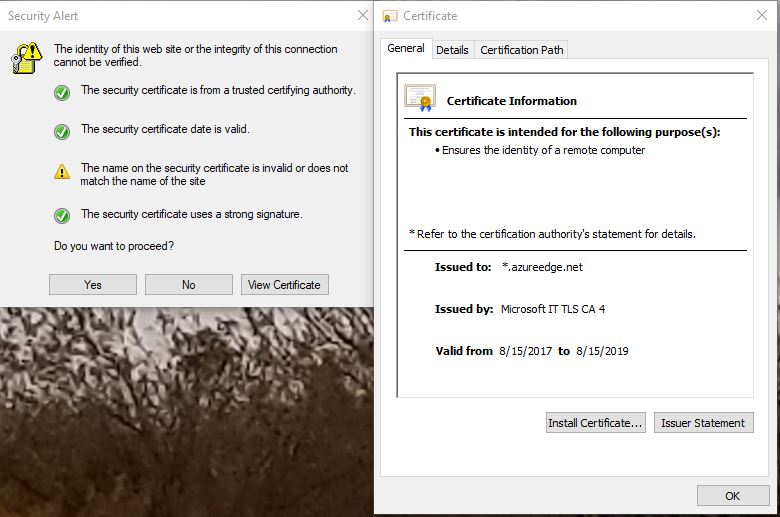
So far, the only thing I can see that is different is that Chrome no longer retains pinned tabs?? Anybody know what all this means??
Don't take yourself so seriously, no one else does
All W10 Pro at 22H2,(2 Desktops, 1 Laptop).




