WuMgr for Windows 10 Explanation
WuMgr is third-party software created by DavidXanatos and performs Windows Update Management. It is an alternate method for Windows update operations. This topic is a short explanation on how to use WuMgr (Update Manager for Windows) to either install Windows updates or hide them.
Part I will deal with downloading and executing WUMgr.
Part II will show how to install Windows updates.
Part III will show how to hide Windows updates.
offline▸ Win10Pro 2004.19041.572 x64 i3-3220 RAM8GB HDD Firefox83.0b3 WindowsDefender
offline▸ Acer TravelMate P215-52 RAM8GB Win11Pro 22H2.22621.1265 x64 i5-10210U SSD Firefox106.0 MicrosoftDefender
online▸ Win11Pro 22H2.22621.1992 x64 i5-9400 RAM16GB HDD Firefox116.0b3 MicrosoftDefender

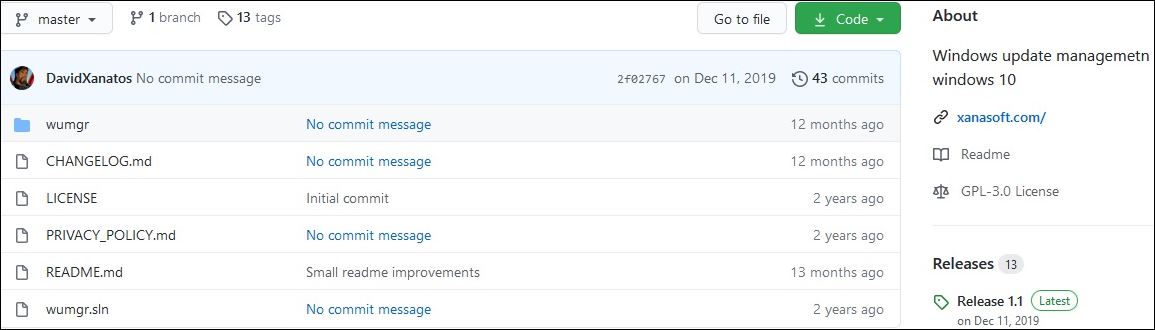
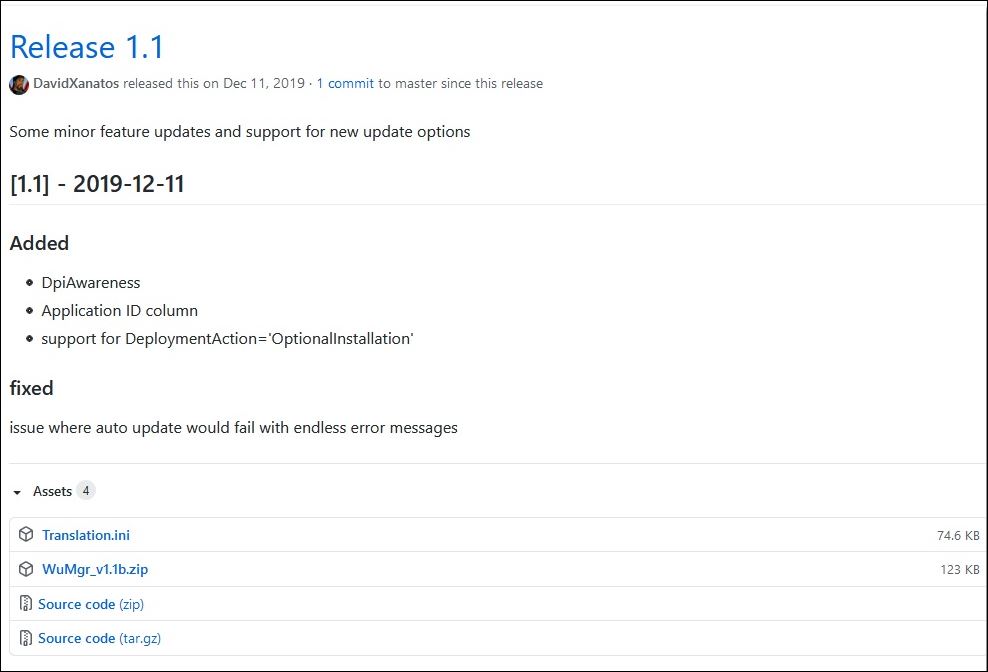
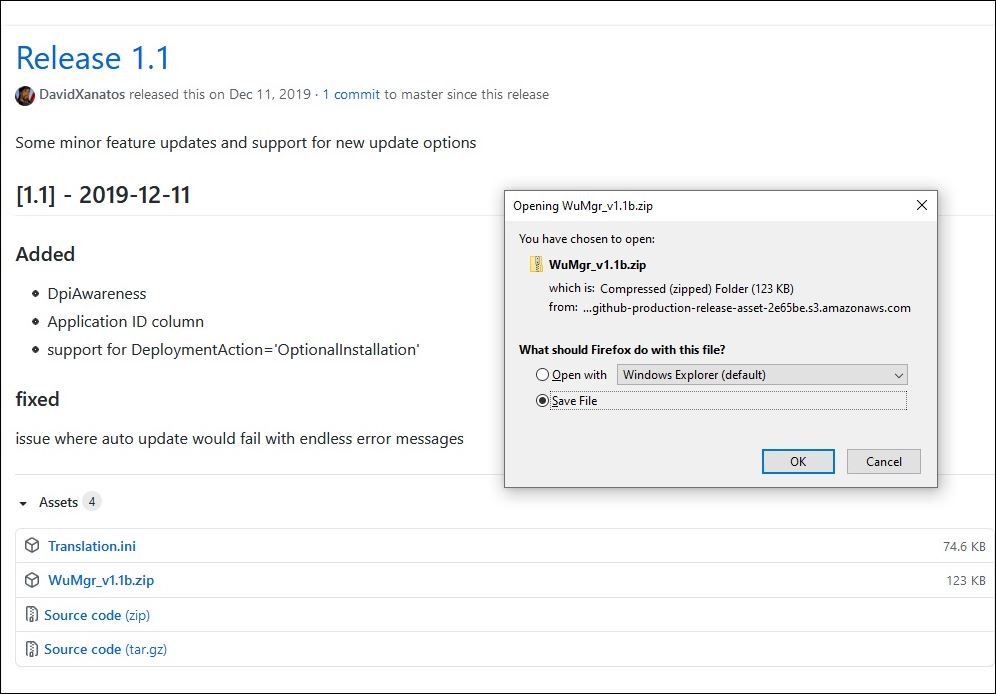
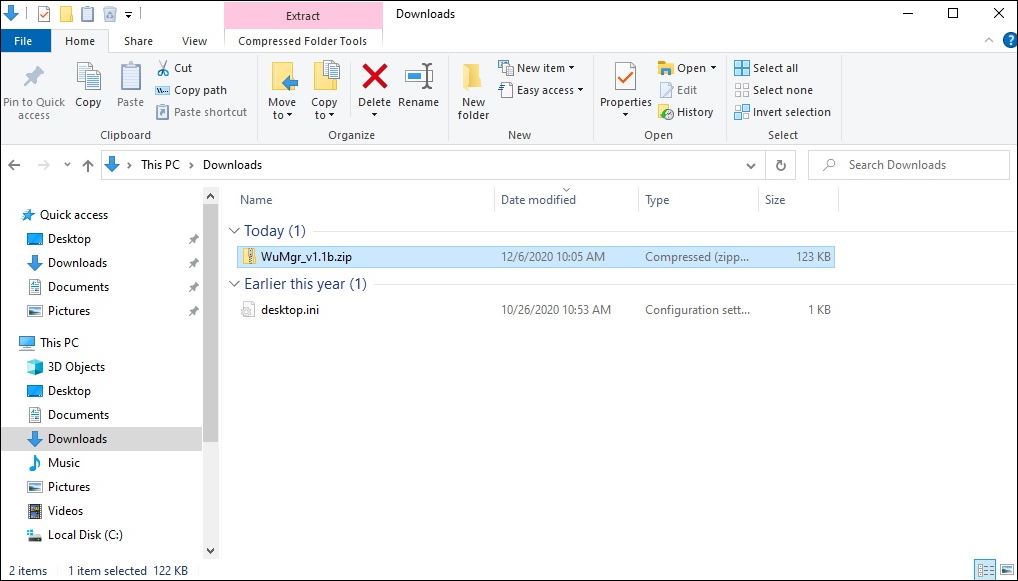
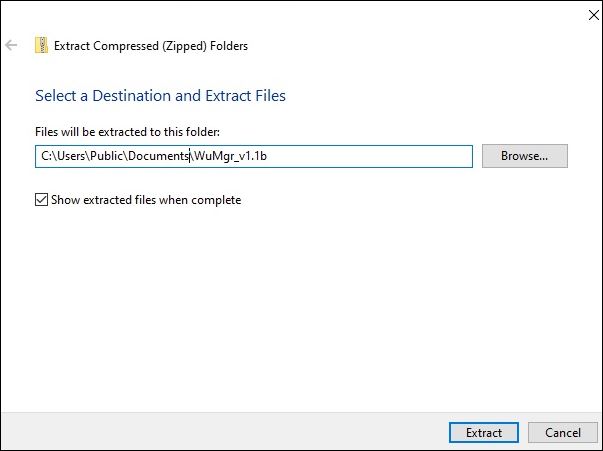
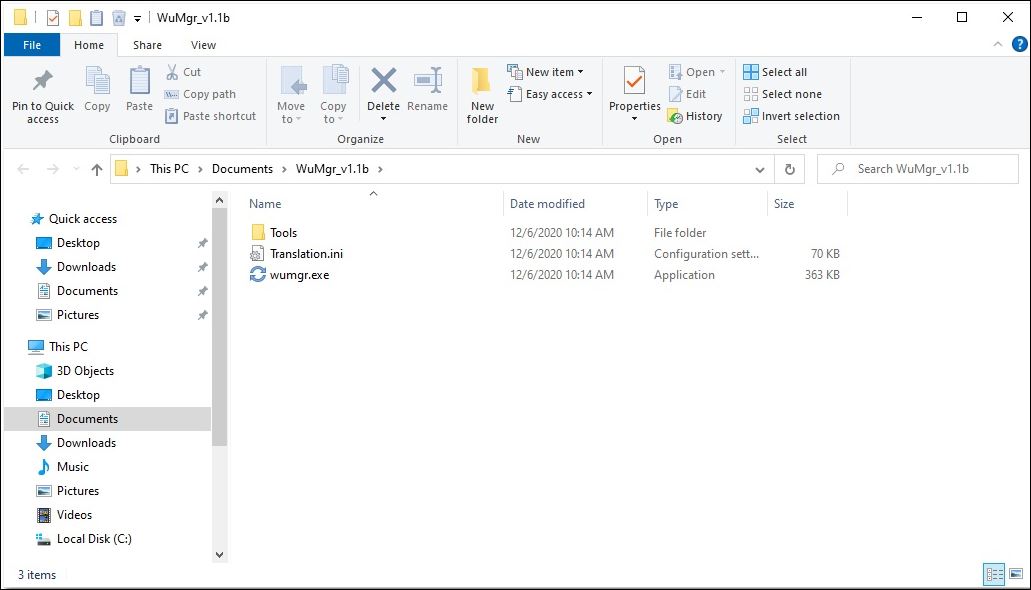

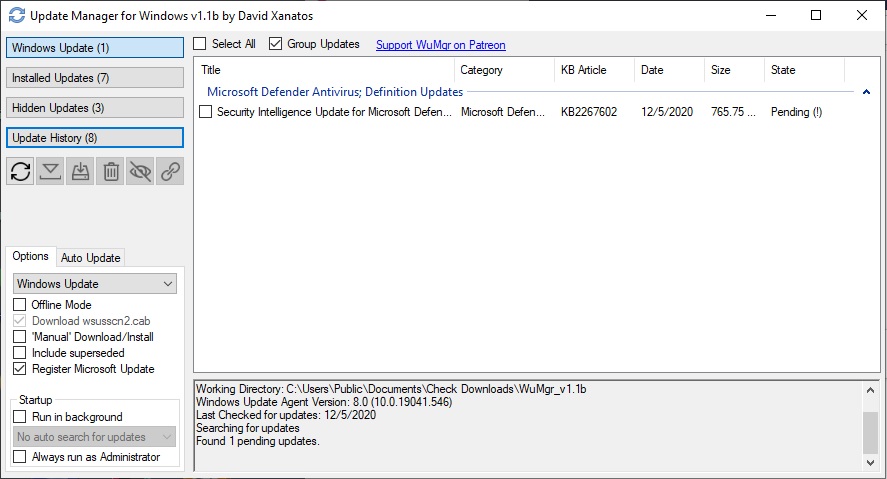
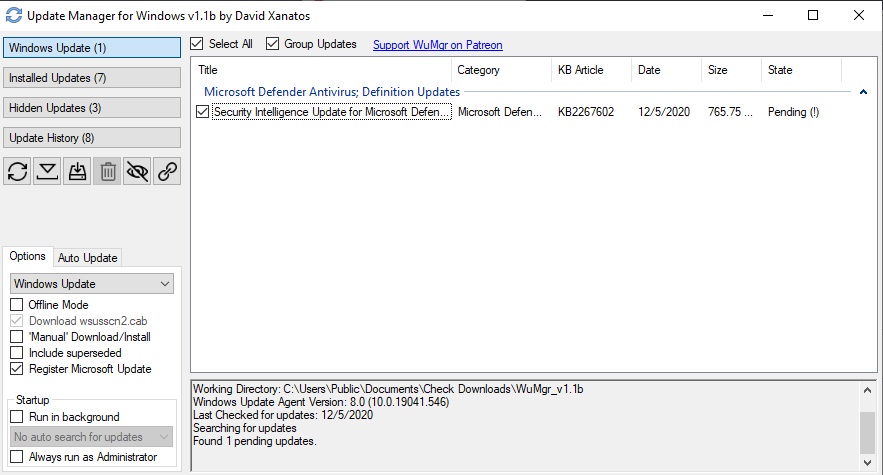
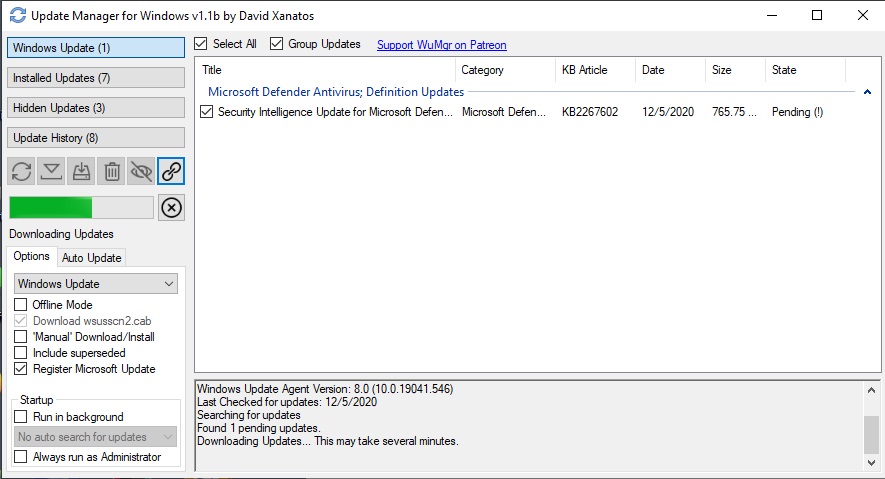
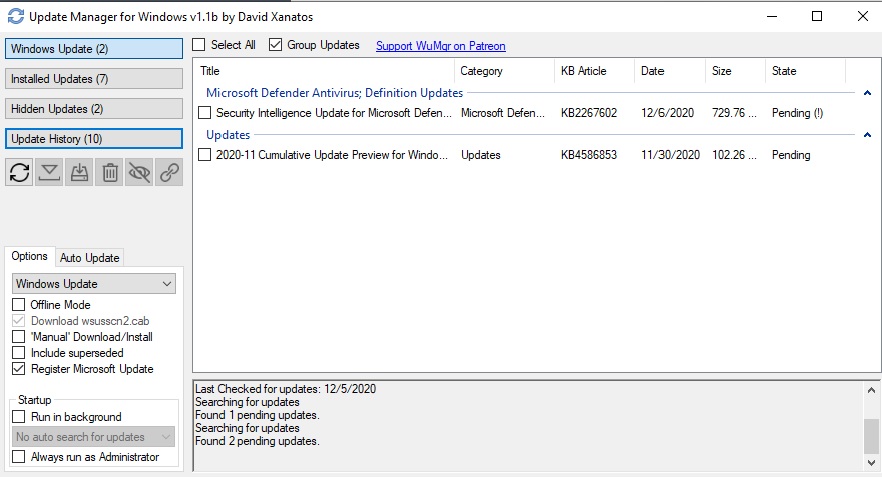
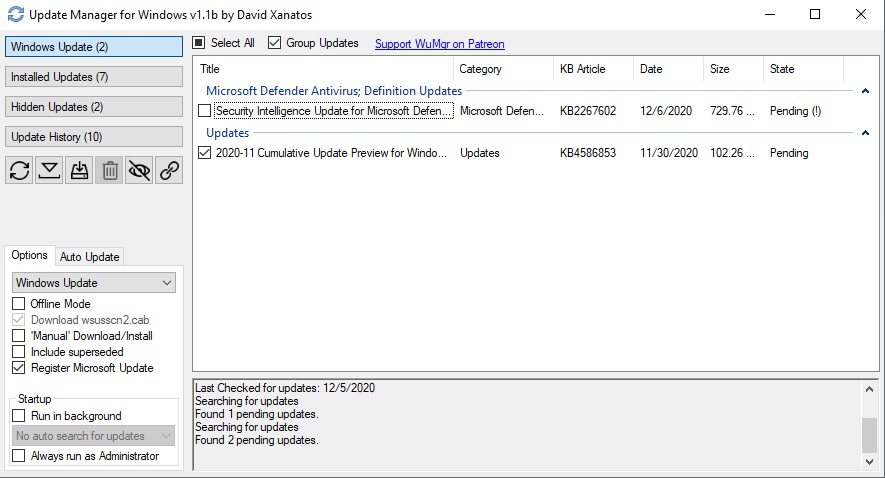
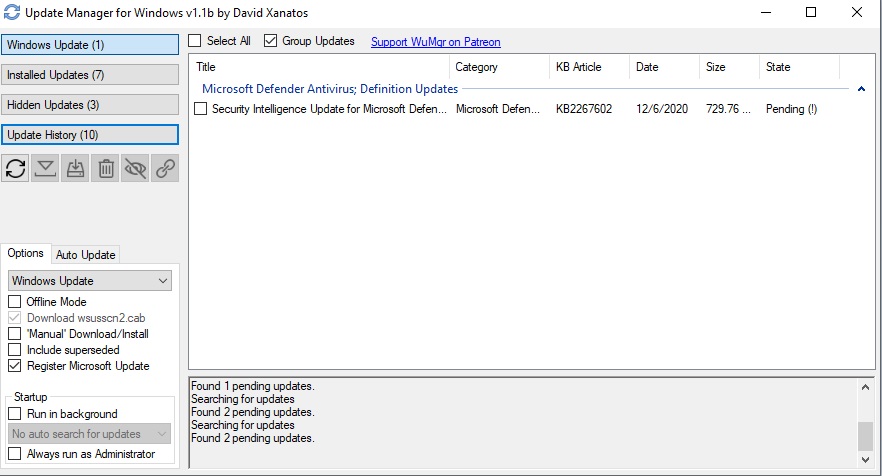



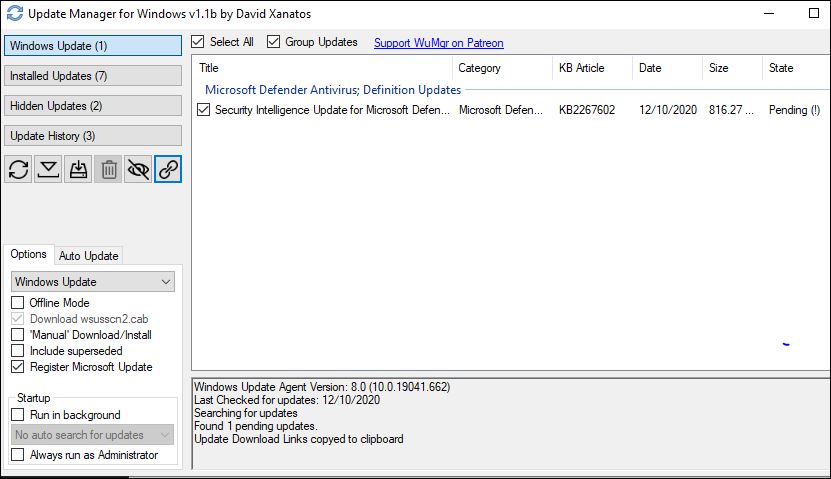

 so someone else may be better able to handle that part.
so someone else may be better able to handle that part.


