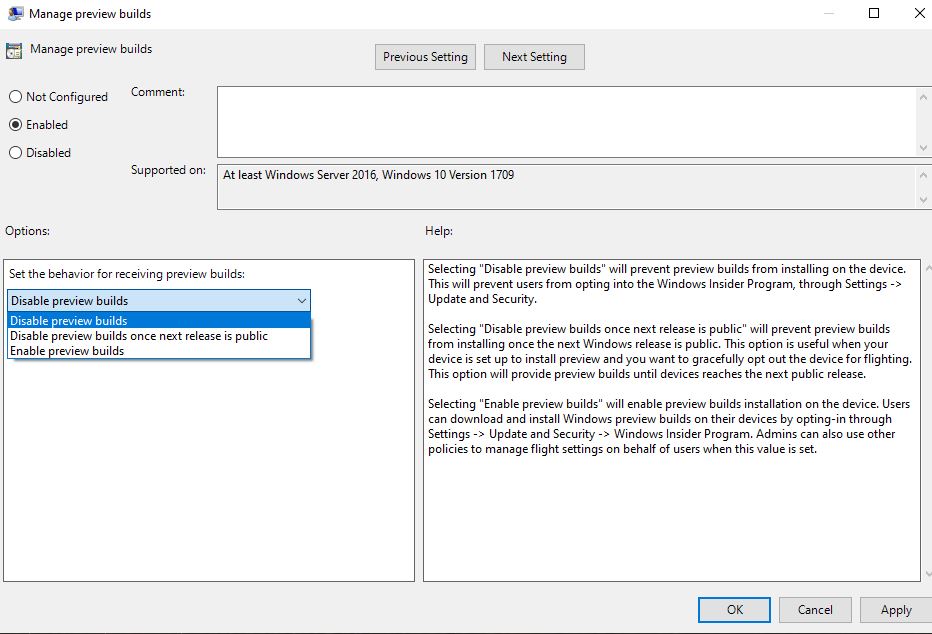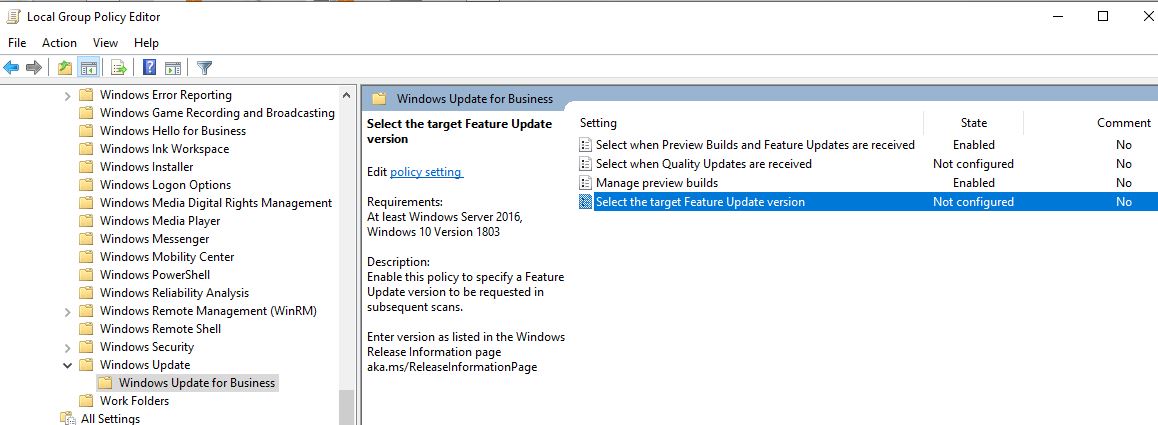I was reading the newsletter today and read Susan’s column about group policy settings and decided to check mine (which have been set for some time to Semi Annual Channel 365 days).
When I checked this morning, there are now new selections (which evidently changed when I went to 1909) to Preview Build-Fast instead of Semi Annual Channel.
Should I move back to Semi Annual or just leave it as is.
Don't take yourself so seriously, no one else does
All W10 Pro at 22H2,(2 Desktops, 1 Laptop).