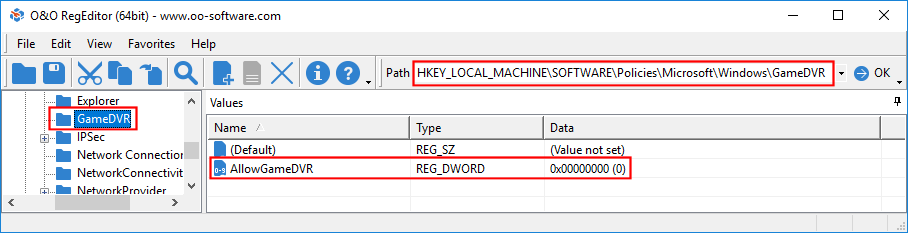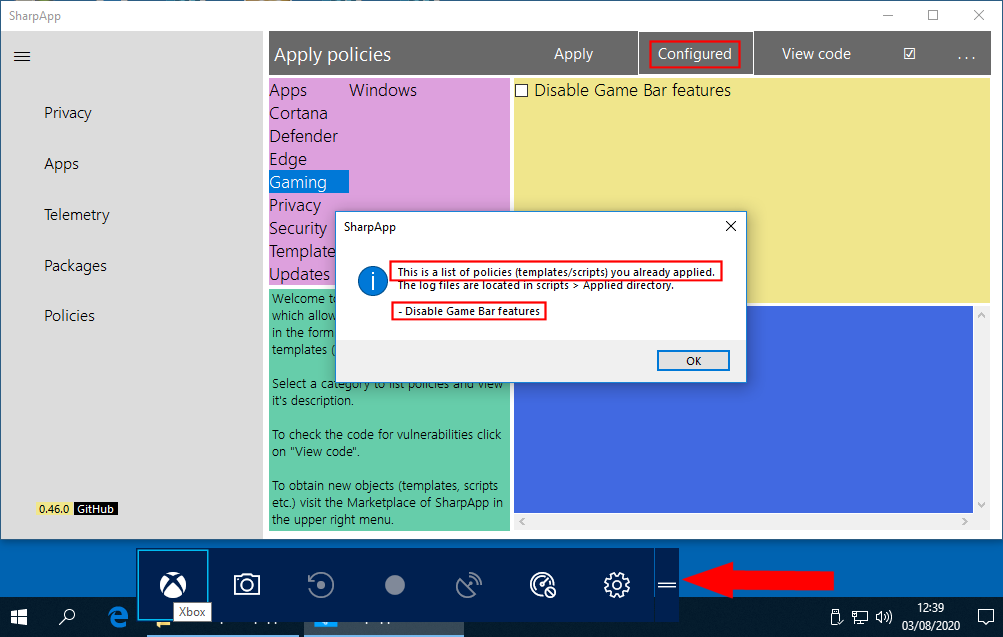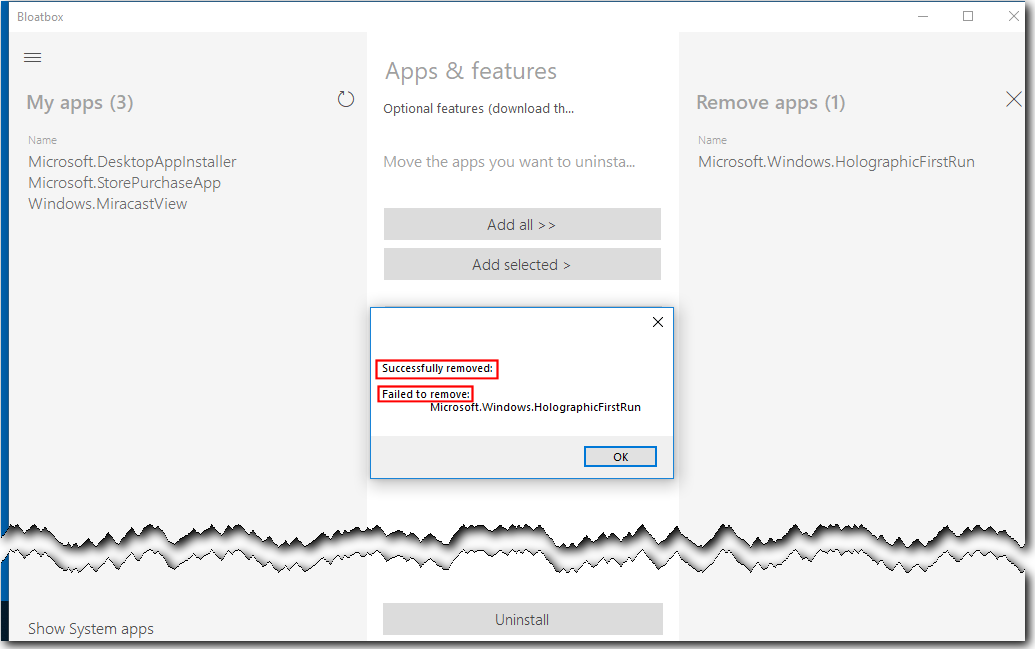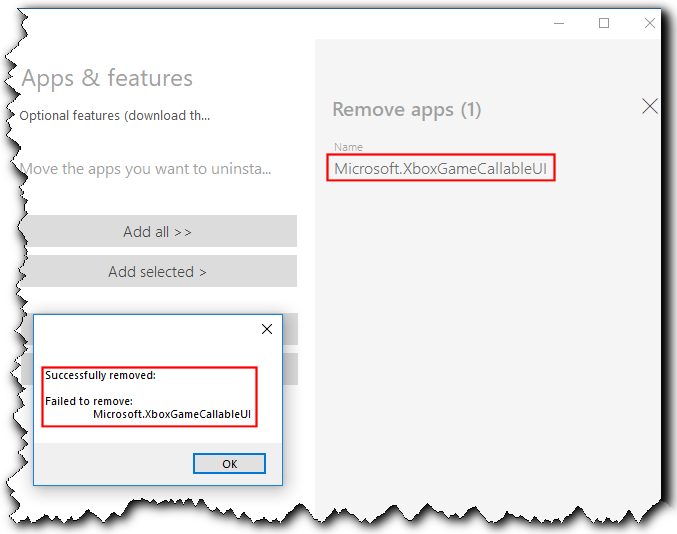BEST UTILITIES By Deanna McElveen Managing privacy and removing bloatware in Windows are two of those important but annoying tasks for keeping a safe
[See the full post at: Freeware Spotlight — Bloatbox]

|
Patch reliability is unclear. Unless you have an immediate, pressing need to install a specific patch, don't do it. |
| SIGN IN | Not a member? | REGISTER | PLUS MEMBERSHIP |
-
Freeware Spotlight — Bloatbox
Home » Forums » Newsletter and Homepage topics » Freeware Spotlight — Bloatbox
- This topic has 26 replies, 14 voices, and was last updated 4 years, 8 months ago.
AuthorTopicTracey Capen
AskWoody MVPAugust 2, 2020 at 11:00 am #2285686Viewing 17 reply threadsAuthorReplies-
Nathan Parker
AskWoody_MVP -
Paul T
AskWoody MVPAugust 3, 2020 at 12:57 am #2285703This post has a PowerShell method.
https://gist.github.com/joshschmelzle/04c57d957c5bb92e85ae9180021b26dccheers, Paul
1 user thanked author for this post.
-
Alex5723
AskWoody PlusAugust 3, 2020 at 1:02 am #22857051 user thanked author for this post.
-
doriel
AskWoody LoungerAugust 3, 2020 at 4:38 am #2285731“XBox Game Bar”
Do you mean app used for recording videos from applications?
It is called “Xbox gaming overlay”.
If you remove package “Microsoft.XboxGamingOverlay” shortcut Win+G will not work anymore and windows will require downloading it from Store.
Dell Latitude 3420, Intel Core i7 @ 2.8 GHz, 16GB RAM, W10 22H2 Enterprise
HAL3000, AMD Athlon 200GE @ 3,4 GHz, 8GB RAM, Fedora 29
PRUSA i3 MK3S+
1 user thanked author for this post.
-
geekdom
AskWoody_MVPAugust 3, 2020 at 6:46 am #2285764Would this get rid of the “XBox Game Bar”? I haven’t found a way to nuke it.
You might try Revo Uninstaller Freeware:
https://www.revouninstaller.com/revo-uninstaller-free-download/Use the “Windows Apps” tab to remove Microsoft “uninstallable” software.
On permanent hiatus {with backup and coffee}
offline▸ Win10Pro 2004.19041.572 x64 i3-3220 RAM8GB HDD Firefox83.0b3 WindowsDefender
offline▸ Acer TravelMate P215-52 RAM8GB Win11Pro 22H2.22621.1265 x64 i5-10210U SSD Firefox106.0 MicrosoftDefender
online▸ Win11Pro 22H2.22621.1992 x64 i5-9400 RAM16GB HDD Firefox116.0b3 MicrosoftDefender2 users thanked author for this post.
-
anonymous
GuestRick Corbett
AskWoody MVPAugust 3, 2020 at 6:12 am #2285753Would this get rid of the “XBox Game Bar”? I haven’t found a way to nuke it.
Don’t bother trying Debotnet to disable it. I tried as a test (using ‘Run as Administrator on a Win 10 Home 1803 install) and Debotnet claimed to have successfully disabled it…
… but didn’t. 🙁
2 users thanked author for this post.
Rick Corbett
AskWoody MVPAugust 3, 2020 at 7:22 am #2285770Would this get rid of the “XBox Game Bar”? I haven’t found a way to nuke it.
I tried SharpApp as well (using ‘Run as Administrator’). It claimed to have disabled the Game Bar and – just in case – I restarted Windows.
I checked in the registry and, sure enough, the policy restriction had been written:
I also re-ran SharpApp and clicked on the Configured button. A window appeared, confirming that the Disable Game Bar policy had been applied.
And here’s what happened when I pressed Game Bar’s Win+G keyboard shortcut:
… the Game Bar overlay!
2 users thanked author for this post.
Rick Corbett
AskWoody MVPAugust 3, 2020 at 8:42 am #2285793I think SharpApp will remove it. or 10appsmanager
Nope… 10AppsManager doesn’t disable or remove it either:
2 users thanked author for this post.
Rick Corbett
AskWoody MVPAugust 3, 2020 at 9:29 am #2285812You might try Revo Uninstaller Freeware
I couldn’t get Revo Uninstaller Free to even display Game Bar and you cannot use Hunter Mode on the Game Bar overlay itself.
Geek Uninstaller didn’t show it either.
3 users thanked author for this post.
-
Alex5723
AskWoody PlusAugust 4, 2020 at 1:15 pm #2286306Uninstalling/Removing the Game Bar : (this is no longer an option on any recent Windows 10 build)
But try Powershell / DISM
MrChaz
AskWoody LoungerAugust 3, 2020 at 10:19 am #2285827My advice is – watch you don’t break anything with any freeware (tr)apps
illegitimi Non Carborundum2 users thanked author for this post.
Deanna McElveen
AskWoody PlusAugust 4, 2020 at 6:19 am #2286169Well, it looks like you all found version 0.14.0 before I did. We’ve updated OlderGeeks.com to the new version: https://www.oldergeeks.com/downloads/file.php?id=3403
-Deanna
OlderGeeks.com2 users thanked author for this post.
Microfix
AskWoody MVPAugust 4, 2020 at 11:48 am #2286255Just ask yourself this before removing excess default baggage:
Have I backed up recently?
Have you considered this:
What if a feature upgrade goes awry in the future?
Utilities like this are likely the cause of problems for W10 on a full metal jacket installation.Windows - commercial by definition and now function...1 user thanked author for this post.
Rick Corbett
AskWoody MVPAugust 4, 2020 at 2:03 pm #2286321Uninstalling/Removing the Game Bar : (this is no longer an option on any recent Windows 10 build)
But try Powershell / DISM
I think I’ve tried everything now – including PowerShell and DISM – even deleting all the Xbox services and deleting the Microsoft.XboxGameCallableUI app package itself.
I even deleted C:\Windows\System32\en-GB\GamePanel.exe… all to no avail.
It makes me wonder… why has Microsoft gone to such lengths to protect the Xbox ‘Win+G’ user interface from people with absolutely no interest whatsoever?
2 users thanked author for this post.
Rick Corbett
AskWoody MVPAugust 4, 2020 at 2:17 pm #2286325Is there another incidence of the application in the User\AppData either Local or Roaming? Seems when I was playing with removing Apps, there was a backup somewhere in AppData.
I may be shooting in the wind.Yes – a C:\Users\<username>\AppData\Local\Packages\Microsoft.XboxGameCallableUI_cw5n1h2txyewy folder.
I deleted this as well. It made no difference.
I did a search for Xbox using voidtool’s Everything. I’m still wondering whether to continue looking at the remaining 719 file/folder locations that were found. 🙁
2 users thanked author for this post.
Rick Corbett
AskWoody MVPAugust 4, 2020 at 2:27 pm #2286329Just ask yourself this before removing excess default baggage:
Have I backed up recently?
Have you considered this:
What if a feature upgrade goes awry in the future?
Utilities like this are likely the cause of problems for W10 on a full metal jacket installation.All good points…
A lot of the deletions have had to done under the auspices of TrustedInstaller… which is why I’ve been doing all my testing in a VM first (and snapshotting regularly). 🙂
2 users thanked author for this post.
carpintero
AskWoody LoungerAugust 4, 2020 at 4:54 pm #2286351Rick Corbett
AskWoody MVPAugust 4, 2020 at 5:25 pm #2286360I just tried the latest Bloatbox 0.14.1 release…:
Ummm… what?
So I tried it on a brand new VM to see if I could get rid of Microsoft’s now accursed Xbox UI invoked by Win+G…
Note that this is down to Microsoft, not Bloatbox… but still disappointing.
2 users thanked author for this post.
geekdom
AskWoody_MVPAugust 4, 2020 at 6:23 pm #2286386Unless you actually know what you’re uninstalling, BloatBox is a blind trust program.
On permanent hiatus {with backup and coffee}
offline▸ Win10Pro 2004.19041.572 x64 i3-3220 RAM8GB HDD Firefox83.0b3 WindowsDefender
offline▸ Acer TravelMate P215-52 RAM8GB Win11Pro 22H2.22621.1265 x64 i5-10210U SSD Firefox106.0 MicrosoftDefender
online▸ Win11Pro 22H2.22621.1992 x64 i5-9400 RAM16GB HDD Firefox116.0b3 MicrosoftDefender-
This reply was modified 4 years, 8 months ago by
geekdom.
Rick Corbett
AskWoody MVPAugust 4, 2020 at 6:30 pm #2286390Unless you actually know what you’re uninstalling, this is a blind trust program.
Unfortunately, isn’t that what consumers’ relationships are with Microsoft these days? Blind trust?
I believe people tinker with certain aspects of Windows because they have lost all trust in Microsoft…
… others tinker because they hark back to the time when Microsoft positively welcomed changes to Windows’ unique configurability.
1 user thanked author for this post.
Nathan Parker
AskWoody_MVPKen
AskWoody Plus-
geekdom
AskWoody_MVPAugust 5, 2020 at 3:51 pm #2286618In bloatbox.zip, make sure bloatbox.exe is highlighted.
Select Extract from the top menu bar, not Open.
On permanent hiatus {with backup and coffee}
offline▸ Win10Pro 2004.19041.572 x64 i3-3220 RAM8GB HDD Firefox83.0b3 WindowsDefender
offline▸ Acer TravelMate P215-52 RAM8GB Win11Pro 22H2.22621.1265 x64 i5-10210U SSD Firefox106.0 MicrosoftDefender
online▸ Win11Pro 22H2.22621.1992 x64 i5-9400 RAM16GB HDD Firefox116.0b3 MicrosoftDefender1 user thanked author for this post.
Viewing 17 reply threads -

Plus Membership
Donations from Plus members keep this site going. You can identify the people who support AskWoody by the Plus badge on their avatars.
AskWoody Plus members not only get access to all of the contents of this site -- including Susan Bradley's frequently updated Patch Watch listing -- they also receive weekly AskWoody Plus Newsletters (formerly Windows Secrets Newsletter) and AskWoody Plus Alerts, emails when there are important breaking developments.
Get Plus!
Welcome to our unique respite from the madness.
It's easy to post questions about Windows 11, Windows 10, Win8.1, Win7, Surface, Office, or browse through our Forums. Post anonymously or register for greater privileges. Keep it civil, please: Decorous Lounge rules strictly enforced. Questions? Contact Customer Support.
Search Newsletters
Search Forums
View the Forum
Search for Topics
Recent Topics
-
Outlook 2024 two sent from email addresses
by
Kathy Stevens
43 minutes ago -
Speeding up 11’s search
by
Susan Bradley
7 hours, 56 minutes ago -
HP Pavilion Will Not Wake Up After Being Idle for Longer Period
by
WSwalterwood44
7 hours, 15 minutes ago -
Make a Windows 11 Local Account Passwordless
by
Drcard:))
10 hours, 41 minutes ago -
Ubuntu 25.04 (Plucky Puffin)
by
Alex5723
18 hours, 14 minutes ago -
24H2 fixed??
by
CWBillow
7 hours, 44 minutes ago -
Uninstalr Updates
by
jv16
23 hours, 23 minutes ago -
Apple zero days for April
by
Susan Bradley
4 hours, 5 minutes ago -
CVE program gets last-minute funding from CISA – and maybe a new home
by
Nibbled To Death By Ducks
1 day, 10 hours ago -
Whistleblower describes DOGE IT dept rumpus at America’s labor watchdog
by
Nibbled To Death By Ducks
1 day, 22 hours ago -
Seeing BSOD’s on 24H2?
by
Susan Bradley
1 day, 5 hours ago -
TUT For Private Llama LLM, Local Installation and Isolated from the Internet.
by
bbearren
1 day, 12 hours ago -
Upgrade from Windows 10 to 11
by
Holdsworth8
2 days, 6 hours ago -
Microsoft : AI-powered deception: Emerging fraud threats and countermeasures
by
Alex5723
2 days, 9 hours ago -
0patch
by
WSjcgc50
1 day, 10 hours ago -
Devices might encounter blue screen exception with the recent Windows updates
by
Susan Bradley
2 days, 3 hours ago -
Windows 11 Insider Preview Build 22631.5261 (23H2) released to Release Preview
by
joep517
2 days, 12 hours ago -
Problem opening image attachments
by
RobertG
2 days, 14 hours ago -
advice for setting up a new windows computer
by
routtco1001
3 days, 4 hours ago -
It’s Identity Theft Day!
by
Susan Bradley
6 hours, 35 minutes ago -
Android 15 require minimum 32GB of storage
by
Alex5723
3 days, 9 hours ago -
Mac Mini 2018, iPhone 6s 2015 Are Now Vintage
by
Alex5723
3 days, 9 hours ago -
Hertz says hackers stole customer credit card and driver’s license data
by
Alex5723
3 days, 10 hours ago -
Firefox became sluggish
by
Rick Corbett
1 day, 2 hours ago -
Windows 10 Build 19045.5794 (22H2) to Release Preview Channel
by
joep517
3 days, 14 hours ago -
Windows 11 Insider Preview Build 22635.5235 (23H2) released to BETA
by
joep517
3 days, 14 hours ago -
A Funny Thing Happened on the Way to the Forum
by
bbearren
2 days, 12 hours ago -
Download speeds only 0.3Mbps after 24H2 upgrade on WiFi and Ethernet
by
John
8 hours, 27 minutes ago -
T-Mobile 5G Wireless Internet
by
WSmmi16
2 days, 12 hours ago -
Clock missing above calendar in Windows 10
by
WSCape Sand
14 hours, 10 minutes ago
Recent blog posts
Key Links
Want to Advertise in the free newsletter? How about a gift subscription in honor of a birthday? Send an email to sb@askwoody.com to ask how.
Mastodon profile for DefConPatch
Mastodon profile for AskWoody
Home • About • FAQ • Posts & Privacy • Forums • My Account
Register • Free Newsletter • Plus Membership • Gift Certificates • MS-DEFCON Alerts
Copyright ©2004-2025 by AskWoody Tech LLC. All Rights Reserved.