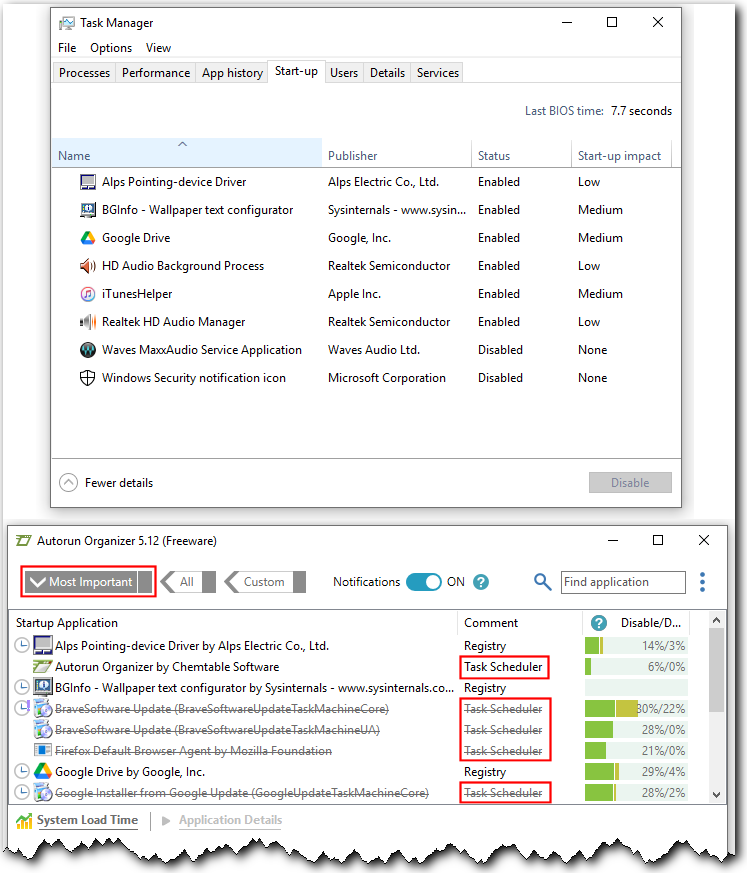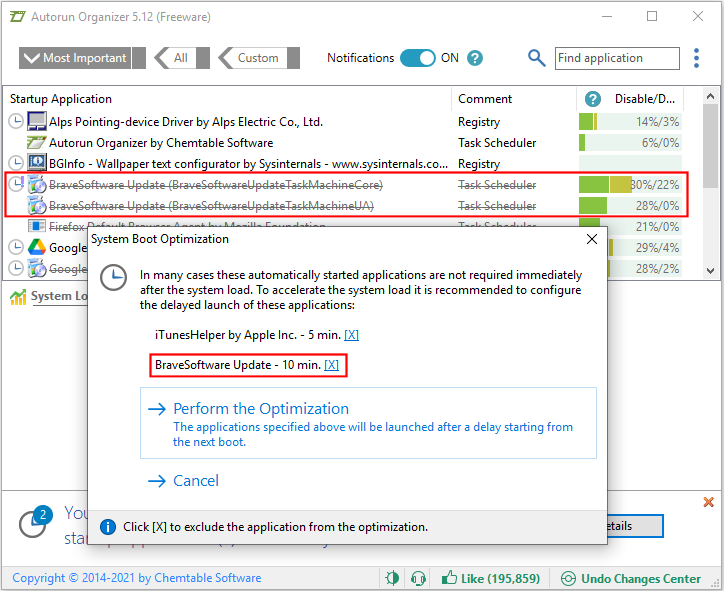BEST UTILITIES By Deanna McElveen Making breakfast. Washing the dog. Getting a haircut. If you have time to do any of these while your computer finish
[See the full post at: Freeware Spotlight — Autorun Organizer]

|
Patch reliability is unclear, but widespread attacks make patching prudent. Go ahead and patch, but watch out for potential problems. |
| SIGN IN | Not a member? | REGISTER | PLUS MEMBERSHIP |
-
Freeware Spotlight — Autorun Organizer
Home » Forums » Newsletter and Homepage topics » Freeware Spotlight — Autorun Organizer
- This topic has 11 replies, 7 voices, and was last updated 3 years, 3 months ago.
AuthorTopicDeanna McElveen
AskWoody PlusDecember 6, 2021 at 2:43 am #2404756Viewing 8 reply threadsAuthorReplies-
garycahn
AskWoody PlusDecember 6, 2021 at 9:00 am #2404811Hi Deanna,
Autorun Analyzer seems like a great program. However, I have a question. Does Autorun Analyzer find any programs that load at startup, which don’t show up when you load Task Manager, and choose Startup tab? Or does Autorun Analyzer simply duplicate the list of startup programs that you find when you use Task Manager?
Thank you.
Gary
-
anonymous
GuestDecember 7, 2021 at 10:48 am #2405060Good morning, Deanna…
In as much of a ‘nutshell’ as I can keep this, I tried Autorun Organizer on my Win 10 computer yesterday, and then just decided to go to the whoismyDNS . com website to check it, just for the heck of it. It should have told me that I was still using Quad9 as my DNS provider, but instead displayed 38.88.8.34 / Ripe NCC (I am reciting this from history / memory, as I restored my DNS back to my preferred DNS provider, and just decided to comment on this today) Anyone who has installed this (or any of ChemTable’s software) should check to see if their DNS provider has been changed without them knowing it. I would be very interested to know if anyone else has had this happen to them. Isn’t it very strange that on ChemTable’s website there is no listing anywhere of where this company is located? Ripe NCC is based in Amsterdam, Netherlands, and the photo on ChemTable’s “About” pages has Russian(?) lettering above the main entrance. Something is a little fishy about all this… Has anyone else had a similar experience? Thanks for letting me post this!
1 user thanked author for this post.
-
anonymous
GuestDecember 7, 2021 at 1:55 pm #2405116Here is an update to the mysterious changing DNS numbers: I initially had my DNS #s set to CleanBrowsing . org ‘s Adult Filtering numbers, and using whoismydns . com , 38.88.8.34 came up, which actually corresponds to PSINet. (That’s OK–it’s in Virginia) Now, after reinstalling Autorun Organizer, the Primary DNS Server comes up as 147.75.75.137 / RIPE Network Coordination Center, which is not OK, being across the Atlantic Ocean. So I can only surmise that Autorun Organizer may be changing my DNS settings. I think I will try to get in touch with Anton Maksimov, who is the Marketing Director at ChemTable Software. (BTW, by searching for his name on the internet, I found out that ChemTable is a Russian company) Stay tuned…
-
anonymous
GuestDecember 7, 2021 at 5:56 pm #2405155MYSTERY SOLVED! Someone from CleanBrowsing support set me straight after reassuring me that the DNS Server I mentioned is “one of our servers with Equinix“. In addition, here is their latest reply: “Whoismydns is not very accurate and they look at the IP address doing the DNS requests to their servers to try to find what service are you using. We leverage multiple datacenters throughout the world , including Equinix, Cogent and others. RIPE is just the IP registration company from Europe, which they display incorrectly.” CB also gave me this website: DNSleaktest . com — It’s a great website! So there you have it; Things aren’t always what they seem to be. I really hope all this helps us in our quest for the best computing and internet experience possible. I like alternative / filtered DNS Servers. They’re safer and usually faster. Again, thanks for letting me post these messages!
-
-
Rick Corbett
AskWoody MVPDecember 7, 2021 at 11:28 am #2405078Anyone who has installed this (or any of ChemTable’s software) should check to see if their DNS provider has been changed without them knowing it.
I noted my DNS provider (using Get-DnsClientServerAddress in an elevated PowerShell console) both before and after installation of Autorun Organizer… nothing was changed.
Rick Corbett
AskWoody MVPDecember 7, 2021 at 11:43 am #2405081Does Autorun Analyzer find any programs that load at startup, which don’t show up when you load Task Manager, and choose Startup tab? Or does Autorun Analyzer simply duplicate the list of startup programs that you find when you use Task Manager?
Autorun Organizer is more granular than just duplicating Task Manager‘s Start-up tab results.
For example, even Autorun Organizer‘s default setting of ‘Most Important’ includes tasks in Task Scheduler (including those that are disabled):
Two things to note:
1. Autorun Organizer suggested an optimisation of a startup item (BraveSoftware Updater), even though it was disabled:
2. If you have used Sysinternals/TechNet’s Autoruns and disabled any startup items from within it then Autorun Organizer will not show these disabled items (because Autoruns moves them to a different registry key away from their default [and known] location).
Hope this helps…
WSAnklebuster
AskWoody Plusanonymous
Guestwavy
AskWoody PlusDecember 17, 2021 at 8:39 am #2406779and the photo on ChemTable’s “About” pages has Russian(?) lettering above the main entrance.
It is a Russian based registrant.
I generally avoid anything from there.🍻
Just because you don't know where you are going doesn't mean any road will get you there.WSabfinger0
AskWoody PlusDecember 29, 2021 at 12:48 pm #2409272Autorun Organizer doesn’t make any suggestions about how to optimize startup time. For the last 5 days mine has varied thus: 89 sec., 767, 141, 1166 (NOT a typo!), 286. I feel like I’m just making random guesses about what to change and by how much. Also, I had Backblaze delayed for 300 sec., but my network meter and Task Manager showed it was active way before that! I wish Autorun Organizer would make suggestions, and also make it easier to roll back changes. The “Undo Changes Center” doesn’t keep track of all changes on a trial by trial basis, so it’s not granular enough to be useful.
Rick Corbett
AskWoody MVPDecember 30, 2021 at 12:43 am #2409388So which utility would be the better one to have, Autoruns or Autorun Organiser?
In my experience, I would suggest Autoruns has a longer established pedigree.
Having said that… I regret to say that Autoruns and other Sysinternals/Technet utilities (like Process Monitor) are showing an increasing number of bugs since responsibility was devolved away from the original author – Mark Russinovich – to others.
It’s now quite normal to see both new and outstanding un-fixed bugs reported in the Microsoft Q&A > Sysinternals support forums (e.g. Autoruns)… a sad state of affairs.
These days I would NEVER update my Sysinternals utilities automatically without first reading the Sysinternals support forums for reported problems.
I’m still using Autoruns v13.94 which – thank goodness – is apparently free of the bugs which have plagued all/most iterations of v14.x.
Hope this helps…
Viewing 8 reply threads -

Plus Membership
Donations from Plus members keep this site going. You can identify the people who support AskWoody by the Plus badge on their avatars.
AskWoody Plus members not only get access to all of the contents of this site -- including Susan Bradley's frequently updated Patch Watch listing -- they also receive weekly AskWoody Plus Newsletters (formerly Windows Secrets Newsletter) and AskWoody Plus Alerts, emails when there are important breaking developments.
Get Plus!
Welcome to our unique respite from the madness.
It's easy to post questions about Windows 11, Windows 10, Win8.1, Win7, Surface, Office, or browse through our Forums. Post anonymously or register for greater privileges. Keep it civil, please: Decorous Lounge rules strictly enforced. Questions? Contact Customer Support.
Search Newsletters
Search Forums
View the Forum
Search for Topics
Recent Topics
-
Login issues with Windows Hello
by
CWBillow
24 minutes ago -
How to get into a manual setup screen in 2024 Outlook classic?
by
Tex265
30 minutes ago -
Linux : ARMO rootkit “Curing”
by
Alex5723
5 hours, 24 minutes ago -
Employee monitoring app leaks 21 million screenshots in real time
by
Alex5723
5 hours, 30 minutes ago -
Google AI is now hallucinating idioms
by
Alex5723
6 hours, 1 minute ago -
april update
by
69800
2 hours ago -
Windows 11 Insider Preview build 27842 released to Canary
by
joep517
6 hours, 56 minutes ago -
Quick Fix for Slowing File Explorer
by
Drcard:))
7 hours, 8 minutes ago -
WuMgr not loading?
by
LHiggins
7 hours, 44 minutes ago -
Word crashes when accessing Help
by
CWBillow
1 hour, 52 minutes ago -
New Microsoft Nag — Danger! Danger! sign-in to your Microsoft Account
by
EricB
6 hours, 46 minutes ago -
Blank Inetpub folder
by
Susan Bradley
4 hours, 11 minutes ago -
Google : Extended Repair Program for Pixel 7a
by
Alex5723
17 hours, 18 minutes ago -
Updates seem to have broken Microsoft Edge
by
rebop2020
3 hours, 44 minutes ago -
Wait command?
by
CWBillow
10 hours, 34 minutes ago -
Malwarebytes 5 Free version manual platform updates
by
Bob99
23 hours, 57 minutes ago -
inetpub : Microsoft’s patch for CVE-2025–21204 introduces vulnerability
by
Alex5723
1 day, 6 hours ago -
Windows 10 finally gets fix
by
Susan Bradley
1 day, 15 hours ago -
AMD Ryzen™ Chipset Driver Release Notes 7.04.09.545
by
Alex5723
1 day, 16 hours ago -
How to use Skype after May?
by
Joann
1 hour, 6 minutes ago -
Win 7 MS Essentials suddenly not showing number of items scanned.
by
Oldtimer
1 day, 11 hours ago -
France : A law requiring messaging apps to implement a backdoor ..
by
Alex5723
2 days, 5 hours ago -
Dev runs Windows 11 ARM on an iPad Air M2
by
Alex5723
2 days, 6 hours ago -
MS-DEFCON 3: Cleanup time
by
Susan Bradley
5 hours, 45 minutes ago -
KB5056686 (.NET v8.0.15) Delivered Twice in April 2025
by
lmacri
11 hours, 56 minutes ago -
How to enable Extended Security Maintenance on Ubuntu 20.04 LTS before it dies
by
Alex5723
2 days, 17 hours ago -
Windows 11 Insider Preview build 26200.5562 released to DEV
by
joep517
2 days, 21 hours ago -
Windows 11 Insider Preview build 26120.3872 (24H2) released to BETA
by
joep517
2 days, 21 hours ago -
Unable to eject external hard drives
by
Robertos42
1 day, 8 hours ago -
Saying goodbye to not-so-great technology
by
Susan Bradley
20 hours, 4 minutes ago
Recent blog posts
Key Links
Want to Advertise in the free newsletter? How about a gift subscription in honor of a birthday? Send an email to sb@askwoody.com to ask how.
Mastodon profile for DefConPatch
Mastodon profile for AskWoody
Home • About • FAQ • Posts & Privacy • Forums • My Account
Register • Free Newsletter • Plus Membership • Gift Certificates • MS-DEFCON Alerts
Copyright ©2004-2025 by AskWoody Tech LLC. All Rights Reserved.