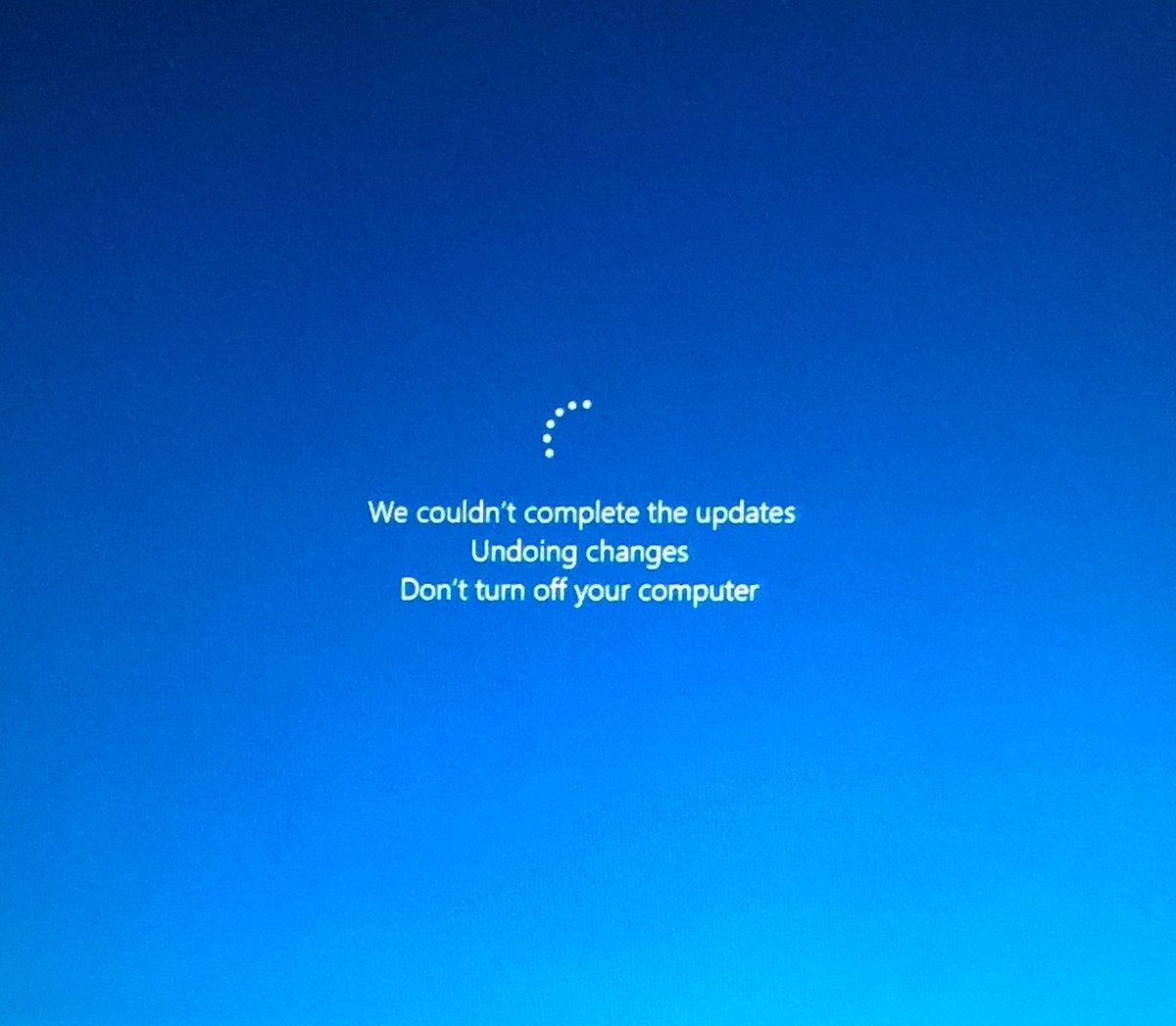Microsoft just released the “D Week” patches that we’ve been expecting since Tuesday. The short list: Win10 1803 KB 4346783 Win10 1709 KB 4343893 Win1
[See the full post at: “Fourth Tuesday” patches finally arrive]

|
Patch reliability is unclear. Unless you have an immediate, pressing need to install a specific patch, don't do it. |
| SIGN IN | Not a member? | REGISTER | PLUS MEMBERSHIP |
-
“Fourth Tuesday” patches finally arrive
Home » Forums » Newsletter and Homepage topics » “Fourth Tuesday” patches finally arrive
- This topic has 81 replies, 31 voices, and was last updated 6 years, 8 months ago.
AuthorTopicViewing 24 reply threadsAuthorReplies-
RockJohny
AskWoody Lounger -
Kirsty
ManagerAugust 30, 2018 at 10:11 pm #214254There have been 11 .NET previews just added to catalog.microsoft.com

1 user thanked author for this post.
-
-
anonymous
Guest -
woody
Manager -
anonymous
Guest -
anonymous
GuestAugust 31, 2018 at 3:38 pm #214429FWIW I’ve been running patches against my virtual desktops (hosted on ESXI 6.5) since April without issues. I’ve only run those patches against a couple servers so far, but I haven’t seen problems yet either.
From memory, I believe the problem was the March 2018 patch that tried to patch an issue in one of the patches that was released to fix the Rollup patch… If you did not install March patches then I think you bypassed most of the issues. If you DID install the Match fix of a fix of a patch, then the issue may still be reoccurring as I know in discussions on April/May patches I saw people stating the problem they had in March was now reoccurring for them.
-
anonymous
Guest
-
-
-
-
abbodi86
AskWoody_MVP -
GoneToPlaid
AskWoody LoungerAugust 30, 2018 at 10:50 pm #214258Do have fun. I am so tired of playing with all Windows Update patches. There was a magical time, over three years ago, when I rarely had to worry about installing any Windows Update patches. This magical time was prior to Sinofsky and Nadella. It is what it was. What mostly amazes me is the virtually zero course correction by Microsoft. I say “mostly” amazes me. Why? Because Microsoft has a long history of deep entrenchment in terms of their goals, versus the real world in terms of achieving those goals. In other words, and historically, the eventual Microsoft “wake up call” which Microsoft eventually pays attention to, arrives anywhere from three to four years too late. This is exactly like Chrysler, and that was repeated twice, with government bailouts, in Chrysler’s history of deep and stupidly asinine entrenchment of top level management who could not see the light of day.
Yet there is a difference. With Chrysler, it was all of the top management. With Microsoft, just one or two delusional top heads dictate everything, with potentially extraordinary impacts on the company. The upshot is that there are no checks and balances within Microsoft. The flawed corporate culture perseveres within Microsoft to this day.
9 users thanked author for this post.
-
OscarCP
MemberAugust 30, 2018 at 11:06 pm #214260EDIT keep on topic please, and respect lounge rules
Back to the main issue discussed here: I’m so glad people are now relieved. I really don’t have anything to do with Previews, as I am told they are for developers and such that can use them to adapt their codes to what will be coming in with the following month’s patches. Anyone here knows otherwise?
Ex-Windows user (Win. 98, XP, 7); since mid-2017 using also macOS. Presently on Monterey 12.15 & sometimes running also Linux (Mint).
MacBook Pro circa mid-2015, 15" display, with 16GB 1600 GHz DDR3 RAM, 1 TB SSD, a Haswell architecture Intel CPU with 4 Cores and 8 Threads model i7-4870HQ @ 2.50GHz.
Intel Iris Pro GPU with Built-in Bus, VRAM 1.5 GB, Display 2880 x 1800 Retina, 24-Bit color.
macOS Monterey; browsers: Waterfox "Current", Vivaldi and (now and then) Chrome; security apps. Intego AV -
DrBonzo
AskWoody PlusAugust 30, 2018 at 11:48 pm #214271Well, if you’re Win 7 there is some useful info in the preview.
The MS support page for the August Rollup (KB4343900) has the usual NIC issue, but also a Single Sign On (SSO) issue. But the support page has just been modified to say that the preview FIXES the SSO issue.
If you’re Group A, you’d probably want to wait until the September patches are out.
But if you’re Group B, then you should note that the MS support page for the IE 11 August patch (KB4343205) mentions the SSO issue and says that a NEW patch, KB 4459022, FIXES that issue.
I’m Group B and I’m still going to wait a while before patching, but it’s nice to know that the SSO issue has presumably been fixed.
EDIT: The MS support page for the new IE11 patch, KB4459022 is referred to as a ‘Cumulative’ patch, and yet says ‘This update doesn’t replace a previously released update.’ I’m not sure what to make of that statement.
-
abbodi86
AskWoody_MVPAugust 31, 2018 at 3:59 am #214301EDIT: The MS support page for the new IE11 patch, KB4459022 is referred to as a ‘Cumulative’ patch, and yet says ‘This update doesn’t replace a previously released update.’ I’m not sure what to make of that statement.
It’s cumulative, as it replace all IE11 payload from August 14
also, if you check “About Internet Explorer” menu option you see new version 11.0.76 (KB4459022), instead 11.0.75 (KB4343205)but it’s only available within the Preview Rollup, not separately
-
DrBonzo
AskWoody PlusAugust 31, 2018 at 4:38 am #214304Thanks for pointing out that the new IE 11 patch is only available within the Preview Rollup. I missed that but it seems pretty sneaky for MS to do that,
I wonder if MS will make the new IE 11 patch available by itself and not as part of a preview Rollup or Rollup. If they don’t, that pretty much wrecks the Group B patching strategy.
-
-
Seff
AskWoody PlusAugust 31, 2018 at 11:44 am #214376It’s generally recommended that you don’t install preview updates unless using a test environment.
Think about it for a moment: We routinely see a final, tested (I know!) update and accept that we should hold fire on it until the dust has settled some 3 or 4 weeks later and Woody proclaims “Go for it!”. A preview update hasn’t been finalised or fully tested and is simply an early draft of the following month’s update some 5 or 6 weeks before it’s going to be recommended here. You’d have to have a really specific reason to risk it now, for example if it was supposed to address a critical bug that you were suffering from but even then the better bet for most users would often be to uninstall the earlier update that was causing the bug until the new update incorporating the fix had been finalised and fully tested, and cleared for overall effectiveness.
-
-
-
-
Nibbled To Death By Ducks
AskWoody LoungerAugust 30, 2018 at 11:35 pm #214267“There is an issue with Windows and third-party software related to a missing file (oem<number>.inf). Because of this issue, after you apply this update, the network interface controller will stop working.”
Now it’s not even “may”! Now it’s “Will stop working”!! And still no ID on the 3rd-party vendor.
Can’t wait to see next month’s Patch Tuesday….I don’t know whether to laugh hysterically or weep.
They
just
won’t
fix
the
patch.
Aaaaaargh.
Win7 Pro SP1 64-bit, Dell Latitude E6330 ("The Tank"), Intel CORE i5 "Ivy Bridge", 12GB RAM, Group "0Patch", Multiple Air-Gapped backup drives in different locations. Linux Mint Newbie
--
"The more kinks you put in the plumbing, the easier it is to stop up the pipes." -Scotty -
OscarCP
MemberAugust 31, 2018 at 12:32 am #214278NibbledToDeathByDucks #214267 It looks like the issue starts with the OEM and the third party software makers not being on the same page. But if the choice is between users not being able to run some third party software (whatever this might be, those who need to use it will find soon enough) and them not being able to do anything at all in a network (which I assume, is the real problem here — forgive my arrant ignorance on interface etc. controllers), then it is passing strange that the latter is what MS has chosen as the way to go.
Ex-Windows user (Win. 98, XP, 7); since mid-2017 using also macOS. Presently on Monterey 12.15 & sometimes running also Linux (Mint).
MacBook Pro circa mid-2015, 15" display, with 16GB 1600 GHz DDR3 RAM, 1 TB SSD, a Haswell architecture Intel CPU with 4 Cores and 8 Threads model i7-4870HQ @ 2.50GHz.
Intel Iris Pro GPU with Built-in Bus, VRAM 1.5 GB, Display 2880 x 1800 Retina, 24-Bit color.
macOS Monterey; browsers: Waterfox "Current", Vivaldi and (now and then) Chrome; security apps. Intego AV
-
-
OilerNut
AskWoody LoungerAugust 31, 2018 at 12:28 am #214273Looking at the long list of “fixed” items for these Windows 10 patches
EDIT please note the Lounge Rules
-
BobbyB
AskWoody LoungerAugust 31, 2018 at 1:06 am #214283Intriguing they showed up on Win7 x64 about 1900h MST dated for the 31st Aug along with another 17MB Defender Signature update, there’s been some biggies just lately, I wasn’t aware of any major Malware/Exploits outbreaks. Is this a new phenom. “Patch Thursday?” already got pretty much every Tuesday set on reminders in Outlook.
-
abbodi86
AskWoody_MVP -
ch100
AskWoody_MVPAugust 31, 2018 at 5:19 am #214310Most of the time they don’t, because they are more or less Preview updates – named Updates in Catalog, unlike the main Patch Tuesday updates which are Security Updates or Critical Updates.
The Preview Updates are less targeted to mainstream Enterprise and those pros who are interested in testing, have enough knowledge to figure out where to find them.3 users thanked author for this post.
-
abbodi86
AskWoody_MVP -
ch100
AskWoody_MVPAugust 31, 2018 at 6:51 am #214318There is also the other aspect, that all Windows 10 updates including the out-of-band preview are supposed to be mandatory and as such are not pushed unless strictly required.
This obviously does not apply to WSUS, but in general there is a 1 to 1 correspondence between Windows/Microsoft Update and WSUS, although there are exceptions like the time zone updates. -
woody
ManagerAugust 31, 2018 at 7:06 am #214320That was not the case in 2015/2016 and most of 2017
there were published to WSUS most of the time
Yep, it’s changing. What bothers me isn’t the change, so much. It’s the fact that things are changing without any explanation or rationale.
What we’re seeing is the Win10 Fourth Tuesday cumulative updates aren’t really cumulative updates as much as they’re combined bug fixes and non-security previews. The blurring of the intent of the patches can be awfully confusing.
For two months in a row now, we have Win7 Monthly Rollup Previews that contain important bug fixes for bugs introduced by patches earlier in the month. To my mind, anyway, a “Preview” should be a Preview. Not a fix for bugs introduced earlier in the month.
-
PKCano
ManagerAugust 31, 2018 at 7:49 am #214330It was my impression that the Previews were to contain the current month’s CU PLUS the non-security portion of the coming month’s CU. This would include non-security changes to the OS. But since the non-security portions of the bug fixes should/will be contained in the coming month’s CU, they would be included in the Previews as well, but not the exclusive purpose of the Previews. Bug fixes can be buggy too.
It seems to me the security portion of the bug fixes should be handled in a security-only “Preview.” But since the SOs are not supposed to be cumulative, you can’t say it “replaces” the previous SO (even when it does and contains the previous SO plus the bug fixes). That is the confusion we have run into – Do you need the SO and the later patch, or just the later patch only.
One thing that concerns me is that there will be bug fixes in the non-security patches (thus the Rollups) that do not get fixed in the security-only patches.
-
Microfix
AskWoody MVPAugust 31, 2018 at 8:21 am #214335One thing that concerns me is that there will be bug fixes in the non-security patches (thus the Rollups) that do not get fixed in the security-only patches.
Ouch! so, out-with our/ end-user control, is this the start of non-cumulative merging with cumulative with a view to having
oneNO option of patching? Patch or scratch!
It certainly seems that way..MS altering the deal further?Edit: perhaps not see: post-214400
Windows - commercial by definition and now function...1 user thanked author for this post.
-
b
AskWoody_MVPAugust 31, 2018 at 8:31 am #214336What we’re seeing is the Win10 Fourth Tuesday cumulative updates aren’t really cumulative updates as much as they’re combined bug fixes and non-security previews. The blurring of the intent of the patches can be awfully confusing.
All 10 updates released for Windows 10 yesterday are listed and delivered as “Cumulative”.
I thought the practice and intent of week B and C/D patches for Windows 10 was described very clearly in this month’s IT Pro Blog post and video: Windows 10 update servicing cadence
Where’s the confusion (for Windows 10, not Windows 7/8 or Office)?
-
woody
ManagerAugust 31, 2018 at 11:27 am #214368From the official announcement:
The “C” and “D” releases occur the third and fourth weeks of the month, respectively. These preview releases contain only non-security updates, and are intended to provide visibility and testing of the planned non-security fixes targeted for the next month’s Update Tuesday release. These updates are then shipped as part of the following month’s “B” or Update Tuesday release.
The Win10 “D” releases this month include non-security updates and fixes for multiple bugs introduced in the earlier “B” updates (Aug. 2018, Apr. 2018, Mar. 2017 forward). July was so bad we had two cumulative updates — “C” and “D”, sorta — that included bug fixes.
The current situation is neither simple, predictable, nor agile — and it certainly isn’t transparent.
1 user thanked author for this post.
-
b
AskWoody_MVPAugust 31, 2018 at 12:00 pm #214379Bug fixes, even if for recently introduced issues, are “non-security fixes targeted for the next month’s Update Tuesday release.” Seems simple and predictable to me.
Transparency however is a different issue and it’s significant to me that in that recent announcement the “Be transparent” guiding principle is all about information. Yet when applied to monthly quality update releases further down, the four paragraphs under the Be transparent heading say absolutely nothing about information.
-
anonymous
GuestAugust 31, 2018 at 11:28 am #214362
-
-
-
-
-
ch100
AskWoody_MVPAugust 31, 2018 at 5:15 am #214309This is what the rest of the World sees or perceives about Microsoft which is quite different than what many of the comments here on the Lounge are about.
https://www.investopedia.com/news/microsoft-prepping-dividend-surprise-ms/
Few keywords/key phrases from the article:
– legacy tech giant Microsoft Corp. (MSFT)
– Microsoft Surpasses Alphabet in Market Value – Alphabet is more or less Google
– Bulls have cheered Microsoft’s successful restructuring to maintain its leadership position in the next era of tech, doubling down on growth markets such as gaming, cybersecurity, the Internet of Things (IoT) and cloud computing.Did anyone notice any mention of desktop OS for consumers?
2 users thanked author for this post.
-
woody
Manager -
The Surfing Pensioner
AskWoody Plus
-
-
MrJimPhelps
AskWoody MVPAugust 31, 2018 at 8:08 am #214332This is what the rest of the World sees or perceives about Microsoft which is quite different than what many of the comments here on the Lounge are about.
If Microsoft’s strategies and plans are successful (targeting the big-money customers), they WILL make lots of money, certainly for a while anyway. That’s what Investopedia is looking at.
On the other hand, the people here at the Lounge are looking at how Microsoft’s strategies and plans affect them, and they come away with negative conclusions, because as you pointed out, the desktop OS for consumers (the little-money customers) doesn’t seem to be a priority in Microsoft’s plans.
Group "L" (Linux Mint)
with Windows 10 running in a remote session on my file server
-
-
MrNoodle
AskWoody LoungerAugust 31, 2018 at 8:04 am #214326Thanks for creating this forum. Updates are ultimately unavoidable and sometimes break thinks, but these are only updates in name. Microsoft has stated that Windows 10 is transitioning into a service. But the problem is as a service it’s a nightmare. I have experienced earlier, even the previous build install an updater and attempts to force a full upgrade and most of time fail, re-download the same installer files over an over and fail. Once this starts, deferral, disabling wus services, etc. Make no difference.
So because the concept of a managed service is that the host is in control, better get use to it. Only LTSB gives you full control, but an Enterprise license alone (except academic, nonprofits) can cost as much as the PC.
Windows 7 support has less than 1 year left, 8.1 a couple more. But Intel Gen 7 won’t update or sometimes even install previous a versions without a few hacks.
Please don’t kick me off for saying this but except for CAD, CGI or specialized applications or hardware, I may eventually just go full Mac for everyday use.
If each time an onsite tech had no choice but to sit in front of a Windows 10 PC update in progress (nothing to multitask at the time or site), can a field tech charge by the hour hor staring at a drunken-looking little wheel at the bottom of the screen?
I can’t do this…
-
MrJimPhelps
AskWoody MVPAugust 31, 2018 at 8:13 am #214333Please don’t kick me off for saying this but except for CAD, CGI or specialized applications or hardware, I may eventually just go full Mac for everyday use.
Welcome to AskWoody. I see that you are new here, this being your first post.
Dig around on the site; you will find that lots of people are making plans to move away from Windows to other OSs, either immediately or at some point in the future. Linux seems to be the most popular destination; but there are those going to the MAC as well.
Here you will find help and advice in how to successfully make the move to something other than Windows, as well as strategies for continuing with Windows.
Group "L" (Linux Mint)
with Windows 10 running in a remote session on my file server -
Demeter
AskWoody LoungerAugust 31, 2018 at 10:32 am #214351How about a collaboration between you and Woody? “Linux for Dummies for Former Windows Users”? Just a thought as Windows Updates are increasingly an exercise in frustration; the “fix” breaks the system. My Update setting has been set at “Never check” for a couple of months and looks as though it will remain there for the time being. Win 7 Pro x64, Grp. A, i7Core, Haswell
1 user thanked author for this post.
-
MrJimPhelps
AskWoody MVPAugust 31, 2018 at 10:38 am #214353Already done! And it’s not just me, it’s a whole lot of people posting helpful information about all areas of interest with regard to Linux, including moving from Windows to Linux.
Group "L" (Linux Mint)
with Windows 10 running in a remote session on my file server
-
-
-
zero2dash
AskWoody LoungerAugust 31, 2018 at 11:01 am #214358Please don’t kick me off for saying this but except for CAD, CGI or specialized applications or hardware, I may eventually just go full Mac for everyday use.
I don’t think you’re going to find those on Mac, short of video/design side where you still have Adobe CC and Apple’s Final Cut Pro.
Go Linux, it’s easier now than it’s ever been. Check this out if you need inspiration: https://www.forbes.com/sites/jasonevangelho/2018/07/19/ditching-windows-2-weeks-with-ubuntu-linux-on-the-dell-xps-13/#16a13ddb1836 You can keep your hardware, you don’t need to buy anything. It’s free. Free is good…free is great. No reason to go out and pay 2x or more for the same innards as an HP or Dell in a white box with a piece of rotten fruit on the box when you have perfectly good hardware (I assume) at home. Unless you have a failing motherboard or soemthing, and even in that case, I’d say build a PC and stick Linux on it (over paying the Apple tax).
Linux is no longer this insurmountable behemoth that requires Terminal knowledge and grade A chops to use. Most of the distributions out there include Software Centers with most of the common apps that people use, and installing them is a 1-click process. Even better, they are updated when the OS updates, due to how Linux packages are maintained.
My main sticking point is games, since most of them use DirectX, but I have hope now with Valve unveiling their Proton wrapper which is allowing a lot of previously-not-available-in-Linux games to be run in Linux. (More info: https://www.forbes.com/sites/jasonevangelho/2018/08/27/steam-for-linux-adds-1000-perfectly-playable-windows-games-in-under-a-week/#7749de0755ae)
I’ve already switched every other app I use including productivity design, to FOSS which is also available in Linux land. I ditched Adobe CC for GIMP, Inkscape, and Scribus, and Quicken for HomeBank and I’m completely happy.
Give it a try man. Download a Live USB of either Ubuntu, Mint, or Budgie – those are arguably the 3 best, easiest to use you’re going to find. Try the Live USB, boot off it – it won’t make any changes to your Windows drive. If you want to take the plunge, image your current system and then install one of those along side (or over top/in place of) Windows.
1 user thanked author for this post.
-
MrJimPhelps
AskWoody MVPAugust 31, 2018 at 2:01 pm #214403@MrNoodle: As far as CAD, you may be able to pull that off in Linux by having LOTS of RAM (32GB or more) and a Windows virtual machine installed in Linux.
I don’t know how successful you would be with running, say, AutoCAD in a Windows virtual machine. If you allocate lots of memory to the vm (16GB or more), you would likely have no memory issues. You should be able to regenerate a complex drawing rather quickly if you allocate a lot of memory to the vm.
The concern I would have is with video – I don’t know how successful you would be in getting high-grade video in a VM. In truth, I haven’t researched it; but I have read a hint here and there that there could be some video issues when trying to run high-grade video in a Windows VM.
I’ve been reading some comments out on the web about AutoCAD and Linux. At this point, it seems you have two choices if you want to run AutoCAD: Windows or MAC.
Group "L" (Linux Mint)
with Windows 10 running in a remote session on my file server -
johnf
AskWoody LoungerAugust 31, 2018 at 7:00 pm #214462Here’s a link to alternatives to AutoCad that work in Linux:
https://alternativeto.net/software/autocad/?platform=linux
If by CGI, you mean Computer Generated Movies, Linux does that too (Avatar used Linux clusters!) Here’s a link for various Linux programs (Blender and OpenFx are noteable) that are VERY good!
http://www.junauza.com/2007/12/freeopen-source-3d-graphics-software.html
-
-
-
woody
ManagerAugust 31, 2018 at 11:30 am #214370Please don’t kick me off for saying this but except for CAD, CGI or specialized applications or hardware, I may eventually just go full Mac for everyday use.
I’m leaning toward ChromeOS. The world’s changing quickly.
1 user thanked author for this post.
-
anonymous
GuestAugust 31, 2018 at 2:30 pm #214413I couldn’t do it either. However, I saw the writing on the wall when I downloaded an evaluation version of Win 10 and Win 8.1.
I found I liked the 8.1 better, so, I bought a 8.0 upgrade disk (no migration from 7 straight to 8.1), Windows Update eventually offered 8.1, and so I kicked the can down the road until 2023.
It seems that between 7, 8.1 and 10, the least hassles is with 8. Classic shell restored the start menu, and I couldn’t be happier, at least until 2023.
1 user thanked author for this post.
-
Kirsty
ManagerAugust 31, 2018 at 3:03 pm #214417Windows 7 support has less than 1 year left, 8.1 a couple more
I appear to be running on a different calendar
Windows 7 has 16+ months, and Windows 8.1, 3 more years after that.
Far too close for comfort, but it’s over a year a little bit longer.

-
The Surfing Pensioner
AskWoody Plus
-
-
anonymous
Guest -
Mr. Natural
AskWoody Lounger
-
-
b
AskWoody_MVPAugust 31, 2018 at 10:13 am #214348Don’t know about you, but I can’t download the key Win10 1803 Intel microcode patch, KB 4100347.
I can.
-
MrJimPhelps
AskWoody MVP -
b
AskWoody_MVP -
satrow
AskWoody MVPAugust 31, 2018 at 11:15 am #214364Woody’s ‘wording’ was some 12? hours before your confirmation that the download now works, which was some time after Ms Bradley asked MS about it. https://twitter.com/SBSDiva/status/1034882356115456001
2 users thanked author for this post.
-
b
AskWoody_MVP -
woody
Manager -
satrow
AskWoody MVPAugust 31, 2018 at 11:34 am #214373There’s no time limit, nether is it play time.
Timings have context implications, as does omitting to read/check the context in which a quote was taken; in this instance, there were only two sentences and two links in that partially quoted paragraph.
Woody might well have been wondering whether MS had rolled out this update based on a specific time zone, as neither he, nor Ms Bradley had been able to access the download during the hours before publication of the article.
2 users thanked author for this post.
-
b
AskWoody_MVPAugust 31, 2018 at 12:16 pm #214382Timings have context implications, as does omitting to read/check the context in which a quote was taken; in this instance, there were only two sentences and two links in that partially quoted paragraph.
Why do you incorrectly assume I omitted to read/check the context?
Woody might well have been wondering whether MS had rolled out this update based on a specific time zone, as neither he, nor Ms Bradley had been able to access the download during the hours before publication of the article.
So my post may have been helpful? (As it prompted him to try again and find that it now works.)
-
-
MrJimPhelps
AskWoody MVPAugust 31, 2018 at 12:27 pm #214387Don’t know about you, but I can’t download the key Win10 1803 Intel microcode patch, KB 4100347.
I can.
Care to post some helpful information about how to download it?
Er, OK: Click link above, click Download, click filename, click Save.
Woody’s wording today appeared to be asking if it was just him.
The way you answered makes it sound like you don’t think Woody knows how to download a file.
Group "L" (Linux Mint)
with Windows 10 running in a remote session on my file server -
b
AskWoody_MVPAugust 31, 2018 at 12:49 pm #214392Sorry. It works. For me. Today. This afternoon. EDT. In the context of the quote. All words read. All links followed. Links can go down as well as up. YMMV.
(It’s getting a little strange round here when I can apparently upset two MVPs with a two word reply to “Don’t know about you,…)
Woody, I apologize if you thought I had inferred that I thought you wouldn’t know how to download a file from the Microsoft Catalog by now.
1 user thanked author for this post.
-
woody
Manager
-
-
-
-
-
zero2dash
AskWoody Lounger -
EP
AskWoody_MVPAugust 31, 2018 at 10:37 am #214352woody
Microsoft has also released its first preview monthly rollup of .NET Framework for Windows Server 2008 (SP2) – KB4346083.
it looks like on September patch Tuesday, Microsoft will be issuing security only & security rollups for Windows Server 2008 SP2 instead of just individual patches.
-
anonymous
Guest -
bosun1
AskWoody LoungerAugust 31, 2018 at 11:50 am #214377 -
BobbyB
AskWoody LoungerAugust 31, 2018 at 12:21 pm #214384It does happen not often though and I am not yet in the running for Grandpa just yet
https://www.askwoody.com/wp-content/uploads/2018/06/woody-defcon-5.png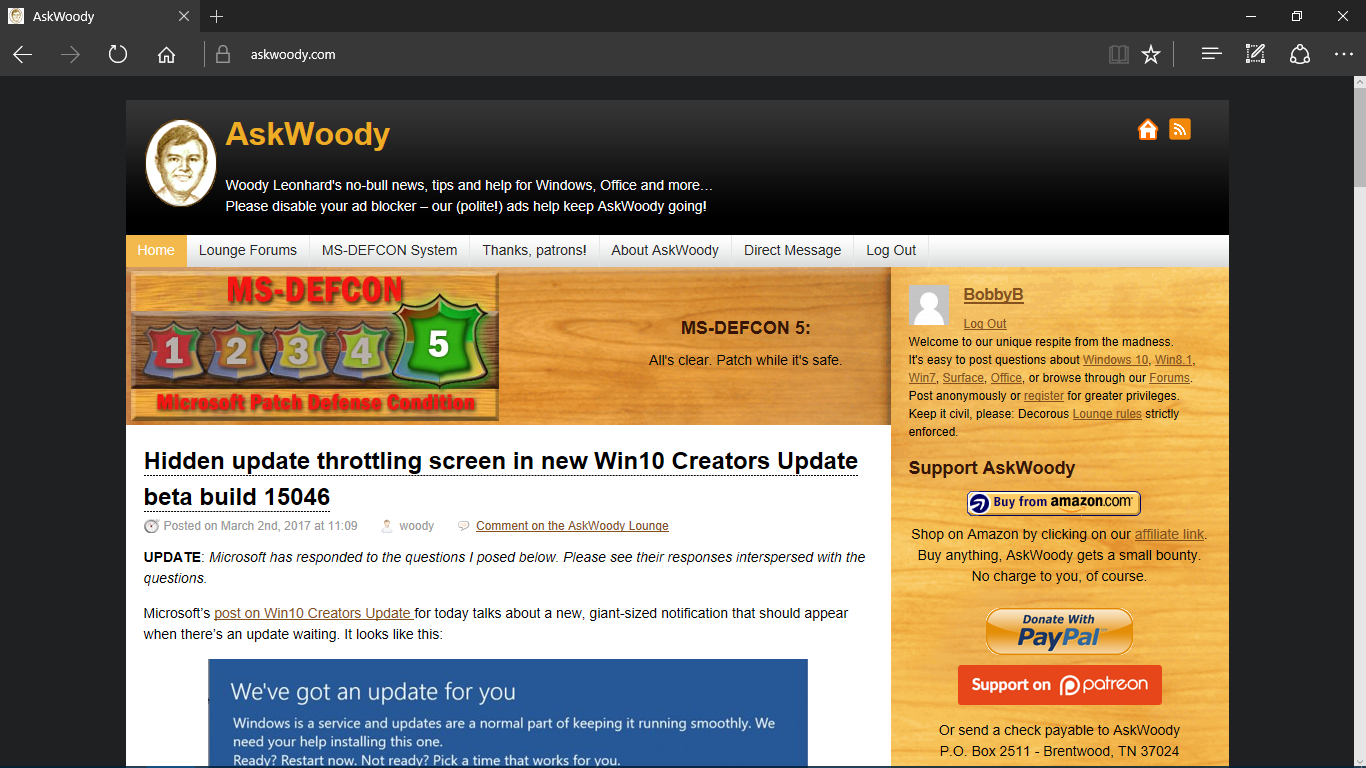
2 users thanked author for this post.
-
MrJimPhelps
AskWoody MVP
-
-
-
Geo
AskWoody Plus -
anonymous
GuestAugust 31, 2018 at 1:51 pm #214400The problem is https://support.microsoft.com/en-us/help/4346783 (Windows 1803 D week preview). Looking at the known issues table, Microsoft confirms that the August Patch Tuesday update is buggy (no surprise at all) and lacks important commits shipped with the July D week preview update. The workaround offered is:
1) Uninstall the August Patch Tuesday update.
2) Install the July D week preview update.
3) Re-install the August Patch Tuesday update before installing the August D week preview update.
End of the story, Patch Tuesday updates are not cumulative at all — and Microsoft continues to patch patches of patches for patches patched (or not).
1 user thanked author for this post.
-
anonymous
GuestAugust 31, 2018 at 2:22 pm #214410Install this before, NO, after. Uninstall this before installing that and then reinstall that. Microsoft needs to change their name to Whack-A-Mole.
1 user thanked author for this post.
-
ViperJohn
AskWoody LoungerAugust 31, 2018 at 4:21 pm #214441Thanks for pointing out that the new IE 11 patch is only available within the Preview Rollup. I missed that but it seems pretty sneaky for MS to do that, I wonder if MS will make the new IE 11 patch available by itself and not as part of a preview Rollup or Rollup. If they don’t, that pretty much wrecks the Group B patching strategy.
The SSO patch will almost certainly be in Septembers IE11 Cumulative update for Windows 7. Not sure how you can say it “wreaks” Group B strategy though. G-Ber’s normally install the monthly Windows 7 Security Only Update and the monthly IE11 Cumulative Update. As long as you avoid the Windows 7 monthly Security and Quality Rollup or anything that includes “Rollup” in the title (.NetFramework updates excepted) and the sneaky sucker telemetry patches like 2664, etc, you’re following Group B strategy.
-
DrBonzo
AskWoody PlusAugust 31, 2018 at 4:44 pm #214452I said that IF they don’t make the new IE 11 patch available by itself, then Group B patching will be wrecked. And it will be wrecked because I will then have to install the September Rollup if I want the new IE 11 patch (assuming I don’t install the August preview, and I never install previews).
1 user thanked author for this post.
-
Bill C.
AskWoody PlusSeptember 2, 2018 at 2:05 pm #214790Not necessarily. The Monthly IE Rollup (Group B) is cumulative. I suspect the fix will most likely be included in the next Patch Tuesday IE Rollup.
I say this because the “Group B” catalog patches are mainly for admins, and as such, not really directed to SOHO users. Why antigonize the larger users who htey hope will migrate to Win10. We all know the SOHO users have been cut loose already.
I may be wrong, but I hope not.
1 user thanked author for this post.
-
DrBonzo
AskWoody PlusSeptember 2, 2018 at 2:30 pm #214793I hope you’re right! I also hope they can manage to put out a September IE 11 patch with no issues requiring yet another repatch. I can envision a scenario where MS fixes a previous month’s patch with a current month’s patch that also has an issue that doesn’t get fixed until the following month, and this cycle repeating itself until Win 7 end of support. But then perhaps I’m being too pessimistic.
-
Bill C.
AskWoody Plus
-
-
-
-
-
ViperJohn
AskWoody LoungerAugust 31, 2018 at 4:59 pm #214453 -
MrNoodle
AskWoody LoungerSeptember 1, 2018 at 9:11 am #214520Thanks for the feedback to my earlier post. Aside Macs, Linux has always been part of the mix, and the desktop-GUI friendly distros will be looking at mode seriously.
Some of the comments make the connection of Microsoft’s directors’ goals (cloud, services, managed, etc) which makes sense from their goals to remain a relevant, profitable, still-growing company, which I get. Where I find this going south is due to the company culture, which for me explains the fiasco of perpetual, round-the-clock “updating”:
Friend who previously worked for Microsoft in the U.S., Canada had the same complaint: silos. Virtually every department, team, coworker work in bubbles, whether due to insecurity, interdepartmental politics, they don’t talk to each other. Hence the surprise roll outs, mystery patches (i.e. multiple re-releases of the same KBs), extremely polite and caring support staff who haven’t been notified that solutions exist and available while 1000’s of calls roll in for identical issues (365 India reps must be kept in an underground bunker, and level 2 support have blocked their calls). Same reason why open Technet forum admins are the most clueless posters, while the users offer their possible solutions to common issues. (To be fair Google stays dark on their forums, but eventually the issues are addressed (sometimes
With this flawed environment, the sometimes 24/7/365 dysfunctional updating makes more sense.
-
anonymous
GuestSeptember 1, 2018 at 10:16 am #214509Hi @woody,
In your computerworld article you write “The Win7 Monthly Rollup Preview, KB 4343894, contains a major bug fix for Internet Explorer 11; a bug that Microsoft introduced in the Aug. 14 Monthly Rollup, KB 4343900, and in the Aug. 14 Internet Explorer Security-only update, KB 4343205, but then why are these two still classified as “Ok to install” & “None at this time” in @sb ‘s Master Patch List????Thx
-
Noel Carboni
AskWoody_MVPSeptember 1, 2018 at 8:22 pm #214670Second try at posting this in the right place…
I just downloaded KB4346783 and applied it to my Win 10 VM that otherwise doesn’t do updates on its own. This brought the version to 17134.254.
All seems to be well. I’ve finally found a little time to try to tweak it to be a bit more lean. So far I’ve been able to get it the process count to support an empty desktop into the mid 80s. I’m imagining it could be trimmed of at least 5 or 10 more processes that really don’t need to be running.
Wish I could figure out why so many RuntimeBroker processes (4 at the moment) start and just sit there, and there are a few Apps that should never start, like Microsoft.Photos.exe and SearchUI.exe. If this were my host desktop system and not just a VM for dabbling with I’m sure I’d get more aggressive, as I really do want all my resources for what I choose to do with this system, and not to run sloppy code Microsoft didn’t see fit to avoid starting or at least have time out and exit if it doesn’t have anything to do…
-Noel
-
RetiredGeek
AskWoody_MVPSeptember 3, 2018 at 9:04 am #214914Hey Y’all,
FWIW:
Just returned from a trip to Africa last week (been gone a month in total) and decided to give the 1803 update a chance on my main computer. Been running it on my backup machine for over a month w/o problems.
What caused this change of mind was trying to get a clean run on the PowerShell Spectre/Meltdown mitigations. I just couldn’t get it clean with 1709 and Windows refused to download updates for it with the settings I had in place to prevent 1803 from loading.
So after taking an image backup I set all the Advanced Update settings back to their default values and away I went. The update went smoothly, of course I had to reset all my customizations but my PowerShell program to do that worked just fine. I also had to reinstall the Win 7 MS games, to get classic minesweeper back.
Currently showing version 1803 (OS Build 17134.228)
I now get a clean run with the Spectre/Meltdown code:
PS> G:\BEKDocs\Scripts\Query-SpeculationControlSettings.ps1
For more information about the output below, please refer to https://support.mic
rosoft.com/en-in/help/4074629Speculation control settings for CVE-2017-5715 [branch target injection]
Hardware support for branch target injection mitigation is present: True
Windows OS support for branch target injection mitigation is present: True
Windows OS support for branch target injection mitigation is enabled: TrueSpeculation control settings for CVE-2017-5754 [rogue data cache load]
Hardware requires kernel VA shadowing: True
Windows OS support for kernel VA shadow is present: True
Windows OS support for kernel VA shadow is enabled: True
Windows OS support for PCID performance optimization is enabled: True [not requi
red for security]Speculation control settings for CVE-2018-3639 [speculative store bypass]
Hardware is vulnerable to speculative store bypass: True
Hardware support for speculative store bypass disable is present: True
Windows OS support for speculative store bypass disable is present: True
Windows OS support for speculative store bypass disable is enabled system-wide:
TrueSpeculation control settings for CVE-2018-3620 [L1 terminal fault]
Hardware is vulnerable to L1 terminal fault: True
Windows OS support for L1 terminal fault mitigation is present: True
Windows OS support for L1 terminal fault mitigation is enabled: TrueBTIHardwarePresent : True
BTIWindowsSupportPresent : True
BTIWindowsSupportEnabled : True
BTIDisabledBySystemPolicy : False
BTIDisabledByNoHardwareSupport : False
KVAShadowRequired : True
KVAShadowWindowsSupportPresent : True
KVAShadowWindowsSupportEnabled : True
KVAShadowPcidEnabled : True
SSBDWindowsSupportPresent : True
SSBDHardwareVulnerable : True
SSBDHardwarePresent : True
SSBDWindowsSupportEnabledSystemWide : True
L1TFHardwareVulnerable : True
L1TFWindowsSupportPresent : True
L1TFWindowsSupportEnabled : True
L1TFInvalidPteBit : 45
L1DFlushSupported : True
[/code]
Please note I also updated my Dell XPS8920 to the latest BIOS 1.0.17 to get the latest micro code updates.So far the only problem I’ve had is with Synegry 2.12 loosing the cursor. Since this version was put back into Beta I reloaded version 1.10.1 stable and the problem is resolved.
As always YMMV.
HTH
2 users thanked author for this post.
-
RetiredGeek
AskWoody_MVPSeptember 5, 2018 at 8:42 pm #215472Hey Y’all,
Just an update I went through the process with my other machine Dell XPS8700 successfully.
Dell XPS 8700
BIOS Version: A12
BTIHardwarePresent : True
BTIWindowsSupportPresent : True
BTIWindowsSupportEnabled : True
BTIDisabledBySystemPolicy : False
BTIDisabledByNoHardwareSupport : False
KVAShadowRequired : True
KVAShadowWindowsSupportPresent : True
KVAShadowWindowsSupportEnabled : True
KVAShadowPcidEnabled : True
SSBDWindowsSupportPresent : True
SSBDHardwareVulnerable : True
SSBDHardwarePresent : False
SSBDWindowsSupportEnabledSystemWide : FalseBIOS Version: A13
BTIHardwarePresent : True
BTIWindowsSupportPresent : True
BTIWindowsSupportEnabled : True
BTIDisabledBySystemPolicy : False
BTIDisabledByNoHardwareSupport : False
KVAShadowRequired : True
KVAShadowWindowsSupportPresent : True
KVAShadowWindowsSupportEnabled : True
KVAShadowPcidEnabled : True
SSBDWindowsSupportPresent : True
SSBDHardwareVulnerable : True
SSBDHardwarePresent : True
SSBDWindowsSupportEnabledSystemWide : FalseAfter applying Registry Settings:
reg add “HKEY_LOCAL_MACHINE\SYSTEM\CurrentControlSet\Control\Session Manager\Memory Management” /v FeatureSettingsOverride /t REG_DWORD /d 8 /f
reg add “HKEY_LOCAL_MACHINE\SYSTEM\CurrentControlSet\Control\Session Manager\Memory Management” /v FeatureSettingsOverrideMask /t REG_DWORD /d 3 /f
BTIHardwarePresent : True
BTIWindowsSupportPresent : True
BTIWindowsSupportEnabled : True
BTIDisabledBySystemPolicy : False
BTIDisabledByNoHardwareSupport : False
KVAShadowRequired : True
KVAShadowWindowsSupportPresent : True
KVAShadowWindowsSupportEnabled : True
KVAShadowPcidEnabled : True
SSBDWindowsSupportPresent : True
SSBDHardwareVulnerable : True
SSBDHardwarePresent : True
SSBDWindowsSupportEnabledSystemWide : TrueHTH
-
-
anonymous
Guest -
woody
Manager -
RetiredGeek
AskWoody_MVPSeptember 7, 2018 at 2:43 pm #215953
-
-
Viewing 24 reply threads -

Plus Membership
Donations from Plus members keep this site going. You can identify the people who support AskWoody by the Plus badge on their avatars.
AskWoody Plus members not only get access to all of the contents of this site -- including Susan Bradley's frequently updated Patch Watch listing -- they also receive weekly AskWoody Plus Newsletters (formerly Windows Secrets Newsletter) and AskWoody Plus Alerts, emails when there are important breaking developments.
Get Plus!
Welcome to our unique respite from the madness.
It's easy to post questions about Windows 11, Windows 10, Win8.1, Win7, Surface, Office, or browse through our Forums. Post anonymously or register for greater privileges. Keep it civil, please: Decorous Lounge rules strictly enforced. Questions? Contact Customer Support.
Search Newsletters
Search Forums
View the Forum
Search for Topics
Recent Topics
-
Xfinity home internet
by
MrJimPhelps
50 minutes ago -
Convert PowerPoint presentation to Impress
by
RetiredGeek
3 hours, 7 minutes ago -
Debian 12.11 released
by
Alex5723
7 hours, 50 minutes ago -
Microsoft: Troubleshoot problems updating Windows
by
Alex5723
11 hours, 32 minutes ago -
Woman Files for Divorce After ChatGPT “Reads” Husband’s Coffee Cup
by
Alex5723
9 hours, 1 minute ago -
Moving fwd, Win 11 Pro,, which is best? Lenovo refurb
by
Deo
8 hours ago -
DBOS Advanced Network Analysis
by
Kathy Stevens
1 day, 4 hours ago -
Microsoft Edge Launching Automatically?
by
healeyinpa
18 hours, 52 minutes ago -
Google Chrome to block admin-level browser launches for better security
by
Alex5723
1 day, 7 hours ago -
iPhone SE2 Stolen Device Protection
by
Rick Corbett
23 hours, 23 minutes ago -
Some advice for managing my wireless internet gateway
by
LHiggins
6 hours, 56 minutes ago -
NO POWER IN KEYBOARD OR MOUSE
by
HE48AEEXX77WEN4Edbtm
33 minutes ago -
A CVE-MITRE-CISA-CNA Extravaganza
by
Nibbled To Death By Ducks
1 day, 16 hours ago -
Sometimes I wonder about these bots
by
Susan Bradley
1 day, 12 hours ago -
Does windows update component store “self heal”?
by
Mike Cross
1 day, 2 hours ago -
Windows 11 Insider Preview build 27858 released to Canary
by
joep517
2 days, 6 hours ago -
Pwn2Own Berlin 2025: Day One Results
by
Alex5723
14 hours, 31 minutes ago -
Windows 10 might repeatedly display the BitLocker recovery screen at startup
by
Susan Bradley
3 hours, 9 minutes ago -
Windows 11 Insider Preview Build 22631.5409 (23H2) released to Release Preview
by
joep517
2 days, 9 hours ago -
Windows 10 Build 19045.5912 (22H2) to Release Preview Channel
by
joep517
2 days, 9 hours ago -
Kevin Beaumont on Microsoft Recall
by
Susan Bradley
1 day, 21 hours ago -
The Surface Laptop Studio 2 is no longer being manufactured
by
Alex5723
2 days, 17 hours ago -
0Patch, where to begin
by
cassel23
2 days, 11 hours ago -
CFPB Quietly Kills Rule to Shield Americans From Data Brokers
by
Alex5723
3 days, 7 hours ago -
89 million Steam account details just got leaked,
by
Alex5723
2 days, 18 hours ago -
KB5058405: Linux – Windows dual boot SBAT bug, resolved with May 2025 update
by
Alex5723
3 days, 15 hours ago -
A Validation (were one needed) of Prudent Patching
by
Nibbled To Death By Ducks
3 days, 6 hours ago -
Master Patch Listing for May 13, 2025
by
Susan Bradley
8 hours, 45 minutes ago -
Installer program can’t read my registry
by
Peobody
39 minutes ago -
How to keep Outlook (new) in off position for Windows 11
by
EspressoWillie
3 days, 4 hours ago
Recent blog posts
Key Links
Want to Advertise in the free newsletter? How about a gift subscription in honor of a birthday? Send an email to sb@askwoody.com to ask how.
Mastodon profile for DefConPatch
Mastodon profile for AskWoody
Home • About • FAQ • Posts & Privacy • Forums • My Account
Register • Free Newsletter • Plus Membership • Gift Certificates • MS-DEFCON Alerts
Copyright ©2004-2025 by AskWoody Tech LLC. All Rights Reserved.