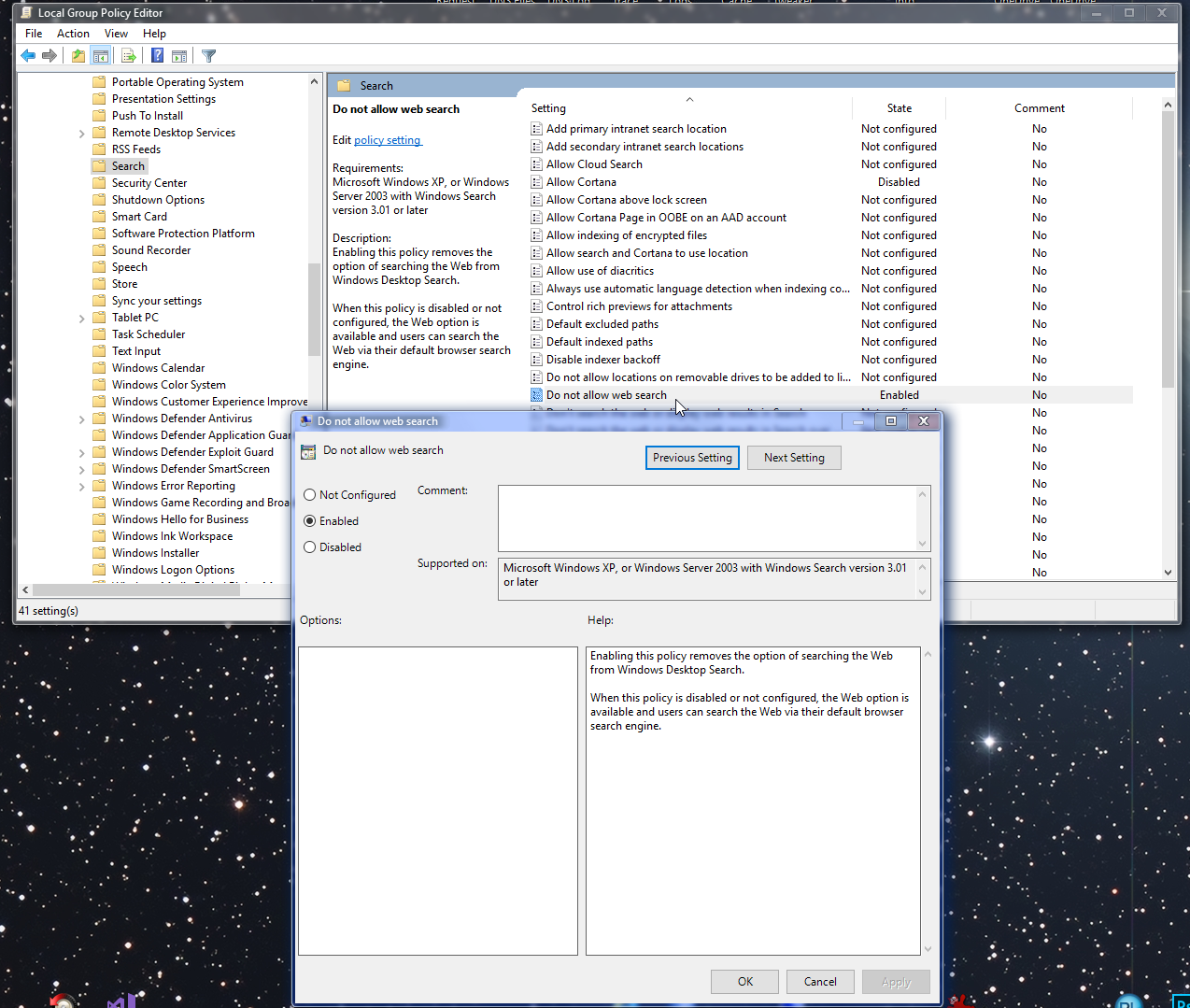Always a Guinea Pig – Forcing the issue with Win10 v1809. I am running Win10 Pro in VMs, so this was a test situation, not my daily driver. The host s
[See the full post at: Forcing the issue with Win10 v1809]

|
There are isolated problems with current patches, but they are well-known and documented on this site. |
| SIGN IN | Not a member? | REGISTER | PLUS MEMBERSHIP |
-
Forcing the issue with Win10 v1809
Home » Forums » Newsletter and Homepage topics » Forcing the issue with Win10 v1809
- This topic has 34 replies, 10 voices, and was last updated 6 years, 6 months ago by
anonymous.
AuthorTopicViewing 14 reply threadsAuthorReplies-
Arvy
AskWoody LoungerNovember 18, 2018 at 5:50 pm #234302Essentially replicates my own experience with a real mode test setup. Its insistence on re-enabling things like System Restore and Network Sharing is a bit of a nuisance. Other than that, however, it has been quite well-behaved. No resetting of chosen default apps and no Candy Crush here either.
Asus ROG Maximus XI Code board; Intel i9-9900K CPU; 32 GB DDR4-3600 RAM; Nvidia GTX1080 GPU; 2x512 GB Samsung 970 Pro M.2 NVMe; 2x2 TB Samsung 860 Pro SSDs; Windows 10.1809; Linux Mint 19.1; Terabyte Backup & Recovery -
anonymous
GuestNovember 18, 2018 at 6:56 pm #234303Hmm, that leads me to a question… Have we been getting repackaged builds (using cleanup tools) that were used for some level of development & testing and “it happened to work okay”, or is it several agreements of “this build happened to work okay” and Microsoft builds a Windows 10 version using a snapshot from the source code repository?
-
Arvy
AskWoody LoungerNovember 18, 2018 at 7:15 pm #234311I’m not sure that I understand your question correctly, but both the ISO that I used for W10.1809 installation and all of its subsequent SSU and LCU updates were downloaded directly using Microsoft’s Media Creation Tool and its Update Catolog. According to PKCano’s OP, he also “downloaded the v1809 ISO” and burnt it to a DVD for installation. In any case, that MS source would not (or at least should not) differ from what gets delivered by just waiting for Windows own update process in the normal course of events.
Asus ROG Maximus XI Code board; Intel i9-9900K CPU; 32 GB DDR4-3600 RAM; Nvidia GTX1080 GPU; 2x512 GB Samsung 970 Pro M.2 NVMe; 2x2 TB Samsung 860 Pro SSDs; Windows 10.1809; Linux Mint 19.1; Terabyte Backup & Recovery1 user thanked author for this post.
-
anonymous
GuestNovember 19, 2018 at 1:36 am #234340These posts by RetiredGeek & Woody (sorry Gents) here is what inspired the question above.
More clearly were the previous deemed to be suitable for wide release Windows 10 versions chosen from a single developer’s computer after passing a few tests, cleaned-up and packed for release?; Or after passing a few tests from several developers that version was picked from the Windows 10 source code repository, then being compiled & packed for release in a formal build system (Build Lab) the normal way?
The area at Microsoft where Windows has been compiled for internal testing was/is called the Build Lab, word has it the process is very convoluted and not possible by one’s self.
—
Could it be that maybe they are communicating with each other?
-
-
-
Noel Carboni
AskWoody_MVPNovember 18, 2018 at 10:37 pm #234326I installed my setup from ISO over the top of v1803 and went through the same versions.
1. I also did not lose any data that I could detect. Windows.old is still there for now, though I expect it to be auto-deleted soon.
2. I also found my default programs remained intact.
3. Differing from your experience, PKCano, System Restore (as configured through “Recovery”) remained enabled for me.
4. Sharing remained the way I had it set before (enabled, but with some specific changes from defaults, such as no HomeGroup).
5. Disk Indexing, Windows Defender (including the firewall), and a fair number of scheduled tasks that I had disabled were re-enabled.
6. Cortana did not come back; I had also had it disabled via Group Policy. It seems my Group Policy choices have substantially remained intact.
7. Taskbar customizations all remained intact.
8. I also did not see the reappearance in the Windows Start Menu of games I had removed. Like you I had been using Classic Shell, now Open Shell.
9. I don’t know what I’ve [over]tweaked but several of the Settings Windows Security App sub-screens (e.g., App & Browser Control) won’t open. I’m still investigating that, though everything’s working the way I want; I don’t miss any of that functionality so far. Notably it puts NOTHING in the event log to give a clue why the panel won’t open. Typical Windows 10 behavior.
10. I left it alone running 24 hours and per my DNS proxy server, the only sites it contacted over the entire day were:
[18-Nov-18 04:04:01] Client 192.168.2.26, onecs-live.azureedge.net A resolved from Forwarding Server as 72.21.81.200 [18-Nov-18 04:04:01] Client 192.168.2.26, onecs-live.azureedge.net AAAA resolved from Forwarding Server as 2606:2800:11f:17a5:191a:18d5:537:22f9 [18-Nov-18 10:36:18] Client 192.168.2.26, sls.update.microsoft.com A resolved from Forwarding Server as 13.68.93.109 [18-Nov-18 10:36:18] Client 192.168.2.26, sls.update.microsoft.com AAAA resolved from Forwarding Server as 2a01:111:f307:1790::f001:7a5 [18-Nov-18 10:57:04] Client 192.168.2.26, ctldl.windowsupdate.com A resolved from Forwarding Server as 13.107.4.50 [18-Nov-18 10:57:04] Client 192.168.2.26, ctldl.windowsupdate.com AAAA resolved from Forwarding Server as 2a01:111:2003::50 [18-Nov-18 23:14:12] Client 192.168.2.26, onecs-live.azureedge.net A resolved from Forwarding Server as 72.21.81.200 [18-Nov-18 23:14:12] Client 192.168.2.26, onecs-live.azureedge.net AAAA resolved from Forwarding Server as 2606:2800:11f:17a5:191a:18d5:537:22f9
I’m not sure why it’s contacting onecs-live.azureedge.net, but the others are because I am allowing Windows Update to remain active for now. I have no external IPv6 connectivity and all tunneling remained disabled.
It’s been pretty stable and reliable so far, and some test builds I did with Visual Studio of a big software solution imply that it’s even fairly efficient.
-Noel
-
radosuaf
AskWoody LoungerNovember 19, 2018 at 2:36 am #234348How do you block web search in v1803 and above?
Fractal Design Pop Air * Thermaltake Toughpower GF3 750W * ASUS TUF GAMING B560M-PLUS * Intel Core i9-11900K * 4 x 8 GB G.Skill Aegis DDR4 3600 MHz CL16 * ASRock RX 6800 XT Phantom Gaming 16GB OC * XPG GAMMIX S70 BLADE 1TB * SanDisk Ultra 3D 1TB * Samsung EVO 840 250GB * DVD RW Lite-ON iHAS 124 * Windows 10 Pro 22H2 64-bit Insider * Windows 11 Pro Beta Insider -
Arvy
AskWoody LoungerNovember 19, 2018 at 8:02 am #234384Open the Cortana app and click the gear icon to adjust any of its search permissions and/or clear its search history. See https://imgur.com/a/hPYwW2C
Asus ROG Maximus XI Code board; Intel i9-9900K CPU; 32 GB DDR4-3600 RAM; Nvidia GTX1080 GPU; 2x512 GB Samsung 970 Pro M.2 NVMe; 2x2 TB Samsung 860 Pro SSDs; Windows 10.1809; Linux Mint 19.1; Terabyte Backup & Recovery -
radosuaf
AskWoody LoungerNovember 19, 2018 at 8:34 am #234397I don’t have Cortana at all (not available in Polish)…
Fractal Design Pop Air * Thermaltake Toughpower GF3 750W * ASUS TUF GAMING B560M-PLUS * Intel Core i9-11900K * 4 x 8 GB G.Skill Aegis DDR4 3600 MHz CL16 * ASRock RX 6800 XT Phantom Gaming 16GB OC * XPG GAMMIX S70 BLADE 1TB * SanDisk Ultra 3D 1TB * Samsung EVO 840 250GB * DVD RW Lite-ON iHAS 124 * Windows 10 Pro 22H2 64-bit Insider * Windows 11 Pro Beta Insider -
Arvy
AskWoody LoungerNovember 19, 2018 at 10:01 am #234427The search feature and its search settings should still be available even if voice activation isn’t available in Polish. Do you not see a search icon near the left end of your task bar and does opening that not give you access to the settings?
Asus ROG Maximus XI Code board; Intel i9-9900K CPU; 32 GB DDR4-3600 RAM; Nvidia GTX1080 GPU; 2x512 GB Samsung 970 Pro M.2 NVMe; 2x2 TB Samsung 860 Pro SSDs; Windows 10.1809; Linux Mint 19.1; Terabyte Backup & Recovery -
radosuaf
AskWoody LoungerNovember 19, 2018 at 10:08 am #234432I have turned this off :). I’ll check the Settings at home anyway and will write what I found.
Fractal Design Pop Air * Thermaltake Toughpower GF3 750W * ASUS TUF GAMING B560M-PLUS * Intel Core i9-11900K * 4 x 8 GB G.Skill Aegis DDR4 3600 MHz CL16 * ASRock RX 6800 XT Phantom Gaming 16GB OC * XPG GAMMIX S70 BLADE 1TB * SanDisk Ultra 3D 1TB * Samsung EVO 840 250GB * DVD RW Lite-ON iHAS 124 * Windows 10 Pro 22H2 64-bit Insider * Windows 11 Pro Beta Insider
-
-
-
-
Noel Carboni
AskWoody_MVP -
radosuaf
AskWoody LoungerNovember 19, 2018 at 8:34 am #234395What about this? According to this article it’s broken:
https://www.ghacks.net/2018/04/07/microsoft-breaks-disable-web-search-in-windows-10-version-1803/
Fractal Design Pop Air * Thermaltake Toughpower GF3 750W * ASUS TUF GAMING B560M-PLUS * Intel Core i9-11900K * 4 x 8 GB G.Skill Aegis DDR4 3600 MHz CL16 * ASRock RX 6800 XT Phantom Gaming 16GB OC * XPG GAMMIX S70 BLADE 1TB * SanDisk Ultra 3D 1TB * Samsung EVO 840 250GB * DVD RW Lite-ON iHAS 124 * Windows 10 Pro 22H2 64-bit Insider * Windows 11 Pro Beta Insider -
anonymous
GuestNovember 19, 2018 at 10:23 am #234439ghacks article last updated June 14, 2018, there is a pureinfotech article dated June 20, 2018 that may solve the disable web search, possibly?
https://pureinfotech.com/disable-web-search-windows-10-version-1803/
-
Noel Carboni
AskWoody_MVPNovember 19, 2018 at 1:42 pm #234532Over time I’ve accumulated enough tweaks that my setup doesn’t do a web search as part of any Windows search. I’m not completely sure why or what that combination of settings is in its entirety. For example, I don’t even allow DNS resolutions for anything.bing.com.
That being said, this matters less to me than some because I use Open Shell (formerly Classic Shell) which has its own setting to limit start box searches to be local.
-Noel
1 user thanked author for this post.
-
-
-
-
anonymous
Guest -
anonymous
Guest
-
-
Microfix
AskWoody MVPNovember 19, 2018 at 8:45 am #234399 -
PKCano
ManagerNovember 19, 2018 at 8:51 am #234401Some of it started in 1709. This was basically a two-version jump (back-to-back inplace upgrades) and some tasks are different in 1809. Haven’t had time to go over it as other computer problems (not on my machines) have come up that I have to support.
1 user thanked author for this post.
-
Noel Carboni
AskWoody_MVPNovember 19, 2018 at 1:57 pm #234542The systematic increase of disallowance of key changes has been happening all through the Windows 10 build parade.
Warning: Potentially dangerous deep geek stuff follows – be careful.
A trick I use is to set up a shortcut to start a CMD window in a most privileged way possible using the SysInternals tool PsExec. The command line I have in my shortcut is:
C:\BIN\PsExec.exe -i -s CMD /k cd /d C:\TEMP&ver&ECHO Executing as SYSTEM
(Of course if you want it to run in a folder other than C:\TEMP you’ll want to code that path into the command line instead)
From within that command window, starting taskschd.msc (or services.msc or whatever) means it will run with the maximum possible privileges, and in some cases this will allow you to change things that have been excluded from Administrators access.
But, there are still some entries that are not allowed to be changed. But if you think about it a moment, everything is controlled from values in the registry. Assuming you can escalate your privilege level (i.e., you have an account that’s a member of the Administrators group), you can always change the registry directly to rid your system of a scheduled job or change a service startup setting. Sometimes you have to take ownership of key(s) and change permissions to allow it. This is deep geek stuff, but it is still effective even with the latest Windows 10 because of the underlying way Windows works. There are references around as to what the different service startup values mean, etc.
-Noel
5 users thanked author for this post.
-
anonymous
GuestNovember 19, 2018 at 2:23 pm #234553You will have to go higher than System and impersonate TrustedInstaller to get at other keys and files. System really doesn’t have root control over everything anymore in these later Windows 10 versions. And for all I do not know they could be write protected at some point during the boot sequence.
-
-
-
EP
AskWoody_MVPNovember 19, 2018 at 10:36 am #234451PKCano – Windows 10 v1809 works fine with Intel HD Graphics 4000 (w/ updated or latest driver for it). It is the AMD Radeon HD 4000 that has the problem with v1809 as noted in MS KB article 4464619. The 1809 upgrade won’t be offered thru Windows Update for PCs using the AMD HD4000 (not Intel HD4000) graphics.
-
Noel Carboni
AskWoody_MVPNovember 19, 2018 at 2:10 pm #234547Methinks it’s time to buy a new, supported graphics card. Your computing experience will be improved for it. Most folks don’t realize how far GPUs have come…
Just for reference, an ATI Radeon HD 4000 series card (specifically, a 4670) that I owned once back more than a decade ago scored 545 on the Passmark PerformanceTest benchmark.
Today, the absolute least expensive ATI card I spotted in a 1 minute search – a $39.99 MSI Radeon R7 240 – scores nearly double that.
Put a few more $$$ into the purchase and get, say, an $89.99 Radeon RX 550 and the score soars to 3437.
If your graphics card is older than a few years, consider investing in new hardware that has Windows 10 drivers being actively developed. Your entire computing experience will be improved.
-Noel
-
PKCano
Manager -
James Bond 007
AskWoody LoungerNovember 19, 2018 at 10:46 pm #234610PKCano – Windows 10 v1809 works fine with Intel HD Graphics 4000 (w/ updated or latest driver for it). It is the AMD Radeon HD 4000 that has the problem with v1809 as noted in MS KB article 4464619. The 1809 upgrade won’t be offered thru Windows Update for PCs using the AMD HD4000 (not Intel HD4000) graphics.
Since the older graphics cards are no longer supported, I expect there will come a point when they won’t work with Windows 10 any longer due to lack of compatible drivers, if not now, then later. In fact I found it a little surprising that the HD 4000 series still sort of works in Windows 10, having been out of support since 2013 and having no official Windows 10 drivers from AMD.
If Microsoft is unable to resolve this issue, users with these cards will no longer be able to run Windows 10 1809 and beyond, and will be restricted to 1803 or earlier. If they are not running Enterprise or Education versions, then the system will lose support by around October 2019, before the end of support of Windows 7 and well before the end of support of Windows 8.1.
Older Nvidia cards such as GT240 and GTS450, which are also no longer supported, will also eventually (or have already) run into problems with Windows 10, like this thread. Windows 10 drivers for GT240 are apparently slightly modified Windows 8.1 drivers which does not support Windows 10 features and have not been updated since 2014.
Perhaps it is better for users of these older cards to NOT run Windows 10 at all and return to an older version of Windows in which there are graphics drivers available, if for some reason they are unable or unwilling to spend money to upgrade to a newer graphics card.
Hope for the best. Prepare for the worst.
1 user thanked author for this post.
-
Noel Carboni
AskWoody_MVPNovember 20, 2018 at 10:23 pm #234869I have had several of my graphics software customers report to me that my software has stopped working, and on investigation it turned out they have a graphics card that’s not had Windows 10 drivers developed for it, and the OpenGL components just no longer work. Basic desktop support is still there, though.
It’s hard to have to tell someone that they’ve caused the problem by “up”grading to a newer OS version, and that they will need to spend money to fix it.
-Noel
-
-
-
Tom-R
AskWoody LoungerNovember 19, 2018 at 1:43 pm #234536* Task Scheduler – I had to disable the tasks under Application Experience and CEIP (again) as they were turned back on. Some of the other Tasks that I have been disabling I no longer have permission to change the setting.
Which other Tasks (other than those in AE and CEIP) were affected by the update — the ones that you no longer have permission to change now? Also, is it possible to change permissions or take ownership of those Tasks via some other method to work around Microsoft’s insistence that we leave them alone?
-
anonymous
Guest -
anonymous
Guest -
anonymous
Guest -
anonymous
Guest -
anonymous
Guest -
jonadb
AskWoody LoungerNovember 21, 2018 at 8:59 am #234921I’m in the process of upgrading to 1809 after my original computer c*****d out (due to what I believe was a Windows update to 1809 in early October – restarted before the weekend and was never able to recover from the ‘Windows could not repair…)
Is there a current Best Practices guide for setting up a new Windows 10 (Pro) computer? I’ve found some generic ones but looking for something more substansive on which settings should or MUST be changed to preserve sanity.
Thanks in advance.
-
PKCano
ManagerNovember 21, 2018 at 9:15 am #234923Some important settings to control Windows Updates:
Settings\Update and security\Advanced
+ Semi Annual Channel
+ Delay Feature updates = 365. I think MS recommends 120, but 365 gives you a year before upgrade
+ Delay Quality updates = 0. I do this so I see the updates in Windows Update and know what to expect. I think MS recommends 14, others choose as much as 30.I Group Policy\Administrative Templates\Windows Components
+ Set Automatic Windows Update = Enabled and set the value = 2 (notify download\install). This keeps the updates from downloading until you click “Download” – a life saver.If you do a clean install from media\ISO, do so offline. Go through Settings App, Group Policy, Scheduled Tasks, and Services and make the changes you want BEFORE you take it online. Have wushowhide at hand and use it to block updates you don’t want.
1 user thanked author for this post.
-
-
anonymous
GuestNovember 21, 2018 at 11:38 am #234954What can be done to prevent 1809 from deleting files? Or does it need backups made constantly before updates to make sure files are not deleted? I lost my files in October and now in November the same thing happen. For Nov, I had a backup of the files but I lost all files from 4 years to October 2018 since I did not make backups. MS could not recover the files and Best Buy charged me hundreds but still did not recover the files.
Viewing 14 reply threads - This topic has 34 replies, 10 voices, and was last updated 6 years, 6 months ago by
-

Plus Membership
Donations from Plus members keep this site going. You can identify the people who support AskWoody by the Plus badge on their avatars.
AskWoody Plus members not only get access to all of the contents of this site -- including Susan Bradley's frequently updated Patch Watch listing -- they also receive weekly AskWoody Plus Newsletters (formerly Windows Secrets Newsletter) and AskWoody Plus Alerts, emails when there are important breaking developments.
Get Plus!
Welcome to our unique respite from the madness.
It's easy to post questions about Windows 11, Windows 10, Win8.1, Win7, Surface, Office, or browse through our Forums. Post anonymously or register for greater privileges. Keep it civil, please: Decorous Lounge rules strictly enforced. Questions? Contact Customer Support.
Search Newsletters
Search Forums
View the Forum
Search for Topics
Recent Topics
-
Edge Seems To Be Gaining Weight
by
bbearren
46 minutes ago -
Rufus is available from the MSFT Store
by
PL1
7 hours, 15 minutes ago -
Microsoft : Ending USB-C® Port Confusion
by
Alex5723
9 hours, 24 minutes ago -
KB5061768 update for Intel vPro processor
by
drmark
5 hours, 38 minutes ago -
Outlook 365 classic has exhausted all shared resources
by
drmark
7 hours, 35 minutes ago -
My Simple Word 2010 Macro Is Not Working
by
mbennett555
5 hours, 10 minutes ago -
Office gets current release
by
Susan Bradley
7 hours, 47 minutes ago -
FBI: Still Using One of These Old Routers? It’s Vulnerable to Hackers
by
Alex5723
1 day, 21 hours ago -
Windows AI Local Only no NPU required!
by
RetiredGeek
1 day, 6 hours ago -
Stop the OneDrive defaults
by
CWBillow
1 day, 22 hours ago -
Windows 11 Insider Preview build 27868 released to Canary
by
joep517
2 days, 8 hours ago -
X Suspends Encrypted DMs
by
Alex5723
2 days, 10 hours ago -
WSJ : My Robot and Me AI generated movie
by
Alex5723
2 days, 11 hours ago -
Botnet hacks 9,000+ ASUS routers to add persistent SSH backdoor
by
Alex5723
2 days, 11 hours ago -
OpenAI model sabotages shutdown code
by
Cybertooth
2 days, 12 hours ago -
Backup and access old e-mails after company e-mail address is terminated
by
M W Leijendekker
2 days ago -
Enabling Secureboot
by
ITguy
2 days, 7 hours ago -
Windows hosting exposes additional bugs
by
Susan Bradley
2 days, 20 hours ago -
No more rounded corners??
by
CWBillow
2 days, 16 hours ago -
Android 15 and IPV6
by
Win7and10
2 days, 5 hours ago -
KB5058405 might fail to install with recovery error 0xc0000098 in ACPI.sys
by
Susan Bradley
3 days, 8 hours ago -
T-Mobile’s T-Life App has a “Screen Recording Tool” Turned on
by
Alex5723
3 days, 11 hours ago -
Windows 11 Insider Preview Build 26100.4202 (24H2) released to Release Preview
by
joep517
3 days, 5 hours ago -
Windows Update orchestration platform to update all software
by
Alex5723
3 days, 18 hours ago -
May preview updates
by
Susan Bradley
3 days, 5 hours ago -
Microsoft releases KB5061977 Windows 11 24H2, Server 2025 emergency out of band
by
Alex5723
2 days, 21 hours ago -
Just got this pop-up page while browsing
by
Alex5723
3 days, 10 hours ago -
KB5058379 / KB 5061768 Failures
by
crown
3 days, 7 hours ago -
Windows 10 23H2 Good to Update to ?
by
jkitc
2 days, 10 hours ago -
At last – installation of 24H2
by
Botswana12
4 days, 10 hours ago
Recent blog posts
Key Links
Want to Advertise in the free newsletter? How about a gift subscription in honor of a birthday? Send an email to sb@askwoody.com to ask how.
Mastodon profile for DefConPatch
Mastodon profile for AskWoody
Home • About • FAQ • Posts & Privacy • Forums • My Account
Register • Free Newsletter • Plus Membership • Gift Certificates • MS-DEFCON Alerts
Copyright ©2004-2025 by AskWoody Tech LLC. All Rights Reserved.