Win 11 Pro, 23H2, OS Build 22631.2050. Desktop, 32GB RAM, AMD Ryzen 7 3700X 8-Core Processor 3.60 GHz. Asus motherboard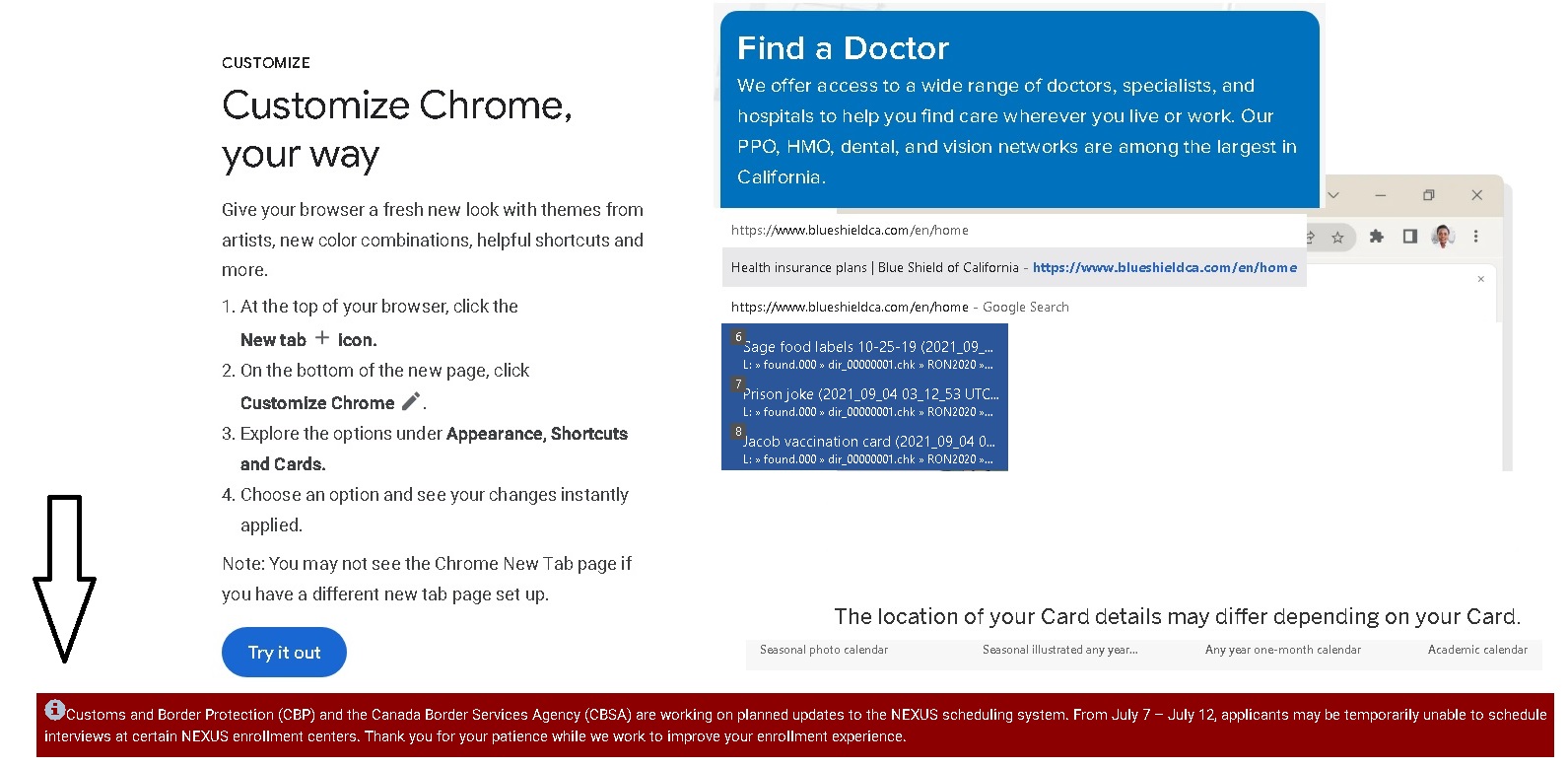
After a recent Windows Update, my system came back up with a changed “system” font, one that is very tough to read and has major kerning issues and more.
It seems to be on all Windows screens – though not in Windows apps like Office, but it IS the font when I first load, say, Word or Excel (before you can select a document/font). The attached graphic shows samples from various screens. The most obvious one is the reversed text in the red box at the bottom (see arrow).
It sounds stupid, but I can’t find the setting for default font, and MS’s help pages don’t seem to address this. If anyone knows or has an idea on how to restore the default, I would really appreciate it!!! Thanks!
Ron Harris


