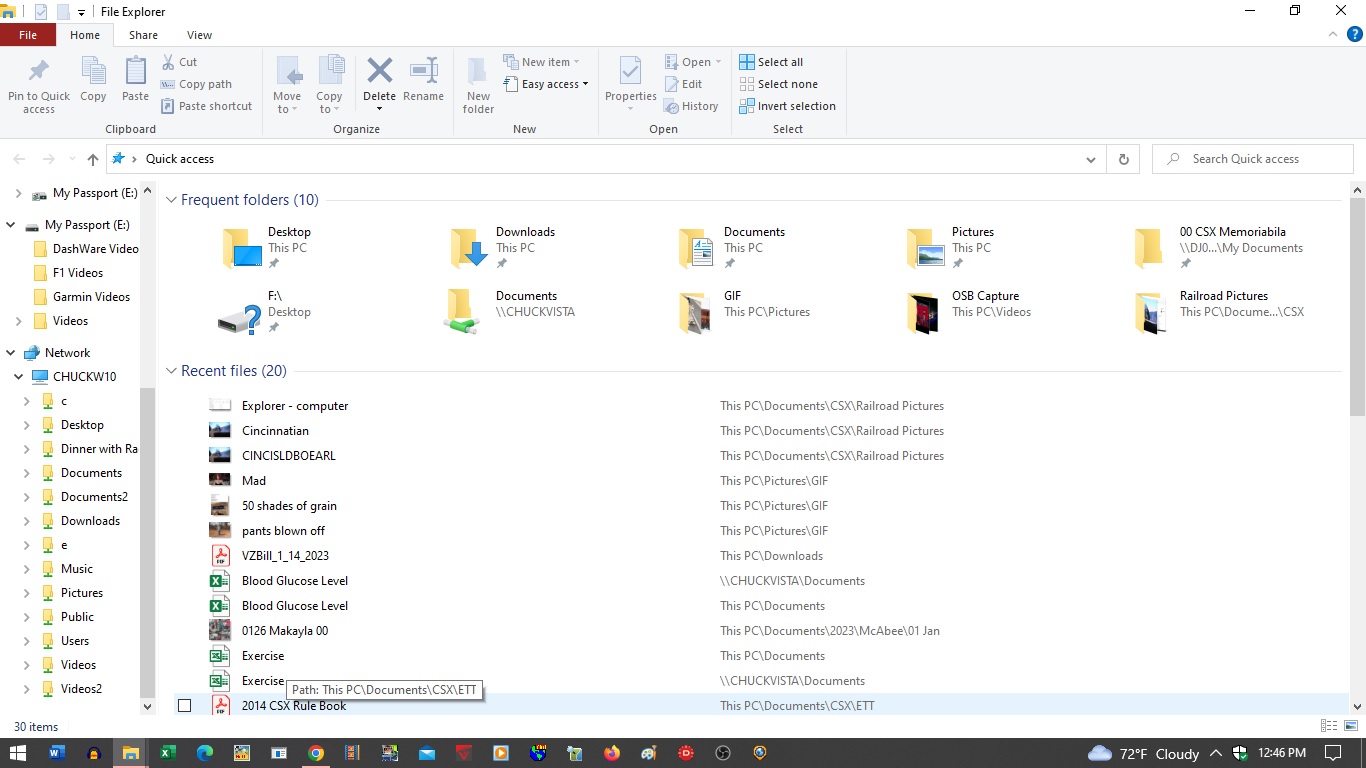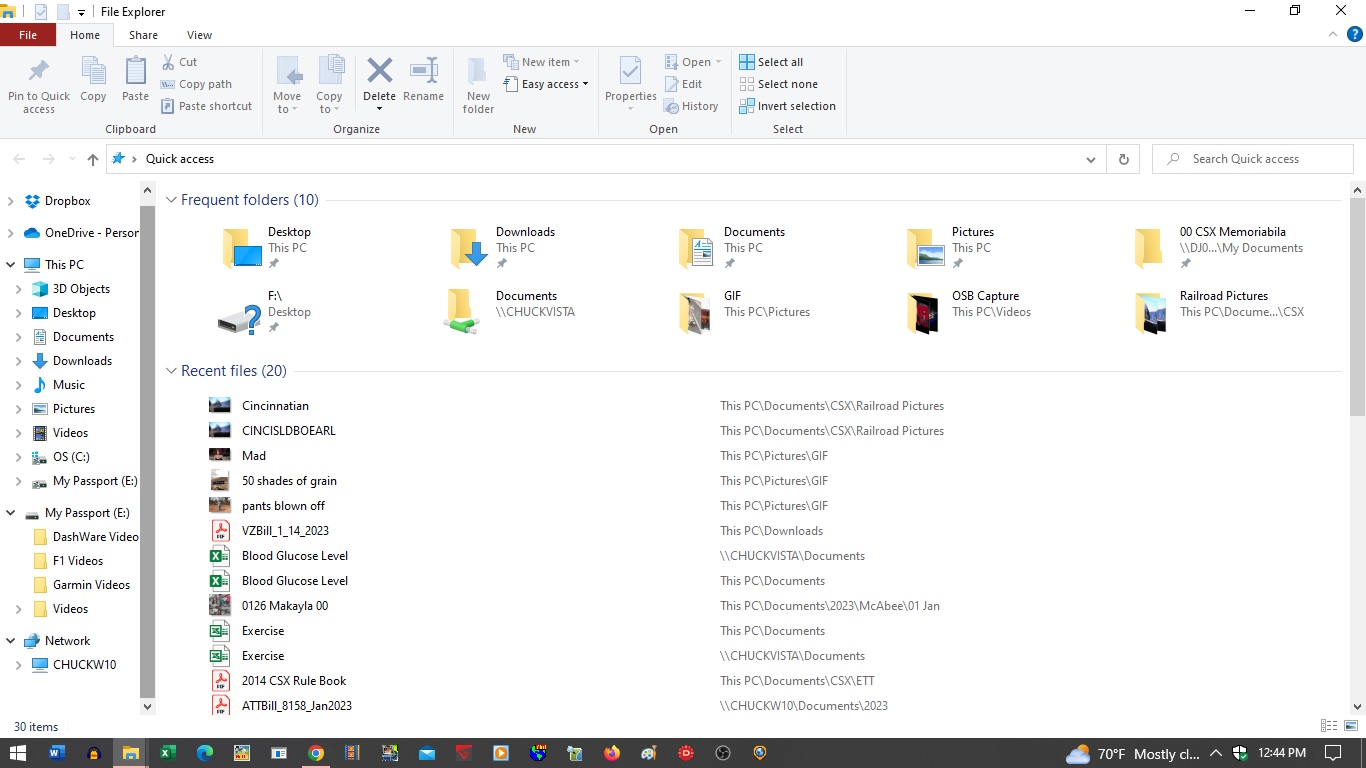I have a W10 Laptop. It is set up for my local Network. In the ‘This PC’ folder it shows subfolders for 3D Objects, DeskTop, Documents, Downloads, Music, Pictures, Video. In the ‘Network’ folder for the machine it shows in addition to Documents a Documents2 and in addition to Video a Video2 folders.
When I attempt to access the Documents2 folder I am told I don’t have authorization. When I access the Network Video folder, it is empty, the Network Video2 folder contains everything that shows in the This PC Video folder.
?????