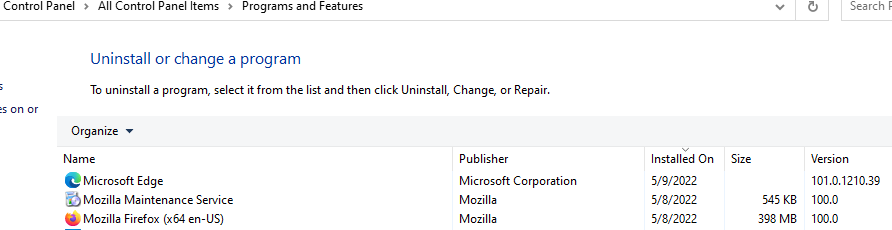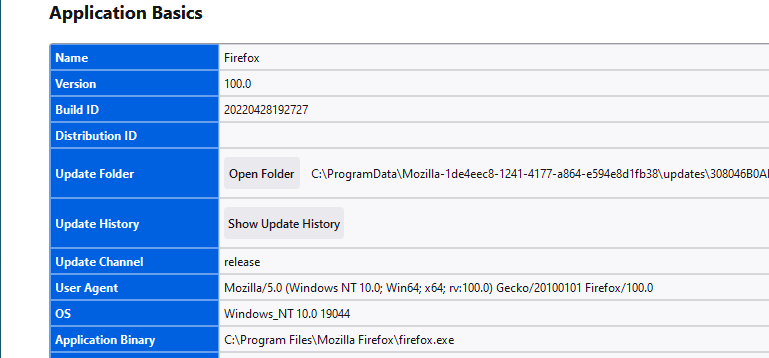Didn’t think this disaster would be my 1st post
Was trying to update Ffox to ver. 100 from USER acct where it was initially installed. Went to the offered update link, as only admin account offers ‘updating’ vs user needs ‘download’. (Never understood that as Ffox was orig installed via User account)
Downloaded firefox 100.exe (vs just firefox.exe!).
Clicked on firefox Setup 100.0.exe by accident, Admin pswd prompt popped up, realized my error, hit the ‘x’ to cancel out, did not enter pswd nor accept/decline. Yet Ffox installed itself in bground anyway?
It installed another version & profile, another desktop icon, another Ffox in start menu in User?
* To note my previous user ark profile still works. I want to keep it as it is my arkenfox one.*
Remediated steps taken:
1. Backed up User Ark orig profile folder (was on latest 99 ver).
2. created restore point
3. via user my Ark ffox profile, downloaded and ran ‘firefox.exe’, it applied and worked.
3. via User, Settings>Apps showed 2 Ffox. Uninstalled “new” one, as it easily showed time of the “new” install. Uninstaller ran, showed ‘uninstalled’. That removed the extra Ffox program listed there in Settings, but NOT desktop icon, nor 2nd Ffox icon in Start menu, nor the “new” profile (non-default)
4. created a post uninstall restore point via Admin. Restarted PC. Disk cleanup.
5. In USER acct: 2nd new, non-default profile STILL present in ‘Roaming’ folder. Deleted new profile via FFox profile manager. Deleted orphaned FFox desktop icon.
Result: User Ffox desktop icon goes to correct Ark profile. BUT still 2 Ffox icons in User Start Menu. Windows Settings>Apps & Features shows only 1 Ffox now.
User Ctrl Panel>programs & features shows 2 Ffox installs, no timestamp beside, same date. One has Ffox icon, one simply windows generic Ffox. (which do I uninstall? Don’t want to lose my current/ongoing secure profile)
*Note in checking Admin account, there is only one Ffox icon in Start menu. BUT upon opening Ffox, says “looks like you reinstalled Ffox, want to refesh?” Control panel>programs and features here shows only one Ffox install and Mozilla maint service.
Any way to figure out which to uninstall? Anyway out of this mess and rid system of this crud, maintain User profile vs having to uninstall/reinstall and reconfig? New to Macrium Reflect, have never had to restore, last image was May 1.
TIA
Win 10 Pro 21H2 GP edit ‘2’, TRV win 10 21H2.